Review: Elonex 511EB from Waterstones
When I was younger, I was taught that a roll of papyrus in ancient Egypt cost the same as the monthly wage for the average citizen. Nowadays the cost of paper is negligible. That's how it goes with new technology - it's frightfully expensive to begin with, but after a while it's as ubiquitous and disposable as paper.
Ebook readers are the latest in a long line of "written-word" technology. From clay tablet to papyrus to the printing press, humans have always found better ways of displaying words. The latest innovation is e-Ink. A remarkable material which simulates the look and feel of paper - but where the display is controlled by microelectronics.
As a book lover, I've been eager to get my hands on a Kindle, or nook, or Sony eReader - but they're all prohibitively expensive. Until now. Waterstones - a leading book retailer in the UK - has started selling the Elonex 511EB. An eReader with the retail price of £129.99. Now, that's not quite as cheap as paper - but it's around half the cost of the Kindle.
Unboxing
The Elonex 511EB.
You also get a quickstart quide, a USB cable and iPhone-esque white earphones. The device comes with a 4GB micro SD card (Sandisk branded) - enough for around 8000 books. There are 100 free eBooks included - you can also download them directly from Elonex.
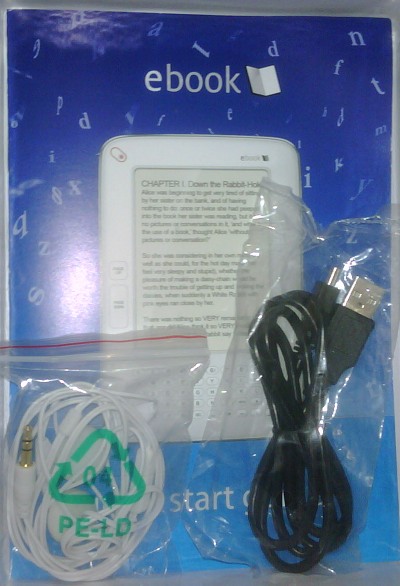
What's In The Box
Cost
I won a £20 Waterstones voucher in the Times' Cheltnam Microfiction Competition - so the cost for me was £110. You can also sign up to Waterstones' loyalty card - which will net you 389 points. That's £3.89 off any subsequent purchase. At a shade over £100 it's certainly the cheapest eReader I've found. It lacks some of the features of its high-priced cousins - no wireless, no touch screen, smaller screen. But, to my mind, that's not a problem.
Features
Here's a run-down of some of the more interesting features of the device.
- Text-to-speech. A synthetic voice will read in English, Mandarin or Cantonese. The voice can be set to male or female. It's not the best TTS I've encountered, but it's adequate.
- Memo recorder. As well as a QWERTY keyboard for you to write your own novel on, there's a built in microphone so you can record any thoughts you might have.
- Format support. The device will render TXT, HTXT(?), HTML, PDF, ePub and DOC. It admits that complex DOC and PDF may not render correctly. It has Adobe Digital Editions support should you wish to read a DRM'd eBook.
- SDHC. The device comes with a 4GB microSD card and will take up to 32GB. That's probably more books than you could read in a lifetime - but leaves plenty of room for...
- Music playback. MP3, WAV and WMA. It doesn't say what bitrates etc it supports. No support for OGG, which is a disappointment. The two speakers on the back are loud enough - but aren't going to be replacing your HiFi. The headphone socket is a standard 3.5mm jack.
-

MP3 Screen
- Picture support for JPG, TIFF, PNG, GIF and BMP. Obviously it's only a black and white screen with 8 levels of grey. You can set one of your images to be the start-up screen.
- Security. You can set a password if you're worried about it being lost or stolen.
- The screen is 800*600 at 170dpi. The refresh rate seems a mite quicker than the more expensive screens - but only a mite.
- The device shows as a mass-storage device when plugged in to a computer - so there's no software to install on your Mac or PC. I did have some troubles with Linux - see the bugs section.
- There's a lock button at the top. It also has the usual array of eReader functions - bookmarks, text search, remembering your last position, font size changing. It comes with two built in fonts - Arial and Times.
- Lots of settings to play around with.
Bugs
For a device this cheap, there are bound to be one or two gremlins. There's support in the device for firmware upgrade - so hopefully Elonex will fix them. Incidentally, eReaders like this usually run Linux. There's no mention of it on the box and Elonex doesn't link to any GPL'd sources - so maybe it's running a totally custom OS. Update! Pdurrant at the MobileRead forums notes that this is a rebadged version of the WISEreader N520 - a device made by Hanvon and running WinCE 5.0.
Firstly, it doesn't seem to handle non-standard characters very well. The "é" in "Les Misérables" is rendered as Chinese character. (The text is a lot more crisp than my scanner can show)

Character Encoding Bug
Text doesn't flow very well in text files. It takes all the line breaks a literal breaks in the text - as you can see here.

Text Flow Bug
This is particularly bad in HTML as you can see here.

Alicehastextflowissues
When we take a look at the HTML, we can see the issue.

Alice's Adventures in HTML
The line breaks here are ignored which leads words to run in to each other. This is the fault of the HTML file - but this shouldn't have got through quality control.
Linux support. I'm one of those crazy people who runs Ubuntu Linux. The 511EB should just show as a USB drive when plugged in. It doesn't. I'm not sure what the problem is, but I can't get it to show up. The SD card is removable so you can get access to the files that way.
It's a little inconvenient - but it did lead me to this discovery...
Beneath a rubber flap is the microSD card and a rather strange looking port. It may well be a micro USB connector - the new standard for charging mobile phones - or it could be something proprietary.

micro usb?
There's no manual. Most of the features are self explanatory - but for those who don't like exploring a device, it wouldn't have been any effort to include a manual on the device.
Verdict
This is a great device. It is missing a few of the features of the Kindle - but at this price point, who cares? Sure, no one wants to throw away £100 - but if you left this on a train, you wouldn't be half as upset as if you'd lost an eReader costing £250.
The e-Ink screen is made by Prime View International - they're the same company who make Sony's eReader screens. So the quality of the screen is really good. It has a crisp display - once you've set the fonts to your preference - and a quick refresh rate. Like all e-Ink screens, it can be read in direct sunlight. There's no backlight, so you'll need a torch if you want to read under the covers.
There are a few bugs - but they're not show stoppers. Hopefully there will be some updates to the firmware.
If all it did was display text - it would be a bargain. Considering it plays music, has text-to-speech, has a full keyboard for note taking AND a microphone, it's a lot of kit for very little cash.
I haven't exhaustively used the device - so I may be missing something that's important to you. Please leave a comment if you'd like to know anything specific about it.
Waterstones
I'm a little disappointed to have to write this review. But the information on Watersons' website is woefully inadequate. Would it have been too much effort to link to a manual, explain what file formats it supported, or had several pictures of the device? I bought this from a physical store where they didn't even have a working device on display - only a cardboard model. If retailers are serious about selling high-tech kit, they need to ensure that all the information a customer needs is available to them.
Who would spend over £100 on a device without first seeing a detail spec-sheet? I hope this review has given you enough information to make your mind up about this device.

 Waterstones Elonex 511EB Review - Part 2
Waterstones Elonex 511EB Review - Part 2 Elonex 511EB Firmware Update
Elonex 511EB Firmware Update The 511EB Is Getting a Firmware Update
The 511EB Is Getting a Firmware Update Disassembling an eReader
Disassembling an eReader
Lorna says:
Wish I'd read this before I bought one of these readers this afternoon. It was a toss up whether to buy this or spend £20 more on the Sony.
I'm extremely disappointed that there's no backlight. As you say, it was only a mock model in the store so I didn't see the screen, wrongly I assumed it would light up. I find it very difficult to read, especially by the light of a bedside lamp.
Waterstones told me that it was important that they pointed out that once I'd taken the cellophane off I could not return it unless it was faulty. Doesn't really seem fair when they only showed me a mock up in the store and the sales person said it had just come in and she didn't really know much about it.
Also, I find it difficult to navigate the various menus. No instruction book! I really can't quite believe that.
Should I have gone for the Sony afterall?
Hi Lorna, I've found the instruction manual - it's at http://www.hanvon.com/en/downloads/ebook/Manual/N520_English%20Manual_20090922.pdf (Thanks to Jeff for the correct URL)
Should hopefully answer some of your questions.
T
Jeff says:
Excellent review thanks. Have just ordered the Elonex from Waterstones. Just one thing regarding the pdf of the manual. When I clicked on your link at hanvon.com I ended up at a page displaying nothing but chinese (or similar) characters. Definitely no sign of a pdf file. Any ideas please?
Jeff says:
Follow up to my post about the pdf link. I used Google to translate the chinese. It turns about to be a 404 "page not found" error!
They've changed the URL - it should be http://www.hanvon.com/en/downloads/ebook/Manual/N520_English%20Manual_20090922.pdf
Jeff says:
And finally...
the link works if you change the hyphens after '520' and 'Manual' to underscores
Lorna says:
Elonex told me yesterday that the upgrade they will be putting on their website in the next few days will include an onscreen manual. They do have hard copies of the English manual that they will send out in the post if you phone them.
The upgrade will also include a fix for the 100 free books, fixing the search facility and possibly putting a notetaking facility on there.
Hi Lorna, To be fair, no eReaders are backlit - even the Sony ones. The eInk just doesn't let light through. You can get a book jacket with a built in light. The more I play with it, the easier it gets. The menus aren't as intuitive as other readers, but they're pperfectly adequate. Having played with the Sonys, I can't say that they're radically different.
I agree that they should have working models on display. It's unfortunate that they won't take it back - but, much like any product, "caveat emptor".
Thanks for the comment.
T
Lorna says:
I didn't realise that none of them had a backlight, at least now I won't be sat here thinking "what if". Thanks.
My eight hours initial charge should be finished just in time for bed.
Now I'll have to resist the temptation not to be on the Waterstones site too often downloading books. Can't see me ever reaching my 8000 quota!
uidroot says:
Hi
Does the device have any sort of dictionary support?
Thanks
Hi, No - there doesn't appear to be any dictionary support. You can always load a dictionary ebook and use the search function. T
uidroot says:
Thanks. I was leaning towards PRS-300 or this fellow. Too many decisions.
Neil says:
Nice review, Terence!
The connector looks very much like micro-USB to me, but, I guess the pin-out behind it could be anything.
In terms of connecting to Ubuntu, how does the device show up with lsbusb and dmesg | tail ?
Thanks Neil.
I've just tried my micro-USB cable, and it fits. Windows XP didn't detect anything and there's nothing displayed on the unit - it doesn't even charge. The manual simply says "Reserved USB Hot [sic]"
lsusb shows it as "Microsoft". From memory 045e:ffff. dmesg just says it can't access the device. I'll do a c&p once I'm back on a Linux machine. May try to upgrade to 9.10 to see if that helps.
T
Neil says:
Interesting if it is indeed a USB host port - although quite what needs to be hosted by an ereader is rather beyond me...
Not being able to access the device is odd - I can understand it not being mountable, but, to be unavailable for mounting, and yet mount correctly under Windows... hmm..!
The silicone behind it is the JZ4740 which, according to its spec-sheet has a USB 1.1 host. I was wondering if it could be used to power a reading light. Or perhaps external storage? Interestingly, the JZ4740 can run Linux.... Hmmm... flashing possibilities ahoy! I'll upgrade Ubuntu and do a full dmesg report later on in the week.
Neil says:
It wouldn't need to have host capability just to power a light, though, as far as I'm aware - a normal "client" USB port has power transmission?
(Several friends have reported issues upgrading from 8.x to 9.10; a clean installation seems safer, but, even then, a couple of have struggled with hardware recognition - depends on the specs. of your machine, but, a VM image might be a safer way of testing?)
dmesg | tail gives
lsusb shows
lsusb -v gives
Bus 001 Device 007: ID 045e:ffff Microsoft Corp. Device Descriptor: bLength 18 bDescriptorType 1 bcdUSB 2.00 bDeviceClass 0 (Defined at Interface level) bDeviceSubClass 0 bDeviceProtocol 0 bMaxPacketSize0 64 idVendor 0x045e Microsoft Corp. idProduct 0xffff bcdDevice 0.00 iManufacturer 1 iProduct 2 iSerial 2 bNumConfigurations 1 Configuration Descriptor: bLength 9 bDescriptorType 2 wTotalLength 32 bNumInterfaces 1 bConfigurationValue 1 iConfiguration 0 bmAttributes 0xc0 Self Powered MaxPower 0mA Interface Descriptor: bLength 9 bDescriptorType 4 bInterfaceNumber 0 bAlternateSetting 0 bNumEndpoints 2 bInterfaceClass 8 Mass Storage bInterfaceSubClass 6 SCSI bInterfaceProtocol 80 Bulk (Zip) iInterface 0 Endpoint Descriptor: bLength 7 bDescriptorType 5 bEndpointAddress 0x81 EP 1 IN bmAttributes 2 Transfer Type Bulk Synch Type None Usage Type Data wMaxPacketSize 0x0200 1x 512 bytes bInterval 0 Endpoint Descriptor: bLength 7 bDescriptorType 5 bEndpointAddress 0x01 EP 1 OUT bmAttributes 2 Transfer Type Bulk Synch Type None Usage Type Data wMaxPacketSize 0x0200 1x 512 bytes bInterval 0Think I'll do a clean Ubuntu install and see if that helps. Unless you can suggest any voodoo?
Neil says:
No magic here, unfortunately - it doesn't look good!
Neil
IanJ says:
Now works on my Mac after the firmware upgrade, others are reporting it works on linux now too, will confirm on my ubuntu machine once I'm back to work (off ill currently hence had time to finally do the update).
nita says:
thankyou so much for your answers about bookmarks lol i have sussed it now also when i phoned there tec dept they said in there updays due in march they said i can get a normal book to read to me do you no if i would have to do anything to allow this ???? and hey thankyou again for a great review i love my new toy
NewUser says:
I suspect they foresee a potential demand for this sort of technology as a diagnostic tool -- a dumb terminal for servicing point-of-sale systems, connecting to utility meter points and the like. There's people out there with massive laptops, purely to start a telnet session over RS232. Some guys have traded down to netbooks with a USB->RS232 dongle hanging off it, but it's still overkill. The N520 is an excellent size for that sort of thing, even if traditional terminal windows are landscape rather than portrait...
The HTML display issue isn't a fault in the HTML but in the renderer on the machine - line endings are white space, and should be rendered just as if it was a space.
I guess that's true. Just looked at the Gutenberg HTML for Alice and it's the same. Can't think how that slipped through QA. Hope Waterstones / Elonex / Hanvon bring out a software update. Their site lists .PPT as "not yet" which gives me some hope!
Thanks for the comment,
T
nita palmer says:
hello terence first off love the review well informative and i love my e reader buttttttttttttttttttttttt please dont laugh ok i have placed a book mark on to a page tried to remove it and now i have 3 bookmarks on the same page hehe and do you no i can not find anywhere that tells you how to get it off again wandered if you could help me please
Duncan Smart says:
Hi Terence Thank you very much for the link to the manual - that answers all the questions left unanswered in the quick-start guide. We bought two of these readers yesterday for a trip to NZ (to save weight from carrying books). So far the readers seem to be extremely good value. I have saved pdf files and Word documents to save some more paper being carried on the flight and it has opened all of them.
I spent a lot of time trying to work out which was the best value ebook reader and came to the conclusion that the 511EB was excellent value. If I had seen your review first I would have come to that conclusion a lot quicker. Thank you for such an excellent review.
sandra says:
hi dose elonex 511eb ebook reader have a cable to charge if you are away
Neil B says:
Hi, I've seen this device (in the box) in Waterstones and was very tempted to buy one for reading PDF documents. I didn't buy one there and then due to limited reviews on the web. Could anyone please let me know how good / bad the PDF support is? The Elonex support guy didn't know if it supports PDF in landscape mode and if there is a zoom option in landscape mode. Most of my PDFs have images / graphs so reflow isn't a good optionfor me. Device looks great value!
Hi Neil,
PDFs work. It will reflow the text, or you can use the arrow keys to scroll around. The text size can be zoomed.
It didn't cope with a PDF which was just images (scan of a magazine) but it will show the images in PDF documents. The options it has are "Fit Window", "Fit Width" and "Normal // Reflow". "Fit Window" shows the whole page on one screen, "fit width" zooms to the width.
By "landscape mode" do you mean "rotation"? I can't find any way to rotate the screen. I don't have a PDF printed in landscape to test it on, though.
If you have a particular PDF you'd like me to test, let me know.
T
Cristian says:
The MobileRead page suggests that the reader can handle CHM files (I guess because it runs on Windows CE 5.0).
Can you confirm this? You can get issues of MSDN Magazine in CHM format here: http://msdn.microsoft.com/en-us/magazine/cc159440.aspx
More about CHM file at: http://en.wikipedia.org/wiki/Microsoft_Compiled_HTML_Help
This would be a killer feature for me.
Hi Cristian,
Mixed news, I'm afraid. I've tried it out with one of the magazines - http://download.microsoft.com/download/3/a/7/3a7fa450-1f33-41f7-9e6d-3aa95b5a6aea/MSDNMagazine2009_07en-us.chm
Bad news: It didn't detect the .CHM file, so there was no way of reading it. Good news: I unzipped the file and copied the directory to the eReader - I was able to open up the individual .HTM files. Bad news: It didn't display the inline images and there's no clickable navigation.
So, a bit mixed for you. You can certainly read the text - and search it - but it won't look wonderful. You can always convert the CHM into a PDF or ePub - take a look at http://wiki.mobileread.com/wiki/E-book_conversion
I'll edit the information on the MobileRead Wiki.
T
Peter says:
Hi Terence,
Many thanks for the review, it is quite useful given the attitudes at Waterstones; I had the same ridiculous conversation with them, they knew virtually nothing about the device, refused to open a box, but told me if I bought the device I wouldn't be able to return it unless faulty.
Just a question (on behalf of the multilingual readers out there) if you don't mind. Do you think the installed fonts are unicode? The fact that it substitutes non-English characters with Chinese ones is worrying. I would like to use it to read cyrillic-based languages (Bulgarian, Russian) and wondered if this could be done if the text is in unicode.
If this is not the case, do you think there would be an obvious way to add to or substitute the installed fonts? Or perhaps use file formats (pdf, epub?) with embedded fonts?
Cheers
Hi Peter,
I can't see any obvious way to install new fonts (no /font directory!) so short of a firmware update, I don't think it's possible. It seems to respect the fonts within PDFs - but I haven't tried many of them.
I think that the character encoding bug I encountered was a one off - I haven't found any other problems within other books.
If you can find me a unicode file with Cyrillic, I'll happily test it for you.
T
Peter says:
Thanks Terence,
I am away from my PC, but cobbled together a small Cyrillic+Latin UTF8 text file (how to get it to you?). Would you be so kind to try two Cyrillic html files as well please (they are on the MobileRead forums, http://www.mobileread.com/forums/attachment.php?attachmentid=34134&d=1250153823)?
I appreciate your help very much - I was on the brink of buying the reader, and only this issue stopped me.
Hi Peter, Both texts displayed identically - here's what they looked like. I'm not sure if the charset on the documents is correct - but that's what you get. I don't speak Russian - hope that answers your questions.
I'm not sure if the charset on the documents is correct - but that's what you get. I don't speak Russian - hope that answers your questions.
T
Peter says:
Thanks Terence, this helps. The characters are OK apart from the squares - but these are just unimportant accents (and a dash). The main thing is that the fonts contain the Cyrillic characters. There could be a bit of an issue with the formatting, but I suppose it would be fixable.
Thanks for the help and the time spent.
Martin Rogers says:
I am sorry to trouble you, but can you help me. I download a book title from Waterstone and it appears in Adobe Digital Editions OK. You can read it OK. I then drag the "picture" of the book in Library view onto the 511EB device in the left hand side. It displays 3 options and I select Replace Book. Then it says Product Authorisation and then the book is transferred. I then select "3 Digital Editions" and "3 The Pacific" but it then displays a Note screen with the message "No valid lisence for the book" (Their spelling!).
If you do not have this trouble do you mind letting me have all your settings and anything that may help me.
Dino says:
Hi all,
Quick question, can you use the keyboard to write notes or is it purely for navigational purpose only?
Thanks,
Dino
It says you can type notes on it - but I can't find a way to do it. There's a folder on the SD card for notes. You can use the keyboard to search, navigate, use the media player and type in a password.
Neil says:
Hi Terence, thank you for your quick reply. My worry about viewing PDFs is that the text will be unreadable. When in portrait mode and you zoom to page width does it remove the White margins each side of the content so that the content fills the full screen? Is the PDF content still readable at this zoom level? The reason for the landscate/rotate question is that the Sony readers let you rotate a PDF and view it in landscape. Ie you see the top 70% of the PDF in full 800 pixels width and then you can scroll down to the bottom 30%. Unfortunately the Sony readers don't offer zoom in landscape mode. There is a utility called soPDF (I think) that recodes PDFs to remove the side margins so you no longer have to zoom. This way you get to view the top 50% of the sceen with full width text over 800 pixels giving better resolution per letter. I'm now worried that you say there is no rotate option. Many thanks for your help.
Hi, Fit to width does remove the white margins on the PDFs I've tried. The text is still legible - but this will depend on the font size in the original document.
There is no rotate option - but you can zoom in with or without reflowing the text. If you can send me a sample PDF - I can send you a screen shot of how it looks on the reader.
T
Neil says:
I can't seem to paste the eBay URL in this form on my iPhone, but It seems that the extra USB socket is for an external light.
Neil says:
Hi Terence, Here is a typical PDF that i would like to be able to read on the 511EB if possible. The example PDF (Apple developers guide) can be downloaded from here: http://camplus.co.uk/tmp/iPhoneAppProgrammingGuide.pdf Page 63 of the guide is a good example of a page with a simple small image together with a mixture of fonts of different sizes and thicknesses. it is 8MB is size which is reasonably typical for a PDF, but i have read that eReaders sometimes struggle with larger PDF documents due to their limited memory size. Ideally i'd like to be able to read a horizontal line of text without having to scroll left and right, but I don't mind having to scroll up and down.
I'll try and find the link to the light for the 511EB now while I'm on a desktop PC. Thanks again for all your help. Neil
Hi Neil, Here's a picture of page 63 at three different zoom levels (there's also a 4th larger one - but I'd suggest buying a pair of glasses!) Once again, my scanner doesn't show how crisp the text is. At the zoomed out level, I can read the text - but it's not as comfortable as the next level in. The fonts and formatting all seem the same as when I view on the desktop. You can reflow the text - but you will lose some / all of the formatting. There's no rotation option - which is a pity.
Once again, my scanner doesn't show how crisp the text is. At the zoomed out level, I can read the text - but it's not as comfortable as the next level in. The fonts and formatting all seem the same as when I view on the desktop. You can reflow the text - but you will lose some / all of the formatting. There's no rotation option - which is a pity.
I've opened PDFs which are 16MB, so it didn't have any difficulty with this one.
Hope that helps. T PS - Your eBay-fu must be much stronger than mine - I can't find a single thing that even looks like a USB mini powered light!
Neil says:
Hi. My eBay-Fu powers seem to have disappeared. Even though I hound it multiple times earlier today on a foreign eBay site but I can find it no more. Very frustrating. The light was listed as being compatible with the Hanvon N520. It was one of the USB lights on a stiff bendable cable so you can bend it to give a comfortable Reading light. I guess any led light would work but there is most likely current limitations so perhaps best not to try
Hmmm, the only N520 lights I can find are the clip-on lights that take AAA batteries - do let me know if you find anything.
Paul says:
Nice review. As others have found, I wasn't allowed to open the product and was told that there would be no returns unless faulty. Not exactly the best sales techniques. Despite Waterstones best efforts, I bought the reader.
As a Linux user, I was disappointed to discover that the device ran Windows 5.0 CE and it wouldn't show up as a storage media in Linux (I tried two different kernels).
However, I found that the memory was a removable micro SD card (aka Transflash) and my trusty £1 card reader I bought from Poundland worked splendidly. Stroke of luck.
My initial impressions were disappointing - all the pre-installed books were poorly formatted, with line breaks all over the place. I tried a couple PDFs from my collection and found that on complex PDFs, the reflow was so slow that it took over 10 seconds to change the page. Not good. Simpler PDFs worked OK, though.
I've found that the Epub format is handled well, and converting books to Epub is a trivial task using the free "Calibre" software.
I can't help but feel that this product is a rush-job. The primitive Windows CE interface was obviously designed for a stylus. The OK/Cancel screen appears - but where's the Cancel button? Yes, I know it's the arrow above the OK button, but I bet this will flummox some people.
Also, the keyboard is wasted. There's a Search File function available from the main menu. It looks like a powerful tool, until you realise that it's utterly useless. Sure, you can find a file, but there's no way of opening any of the found files! Try it to see what I mean. Again, it looks like an unfinished feature that needs the stylus. Also, there's no search facility within the ebooks. You have to ask yourself, why did they bother including a keyboard? It's almost entirely wasted. Has anyone found a feature that makes use of the keyboard?
That said, I'm reasonably happy with the device, but only at the price. The interfaces are half-baked. Linux users will need a micro-SD card reader (£1 from Poundland) It struggles with complex PDFs. I'm converting all my PDFs to Epubs which are, to be fair, rendered very well. (Project Gutenberg's Epub files are excellent)
IanJ says:
I'm a Mac / Linux user too and the device not showing up as a mass storage device is certainly annoying as it doesn't allow the integration with Calibre that it should.
I have captured a USB debug output with the device connected and opened a bug with apple (not sure what this will achieve if anything but I figured I'd do it anyway).
I also contacted the Calibre author, he said he can add new devices to the software but only if they show up as mass storage devices. I told him I'd run the debug from within the application under windows so that he can get the device ID and write a driver for it so at least it will work under windows once I've managed to get him the info.
In the meantime I'll try to discover why it shows up on windows ok but not mac / linux. If I have any joy I'll post here.
Oh, and with regard to the search being useless, it's not useless, it's just poorly documented how it works. If you do a search for book title in your library the first two spaces are taken up by the search box. Basically if you press the number 3 it will jump to and open the first book title it finds that matches, 4 would be the second match etc. It's quirky I know and it's probably because the interface was designed for a touchscreen but it does still work, with text search within documents you just use the arrows to navigate from what I remember.
Hope this helps!
Oli Housden says:
Great review, really helpful. Having looked around for ebooks this certainly seems the best value for money.
However, my (MacBook) computer has not recognised the ebook after connecting it through the usb cable, even though the ebook screen says it is connected. Do I just have to wait until it has finish charging?
Paul says:
You'll have to use a card reader for Macs or Linux. Any cheap reader that accepts microSD (I recommend the £1 Poundland card reader!) will do the trick. I use my Motorola phone charger (which is USB) to charge the reader without a computer.
Peter says:
Paul,
What is the power rating of your Motorola charger (output voltage and current)?
Paul says:
Motorola USB charger output current is 550mA (regulated). The ebook supply rating is 500mA, so it's a near-perfect match.
All USB power supplies are 5v. The ebook takes about 2 hours to charge from the Moto charger.
Peter says:
Thanks, Paul.
Oli Housden says:
Thanks Paul, much appreciated.
Howard Osborn says:
Great review! Has anyone found a solution to the note taking/file search issues raised above?
Demi says:
I recently bought a Elonex Reader from Waterstones, there was no working model on display and after breaking the seal after purchase. I noticed the bug mentioned above with the Classic Ebooks and found 2 or more words merging in to one, making it difficult to reader especially for my son who is dyslexic. I took it back to the same branch and was told it was not a fault and wasn't allowed a refund. I was told it was either because I hadn't charged the batteries or perhaps it was a transcription error. I was worried if I downloaded a ebook I would break the warranty and the fault would appear again. The staff including the manager were adament that I was in the wrong and because I had opened it I was not entitled to a refund unless I could prove their was a fault. i took it to another branch and they refunded it immediately and thanked me for point this production fault even though I travelled 30 miles to get a refund. i now got the Sony PRS 300 although less facilities I don't have the same problem, I hope they sort this problem out soon with the Elonex and this particular branch learns customer service it seems to be driven by profits and sales unlike the main branch.
Paul says:
I had the same attitude from my local Waterstones. It was basically buy it and take a chance.
The problem with the formatting is easily solved though - delete all the books that were supplied on the card, then download whatever you want from Gutenburg in Epub format. Their Epub books have much better formatting than the supplied books.
http://www.gutenberg.org/wiki/Main_Page
Harlen says:
Thanks for the review, wasn't sure to get this or the Sony.
One question though, with epub files does yours save your location or are you able to add bookmarks? neither seem to work for me though other file types are okay.
Hi Harlen,
The 511eb does save my position in epub files. Although if you've zoomed in the text, it returns you to the top of the page. So if a page of the epub takes up 3 pages on your screen, it will return you to the first screen of the page.
I also found that bookmarks work fine in epubs.
Hope that helps
T
Chomp says:
Just downloaded the DRM document from Hanvon. I am really disappointed that there is no note taking function available on this version but will be with the next version- you would think that is why they have included a qwerty keyboard. The other interesting thing is that is says wifi will be an available option could this be the other use for the other usb?
Hi Chomp, Do you have a link for the "DRM document"? I can't find it. The USB host could be used for WiFi, I guess. Although it's more likely that it would be integrated into a new version.
Thanks
T
Chomp says:
Hi Terence
Sorry didn't realise earlier I put a R in the title should have read DM. Below is the link be warned it is a large doc at 91.3mb http://www.hanvon.com/en/images/downloads/ebook/Ebook%20DM/Ebook%20DM.rar
Despite these minor short comings I am enjoying using the ebook
Peter says:
Bought the Elonex from Waterstones yesterday. When I asked about the terms of the guarantee, I was told it would be 21 days! After I explained patiently that this would be unacceptable, they admitted to a full year (but not before a 10 minutes phone call to check).
I wouldn't repeat the points already made in the other reviews, but will just add a few additional things.
My one came fully charged. When I plugged it to the PC (WinXP), the device was recognised all right. The charging light did not come on, however, but I suppose this is because it came charged.
The contrast is very good, page turn is fast for an eink screen.
For the multilingual readers: it sems that the fonts are unicode. At least I tried it with a plain UTF8 text file containing Latin and Cyrillic and it displays fine. I also tried Cyrillic pdf with embedded fonts (about 950 KB). It also shows, although page turn is slower after reflow. Some special characters may not appear however (see above Terence's tests). I haven't played with latin accented characters, umlauts etc. so don't know if they show up correctly.
Search function. There is a search function within the ebook text. To use it, press menu, which will show the available options, one of them is search. I checked it briefly, and it seems to be case sensitive. PDFs however don't have the search option (which may also be the case for some of the other formats, I haven't chacked all).
My reader shoes the same format blunders with the free books as already reported. Hopefully Elonex will get out a firmware update quickly.
Cheers.
sandra says:
dose the elonex 511eb 5" ebook reader come with charger so you can take it on holiday
Hi Sandra,
It comes with a USB cable. So you'll either need to plug it into a computer, find an adaptor or see if your hotel has a charger.
Because it charges via USB, it should work with the same charger as many mobile phones (BlackBerry, Motorola, etc).
That said, the batter life is meant to be good for 8,000 page turns - so it should last you 🙂
T
Howard Osborn says:
What does the keyboard actually do? If you have a password-protected pdf will it allow you to enter the password with it?
BoX says:
the search function for your books does work.
when you have results, use the number keys to choose the book. this is badly implemented as you need to start at "3" for the first book. this is because the search function uses up the spaces for "11 and "2".
does anyone have the firmware for Hanvon N510, which is what it is?
BoX
I don't have a password protected PDF to try it out on. You can use the keyboard to input a numeric-password to unlock the reader. It can also be used to search for books, search within books, and control the media player.
Oliver Dudok van Heel says:
Hi Terence, great review, thanks. Have you been able to find how to add notes? I'm very tempted by this one, but being able to write notes on books/docs is quite a key feature for me. Thanks, Oliver
Mark B says:
Hi, just a thought, but regarding the HTML whitespace issue, if you turn line endings 'n' into spaces using a find and replace tool, do things render correctly? I was just wondering, because that would really distract me, and I've spotted tools which find and replace on entire directories (e.g. all the free ebooks). Obviously, the HTML would all be on one line, so it wouldn't be very human-readable afterwards, but would it still render? Providing any HTML was kept somewhere unmodified with the line endings, taking them out before putting the modified file on the ebook reader might be an option perhaps?
Mark B says:
In fact, further to my earlier post, I think Ihave a solution which will leave you with human readable HTML which renders correctly - find "n", and replace it with " n". Basically leave the newlines, but add a space where they are. If the reader's HTML renderer ignores newlines but renders spaces, and newlines should render as spaces adding a space where the newlines are should render just a space (rather than rendering a newline as a space which would have been correct behaviour), and the raw HTML file will still have it's structure intact.
Nicola says:
Hello Terence, can I ask a few questions?
What is the trick to getting the elonex to show up on a mac book? When I plugged it in to the usb, nothing changes, no device shows up etc etc.
Do I have to download software before being able to access it?
and finally, how do I delete the already installed 100 books?
It would really help me out, I asked the bloke at waterstones and he said it works on macs...but he didn't know how!
Hi Nicola,
It looks like the product isn't really supported on the Mac.
As others have mentioned, you can simply take the micro SD card out from the top of the device. You can find a card reader at PoundLand or any good electronics shop. Plug the SD card into the reader, the reader into your Mac and you'll have access to all the books on the card. You can delete them, rearrange them or add new ones that way. You don't need any special software - the card will just show up as another disk drive.
If you were specifically told by staff that it would be supported on the Mac, you should be able to return it for a refund. Or contact Elonex Support and see if they can help.
All the best,
T
Nicola says:
hi, yeh i did that, but for some reason formatted it! can you tell me the exact names of the folders on the card when you use it? my reader isnt recognising any books, and i think its because i think i put incorrectly titled folders on the formatted card... thanks for your help!
nicola
Hi Nicola,
The book directory is "e_book". Just putting that on your card should be enough.
The complete list of directories (excluding any files) looks like this.
If you go into the settings menu, on page 3 there's the option to reset to factory default and / or clear all temporary files. I don't know if that will help recreate the filesystem. There's also a reset button on the back, but I guess that just resets the hardware - not the SD card.
Hope the above is useful.
T
Howard Osborn says:
Hi Terence,
Thanks for this. Do the entries e-note and e-notepad mean that notes can be taken on this machine, or is the card formatted for a different model?
Thanks.
The N526 (the touchscreen version) can take notes. I assume the card is formatted for both. There is currently no text editor on the device. T
Howard Osborn says:
Thanks Terence,
I live in fervent hope that Elonex and Waterstones working together can enable a text editor for the benefit of their users. 🙂
Peter says:
Hi everyone,
I'm getting an error message when I try to open particular files (html) and wondered if anyone else experienced the same. I would be thankful if you could try the sequence described below to see if the error is reproduced, or it is a particular issue with my reader: (1) Open Bookcase, then Free Books, go to page 4 and open book No 4 ('Les Miserables'). The book cannot be open and a message appears 'Note. Current file error or non-existence!'. The same happens when I try to open 'War and Peace' (the last of the free books). (2) If I now try to open some of the other html books, some of them would open, but some wouldn't. For example, 'Bleak house' on page 2 of the free books catalogue would not open. (3) Turning the device off and/or resetting it helps to some extent, as after this I can open for example 'Bleak house' (but only if I hadn't tried 'Les Miserables' or 'War and Peace' before this). The reader works until I try again one of the odd books ('Les Miserables' or 'War and Peace') which replicates the problem. (4) I don't think the problem is with the SD card or similar, as when the reader is attached to the PC as an USB device, the PC is able to read everything from the card perfectly well, including the odd books. (5) Finally, I downloaded 'War and Peace' and 'Bleak house' from Project Gutenberg in html and epub format to check. The epubs of both books work fine. The htmls behave exactly the same as described above ('War and Peace' doesn't work and appears to affect subsequent attempts to open 'Bleak house'), which makes me think there is a glitch in the reader html parser, or perhaps my device may have a hardware problem. I wondered if this is what Elonex meant with the '100 free books issue' message on their web site, or they referred to the formatting problems.
Two clarifications to my previous post above. 'Shoes' is a typo and should read 'shows'. The other thing is that only Arial seems to be an unicode font.
Cheers.
BoX says:
has anyone checked this link? http://www.elonex.com/support/products/ebook/511_eBook.shtm
the talk of an issue with the 100 free books BoX
BoX says:
this fixes the line break issue for me
http://www.webmasterworld.com/webmaster/4028371.htm
Use notepad ++. Select the last word's end of the first line and second line's very first space. Then hit Ctrl + H and in replace type or Use notepad ++. Select the last word's end of the first line and second line's very first space. Then hit Ctrl + H and in replace press the space bar
both work with slightly differing results
IanJ says:
I looked into the .txt carriage return 'bug' that causes the text not to re-flow nicely that Terence pointed out on the David Copperfield file . To be honest even when opened up with TextEdit on my mac the carriage returns don't re-flow and cause the lines to break and display just as they do on the reader. I don't really see it as a display bug with the reader. I opened the example file up with with a text editor that can show the carriage returns, do regex replacement and replaced '(.)r(w)' with '$1 $2'. Basically it strips any carriage returns that are breaking up sentences without destroying the rest of the formatting. If someone would like to give this file that I processed a go to see how it looks on the reader then it'd be appreciated: http://contractcoder.biz/files/David%20Copperfield.txt
If the above is fine I can either batch process all the free ebook .txt files to fix the problem and put them on my site to download, or I can supply an easy to use perl script to use on any files you have this problem with or maybe I could make a page for people to upload the file reformat it and give them back a file download.
I think I'm going to be buying one of these tomorrow, it's easily the cheapest reader with the most functionality available in the UK at the moment.
Howard Osborn says:
With regard to taking notes - any further info on this? If this is a Windows CE type device is it possible to install a small notepad-like text editor on it via the card? All probably wishful thinking on my part.
Abdul Bari says:
Does anybody know if there are any leather covers/cases available for this. Weather that is with Elonex or the native Hanvon branding? Thanks.
roy lovelock says:
hi ive got one of these and was looking everywhere for one, i was lucky when i purchased mine I was able to look at one before purchase at lakeside, the staff were very friendly and helpful after trawling the internets for an age i returned to waterstones at lakeside again the staff were very helful and allowed me to measure up my machine to the others they sold, i found it was approx the same dimensions as the sony prs600. i went to the sony shop in lakeside and tried it for size - perfect but being the sony shop they had very little stock and were way over priced (£50 for a standard case without a light). in the end i came home and ordered this one http://www.medgestore.com/products/prs600-executive.psp its a bit pricey after postage to the uk but will do the job, ive also ordered thier light that runs of aaa cell and fits neatly into the case. hope thats helpful roy
M Amos says:
Contactyed elonex - they advised that accessories will be available in 4 to 6 weeks as it was a new launch. They should then be available from either waterstones or elonex.. Do not know why they did not launch them together..?
NT says:
Personally I've hacked an old DVD case by taking out (most of) the DVD ring, cutting the ends off the booklet-hooks and shoving a couple of small shims in the bottom. I haven't put in a hole for a headphone cable yet (I use a separate MP3 player) but that wouldn't be hard as I've specifically left a gap in the shims around the headphone and USB sockets for this purpose.
Not only does it leave you with a pretty good level of protection, it also means there's somewhere obvious to store it -- in the DVD rack!
Great review Terence. Whats the hardware like? The Sonys seem pretty sturdy and Elonex never used to be a premium manufacturer of stuff, although this is irrelevant if this is a rebadge I suppose.
Hi Alex, It's not a sturdy piece of metal like the Sonys - it's lightweight plastic. There's some flex to it. The keyboard and buttons all have a nice firm action - although the dedicated volume keys aren't wonderful. The cursor keys can also control the volume though. The USB socket grasps the lead tight enough and the SD card cover fits snuggly, so won't fall open. There's no removable battery - so there are no sliding covers to worry about. Thanks T
Howard Osborn says:
Anyone know whether you can get a dictionary for this reader? Most o them out there seem to be in mobipocket format - or PDF, but istr that someone has said that search won't work on pdf? Thanks.
Sky says:
I bought one of these a couple of days ago, and I am really pleased with it. I hope Elonex will sort out the free eBooks issues, but for the time being I have opened the ones that matter to me in Word and resaved them as Word files. I don't think there's anything fancy in the free books that makes this a problem.
I have a hunch that the note-taking facility might only be available with the touch screen version, which costs £199. If anyone proves me wrong I'll be delighted though.
dizaster says:
I have alot of older ebooks in .LIT format , will this reader be able to use these ?? Or will I need to convert my library to another format ??
many thanks
Rob Pope says:
You want http://calibre-ebook.com/ its a great piece of software.
Coverts lit individually or in bulk.
Great for managing your books also when you get into the hundreds.
Input Formats: CBZ, CBR, CBC, EPUB, FB2, HTML, LIT, LRF, MOBI, ODT, PDF, PRC**, PDB, PML, RB, RTF, TCR, TXT
Output Formats: EPUB, FB2, OEB, LIT, LRF, MOBI, PDB, PML, RB, PDF, TCR, TXT
So does it all basically.
Hi There,
I have just put my order in for one of the Elonex devices. If people need a converter, I can hightly recommend Stanza. It supports most formats and can convert all of them to the epub format. This is done simply by "File" -- "Open File " -- Then select your file . Then choose "save as" and make sure your file extension is "filename.epub" .
Thanks for all the other info and tips guys 🙂
Regards
To add.. Simpler way is to open file as above .. then select "file" -- "export file as" and choose your file type.
major_disaster says:
Love this little e-reader and for the money u can't really go wrong.
A firmware update to make more use of the keyboard would be usefull and a case is a definate requirement.
Some documentation would be usefull as well.
Have to agree that Waterstones customer service / knowledge is laughable.
IanJ says:
Just to make this clear for everyone, the 511EB does not currently support the Memo function for note taking. If you look at the quick start guide that came with the ebook reader the second page shows you the menu layouts for both the 511EB and the 511tEB. The touchscreen version has 8 menu items, the 5th one being for 'Memo', 6th for 'Tools'. The 511EB currently has neither of these menu options.
The keyboard is still useful for book title searching, bookmarking and searching for text in certain e-book formats. The text search and reading function definitely works within .txt and .html files although not in .epub (just option to bookmark in the menu).
Hope this helps to clarify the situation with regard to use of the keyboard for taking Memos.
BoX says:
i have spoken to elonex, and an update is due any day soon to fix the 100 free books issue. i have also suggested the addition of note taking and .chm support.
they seem very open to suggestions and were very helpful.
BoX
roy lovelock says:
I thought i would point this out, i was also under the impression that the screen took no power. as a test i left a page on since monday - the machine was fully charged. anyways i took it out today to see if there was any drop and yes there is, the power is around 50% left. so ive now set it to auto shut off, but i thought you might like to know it still does consume power albeit very low when the screen is on. luckly it only takes a little while to charge so i can use it later to today. roy
Keithyd says:
Thanks for the review, Terence. I'm interested in e-readers because I read a hell of a lot. But what puts me off is the price of ebooks (especially when I get most of my books second-hand!). So I was wondering if you or any of your readers have a good source of cheap, contemporary books - not just the Project Gutenberg freebies.
There are a lot of freely available books out there. Check out The Creative Commons list at http://wiki.creativecommons.org/Books O'Reilly has some good free technical ebooks http://oreilly.com/openbook/ For contemporary fiction, I highly rate Cory Doctorow - all of his books are freely - and legally - available from http://manybooks.net/authors/doctorow.html Finally, the Internet Archive has a huge collection - http://www.archive.org/details/texts
Other than that, I suggest looking at all the different eBook shops out there. If the exchange rate is good, there's nothing stopping you buying from abroad. You won't even have to wait for delivery!
Keithyd says:
Thanks, Terence, I was checking out the online stores when your reply came up ... I have to say, I'm pretty shocked by the prices that publishers are asking for eBooks, still. For example, I found Dan Brown's The Lost Symbol 'reduced' from £19.40 ($32) to £13.59. Now I don't even want to read it, but if I did that price would certainly put me off. I agree about Cory Doctorow, but there aren't many other commercial authors around who follow his lead. What incenses me even more is commercial publishers selling eBook versions of some classics (e.g Jane Austen) at - admittedly - a cheaper price, when most of those works are actually available for free from Gutenberg. So anyway, are you, or any of your readers, actually paying these inflated prices for contemporary writing?
Emm says:
I purchased my first couple of E-Books last night as I was playing with my Elonex . ( They even managed to deliver in the snow 🙂 ) I checked a few sites out and compared prices .... I stuck with UK sites intially. Found the best prices to be on WHSMITHS E-Books at the moment. Got 2 of the books I was looking for . Cost was just over £10 for both. Compared to the normal £7.99 I'd pay for 1 book, it was a saving. I will agree however that Hardback Titles ( new releases) in E-Book format arent much cheaper at the moment. It would be great if we could compile a list of sites with good prices on E-books. Any suggestions welcome 🙂
Regards
Lorna says:
I rang Elonex yesterday as they hadn't responded to my email about the fault with the 100 free ebooks.
They told me that they will be putting an update download on their site within the next few days. This should fix the problem with the words running together on the ebooks, the fact that some of the free books don't open, the problem with the search facility and possibly (but she didn't sound too sure) could facilitate note making using the keypad.
Fingers crossed
If this update doesn't happen soon I'd appreciate if more people could ring Elonex directly, give them a bit of a (gentle) kick!
Just got this email from Elonex
So, it seems there will be some fixes! I'll write a new blog post when I get the software. In the meantime, don't forget to email to let them know you're interested in getting the new software when it comes out.
T
IanJ says:
I just emailed them as I figure the more people that do the more pressure to get the issues resolved quickly.
Hope they can get it sorted, the thing that worries me is it's rebadged Hanvon hardware which probably means that it will be down to Hanvon to fix the firmware (I don't see any mention of elonex within the software). So no matter what Elonex promise it will be down to Hanvon as to when we get a fix.
potatouk says:
If the search problem you are referring to is that you cannot open the books found, you need to use the numbers, the search box takes up positions 1 and 2 so the first item found is 3 then up to 9. It is obviously designed to be touch screen but without a touch screen which isn't very helpful. Anyway hope that helps.
Lorna says:
Forgot to say, apparently the update will also include an on screen manual. Elonex do have hard copies of the full English manual (she said) and they're putting one in the post for me.
Seems to me they did a real rush job on this reader and sent it out half finished.
Alastair says:
Thank you for this most informative review. I am very tempted by this reader but may hold out for fixes to the bugs you mention.
One question, in the screenshots I see a title bar with battery information and time. Is this always present or is it possible to display only the text of the document? I hate having title bars.
Hi Alastair, The title bar is always present. It shows the book title, whether there's an SD card, the battery and the time. There's also a foot showing which page you're on and how far through the book you are. As far as I can see, there's no way to remove them.
I can honestly say that I don't find them annoying - although it would be nice to have more screen real-estate.
T
IanJ says:
USB mass storage on Linux and MacOSX
I have opened a bug with apple regarding the e-reader not showing up as a mass storage device and provided them with debug information. I have also sent the USB Probe output to Elonex along with a description of the problem incase it's a firmware problem (which it may well be as it doesn't show as a mass storage device under Linux either).
Hopefully we'll get some joy one way or another so we can use the cable to manage our e-book libraries on Mac and Linux rather than having to resort to using a memory card reader.
IanJ says:
It seems that, probably due to the rush to get the device in stores and it being re-branded, the reader when connected to USB has no vendor or product identifier:
{{{ ('USBSTORDISK&VEN_&PROD_&REV_JZ4740_PAVO&0', 1, u'G:') }}}
This may well be why the device doesn't show as a removable storage device on mac and linux.
If we can get Elonex to fix this then maybe it will work on all platforms, having no identifier also means that the author of Calibre can not currently write a driver for the reader to work with his software.
I'll contact Elonex regarding this issue, hopefully they can get a fix into the firmware.
IanJ says:
I've looked into this more myself before contacting elonex. On the mac it displays the vendor info using the USB probe tool:
Device VendorID/ProductID: 0x045E/0xFFFF (Microsoft Corporation)
But as a mounted mass storage device on windows it doesn't display device or vendor info, maybe because there's no native driver for it on windows?
sigh back to square one.
sigh back to square 1
IanJ says:
Calibre e-book library management software
Hopefully there will be native support for the Elonex EB511 / Hanvon N520 shortly in Calibre (on windows, no mac or linux until the mass storage issue is resolved).
Ticket, if anyone wants to monitor progress with this: http://bugs.calibre-ebook.com/ticket/4335
Keithyd says:
Terence, putting aside all the technical aspects for the moment, what's it actually like as a device to read books on? Is page-turning easy and quick, or is there a lag? With a smaller screen, do you find yourself constantly turning the page (something I hate if reading a book on a phone)? Is the font easy on the eye? Etc.
Hi Keith,
There are two aspects here - screen refresh & responsiveness. The screen refresh is very quick. So much so that when reading text files I sometimes don't notice that the screen has changed! I find that by the time my eye has scanned to the top of the page, it's fully updated.
Secondly is how responsive it is. For text files, epub and HTML it's very quick. PDFs are a bit slower - if they've got lots of images or you've set it to reflow it can be a little annoying. That's simply because the device is doing more work to calculate what's on screen. It's not unbearably slow, but it is noticeable. So, I guess it depends on the sort of texts you'll be reading.
I have noticed that it occasionally misses a turn. I'm not sure if that's me not pushing the button properly or a bug. Either way, a quick tap gets it going again.
The font is very readable. It has "Arial" or "Latin" each of which can be set to "Clear" or "Smooth". I find Clear Arial to be perfectly readable. Very easy on the eye.
Finally, how often you turn the page depends on the font size. On the largest font size, you get about 40 words to the page over 10 lines. On the smallest, it's about 180 words per page over 20 lines. You can adjust the line spacing to give you a greater or lesser number. There are about 350 words per page on an average paperback. That said, I don't really notice that I'm continually thumbing the button.
I'll try & post a video this weekend showing the refresh rate.
T
Keithyd says:
Great answer, thanks, Terence.
Tony Edwards says:
Hi terence, What a superb blog. I thoroughly read the blog and comments and then went and bought my Elonex 511EB from Waterstones website shop. I must say that I am delighted with the product in terms of capability and price. I have created my own epub book in order to test how easy it was to prepare a text book for the reader. No problems, the Elonex handles epub very well indeed. This is an excellent buy. I now need to find a nice leather case for it and a separate battery charger. I am now seriously planning to put several textbooks of my authorship (Hypnotherapy etc) into epub and offer them in this manner. To other respondents - keep the comments coming to help with finding cases, books, etc.
Dave E says:
Hi all,Ive got one of these and its great only I can't get it to work with Calibre on windows xp. Theres no mention of this model anywhere,Ive tried all sorts but can't get it to work,Im a bit of a dinosaur I admit, has anybody got any advice to help me,it would be greatly appreciated.Great blog by the way Terence..Thanks...
Hi Dave, The 511EB isn't recognised as an eReader to Calibre (yet). But it should be seen as disk. Click on the "Save To Disk" button - it's next to "Save to Device". Make sure you save them in the "e_books" directory.
Hope that helps,
T
Dave E says:
Thanks Terence, that worked a treat.
Lee says:
Hi Terence
Excellent review and some very nice detail in the comments too. I've been using Microsoft Reader and Mobipocket on an ancient iPaq for a number of years now, keeping an eye on how the eink devices are progressing. On the back of this review and my excitement for it my fiance went and bought this yesterday for me as an early birthday present and I'm very please she did!
The Waterstone's guy said the £129 was a "limited time offer" though he didn't know when it would end, he expected the price to go up to £179 in the near future. Might have been sales schpiel though...I don't know.
So far, first impressions of it are excellent. The screen is pin sharp, the device is very light and comfortable to hold and the page turn buttons are perfectly placed. I was well prepared for the formatting niggles, having put up with similar problems in Reader for a long time, and to be honest it's not a major issue for me.
I use Calibre, which is a fantastic program. Almost to eBooks what iTunes is to music. And having easily converted all my .lit books into EPUB, there's an option "Save to Disk" where I can specify to save all the EPUB files to disk, and copy every one of my books across in a oner, and have them sorted on the Elonex 511 in separate folders by author and title. Perfect!! =D
My other ebooks are mostly Mobipocket DRM, which I might have to re-purchase under an Adobe Digital Editions DRM version, but I can take the hit on that book by book if I decide it's worth it.
So, in short, check with your local Waterstones to see if they think the price is going up soon as well. If it is, snap it up now. Using Calibre, even without the native support, is an absolute doddle, and I 'd highly recommend this reader.
Thanks again Terence for the superb review!
Kevin G says:
Hi Terence, Great blog and a lot of ver useful information.
I recently purchased the 511tEB from Waterstones and am impressed by the clarity, speed etc.
One of the things that I have noticed, however, is that I have purchased 5 books recently i epub format from 2 suppliers. Out of these 5, 3 of them work fine, but 2 of them (both from different suppliers) do not work on the reader.
If I try to access them, the reader displays 'processing' but then just hangs there. I have left it processing for up to 15 minutes, but nothing happens.
I have tried reinstalling the books, to no avail. They all work fine in adobe digital editions.
Spoken to book suppliers and no one is able to help ( although they are really trying). Getting to the stage that I am unsure if any book I buy in epub format will work on the machine or not.
Has anyone else had similar problems.
I am considering whether to try to send this back and change it for a Sony pocket. I know less space, etc, but don't want to buy books I cannot read.
Any help would be greatly appreaciated.
Regards
Kevin
M Amos says:
same problem - afetr 14 days waterstones gave me a refund on one of the e-books - but their customer service was useless.. Initially they said to go and buy a sony ereader because that is the only one that they sell and that their ebooks work on? They were not impressed when I pointed them to their own website to actually show them what they are selling.... Anyone offer any solutions? P.S. Also pased the issue onto elonex as waterstones cannot offer any solution
Hi Kevin,
All the EPUBs I've tried work. Do yours have DRM "protection" on them?
T
M Amos says:
yes Terance - I have purchased 2 from waterstones. Both with DRM. One worked and the other did not. Digital editions was used and can see both books o.k. I can even open both of them from the reader via the PC. However one of them just sat on the ereader 'processing' whilst the other opens and is great. Looks to me like the DRM file accompanying one of the books was corrupt or incorrect - but Waterstones could not be bothered to check and after 14 days I just demanded a refund on that faulty book. Which they even argued with the refund at first, until my local brach manager also intervened.. eventually and reluctantly they agreed.
SteveH says:
Text-to-voice.
Has anyone found out how to make this work? And if so, can you help me out with it, please?
TIA.
Rob Pope says:
When you have a book open, select menu, select reading. If no sound change volume with toggle switch on the left side.
Stooby says:
Can anyone clarify a couple of questions that I have, sorry if the are already answered, I got a bit lost looking at all the posts so far and I'm new to Ereaders. 1. The text to speech, does this only support certain formats? Can it for example work on pure text based PDF's? Alternatively is there an easy way to convert PDF's into a format supported by the TTS? 2. The problems with the preloaded books, is that specific to these books or does it affect other documents? Thanks for anyone's help and to echo other's posts, thanks for such a great review.
Hi Stooby, The Text-To-Speech only works on TXT & HTML. It doesn't work on PDF. You can manually copy the text from a PDF into notepad and save it as a .txt file. The problem with the pre-loaded book will also affect any other book which doesn't have spaces at the end of each line. That said, I've not come across any other books where it's a problem.
T
Stooby says:
Thanks Terrence, as I'm seriously thinking of buying one of these your blog has gone to my number 1 most helpful website ever! I should have asked this question at the time but I forgot. I've read the battery is soldered in. Is this true and if so what on Earth do you do when, as all rechargeable's do after time, you find the battery holding less and less of a charge. Is there a way to change it at all?
Hi Stooby,
There's no panel to get at the battery. I'm not sure if it is soldered in. It looks like there are some screws on the back (under the rubber feet) but I've not got my screwdriver out to look at the battery. Even if the batter was reduced from 8,000 pages to 800, that's more than enough for most novels. Alternatively, you can use it while it's charging.
T
Stooby says:
Again thanks Terrance, perhaps not something that will put me off as I've an electrician in the family that can usualy dismantle most things and put them back together working minus a few screws!
Roy Biddle says:
Thank you Terence for the superb Review of the Elonex 511. I purchased one on Friday last and I was really impressed with it. I have also encountered the problem of merged words with the pre-loaded books, which has already been highlighted. Plus there's another problem I've come across with two DRM ebooks that I downloaded from Waterstones. I transfered the ebooks to the 511EB and on trying to open either of the books, I get a "No Valid Licence for the Book" highlighted. Waterstones couldn't help me and Elonex Support have informed me that the software is presently being updated. I can't find any mention of this issue on the Adobe website and no such problem mentioned on this site I have to say that I'm not confident with Waterstones or Elonex Support and I would appreciate it if anyone has any ideas. Thanks again.
c.budd says:
I have exactly the same problem with DRM books and am getting no response from Elonex Support, Waterstones or Adobe. Any help would be much appreciated.
c.budd says:
Have now downloaded the updated firmware and my DRM books purchased from Waterstones can now be read on the reader. Thanks for all the tips received on this site.
Shona Patterson says:
Have been having the same problems, and although have sorted the merging words with the latest firmware download, I still cannot read any of the books I have bought. All I get is the "No valid lisence for the book..." (yes it is spelt that way). Have contacted Waterstones several times and the same for Elonex. Nobody seems able to help, what on earth is going on? Can anyone help out there? Please?
Jack says:
I have bought this and noticed something with the page numbering. It doesn't count the pages based on text it can display. I can make the text bigger but it still shows the same number of pages. Is this something to the with the ePub or Elonex?
Jeff says:
I bought a BookArmor case (fits most 6" readers) from Amazon for about £25. It leaves enolugh space to allow you to plug in the USB lead without removing it from the case.
HOWEVER: this case uses a "click lock" adhesive strip, two of which must be attached to the back of the reader. These mate with the lining inside the book cover in a manner similar to Velcro. In order to lock the device in place you have to apply a bit of pressure on it. The first time I did this the reader no longer came up as a removeable drive and when I turned it on it wouldn't respond except to tell me that I'd run out of available memory. Turned out that in installing the device into the cover I'd flexed it too much and dislodged the compact flash card.
In short, the case is sturdy and will protect your eReader, however the 511EB is not particularly robust so you really have to be careful when installing it!
SteveH says:
Has anyone managed to source an appropriate cover or case for the reader? I cringe when I put mine in my bag, in case it gets damaged or something scratches or punctures the screen in transit. Are there any leather wallets available?
Lee says:
Do an ebay search for audiozones store and look at their leather case for sony PRS 600.
I just ordered one of these at the weekend...just over a tenner inc delivery and it should do the job. It comes from Singpoare apparently, so will likely arrive early next week. I know you tend to get what you pay for but I think the £50 they ask for these on the likes of play.com is just ridiculous!
Anyhoos, once it arrives i'll post my verdict! Can't really grumble for a tenner, like. I'm just hoping it doesn't get stopped through customs! 🙂
Steve B says:
I went down the local market and got a business card holder, removed the insert and voila!! perfect fit. Zip fastened case, soft padding in and outside and will hold the headphones as well, all for a fiver ( £5 ) Could have been made for it. Staples do a similar one (leather ) at about £20 to £25 without the fastening ( to get the idea ).
Eamonn says:
Hi Terence and All, I am having a problem with turning the device off. It prompts to confirm with an 'OK' or 'cancel'. I press OK and nothing happens. I can only go for 'cancel'. This is the same with connecting to the PC which brings about another prompt. This has only occured in the last few days. I tried resetting the device but to no avail. Any ideas? Thanks, Eamonn
Hi Eamonn, Just to check - are you pushing the "OK" button on the keyboard? It's the one just above the right arrow. The one above that is the cancel button which is quite easy to hit by mistake. If that doesn't work, you may have a defective unit. Hope that helps T
roy lovelock says:
ive got a lovely case, but it wasnt cheap and had to be ordered from the usa. i measured up my machine to the others instore and found it was approx the same dimensions as the prs 600 (sony). so i ordered from here http://www.medgestore.com/products/prs600-platform.psp here are some pics if your intrested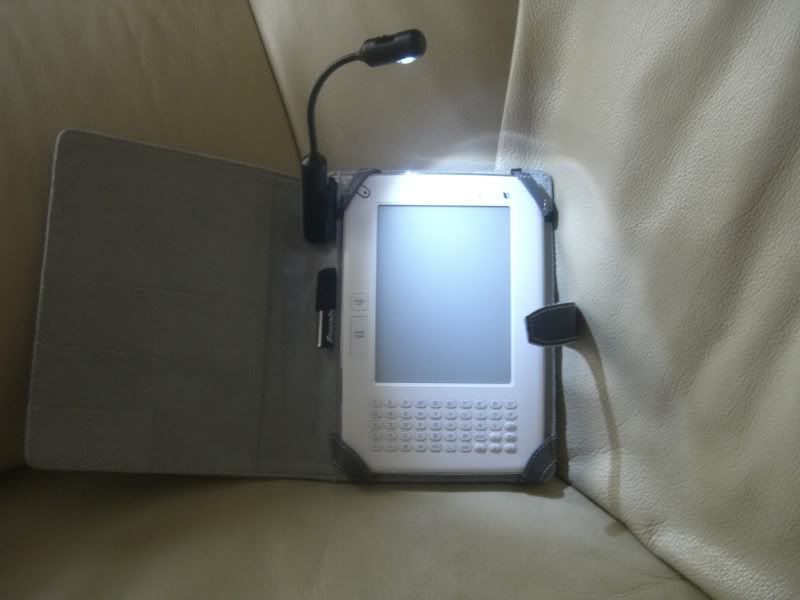


the case is made of leather with swade inside, and is very well made. it fits perfectly on our machines except the top left hand corner sometimes moves over, but the machine is still solid in there. it could do with being tighter but i can move it around and upside down without any worrys. - i could always pad it behind the machine if it became an issue which i dont think will happen. it totalled up to £60 thats including the light (very handy) and delivery. for the £10 extra i think its not cheap but good value that will protect the machine for years to come. roy
Eamonn says:
In keeping with the cheap and cheerful theme, I bought a cheapy leatherette one on E-bay for 6.99 and 3.99 shipping from Singapore. Thanks for the tip that the Sony 600 is the same size.
Tony Edwards says:
This site rocks! I like Roy Lovelock's case! Bit pricey though - half the cost of the 511. What was the import duty? Has anybody found a UK manufacturer pf suitable leather cases. What was the make of Eamonn's ebay leatherette case? Why on earth hasn't Elonex arranged suitable accessories like Roy's case? It is a bit like selling a car with no seats!
roy lovelock says:
the import duty is all included in the price, i have been stung before from this con and made sure it was included in the price before finalising the order roy
Chris says:
I tried to buy one of these at the Glasgow Sauchiehall St branch tonight only to be told that it's back up to £179, really can't see them selling many when the Sony PRS300 is the same price. It is still £129 on the website though so I just ordered it from there.
Stephen O'Donnell says:
I bought on Friday (22/1) at the Argyle Street Waterstones and it was still £129. Maybe the staff got mixed up with the pricing.
Need to get a case for it. Overall I am really pleased with my purchase. Annoying that the update isn't working though.
Lynn says:
I just purchased one and wondered if you had any ideas thoughts on the audio book side of things..after just having an operation and being awake part of the night I find this fuction very useful.....(my mp3 player was cheap and always started in the same place, a pain when your on chapter 11 book 2)...anyway..do you know why does this always start repeating the same chapter I've just listen too...or why doesn't it automatically move onto the next chapter....or is it just me...I have very limited computer/device skills....I've only had a quick glance at the free books loaded on it..will need to get more to my taste I think lol . thanks in advance
Jeff says:
I tried the audio side of things, not with an audiobook but with a classical music album. It played OK but there was a fair degree of hiss and static. Probably OK for listening to an audiobook, but not a substitute for a dedicated MP3 player.
Lorna says:
Firmware update now available on Elonex support page, although they are recommending we wait for a further update in February rather than download this one?!?!
Firmware update advisory note: http://www.elonex.com/support/products/ebook/511_eBook.shtm
Downloads and instructions: http://www.elonex.com/support/products/ebook/511_firmware_update.shtm
M Amos says:
update.cde link does not work. it gives a 404 error page not found. update.bin link is ok Anyone succesfully downloaded and installed this yet?
BoX says:
not yet!!? file is missing for both versions.
never mind maybe tomorrow 🙂
Jack says:
update.cde link is dead. Also what does this firmware update fix?
Lee says:
Hi all, just received delivery of that 6.99 leatherette case from Ebay Ebay link It's decent for the money. Don't think it's REAL leather but 6.99...who can argue?! It fits the Elonex almost perfectly. It's got two leather flaps on the corners of the inside cover that the Elonex fits nicely into, and there are two elastic straps to slide over the opposite corners to keep it there. The elastic straps just don't fit properly...I think only because the corners on the Elonex are rounded, but I found that with some playing around, I can get all four corners snugly fit and it doesn't seem to move. Perfect! Also, there's a stud fastner to keep it closed, but it feels to me to be on the wrong side. If you open it as you'd normally expect to (with the fastener facing you to the right) the Elonex is upside down on the inside left...counter-intuitive! I find that putting the Elonex in upside down and using the cover the other way round works better, and when it opens the Elonex is the right way up on the left, with easy access to the page turning buttons. All in all, absolute bargain at 6.99, plus 3.99 delivery. It took just over a week to deliver from Hong Kong.
Lee says:
In a quick update, we've actually stopped using this because of...strangely...the smell. I don't know what they use to treat the material on the inside of the case, but it STINKS of fish. Initially I thought it was just the air sealed in the packaging and that it would be gone after a wee while of airing, but no, it persists. The smell is even transferring to the back of the Elonex. It's so off-putting, and quite revolting. We've tried to soak it, spray it, air it...nothing makes a difference. To send it back Hong Kong will not be worth it as it only cost a tenner. Be wary!
roy lovelock says:
thats a real shame mate, blooming typical. have you tried soaking the case then getting one of those shoe odore eaters, put it in a box and leave it for a few days. the odore eaters are pretty strong (timpsons sell them) and hopefully will kill any dead fish smell. good luck mate, that sounds terrible. roy
mentor says:
for those wanting a nice case for their Elonex, I went to the pound shop, bought a hardback notebook and some sticky pads (total cost ...er...£2 🙂 )
rip out the pages from the notebook (well...ok! I cut em out neatly), stick the Elonex to the inside back cover with the sticky pads, et-voila, a hard cover to protect the screen, plus when its closed it looks like a cheap notebook, not very theivable looking imo .
Jo says:
Cheers mentor, I'd been about to cave and pay loads for the american leather cover, but I have an unused hardback notebook at home just the right size - I'd never have thought of that 🙂
Jack says:
update.cde seems not to be there. Can someone upload it somewhere please.
Jack says:
They've uploaded the updates as a zip file and its working. I like the update
Fred says:
I've just updated the firmware. I seem to have lost one of the font options, Arial ok but other font has gone replaced by option called Black ?. I can now set timezone, but some of time zone txt is missing. Looks like a quick hack by Elonex as some options seem to have foreign language text. It can read .doc format OK now, only tested with one file though. I created an epub book using calibre and it seems that you can change font style and size using some of the settings in the calibre epub output options which is nice and something I'll experiment with further.
Les says:
For a really cheap slip cover I purchased a pencil case from Tesco for £1. Fits the Elonex perfectly and whilst not particularly robust it will stop scratches from keys and leads when in my bag.
Oh and Lee, it doesnt smell of Fish
Stooby says:
I've now got my reader and it is superb. Again thanks Terence for the blog, you need an award for consumer help on this one!
A question. I think given the comments I may be able to find a case that roughly fits but I've noticed that you can also buy screen protectors. Are these advisable e.g. do they leave the screen sticky when removed? Are there any that fit the Elonex's screen?
If anyone has found any can you supply a link? Thanks everyone for all the questions and answers, we've found a fantastic product here.
Stephen Biddall says:
Bought my elonex yesterday, and I'm pleased with it so far - but I am having the same problem that one or two others have mentioned; ie, one of the e-books I purchased from waterstones will not open on the reader, but just comes up as "processing". It opens fine on my PC. So far, waterstones are no help. Any suggestions?
M Amos says:
Apply the update, if you have not already. Elonex advised that the update should help resolve the issue. However, to get them to work properly, I then had to remove the ebooks I bought from the ereader and then copy them across again to put them into the new folder that the update created. If it then still fails press Waterstones for a refund on the book that does not work, they suddenly try to become helpful when you ask for your money back on an ebook.
Stephen Biddall says:
OK - I applied the update. E-books still wouldnt open, so I deleted them from the e-reader, and tried to copy them across again, but now the Digital Editions interface just says "No permission to copy document here", and it wont allow me to transfer the files across. I cant use either of the two books I purchased until I fix this.
M Amos says:
you will need to re-authorise the eReader with digital editions. best way I found was open editions on the PC then connect the ereader. It should ask you to autourise it. Once done just drag and drop the books (1 at a time) onto the ereader icon in digital editions and all should be o.k. Disconnect from the pc and then look for the books in the digital editions folder on the new menu that the update has added. They sould then open o.k.
Stephen Biddall says:
Thanks for the advice. I tried what you suggested - digital editions did not ask me to authorise the e-Reader, but it appeared as a new icon. However, when I tried to drag & drop the e-books over onto the e-reader icon, it still tells me "No permission to copy document here". How else can I re-authorise the e-reader?
Stephen Biddall says:
I finally managed to do this by going to "Settings" on the e-reader, then "DRM setting", and selecting "De-activate". It then allowed me to authorise the e-reader, and all is now well. Thanks for your help!
Stephen Biddall says:
This is now driving me crazy. I have re-authorized the device, and downloaded the book - but it still wont open on the e-Reader even though it opens on the PC! Just says "Processing" - so I'm back to square one. Surely it must be a corrupted DRM file or something.
M Amos says:
I had one book from waterstones that would not work. I pressed them for a refund on that book - and eventually got one, as I to suspected a curupt DRM file. Since the upgrade all others have worked o.k. Mine was one head on by Ian Botham. (Be interesting if yours was the Same book). Try contacting elonex support as they were far more useful than the waterstone support. Hope all works out as once sorted the ereader is a great product.
Stephen Biddall says:
Final word on this - Waterstones refunded me for the book that would not open (Title: "Target"). Their Customer support is hopeless. Elonex no help either - they referred me to Adobe. Adobe told me to send an e-mail, and would not help me over the phone - no explanation! Hopefully this is just an isolated incident, but it has shaken my faith in downloading purchased e-books.
Ron says:
I bought an Elonex 511 and have downloaded two seperate files containing books in PDF. One I had purchased, and the other contained novels which I have written myself. In both cases the more I increase the font sizes, the more of the horizontal text I lose, necessiating having to scroll from left to right and back again in order to read what's been written, an unsatisfactory state of affairs. Why is this? Am I doing something wrong? I have now converted the novels that I wrote into HTML and they work perfectly in the same way as do the free books. I am now frightened to purchase anymore books in PDF which seems the most popular format, as I don't expect them to work. Any advise you can give? will be most welcome
box says:
apply reflow when you are in the PDF.
Sue says:
Am I missing something, cos b*ggered can I see how to apply reflow?
NT says:
When you've got the PDF open, press the menu button. Option 6 is normal (fully formatted) PDF rendering, option 7 is reflow (reformatted to fit the screen).
Wiggy25 says:
This sounds like a very nice Ereader but there is now so little between the Sony PRS300 pocket and Elonex 511eb which one to go for?
The Sony can be bought for £139(WHSmiths) or £149(Waterstones) The Elonex £129(Waterstones) The main differences at this moment are the SOny has lots more accessories such as charger and cases. Although after speaking to Elonex customer services on 29/01/2010, they did say in the next few weeks a charger will be available as will a case!
So the only major difference now is that the Elonex has removeable memory. It's also a bit ominous where we can buy everything from as the Waterstones stores I spoke to told me once the Elonex had sold out it wouldn't be stocked again, it was just a limited edition.
So with the price of these two units so close which to go for now? Read very hit and miss reviews on the Sony for loading bought books as the Sony software is so bad....... So still not totally clear cut.
Alastair says:
Regarding charging, the 511EB charges via USB so you can get a 1000mA charger on Amazon for about £3, if not less, including delivery. I recently got a USB car charger for £1.40 delivered.
Note also that you can get 8% of the price back if you buy via Quidco.com. Quidco take the first £5 that you earn in cashback as their admin charge, but this is a one-off annual fee.
Alastair says:
To clarify, that is 8% of the £129 for the 511EB back from Waterstones.
I am not quite frugal enough to jump through hoops for 8% of £1.40. 😛
wiggy25 says:
I actually found an old charger from an old phone, 5v 0.5a....works perfect! Downloaded the update and that all works perfect, added the new menu item and the instruction manual. When going into the the 'Digital Editions' folder there are now two folders in position 1 (Annotations) and 2 (Thumbnails) They don't seem to hold anything or do anything but they can't be removed, not sure what thats about. Also along the bottom of the screen you have the previous and next box along with the double arrows for moving forwards or backwards 10 pages....how are these activated? I think the instruction manual has quite a bit of information missing, not a great bit of translation either. Still very easy to use and I think that some of these on screen icons are used for the touch screen only, would be nice to be able to remove them in this version.
Howard Osborn says:
Does anyone know how, when setting the time, you move down to the "OK" option? If I press the "OK" button it thinks I'm still trying to input the time and says "Illegal Input Time". Also why do my epubs not seem to bookmark or change font? It's set to Arial but comes up as Times. Thanks!
Stephen O'Donnell says:
After you set the time you only need to hit the previous menu button. Also the date is the US way which is what causes the Illegal Input error if you have changed it.
Howard Osborn says:
BTW I was in Waterstones today and the display model could take notes! Perhaps they got the Feb firmware upgrade early. 🙂
Rob Pope says:
More likely that it was the touch version which already has notes in it.
Howard Osborn says:
@ Rob Pope: No, it was keyboard input.
Rob Pope says:
Yes, Keyboard input is part of the touch version software.
Its coming to the non touch version later this month.
Howard Osborn says:
@Steven O'Donnell: How? I can't find a way to do that - the return key takes me back to the pre-existing time. Sorry if I'm being dense here.
Howard Osborn says:
@Steven O'Donnell: Thanks - I've got there at last. I can be a bit cretinous at times...
Kev Morecroft says:
Im considering either this or the Sony Pocket. Ive got loads of novels in pdf format and im wondering what the refresh will be like on text pdfs? Does this allow .rtf files?
If not how simple would it be for me to convert a load of pdf novels to another format using something like calibre and what would be the best file type to convert them to?
Jack says:
The best file type to use is ePub. It's open standard and works best on it.
Jack says:
To see which is the best format to use on your 511EB go to http://samlandstrom.com/MetaGame.aspx and download his book in PDF, HTML, ePub and try each format out. I recommend using ePub. The guy is giving away his novel for FREE
Jay says:
Hi Terence
thanks for the great review!
Just bought a 511 today on the strength of your it Was admiring my new baby and decided to give it its initial charge, so I plugged it in to my PC's usb port and a red light came on to indicate charging. All well and good. But then it all went horribly wrong!
I had a bit of a problem with the pc and I rebooted forgetting that I had the e-reader attached. It had only received about 20 mins charge at this point, instead of the initial 8 hours (at least) recommended. When the PC came on again the red light was off. I tried pressing the power button but it came on blue.
Does this mean that:
a I've messed up my (irreplacable) batteries charge lifespan somehow by interrupting it? or b the batttery came fully charged for some reason? Has anyone else got one fully charged or nearly so?
Any help would be appreciated as I'm leaning towards the former as it 'coincidentally' went off red when I interrupted it, and it has taken the shine off my new toy.
thanks
Jay says:
I've now found the battery icon and it indicates empty! When I plug it into the pc I get a lightning flash indicating charging, even when the reader is 'safely removed' but the usb lead not unplugged. However this contradicts the fact that the red light no longer comes on to indicate charging. Just the blue to indicate full charge.
Help!
roy lovelock says:
the machines come virtually fully charged, ive only charged mine once since purchase and dont take anywhere near the 8hrs to charge that they say it does.
in your case it sounds like there is an problem, see if hitting the reset button fixes it. roy
Alastair says:
When you say that the battery icon indicates empty, what precisely is the state of the icon? Black with a white outline is fully charged. As the battery discharges, the vertical black bar becomes shorter until the icon is completely white. Completely white is empty.
Lenka says:
Waterstone is absolutly helpless and has got very poor customer service.Wanted to buy ereader today.They woud not let me see working one and as well did not know much about it.If I would buy one and i am not happy with it,once I would break the seal I would not be able to exchange it or return it.They want to sell you something worth £129 or £199 and they do not want you to see it or know anything about it.Wow,that is new one for me. Any one who can help?Trying to choose between Elonex 511EB and iRiver Story.Is the £50 extra worth spending or not?
Stooby says:
I bough my Elonex unseen on the strength of the reviews here. It's my first E-reader so I can't compare to the iRiver, sorry. The Elonex does everything I could need. It's simple and intuitive, the screen is excellant (I read for 8 hours yesterday, a complete record for me!) and suffered no eye strain, headaches etc. My wife and I love it so much we bought a second Elonex. I'm not sure if that helps at all but in making my own decision I could not see the point of spending more and I still hold that view.
Alastair says:
Forgive me, but isn't the difference between the two readers £70 not £50?
Mark Oates says:
I bought an Iriver Story on the basis that it would handle .DOC files as the Sony Readers have to have such files converted to .RTF before they'll handle them. Unfortunately, the Story makes a worse mess of displaying them than a Sony Reader. The Story's talent is in displaying .PDF files and .CBZ comic book files. .DOC files tend to be rendered very small on the display, and zooming-in causes all kinds of cutting-off issues in the layout. Note-taking as implemented on the Story is messy - requiring export to a folder before it can be read outside the machine, and the results lacking any form of formatting. I'm hoping the promised note-taking on the Elonex will be better.
The Elonex displays .DOC files satisfactorily, and zooming while not pretty at least displays all the information. It doesn't have as wide a repertoire of file types as other readers, but for me the handling of .DOC files is very important.
Abel says:
Hi all. I´m a Spaniard living in the UK who would like to buy this e-reader but, as many people have stated, my Waterstones branch has virtually no information about the device. I found this review great but want to know if the device can display Spanish characters. I understand that being able to display Ciliric, Spanish should be also possible but I would like to be 100% sure of this before buying it. I would really appreciate if anyone can test the following e-book (:
PDF version: http://www.feedbooks.com/book/3236.pdf
HTML version: http://www.gutenberg.org/dirs/etext99/2donq10h.htm
I would like so see the section which starts with "En un lugar de la Mancha, de cuyo nombre no quiero acordarme", which contains some common Spanish accented characters. Would be really, really good to know if both HTML and PDF work.
Thanks very much.
Hi, The HTML file shows í etc rather than the correct symbol. The PDF works perfectly. The epub on the site renders the characters fine but has odd line breaks. I'll update the firmware on my device later this week and see if that improves the HTML / epub rendering. T
Abel says:
Thanks. At least I know PDFs work well. I can always convert other formats into PDF 😉
Gavin Nash says:
Hi, Great review and nice little forum you have going here.
just wanted to give some hope to the Linux (and maybe Mac) users out there - I bought one of these readers today, plugged it into my Kubuntu PC and it identified and mounted the external disk straight away. I'm running a fully updated 9.10 64-bit version using kernel 2.2.6.31-19-generic. I've also updated the 511eb firmware.
It may be that this is specific to the 64-bit kernel - I'll have a play with my 32-bit laptop when I have some time, but take heart, it works!
Gavin Nash says:
Hi, just an update on Kubuntu. I plugged the 511eb into my 32-bit netbook and it saw nothing. However, after an 'aptitude safe-upgrade', but before the reboot (meaning I was still on the old kernel), I plugged it in again and it worked.
One thing to be aware of - I had to try two different USB cables before it was recognised. Neither of them was the one that came in the box (I think I've left that one in the office...) but one didn't work at all, even though it appeared to be charging correctly.
Howard Osborn says:
Spoke to Elonex today (as I also did a few times last week). Apparently the delay with the new firmware upgrade has to do with the Chinese New Year - which is fair enough in my book (now a teb by the way). We must be patient!
Stephen Biddall says:
Do we know what this new upgrade will do? I have already downloaded the existing one, and I'm wondering what difference the new one will make?
According to Elonex it will include minor bug fixes and will enable note taking from the keyboard.
Ben says:
Terence Great blog ! any advice on what to do when, having successfully downloaded a book you click to open it and it says "no valid lisence for the book...." ? Ben
Hi Ben, I don't buy DRM'd products, so I'm unable to help you. I suggest calling Waterstones or whoever you rented the book from. Have a read through the comments above and on the other part of my review to see how other people have solved this problem. T
Mark Oates says:
Upgrade date now 2nd March according to Elonex website.
Mark Oates says:
Noticed a peculiarity with reading.DOC files - I updated a file having added a couple or paragraphs on the end of the document and although I can read the appended material on other devices, the 511 is still showing the old version of the file. I've had a similar experience with my PDA, and the workaround for that was refreshing the device by inserting the SD card while the device was switched on. I've tried the same trick with the 511, but it doesn't seem to help.
Mark Oates says:
UPDATE: The .DOC file issue doesn't seem to be consistent. I added another line to the file in question, synchronising the file between my PDA, netbook and the 511, and this time the file updated properly. The file had updated previously - I checked the content on each device from the connected netbook - but the 511 hadn't initially read the changes. I wonder if there's a way to force a refresh of the file information.
Martin James says:
Hi, I was wondering if anyone knew how to get the audio section to automatically move onto the next track. I was testing the audio capabilities with just a few music tracks, and althought not fantastic quality, it's perfectly listenable. However when one track finishes instead of moving on to the next, it just starts again from the beginning. Although not a biggie, it would be nice to be able to listen to some music whilst reading, especially on holiday. Also does anyone know what effect audio will have on the batt life?
Ta
PM says:
Surprised no one has answered- I was checking if their was any news on the update. I suspect you may have worked it out by now but if you go to the audio section and choose a folder with audio in it will automatically start the next song- then just navigate to what you want to read. I haven't been able to get it to move to the next folder - by that time I am quite happy to back to the main and redo the above process. I have found that battery life certainly goes a lot quicker with audio but it isn't too bad as ong as you don't use the speakers.
les says:
In addition to the other reply. you also have to set option 6 to 'Cycle' rather than 'Single'
nita palmer says:
i have watched and love all the review's but still nothing about bookmarks i tell you it is doing my head in now but see all the other instructions are brill i can do most on it all except that how silly is that
thankyou again nitax
There's no way I can find to delete bookmarks. I tried hitting & holding the DEL key, but nothing happens.
What you can do, is overwrite them. You can have 5 bookmarks per book. So, go to the 1st page and at it as a bookmark 5 times.
Hope that helps.
T
Jack says:
Actually you can delete bookmarks. If you go into the Settings then go to page 3. Under Factory Settings if you select 2Clear temp. This will remove bookmarks, it will also remove what page you were on for every book too. It may remove more I don't know. (Use at your own risk)
henry says:
Hi.
I found that if you just rename the ebook file, the bookmarks get cleared out.
A.Tait says:
Just got my 511EB reader yesterday and i am completely satisfied with the product, my e-books loaded without any problems and music plays well enough. i have some site photographs that display well enough also. A colleague bought the more expensive sony version and now wishes that they waited and bought the elonex instead, as this seems better value for money and the extra features are not really useful enough to justify the price. if the new update gives note taking functions, their mood will be unbearable.
Stephen Biddall says:
By my reckoning, its now March 4th. The elonex website says the new firmware update will be available on March 2nd. Still no sign of it.........
Spoken to Elonex. The firmware update should be out by the end of NEXT week. But it might be earlier or later - they weren't sure.
Once it's available, I'll be doing another blog post showing you how to update it, what new features it has added and what bugs have been fixed.
If you'd like to speak to Elonex, their number is 0871 222 3456
T
BRIAN MILLER says:
I have read your recent review of the Elonex 511EB with considerable interest and was astonished that so many of the comments you received mirrored my own experience. On Tuesday, 2nd. March, I visited Waterstones with a view to purchasing a Sony Ereader Touch Edition. Like you, I found a display case containing working models of Sony Readers but only a cardboard copy of the Elonex 511EB. A girl assistant knew nothing about them and called over a salesman who seemed to know what he was talking about and steered me away from the Sony to ‘the best bargain available in ereaders (i.e. the Elonex 511EB) and buying this could save over £100 ‘(to spend on ebooks presumably!). I was not allowed to see the Elonex because ‘once the package was opened the reader could not be re-sold’. At this point I should have smelt a rat but, being in an expansive mood, I bought it.
Arriving home I opened the package only to find minimal help by way of a small pamphlet. As it was pre-loaded with some very old ‘classics’ I switched on and found it very easy to use but most irritating in that many words were joined together making smooth reading most difficult. I also tried the male and female ‘talking voices’ and was appalled at the foreign sounding, flat and monotonous voices attempting to read works by Charles Dickens and Shakespeare.
After sorting out Adobe Digital Editions I tried to download a newly purchased ebook. It was at this point I discovered that my computer was not compatible (I have an Apple iMac). I hurriedly arranged for a family member to lend me a laptop which was configured to Windows. (The subject of compatibility of computers was not mentioned by Waterstones). I was becoming despondent but determined to press on for a solution.
I finally succeeded in downloading an ebook two days later after many ‘phone calls to Adobe, Waterstones and Elonex. In the process I also managed to ‘update’ and eliminate the 'no licence' and the word joining problems.
Sadly, the ebook went through the ‘processing’ bit interminably (I switched off after 30 minutes) Elonex advised that the new update promised on 2nd. March was delayed but it would sort out my problem sometime next week when the long awaited update became available (possibly).
Another ‘phone call to Waterstones stating the 511EB was ‘not fit for purpose’ produced a prompt: ‘Once sold these units cannot be returned’.
Meanwhile, I am £130 poorer and back to paper books Is this the way to treat an 82 year old disabled pensioner - or any customer come to think of it? Waterstones had better be ready for a very strong reaction!!
Brian Miller
Rob Pope says:
If you are running OSx 10.4 or later try the MAC version of Adobe Digital Editions http://www.apple.com/downloads/macosx/internet_utilities/adobedigitaleditions.html
Howard Osborn says:
Interestingly the Elonex web site is now showing 22nd March for the update. Perhaps they mean 2011...:-)
Howard Osborn says:
They are now showing a firmware update v 0.47 on the web site. Having tried to install it it appears to be the same as the one that was put online a few weeks ago. The ebook wont update as it says that this is the most recent version already. In other words they don't seem to have addressed the problems with random chinese characters on accented letters, no search capability in Epub (Waterstones please take note - readers won't be able to search the books you sell) etc.. They also say " Please check back soon for a further update which will add note taking functionality to the 511EB." This was supposed to appear in the 22nd March update, which doesn't appear to have been an update at all. In short - a poor show imho.. Anyone know if Openinkpot are getting anywhere with their firmware for the touchscreen version?
Hi Howard, My full review of the firmware is at http://shkspr.mobi/blog/index.php/2010/03/elonex-511eb-firmware-update/
It is different from the previous version on their website - as evidenced by the version number and different checksums. The previous version was 0.41. I suggest you try downloading it again to make sure the old version wasn't cached on your computer.
There's no note-taking yet. That's coming soon. I suggest people call Elonex to ask them when it will be.
OpenInkPot - http://openinkpot.org/ - is a Linux based firmware. The 511EB runs Windows CE. From the look of the website - http://openinkpot.org/wiki/Device/N520/Overview - no one is working on it. If you were to donate (either a unit or some cash) you might be able to get someone to work on it.
HTH
T
Howard Osborn says:
Thanks Terence, that's very helpful.
I'll try downloading again as you suggest. Sorry if I've misled anyone.
I think the Openinkpot team were working on the N526 (511 teb).
Howard Osborn says:
Update on this. The downloaded zip files for the 511teb are the ones dated 18th Jan. My teb still will not install them as it says the latest files are already installed. Perhaps the teb files were not updated?
Howard Osborn says:
Further update. Just spoke to Elonex - despite the link on the web site they tell me that the teb files have not been updated yet but will be "in the next couple of days". Mystery solved for now.
margaeyre says:
HI! My hubby bought me the ebook at the beginning for February as a (very) belated Christmas present. I'm fairly happy overall, with a few exceptions: I need to convert most of my ebooks to txt to avoid Chinese characters and to be able to use all the menu options, such as search and saved page. At least on mine, if I'm reading a book on a word doc I need to (painfully) skip page by page until I reach the correct one. On a txt book, it automatically directs me to the last page read. Another problem is pdfs and image files (I've only used jpgs so far). If the image is bigger than the screen, or if I zoom it out, I can only see the top left corner of the image, I haven't been able to work out how to "navigate" through it. Hopefully, the next update, postponed, as it was mentioned, to the 22nd, should fix this. Something else I'm not happy about is the lack of a cover/case. As I use it mostly at home, it is not a big problem, but I'm always afraid of dropping it or of my little one getting his hands on my toy (my son has already destroy one mobile phone...) The mp3 option I thought it was going to be useless, but I find it easier to carry just the ereader than both the ereader and my mp3 player. But it does exhaust the battery a lot faster. It plays through the speakers or using earphones, so that's great. I tried recording my son's babbling, but I played it back and I didn't think it recorded loud enough. Maybe I just need to look harder at the different options. Finally, I thought the lack of charger was very cheeky. Just imagine buying a mobile and then being told you need to buy the charger separately. I don't think so. Their loss, as I discovered that I could use the old charger for the aforementioned destroyed mobile, as it perfectly compatible. Check your amps first before trying this out at home!! It takes half the time than charging it on the computer. All things considered, I'm happy with my latest toy. In a couple of years' time, I'll probably find it terribly outdated, but I think the same of my first mobile, and my first mp3 player. Anybody remembers their first walkman?
Stephen Biddall says:
Good comments - and I feel pretty much as you do about the elonex. It does most of what I want it to, and even if it is a bit flimsy, it works fine. I had one problem with a purchased book, but I got a refund - and my other downloads are fine. For the price, this is a good buy.
Gerry Potter says:
Hello Terence Eden,
I get no removable disk on my desktop with Elonex 511 but I get one on my Netbook !!!
I am running Windows7 on PC and Windows 7 Starter on Netbook.
Can you explain?
Regards,
Gerry Potter.
Stacie says:
Has anyone been having a problem with converting PDF to EPUB? Seems no matter which setting I choose with Calibre the Elonex will show footer page numbers in the actual document. Some pages look like this :
Name of Book
Author
2
8
0
Then the rest of the page is blank. Is this just because PDF is messy to convert or am I doing something wrong? Other then this my Elonex is working much better with the new firmware.
Jack says:
Like I said before PDF is a nightmare to convert from.
Evad says:
If anybody is still looking for a case, I got 2 of these (one for me one for son) http://cgi.ebay.co.uk/ULBLACK-EVA-ARMOR-HARD-CASE-FOR-SONY-READER-PRS-600-600_W0QQitemZ350307879012QQcmdZViewItemQQptZUK_AudioElectronicsVideo_Video_TelevisionSetTopBoxes?hash=item518ffa0864 at 12 quid they are an excellent buy and the reader fits perfectly in it.
Howard Osborn says:
Great! I've just ordered one (can't keep dragging it around in a padded envelope forever - even if well bound with parcel tape). Thanks for the tip!
Les says:
a note on converting PDF. I really struggled with this myself in Calibre (a fantastic piece of software) however trawling the web I came upon this solution.
First convert the PDF file using mobipocket creater (free software) and then convert the output file - prc or html - to epub in Calibre. You will get a much better quality file, though you may need to play with the paragraph settings in calibre so you don't get a blank after each line.
Found this really useful for work documents that tend to be only published in PDF and which I don't want to have to open up my laptop to reference.
Stacie says:
Sounds Great will try this out myself. Love my E-reader and this was the only flaw that mattered to me. So hopefully this will fix it somewhat. Thanks for mentioning it Les.
Les says:
To save you having to search the web here is the link to the mobipocket creator website
http://www.mobipocket.com/en/DownloadSoft/default.asp?Language=EN
les says:
I've just returned from a weeks holiday and had the opportunity for some heavy use of the 511EB. Overall the experiance was superb. Bright sun provided no hinderence to reading (something iPad users wont be able to say) and even after a full days reading there was no eye soreness (unlike back lit screens)
The only downside I found was that the ghosting of text sometimes got to be annoying, however since getting home and installing the firmware upgrade this has all but disappeared.
In comparison with my wife who took paperbacks instead my observations were that
L
roy lovelock says:
has anyone heard about the firmware update to enable the keyboard? it all seems to have gone very quiet. thanks
pete daly says:
this is the most informative review I've seen on this product.I looked at all the enthusiastic reviews on the Waterstones site and take the plunge.I visited Waterstones at Christmas and was sorely tempted by the sony prs but the guy selling them knew far less than me so it put me off buying.So today I'm impatiently charging it up for 8 hours. Would it be ok to use the charger from my blackberry to charge my elonex reader or would it overheat or translate all the books into hieroglyphics?
Hi Pete,
I've used my BlackBerry charger to power the reader - it works fine.
Happy reading.
T
pete daly says:
A further thought.If anyone is struggling with an unreadable elonex, is it commonly known that you can download ebooks onto a blackberry or even many Sony Ericsson phones.Although the page is very small you can read it in the dark and listen to your music while you read.The drawback is that looking back at the text can be tedious when sometimes you can't even get a whole para on one page but it is great for reading under the covers and not disturbing baby if you have to sit with her/him!
lanced says:
I purchased the 511 about 2 weeks ago, been finding it amazing and ePub the best format. I've used calibre to convert from pdf to ePub however when converting from time to time only 3/4's of the file is viewable on the e-reader while it is totally viewable on computer. Any suggestions with regards to settings that I may be missing?
Jack says:
This is a problem with PDF. The conversion from it is very bad. I would recommend you try to find them in ePub format or in HTML and then convert them. You may be able to fix some of the errors by just editing the stylesheet with the ePub. But you'll need to know some CSS (it's not hard when you figured it out)
pete daly says:
Still not happy with Adobe Digital Edfitions.Can't open any public library ebooks. To change the subject I found an old writing pad holder made of leather and it just happens to be the perfect size for the ebook reader. I can't remember where I bought it but it's worth keeping yours an eye on cheapie high street shops that are just trying to sell a bargain rather than an overpriced specialist accessory
FYI - it looks like there will be another firmware update for the 511EB! http://shkspr.mobi/blog/index.php/2010/08/the-511eb-is-getting-a-firmware-update/
Please, please, please call or email Elonex and ask when they will be releasing it.
Peter says:
This whole thing is getting ridiculous. Adobe digital editions does not work with books in this format on the Elonex ebook. As lots of people have said, you just get the message "No valid lisense"-their spelling not mine. So You do't bother ringing Waterstones- you can see from this blog that they have no idea.So you ring elonex who quicly let you know that the only option is to contactAdobe.So after lots of emails they ring you and give very confusing advi ce that they don't know if this ebook works with digital editions but it may not be working because the permissions haven't been downloaded, even though I am able to read my books on my laptop with my Adobe password. So now I wish I'd never bought this piece of junk that I can only use to view non-copyrighted books.I think I will go back to real paper books because life is just too short .Any body want to buy my book for about £100?