I've just got a WiFi light switch.
As I've explained previously, swapping out all my existing light bulbs with Smart Bulbs would be hugely expensive and has the disadvantage of not working when the switches are off at the wall.
A WiFi light switch (theoretically) allows me to control the lights from my phone - and anyone else to use the physical buttons on the wall. That helps avoid this scenario:


WiFi built into the switch means I don't need to use a hub to control my devices - I can connect directly to them and not have to worry about hardware incompatibilities.
The UK has a unique way of wiring houses which doesn't lend itself well to automated control. The switches which work in the USA and EU, simply won't work in a UK set up. This makes switches rare and expensive.
I've gone for the Lanbon WiFi Light Switch - £50 on Amazon - or around £35 direct from China. For more technical information (although not much) take a look at the L5-HSGT1's product page.
What's In The Box
The switch itself is pretty good looking:

The back is slightly weird - this is obviously a fairly generic design which can be re-purposed for multiway switches.

As for the rest of the kit...

Yup! A pair of mounting screws - that's it! No fitting instructions, no glossy leaflet, nothing! Oh well, how hard can this thing be to install...
Wiring In
Working with electricity is dangerous. Remember to switch off the power to your lights at your consumer unit. If in doubt, get a qualified electrician to help. I followed this guide to replacing UK light switches.
Wiring the switch is trivial - as long as you can remember which wire is which. There's just one small problem...
 The depth of the pattress box is insufficient to contain the switch! Obviously microchips aren't quite a tiny as necessary yet.
The depth of the pattress box is insufficient to contain the switch! Obviously microchips aren't quite a tiny as necessary yet.
OK, I can try drilling that deeper later - let's power up this baby and see if it works!

Blinken lights! Touching the light icon provides a satisfying "clunk" somewhere inside the switch, but didn't change the state of the lights. Perhaps it needs to be set up first?
The App
Remember when I said that the package didn't come with any instructions? That wasn't quite true - there are some QR codes on the side:

A quick scan and...
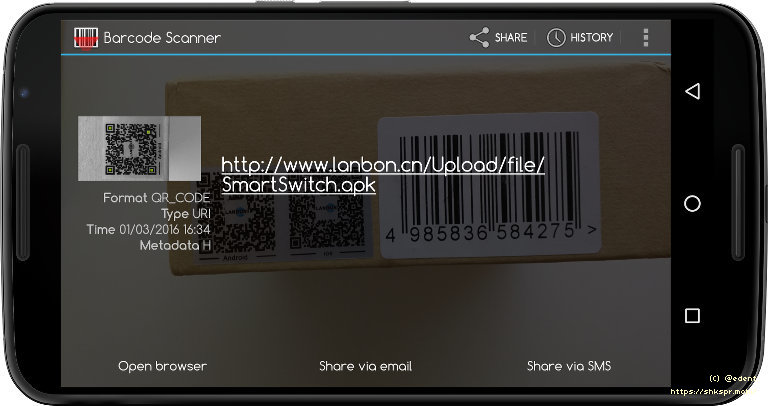
Hmmm... Do I really want to download an app from China over HTTP? Guess I don't have a choice!
Interestingly, the Lanbon website offers a more recent version of the app to download. This obviously isn't an organisation set up with high-quality "it just works" in mind.
I prepared to install the app - when I was hit by this:




Those are some ridiculously scary permissions! I can understand wanting microphone access (voice control) and maybe GPS (turn lights on when I get home) - but why does this want to send SMS or place calls? Why does it need my contacts and the ability to take photos?
A quick virus scan showed nothing overtly malicious - but I decided to offer up a sacrificial tablet to run the app on. No way am I risking my main device with this software!
The software is of the usual sub-standard quality I've come to expect from cheap electronics. No set-up wizard, just dumped into a complicated screen.
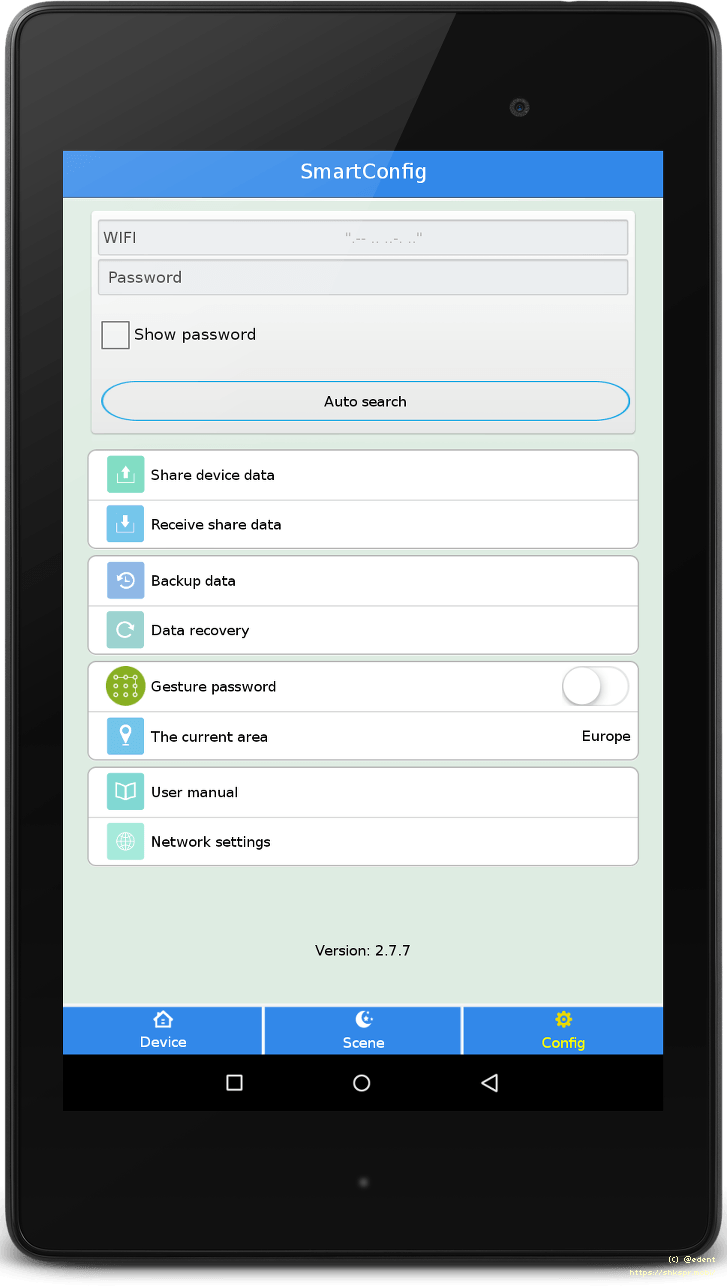
Pressing the "User Manual" button gave this monstrosity:

I held down the light switch button until the WiFi indicator started flashing. I then connected my tablet to the WiFi (a separate network - I didn't want to risk sticking this on the same network as everything else yet). I clicked the "Auto Search" button and, somehow, the tablet found the switch and set it the network's details. Result!

The app presents this rather lazily designed screen. Only the blue icon on the left works as a switch.
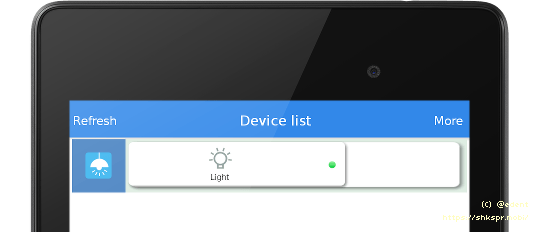
Let There Be Light!
And, dear reader, can you guess what happened when I clicked it?




Yup - the square-root of bugger-all!
Under The Covers
Before trying it on another socket, I thought I'd crack it open to see what's going on inside.
 As I suspected, it's a generic unit which can be used for 1-, 2-, or 3-gang switches. No LEDs are soldered on to the spare ports.
Interesting to note a different part number printed on the inside -
As I suspected, it's a generic unit which can be used for 1-, 2-, or 3-gang switches. No LEDs are soldered on to the spare ports.
Interesting to note a different part number printed on the inside - L5 HSCL LB v16.
Remaining Neutral!
I made a telephone call to Prad - the Amazon seller who supplied me with the switch - he was incredibly helpful but sadly confirmed that the switch requires a neutral wire. Something which had unfortunately been left out of his listing.
It turns out that this lack of neutral wiring is a common problem.
The WiFi Plug Glass has this fairly prominent warning:

And Vesternet have an excellent page explaining the challenges of fitting smart switches to UK homes.
Short of rewiring parts of my house, it looks like the switch will be useless to me. So back it goes.
Decompiling the Software
Part of the problem with the software is that it is designed to work with a suite of products. It contains references to security cameras, home alarm systems, infrared controllers, fans, curtain controllers, and half-a-dozen other things.
There's no widget support - which is crucial for a lighting app. No one wants to find an app, wait for it to open, find the right light etc. I just want to put a simple toggle on my homescreen - in exactly the same way Lifx does.
As far as I can tell, there's nothing malicious in the software - it's just poorly constructed. Well… in this version.
Of course, with Android Lollipop's new permission model, I can deny the app access to anything that I'm uncomfortable with. During my brief use of the app it didn't ask for anything other than WiFi access.
API
As I didn't get the switches working, I didn't dive too deeply into the API. I did spot this curious activity though.
When the light switch wasn't connected to the WiFi, the app assumes that it is on a different network to the switch and tries to communicate over a cloud service.
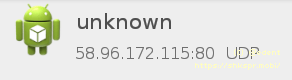
That IP is hard-coded into the app.
whois 58.96.172.115? An unknown server in Hong Kong! The venerable nmap reckons the server is running Microsoft Windows Vista Home Premium SP1, Windows 7, or Windows Server 2008. Ok...
Right, it's communicating on port 80 - but let's see what incredibly secure authentication it is performing...

Hmmm... Some of those numbers look familiar...
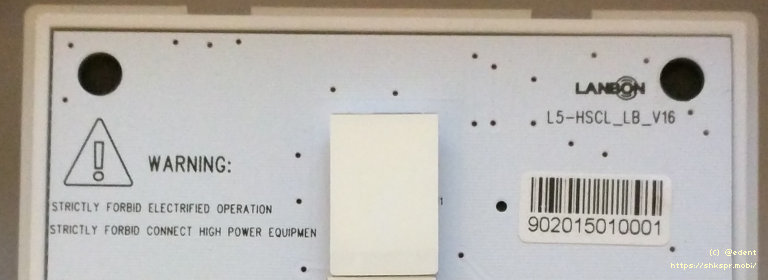
Ah. So it sends a packet with the light switch's ID number in it. That appears to be all. I assume that the switch makes a similar persistent connection to that IP address so it can listen out for instructions. I was too scared to port scan the light switch.
I'm guessing, with a small amount of effort, you could toggle strangers' lights to your heart's content.
Verdict
It looks like I'm going to have to go for the hub and spoke model of smart switches. That is, a light switch which trickles enough electricity to power an RF receiver while keeping the lights off - controlled by a WiFi connected hub.
Hopefully one which is more secure than this!
Onwards!
99 thoughts on “The absolute horror of WiFi light switches”
mark
I used to be a electrician in a forma life but now a software engineer but you will find that the earth is common with the neutral so for your electronics to work you can connect the earth to the neutral you should find that this will work. So just take a wire from your earth connection to the neutral in the unit (https://en.wikipedia.org/wiki/Ground_and_neutral)
Terence Eden
Would that not electrify the earth wire and trip the RCD?
Moe
Nope, where should there be any current leaking? The housing is made of plastic. The RCD just triggers, when not all current that flows out on mains is returned on neutral. That happens only if something has a direct earth-connection. Don't see that.
Jason Shawcross
Wrong, all an rcd can detect is an imbalance in current in the line and neutral conductors leaving the rcd. The cpc (earth) bypasses the rcd and any curent running down it will cause an imbalnce and trip the rcd.
Steve Deslandes
Correct, if you try and use the earth conductor as a neutral return on any modern UK wiring system that complies with BS7671 (UK wiring regs) you will trip the RCD. An RCD monitors the current flowing out on the live and back on the neutral and trips if there is much of a difference (usually 30 mili-amps which is a very small amount). If you try and wire up using the ground conductor as a substitute for the neutral you will end up with current from the device flowing back to the switchboard bypassing the RCD neutral connection. This will imbalance your lighting circuit which will imediately trip.
The method will work if your house doesn't have RCD protection; however, you will have effectively made your earth / ground conductors in your house carry current. This is not a good idea.
Gordon Scicluna
It will trip the ELCB. Shouldnt be a problem to get a neutral to the switch. Just pass it thro the conduit from the bulb. (The bulb obviously has a neutral supply in the ceiling rose..)
Sam Butler
"Just pass it thro the conduit" -- easier said than done. Do you have experience of UK wiring? Most household wiring is done in flat PVC sheathed, PVC insulated solid copper cable with an uninsulated circuit protective conductor (cpc/earth/ground wire), known as 6242Y or "twin & earth". This is often buried in plaster and sometimes capped with a thin, open-backed channel, while even in a hollow stud wall the cable may be clipped and not free to move or be replaced. Dot & dab plasterboard adhered to block is common in new builds, with cables run between the board and block. None of these scenarios involve conduit, and all of them require an electrician. Running a neutral to the switch is becoming a more common practice, but is not a requirement. The simplest way to do so is to employ 6243Y (three-core and earth) using the three insulated cores as L, switched L, and N. So sure, if you're doing a rewire, have at it. And if you do happen to have conduit, yes, you can run a single from the ceiling rose to the switch without cosmetic damage, assuming there's room in the conduit and you can pull past any concealed bends. In short... easier said than done.
Simon
Terrance, totally dumb question. I used jadx to decompile the apk. But couldnt figure out the server information details.
Please can you help me to see where the server information is located.
Will be ever grateful
Terence Eden
Not a dumb question at all! I think I used dex2jar to investigate the files. I also used Packet Capture for Android to see where traffic was going.
Tim colley
My dad IS sparky, i did this job myself but i didn’t turn the power back on until my dad signed it off (and i’ve worked with him on and off for 25 Years). DO NOT use your earth as a neutral. Fire, fire burning, fire burning and oh.. more fire!!
if you want to run a neutral, make sure your system is wired for a ring circuit on the lights, and then run a new neutral from your ceiling rose (or better yet, replace the entire run to the ceiling rose with a fresh run of 3-core 1 mm flex).
or even better, and by the safest – get a sparky in to do it for you. If the lighting wiring is not set to have a neutral wire, then it’s not a like-for like swap and you shouldn’t be doing this unless you’re qualified AND have part P for domestic installations.
please play it safe and do this properly
Taylortwocities
UK domestic lighting circuits are not rings! You do not need "Part P" to do minor electrical works (like this) in your own house!
Taylortwocities
Use the earth as the neutral? NO!!!!!. You aren't and never were an electrician.
Stephen Deslandes
You can certainly use the earth as a neutral in any system where there's no earth leakage protection. In fact most UK substations are wired up this way; it's called a TN-C wiring (as opposed to TN-S which is what most houses have) and it is banned in the UK for any system not under supervision of competent persons (like the electricity board) precisely because it's dangerous if you don't know your earth is hot.
You should look into Ubiquiti Network's mFi Devices: https://www.ubnt.com/mfi/inwall/
These can work in either a hub and spoke or an Ad hoc. They are also a reputable company that has an interest in not making a bad name for their products.
Terence Eden
Looks interesting, but doesn't seem to work for UK systems.
Nice write up. Is there anything you didn't like about Hub and Spoke?
If it's the power consumption, I think the enOcean kit generates it's own power, or something 🙂
We make the apps for the Energenie MiHome range, so I get to play with their kit in the office quite a lot! It's a relatively young product but is made for the UK market and works well. Find them on Vesternet and Amazon. There's a Rasberry Pi module for tinkerers too. It's a Wi-Fi hub and spoke setup. There is a light switch too, which I haven't tried yet but someone in the office probably has.
Terence Eden
It is mostly the worry about getting stuck with incompatible kit. Look at what happened with the Hue light debacle a few months ago.
May I ask the reasons why you would like to wifi-your-switches? any practical reason?
I really want to do something similar with my home, but I can't find a good enough reason to actually tinker with this stuff. Motion sensors light bulbs in cupboards and the Hive thermostat are the useful automation things I could come up with. Everything else - I struggle for reasons.
Terence Eden
Remote controlling switches is very useful for people with mobility issues. It also allows them to be used when away from home. As well as being able to set automated schedules.
Gav
I have a switch in my loft and garage, both of witch i have to find in the dark to turn on. It would be nice to switch them on via google home before entering either.
The amount of times i have to constantly go around the house and turn lights off after the wife has been there. Be nice just to go to bed and say google turn all lights off.
When the wife is coming home first and would like to have the lights and heating on as she comes into the house.
When you just cant be bothered to get of the sofa when a good movie is on. Loads of reasons i'd like to do it. Just because we get up and do all these ourselves at the minute doesn't mean theres no practical uses for them. My home is becoming more and more automated and id love all light switches to be wifi.
"Draw over other apps" -permission allows it pretty much steal anything on your UI, including things you type on the keyboard (read: passwords). On top of that an anonymous server in Hong Kong... uh oh...
Drei
I know this was long ago.. But no it doesn't it just means literally that this app will be "over other apps" so if u open another app you will still see this app over it. Like facebook messenger.
@edent
That's true - but you have no way of knowing what the app will draw. A malicious app could display a username & password field over a different app and steal your credentials that way.
That's a fair point. At home I installed Z-Wave stuff 4 years ago, with Micasa Vera. It's fairly future proof but the problem is the hub software is like something written in the 90's. And SmartThings and Apple HomeKit could in theory be a fairly good interop point with nice app user experience, if more manufacturers supported it.
Perhaps SMS access is need do you can use SMS to turn lights on and off (Hive, for example, allows SMS control)?
If the RCD is correctly wired then current going from active to earth will trip it. The earth-nuetral link should (don't assume) be on the opposite side of the RCD to your house wiring.
Disclaimer: I don't live in the UK nor am I an electrician, but it would be stupid to wire the earth-nuetral link on the same side of the RCD as your house wiring. It would not be able to trip if you were touching something earthed and something active simultaneously.
I do not recommend using your earth wire as a return path for current.
Rob
Veyrdite is correct, mark has clearly lost his mind. Wiring a circuit with potential to earth is dangerous and against Part P of the Building Regulations here in the UK.
edwin
Informative article. I think I will stick to RF operated switches. Can Switch these from my phone and from all over the world as well with a small hub that has bluetooth and internet connection.
edwin
Totally agree with Veyrdite on the neutral/earth issue. And yes the RCD will trip as there is current going from live to earth instead of live to neutral
JohnC
Thank goodness Mark is not still an electrician. Returning power on the earth wire is a potential death trap. If that earth wire ever becomes broken along its path to the neutral the rest will be drawn up to mains voltage and anything else "earthed" on it is now live.
If you've not already sent it back, any way of measuring how many watts that switch is drawing when idle? One of my issues with wi-fi light switches is all the extra, unnecessary, power consumption. Perhaps some of the better ones have a low power state, but…
For users with mobility issues, wouldn't it be simpler to have a second switch installed elsewhere in the room so they could toggle from one or the other (e.g. like bedside switches in hotels?)
I wonder if there's a risk of obsolescence too; does these switches use a recent wifi protocol?; can you apply software updates to the switch?; in the event of a power cut, how long until the switch "boots up" / does it remember it's previous state? There's no LED, correct? So how do you know for sure if the bulb has blown? Never mind what if the Internet and/or the Hong Kong Windows server is down / DDOsed etc….
So, um, not for me. (You know can still get those timers you plug in if you want the lights to come on/off when you're not at home?)
Terence Eden
Some good questions - I've sent the switch back, but I'll answer what I can.
Didn't read what the idle power draw was. But they didn't get warm and they only have to run a relay, LED, and 2.4GHz module.
The mobility thing is interesting. People - even those with restrictions - tend to move around. Having two switches isn't as convenient as a switch you carry with you. It's also quite expensive to run switches everywhere.
Boot-up seemed fairly instant. If you've ever tried LIFX bulbs they remember state and connect to WiFi within seconds. There was an LED on the switch, and the sound of the relay clicking would probably alert you if there was a dead bulb. The switches still work as physical buttons even if your WiFi network goes down - so no worries on that front.
As you correctly identify - having a DDoS take out the server managing your switches would be unfortunate!
I'd get a timer, but like most people I work irregular hours.
Thanks (sorry – had I looked at your photos properly I could have answered some of my own questions.) Hopefully in a few years things will be better – right now I feel as though whatever option I might choose for lighting/heating etc. will probably need to be replaced.
Sheesh. Matches my own experiences trying to find a reasonably priced wifi switch. I have decided to roll my own based on ESP2866s and Raspberry Pi server.
Hi Terence
Great write up! I have been doing some mock testing with Wifi Light Switches here in Mumbai. In India, all homes have a neutral wire and I haven't faced any problems in using these switches. The new iOS app by Lanbon is not very great but still an improvement over the last one. Lanbon seems to be the only company making direct Wifi controlled switches. Rest all are dependant on an additional host / hub / controller. I wanted to know if you can provide some insight to obtain the Source Code / API from their app as I was working on a project to make a common app for lights & security (I have managed to integrate a camera, wifi door bell & sensors from different makes so far into my app). Any help shall be appreciated. Thanks in advance.
Terence Eden
Hi Gaurav, Firstly - do be careful with these switches. They create a permanent connection from your network to a Chinese IP address. You need to isolate the network - if hackers crack Lanbon then they have a direct connection into your network. If Lanbon go bankrupt or stop supporting these switches, you may not be able to control them. I suggest asking Lanbon for the API details. If they won't provide them, you can try decompiling the APK and see if that helps. Best of luck. T
Tam Terry
Copy right............ I told you this product was R&D 8 years ago......We hope all people can respect the designers.
Service can setup everywhere. First condition , The buyer request OEM the product. Others, we can discuss......
Neil
Hi Terrence, great write up.
I'm currently developing a two wire wifi enabled smart switch that can connect to your wifi router or to a home automation gateway using the Enocean 868mhz protocol which I'm hoping to launch on Kickstarter towards the end of summer.
The switch can dim CFL & LED retrofit bulbs and I'm designing it specifically for the uk market.
Any thoughts to help my product development?
Terence Eden
Sounds really interesting. Made sure it's suitable for shallow patresses - that is, don't make people drill extra holes. Happy to beta test it 🙂
Nat cole
Hi Neil, You sound like someone who might be able to help and maybe I can offer a few suggestions for switch design. I've been experimenting with various models of remote operated switches, including Home Easy, Varilight, Broadlink and not to mention various Chinese devices from Amazon.The main gripes I have with pretty much all of the designs are: 1. Incompatibility with existing switches on 2 way and intermediate switched circuits. 2. Often require a neutral wire at the switch 3. Led lamp incompatibility 4. Non reporting of status 5. Remember previous state I've been looking at designing a switch which uses a mechanical latching relay rather than either solid state switching or single acting magnetic relays. By utilising a double pole double throw latching relay, the contacts can be used for single way, two way or intermediate switching and you would only need to replace one switch in a circuit, no matter how many intermediates were fitted as the latching relay behaves exactly like the physical switch contacts of a conventional light switch. The wifi receivers I would presume use such little power they could draw from the series connection with the light or lamp and for the relatively higher momentary current draw during relay toggling, a capacitor should store enough energy to avoid the light from flickering on excessively. I have some plug-in wifi switches which I bought at Aldi (Silvercrest) several years back and these switches report status via the phone App. I was looking to see if I could utilise the circuitry from these to drive the relay but haven't measured the quiescent current draw yet so unsure if they will run on just a switched live without neutral. If you are in the game of the software end to control, I'd be interested for some contact and possible collaboration.
Mr S P Deslandes
How is the relay coil powered? Is it by battery?
Neil
Hi Nat, I’ve only just seen your reply. Please send me an email to neil@rhoob.com to discuss further.
Frank
Can anybody recommend a good commercially available hub and spoke setup?
Tam Terry
Dear Terence
Because This product was passed CB certificate, so that the product must need the neutral wire to connect.
We hope can production without neutral wire intelligent switching products. But Smart switch is electronic product , If the electronic product without neutral wire is very danger.
Lanbon Hong Kong Distributor
Terry
phill
I have had these switches in my house for a year lucky enough to have the 3 wires. Have them installed in all rooms, how ever some have started flashing not on the WiFi but the small bulb on the switch it's driving me nuts as I can seem to get it to stop. It works fine but any ideas on how to put it back to constant.
Will Leonards
I am going to be re-wiring our house as part of a refurb. Could I increase my options if I were to wire the lighting circuits with 3 core and if so, could I use European wifi switches or would that go against any of the current regs?
Terence Eden
You should speak to a qualified electrician. Don't rely on randoms on the web!
Allan
Hi Terence,
I was actually looking at purchasing a Lanbon wifi light switch but having read your review scares me.
Im not a computer wizard here so apologies if my question sounds dumb. My question is, if you have installed the apps and deleted it, would it break your network connection to a Chinese IP address?
Thanks in advance.
Terence Eden
It would not break it, no. The lightswitch itself is connected to your home WiFi - it makes its own connection to China.
Patrick Philips
Thank you for the sharing. I found a smart switch launches recently supports both with or without neutral line in Kickstarter ==> https://www.kickstarter.com/projects/yoswit/yoswit-reinvented-smart-wall-switch
Damo
I see that Vesternet says that a dimmer WOULD work in a UK house without a neutral wire at the switch. Although not as safe, why wouldn't a homeowner simply wire up such a dimmer circuit for their lights? This is assuming the bulbs are dimmable. I also assume it would mean you'd want to turn off the lighting ring main at the RCD before any serious work on the bulbs, as you might not be able to rely on full isolation at the light switch, although I guess removing the bulb would simply open the circuit, and the switch could perhaps fail open as a default/safety measure.
Stephen Deslandes
Actually if the wiring is in good condition; there's nothing about using a dimmer that is 'unsafe'. All that's happening is the small amount of current is energising the actual switch for wifi even when the lamp is fully dimmed. This small current flowing through the circuit isn't enough to turn on the lamp but it still flows through the lamp to the lamp's neutral and back to the switchboard. In fact this is how Lightwave's dimmable switches operate.
Although not always a requirement, almost all switch circuits in the uk will have a ground wired to them. This is terminated to the backbox (if metallic) to ensure that the metal screws on the faceplate are earthed. This safety earth connection can be utilised to provide a ground connection to the dimmer switch if it is not doubly insulated and requires an earth connection.
Also there is no such thing as a "lighting ring main" all lighting circuits are radial in the UK. Only socket circuits can be rings and this is a throwback to post war wiring where we put them in to save copper. Rings are a pain in the backside and inherently unsafe. On large buildings we tend not to bother using them anymore as they are often more expensive to route on modern developments where you need a-lot more sockets than we put in in the 1950s, and if a ring is broken for any reason (say someone badly terminates a socket) then you can end up with two radial circuits fed by a circuit breaker that won't trip for a current the wiring isn't rated for.
Nelson
Haven't you found the details info send from app to switch ? I am developing a raspberry pi 3 bridge. Could you help me with your experience? Thanks great post
Terence Eden
No, I returned the switch to the retailer. Sorry.
A
That IP address pointing to a Vista box in china would really concern me...it's obviously on a static IP as any hardcoding would cause real issues if the address changed..
What the hell are they doing with that kit?!! serial numbers for now but what else could it send/receive under different circumstances?..
Great way to run a DDOS network - tons of traffic running off light switches across the globe (!!)
You probably just saved me a lot of money. I never even thought about the limitations of switched-live light switches when it came to Wi-Fi. I have mobility issues that will probably just get worse with time & thought individual Wi-Fi switches would be advantageous over a hub & spoke model when using portable devices & Amazon Echo. RF dimmers definitely seem to be the way to go as they will work with switched-live &, hopefully, won't connect to dodgy unknown servers!
I'm so glad your blog appeared on my Google search this morning!
Jacks
Hello everyone,
I agree with gothboyuk,
RF is what im trying to get to as well. I have Broadlink RM Pro which controls all my RF plugs andTVs, ACs. I now want to automate my light switches and i am looking for the best option out there which would be compatible with my current automation. Don't know though. IR/RF is old. Automating them is the cheapest solution currently, and the only one that can control my TVs and ACs but light switches are different.
I think I would prefer to install wifi light switches and run a secondary smart home solution for those and any other wifi controlled devices, rather than trying to implement everything through RF. What im thinking of trying is this wifi switch https://www.aliexpress.com/item/Free-Shipping-Livolo-EU-Standard-Touch-Switch-2-Gang-2-Way-Control-White-Crystal-Glass-Panel/628096105.html?spm=2114.13010208.99999999.267.1NqmsT
I mostly have 3 Gang - 2 Way switches for my house which makes it even harder to find and replace them with wifi ones.
Also Broadlink itself has a nice App which does some IFTTT style automation but. a) dont know how well encrypted it is. b) will it ever be compatible with current smart home kids like Samsung Smart Things?
Need everybody's thoughts on the matter
Rich S
Hi Jack
I purchased one of these some time ago and again the same issue, the switch required a neutral. I also have had some success with the Broadlink system, but using RM Tasker as a go-between. Have you checked out Paul Hibbert who has a number of YouTube videos explaining the various issues with the Broadlink way of doing things?
I've recently been down this road. When looking for a way to automate my lights, at first I was going to go for a sonoff touch WiFi switch. I like sonoff because their stuff is well made and easily hackable which enables you to flash your own firmware to add mqtt support etc
Luckily before I placed the order I noticed that the sonoff touch also requires a neutral at the switch so that was a non-starter for me in the UK. I then actually did order one of the sonoff basic power switches, wired this into the lighting circuit above one of my lights and pushed it into the void between the joists above. This solution really did work well so I planned to roll this out everywhere..but then found that it simply wasn't possible with some of my lights in some rooms due to lack of space in the void above the light fitting.
So this led me to start looking at switches again and in the end I ordered a bunch of Byron / Home Easy HE107 and HE108 433mhz light switches on ebay because I knew there was a good chance I'd be able to reverse engineer the 433 signal / home easy protocol. This plan worked too, they look ok and I've now got them controllable via WiFi with an ESP8266 433mhz bridging widget that I built. Please note that the Home Easy stuff is now discontinued / no longer being made but there's still plenty of it around to be had.
It's all a bit of a faff to be honest and something tells me that it's only a matter of time before something like the sonoff touch becomes available without requiring a neutral wire..perhaps it already exists? If not it seems as though it should be possible to create a device like this because if Byron can build a 433mhz controllable switch with no neutral wire then I see no reason why some other manufacturer can't build a WiFi controllable switch with no neutral wire.
Tim S
I'm confused about how it does anything at all without the neutral and curious about how you wired it.
The HomeEasy switches I picked up are 433mhz RF remote control dimmer switches. They come with these instructions in the packaging which shows how to wire them up: http://halx.co.uk/index.php?dispatch=attachments.getfile&attachment_id=45
They have a little blue LED on the "touch" part of the switch which is on when the light is off and is off when the light is on.
I can't tell you how the dimmer switch part works internally or how the 433mhz transmitter circuit has been built but I'm guessing it must work like other regular dimmer switches where there's some circuitry to chop up the AC into a DC voltage to keep the 433mhz transmitter always on and to power the LED. If I had to guess it's probably something like this: http://home.howstuffworks.com/dimmer-switch2.htm
To be completely honest imo these are not the optimal solution because switching them on and off remotely via 433mhz is basically a "fire and forget" operation. This means that if they're switched at the wall, the remote system has no knowledge about that manual switch action because these type of switches only contain an RF receiver; there's no RF transmitter or anything else that might be able to notify of state change.
I've not used any other similar RF switches like the many available on aliexpress / bangood but I assume these would work the same way. I guess the advantage with the HomeEasy stuff is that it was once-upon-a-time manufactured in the UK and these HE switches really do fit UK type switch boxes (25mm deep).
For me, in the absence of anything else, this is a semi decent solution for now but I'd much prefer something like a hackable WiFi sonoff switch.
Stephen Hall
Terrence, Fibaro z-wave dimmers work with just a live connection. I had one on my Vera which has now been changed to a Domoticz and working great. Another plus is it's the first dimmer I have had that correctly dims the led bulbs I have. Not cheap (£45) but excellent quality and operation. I have also got a Sonoff Touch light switch (£14) as well as other Sonoff gear but it does need a neutral connection. The sonoff gear can all be re flashed to work with mqtt or http automation systems cutting out the Chinese connection completely.
Rolandas
Hi , hope you are well... can you tell me more about ---> "The sonoff gear can all be re flashed to work with mqtt or http automation systems cutting out the Chinese connection completely."
Many Thanks Regards Rolandas
Stu
Hi Rolandas, The sonoff wifi devices can be flashed with new firmware (they are just ESP wifi chips). I used the Tasmota firmware as was relatively easy to get going and supported MQTT to integrate with Home Assistant. I installed a few sonoff relay devices behind standard light switches so can operate lights as normal but also remotely or automatically (this does require some mods to the units but plenty of help available on youtube). Limitations are multigang lights as units are too big to go in wall without more DIY See here for all the info you need. https://github.com/arendst/Sonoff-Tasmota/wiki
I am is the same state as Joe with a mix of RF433 switches (Livolo) which look nice and work well but are one way (no signal back to say the light is on - and the RF codes are not great).
My ideal situation would be a wifi version of the livolo switch without call back to China!
Cheers, Stuart (NZ)
Good thread, I'm also looking at the same for a house we haven't moved into yet but that's another story.
As for the light switch polling the server, I would imagine that is to allow the user to register at the server in order to control the switch across the web. The way this works is you send an instruction to the server which is polled by the switch. As the conversation between switch and external server is initiated by the switch and therefore inside your routers firewall it can retrieve the instruction, without the polling your router wouldn't allow anything incoming.
Joe
Hi Terence,
We're over a year on and what do you think? I've just installed a WiFi switch in my bedroom, I was lucky that all my house switches were metal and I guess a neutral is required for metal switches. While I am a little bit suspicious about where the data is going, it's fair to say the whole system has been massively improved and I've fallen in love with it. That app on your device looks dreadful to the one that came along with my device, which is surprisingly polished and functional. You have to register an account and I think there is some end-to-end encryption and a lot of it is handled by Amazon WS.
One thing I did notice is that the data seems to go home to China before coming back. I wonder if this is some sort of permission thing? I wonder if I blocked that IP whether it would still work. Only one way to find out I suppose. I've not spent any time decompiling the software. Rather I've looked into whether the firmware could be replaced with something more usable, and the answer appears to be switching to an open source firmware. Perhaps it is possible to setup a mini server at home that handles all of your requests. The only issue is whether you can integrate that with Google Assistant. For now, I am not too unhappy with it, but of course, the only other issue I can think of, is if the home server dies, the functionality dies. Lucky there's a manual switch eh? 🙂
@edent
Hi Joe, I'm using LIFX for most bulbs - and WisQo switches for the others. The WisQo work without neutral, which is handy, and also works with Alexa. Mostly! Lots of latency going to China and back it seems.
Have you tried taking apart the device? If it just uses an "off the shelf" chip like ESP8266 you should be able to easily write new code and flash it.
I have recently found tplink bulbs to be running fairly independently, using an app and a Wi-fi connection. They can be linked to Alexa and other smart apps to use as well.
Martin
Get yourself down ikea and look at the tradfri range.. much cheaper than hue, lifx, tp link etc and have alexa, homekit & google home integration too. I have both hue and ikea systems that I use together via homekit and it all works seamlessly. Only benefit to hue is the motion sensors are visible in homekit for triggering any other devices, but with ikea tradfri only the bulbs are passed through to homekit.
Amr Ibrahim
I just bought some smart switches from lanbon http://www.lanbon.cn/en/product/51322620.html
Can any one help me if I can control them without using its manufacturer app??
Del
Hi just a quick note if you want to put a WiFi switch in that uses a neutral, turn off all electricity at the fuse box, take out the backing plate and make required depth, replace the light switch backing plate in the wall which is usually metal with a deep plastic backing plate which then frees up the earthing wire to use as neutral, install your switch using the earth as neutral and then make sure to do the same in your light fitting. This works perfectly and is safe, I have done this in my own home and have had no problems, I’m no electrician but the basics are very simple. Please do this at your own risk I am only stating how I personally set a WiFi switch up thanks
Fixed Coil
I think you, and anyone else thinking of taking this advice, should read the discussion in this thread about the dangers of using the Earth connection as Neutral
Alan
PLEASE DO NOT USE THE EARTH AS A NEUTRAL. If you only have a twin & earth going to your light switch, this is called a switch drop. Perm live and switch live. All uk cables need to have a cpc/earth, it is not designed for the use of carrying constant electricity, only short circuit faults for very short periods. Changing it to a neutral would take away the protective earth from the cable. It is also not insulated and will start to melt the grey sheath of the cable. Fire risk, well give it time it WILL become a fire. Get and electrician in and do it the correct way. We follow British Standards for a reason.
Mark
This is how I have done it.
Sonoff basic wifi switch re-flashed with tasmota and connected to home assistant. https://www.youtube.com/watch?v=chyVjtYb0EA
Momentary push light switch. https://www.varilight.co.uk/switches-and-sockets/momentary-switches.php
To install, solder two wires on each side of the black switch on the sonoff board.
Wire up at ceiling level by taking the live and neutral into the sonoff and then straight back out to your light pendant.
Then connect the wires that go to your light switch up to the two wires soldered onto the sonoff switch using a connector block.
Finally push everything up into the ceiling, make sure there is an anchor for the light pendant especially if you are hanging a heavy light shade.
Easy wire up at the light switch end, one wire in the common and one wire in L1. All this is basically doing is triggering the switch in the sonoff. It makes the light switch very safe because there is no live going to it. Also, if the sonoff becomes disconnected to the WIFI, the light switch should still work.
I followed this youtube vid: https://www.youtube.com/watch?v=Jdbi2T3IIQg
It will get a bit more complex where you have two way and three way switches but still possible. I have this set up in two rooms, and plan to roll out to the rest of house. Only thing it doesn't do is dimmer - that is a different ball game altogether!
Will Pimblett
Ditto this, done this to a few lights so far and works very well. I have the switch wired up to a gpio pin that can be configured to handle a traditional switch rather than a press button.
Some rooms I have a press switch instead set up like: - press once to turn on - press again to cycle scenes (other lights involved) - press and hold for half a sec to turn off
Even if the home automation server or WiFi goes down the switch just falls back to controlling itself so you still get light.
Andrew
I've been trying to find (unsuccessfuly) a light switch to control wifi light bulbs. In this situtation the switch on the wall becomes redundant as the bulbs as solely wifi controlled. The challenge I have found is that all wifi light switches I've found are designed to control traditional bulbs and the comments above while really useful (esp the Youtube videos) do not help my situation. I am trying to use wifi bulbs because of the colour and brightness controls of each individual light but what if I just want to walk into the room and turn them on and off? Does anyone know of a solution here?
Lifx Bulbs. You can control them from a normal switch. Turn it off, the bulb goes off, turn it on, the bulb comes back on. You can only control the colour and brightness while the switch is on, obviously.
https://amzn.to/2UyCQRW
Andrew
Thanks for the response and that bit I get so I can turn them on and off manually and they will remember their last setting when they are switched back on.
What I am interested in is dimming etc when they are on which it looks like can only be done from the Smart Life app.
I appreciate I've bought cheap Chinese bulbs in favour of more expensive Hive, Philips etc but I was hoping to be able to be able to program a wifi switch to relay commands to be bulbs.
Maybe I am being optimistic?
Phil_S
In the UK, many domestic electricity installations use THe PME (Protective Multiple Earthing) or TNCS (Terre (Earth) Neutral Combined System). Only two cables come into the property, the generating utility neutral and the single phase live. In older systems, the lead sheath of the supply cable provided the earth or the the earth was provided by an earthing rod. With PME, the neutral line is connected to ground/"soil"/earth at locations like sub-stations. So, the neutral is at the same potential as earth. At the premises, an earth cable is connected to the neutral at the company distribution equipment, so now three cables enter the premises. The earth cable is used to all appliances as just that. The neutral and live connect to an RCD (Earth Leakage) trip device. If, in the premises, a fault develops such that the current flowing in the neutral and live lines flows to earth, an imbalance is generated in the currents flowing through the RCD and the RCD trips at its rated trip current, say 100-mA or 30-mA. If the property is correctly wired, the earth and neutral are at the same potential and are essentially from the same cable, the difference being the earth does not go through the RCD. However, you never use the earth as the neutral for all the reasons others have pointed out. The only way it would work is if you have no or a faulty RCD, in which case you run the risk off all earthed metallic appliances becoming live. With regard to the lack of neutrals at light switches, it depends entirely how the lighting circuit is run. A UK lighting circuit is run as a radial (star) circuit as opposed to a power ring circuit. If the ceiling rose is used as a junction, then the light switch is wired as a "drop" with a permanent live from the radial and a switched live back to the rose where the neutral for the lamp is. If the light switch is used as the junction box, sometimes seen in two way lighting, then you will have a neutral available. When a dimmer or lighting programmer is used to replace a conventional drop "plate" switch, there is no neutral to power the electronics. Instead, the neutral comes from the neutral at the lamp and the current to supply the dimmer etc. relies on a small (milliamp) current passing through the lamp even in the "off" position. If you remove the lamp, the dimmer etc. does not work. This is why many dimmers etc. specify a minimum lighting load. This was fine when all lamps in domestic properties were filament and purely resistive. The complication arises when electronic loads like CFLs or LEDs are used. These are not resistive loads and may not pass any or very little current to power the dimmer. I had a programmer that worked fine with three CFLs. When I changed the CFLs to LEDs, the LEDs would not turn off or flickered. The only way it would work was to have one CFL and two LEDs. This was not acceptable. The solution was some electronic wizardry where I substituted a resistor (18K) for the lamp. Luckily I had a neutral to work with. An optoisolator (HCPL3760) detected when the dimmer etc. was on or off. A logic output from the HCPL3760 powered a relay. Thus any load from zero to megawatts could be controlled. If I was rewiring my house, I would provide a neutral at every "node", rose or plate switch by the simple use of 3+E cable instead of 2+E, or better still, run everything at 12 or 24 volts DC
llamamall
Re-write the firmware on the switch. I did this with a similar switch and used espurna. Really well written. Each switch has its own webpage and can be controlled easily. Lookup sonoff wall switch as all these switches are based on the ESP8266 chip and all can be reprogrammed the same way.
Lee Stoneman
If the issue here is no power to the electronics when the switch is off, would it not be possible to insert a small rechargable battery that was charged when the circuit was on and then use that to power something like a low power zwave or zigbee circuit to connect to a hub when the main circuit is off? I have 4cm zigbee buttons that run off watch batteries so surely it would be possible to shrink this to a size that would fit in a standard pattress space?
You don't even need a battery! The WisQo lightswitches I currently have use the force of pushing the switch to activate its radio.
Manchester Resident
Hi For anyone who wants to do this without a neutral it is possible. Did it 18months ago by getting a spark to put in GLS touch light switches which operate on 433MHz (same as Sonoffs) and they have both versions requiring neutrals and live in live out versions. A lot of research took me there because I had a bizarre setup where most of my switches were live in live outs and one was a neutral version. GLS made sense to preserve the same look throughout the house. Some of my home devices were wired into Sonoff switches. A small amount of basic tinkering with Sonoff bridge meant that the Sonoff app can control Sonoff devices and specified light switches from GLS. Sonoff works, Alexa works. Swell!
Thanks - those GLS ones say that they do require a neutral wire if the load is less than 3W. Which, for LEDs it might be.
Kai Wong
Hello. I'm not spark orientated or hack orientated but I did my research and planned carefully.
I spent an exhorbitant amount of time talking to a Volkan at GLS before I bought their switches. All my lights are low energy LED's but nothing I have is lower than 3w in total per room as I did not want to have dimly lit rooms so I didn't have to worry about any less than 3W loads. In fact my worry was the reverse in some cases as some of my light switch setups were for much higher loads as in two of my bathrooms, they powered up proper heat mirrors (200W mirrors that give off infra red heat), which were controlled by both sonoff actuators (so they can be switched off in moderate or warm weather) and in conjunction with the GLS light switches also controlled in parallel by PIR detectors. That way they switch off automatically when people left the bathrooms. Did all the load calculations carefully to make sure everything was safe and well within limits so all my electrics are working as planned. Hope this helps anyone else thinking of doing something similar.
Saghir
Hi All
For those certified people on here can you draw down a neutral wire from the sockets? Looks like you can from this link below.
https://idisrupted.com/how-do-smart-light-switches-work/
Lee Stoneman
I have now installed two of these, which use the residual current across the live wire power the circuit board without a neutral. Cost me about £14 each.
I'm using the eWelink bridge in to HomeAssistant right now but as soon as a Tasmota flash becomes a possibility I'll be flashing them with that.
https://www.itead.cc/smart-home/sonoff-t4eu1c-wi-fi-smart-single-wire-wall-switch.html
Matt
Hey all, this might be a stupid idea but the way i see it the neutral is there to provide power for the "smart" components right? like the wifi and lighting up the buttons, couldn't that power be obtained by running a piece of wire as a jumper from the "live in" to the "neutral"? This way the neutral is always powered so the smart stuff works and the live in still has power to switch the lights on when the switch is activated?
Again this is probably stupid but it seems logical so thought i'd ask
No. The neutral wire is required to complete the circuit. Please do not bridge a switch like this - it is extremely dangerous.
Gromaticus
I am seriously confused regarding this argument about bridging to earth to provide a means to provide power to IC modules and the seeming insistence on no three wire ring circuits in UK lighting. My home was built late 1970s and all lighting is on a ring circuit WITH live, earth AND neutral. I am not an electrician but do have a modicum of logic having an Open University batchelors degree in maths and science.
So who is right?
Hire a professional electrician. Don't rely on random advice on the Internet.
Mark
The black 'neutral' you can see is the live return to the light. It isn't 'the' neutral. When the switch is 'on' the black wire becomes live. (I assume you have black and red cabling as typical in the UK in the 1970's. - It should have a red sleeve at both the switch and rose). https://www.flameport.com/electric/lighting_circuits/lighting_ceiling_rose_other_colours.cs4
Krishna Prasad
Wish I had looked up this blog earlier. Purchased about US $500 worth of switches and plugs from Lanbon, though Alibaba. During my communication with the Lanbon sales, he said they sell a lot of devices in Canada, but never mentioned that they were not CSA approved for use in Canada. I got the Zigbee/w-fi switches and plugs The first plug I tried to wire-up, though the hole for the wire, the little rectangular copper strip which is supposed to hold the wire when you tighten, kept rotating. When I started my redress process, it was really horrible experience with Lanbon. Alibaba's service was excellent. I literally had to threaten and because of Alibaba, Lanbon reimbursed 50% and thankfully Alibaba chipped in with the balance 50% for the full refund. Now, have a bunch of electrical devices which will never be used!. During my experience learned some valuable lessons, Never trust what the manufacturer rep saz. Ask specifically if the device can be DIY configured, so that you can use your own app. Before purchase, I asked them if I can configure myself, they said yes. But after purchase, it became a No. Since I did not have it in the purchase contract, they were not responsible for that. Later they told me they would charge $10K(!), to open the device for my own configuration!? If it uses a built-in app, that means, it is a closed system and your information will most likely be sent to China. As a final note, if you purchase directly from china for any substantial amount, dot your i's and cross your t's in your paperwork.
Kevin Stall
Did you ever figure out why the lights didn't turn on? Have ground and switch makes clicking noise when manually used and by phone.
As the post says, the switch requires a Neutral wire as well. Most UK light switches don't have that.
Will Valintine
Use Sonoff mini. Mount them in the ceiling rose. There's everything you need there. You can connect your existing switches to the switching terminals so the wall switch continues to work tio
Joaco
I bought like 25 LANBON HS6 - My Experience:
-They do not support 200W as they say, they support less. Consequences: the device gets frozen (you press on them and do not work) OR it gets restarted continouslly what makes the lights turn on and off on by themselves...
-If you disconnect the Switch from WiFi it works perfectly: it does never reset and you can connect to it lights that consume over 200W. They work fine without WiFi (but of course you cannot control them using the cellphone app).
Considering this I am now testing SONOFF. I will have to use LANBON without WiFi... This was very frustrating for me and even worse: I installed this to a client !!! ... I am replacing everything with SONOFF T3.
Anybody used SONOFF T2 or T3 ? Did you have a good experience?
Thanks.
Trackbacks and Pingbacks
[…] The absolute horror of WiFi light switches » Terence Eden’s Blog […]
What links here from around this blog?