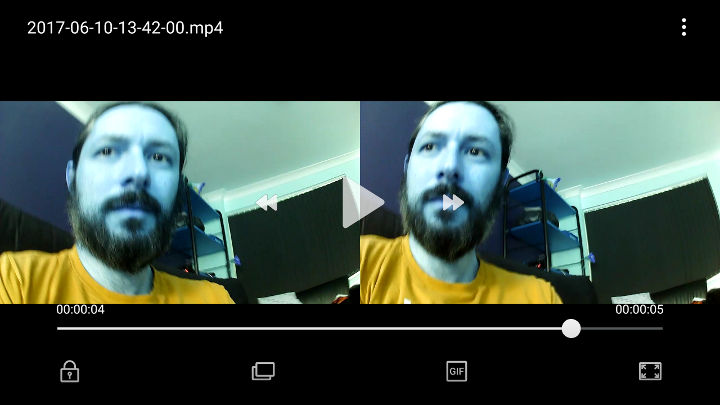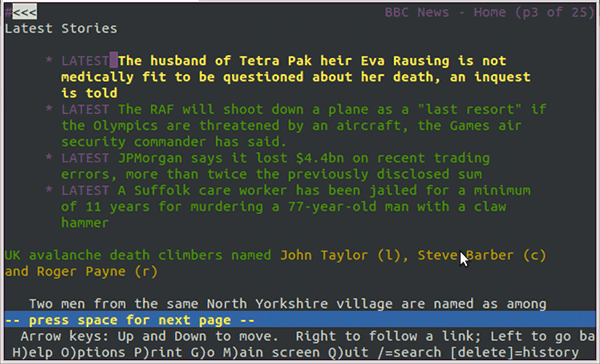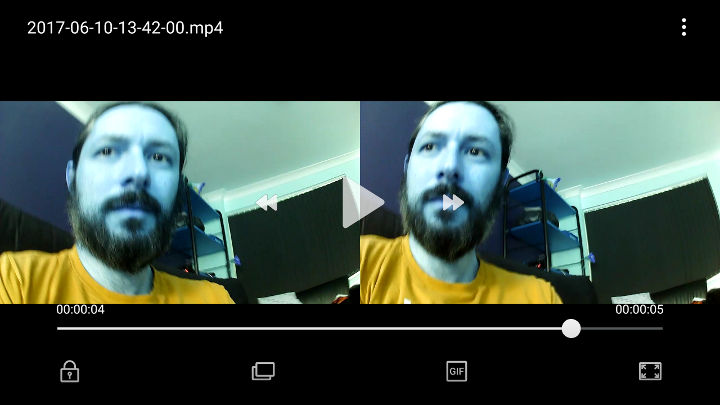
I've been sent a 3D camera addon to review - the Svpro SV-2560X3D-001 is a £65 stereo camera designed for Android. It will also work with a Raspberry Pi! It looks a little like a Microsoft Kinect - a single bar with two embedded cameras. The camera resolution is 720p on each lens. You can […]
Continue reading →

Even in the depths of British winter my solar panels'll still happily convert what little sunlight we get into delicious, free-range, organic electrons. Nice! Most of our domestic energy use is in the evening. So, when I'm out at work I can schedule the tumble dryer, robot vacuum cleaner, and WiFi rice-cooker to consume energy […]
Continue reading →

I've got three Raspberry Pis around my house. Well... at least... I think I do. I can certainly ping three of them. I know the physical location of two of them... It's a testament to the success of the Raspberry Pi. Anyone with £30 to spare can pick one up and start hacking. Want to […]
Continue reading →

I like to tinker. My wife picked me up the new Raspberry Pi Zero. It's an ultra small and ridiculously cheap computer. How small and cheap? They give it away free on the cover of magazines... Terence Eden is on Mastodon@edentIf you hurry down to WHSmith in Oxford, there are still a few @TheMagP1 copies […]
Continue reading →

The idiot in question being... me! It's been ages since I did any real electronics. Most of my work involves software and pre-assembled bits of kit. I thought that it was time I reacquainted myself with the joys of electricity :-) Because I'm fundamentally lazy, I purchased the all-in-one Raspberry Pi 2 kit from Vilros. […]
Continue reading →

I recently got a MakeyMakey. It's a sort of ersatz USB keyboard that can be plugged into anything electrically conductive. So, I plugged it into my Raspberry Pi, loaded up the Scratch programming environment, and created a fruit and veg interface. See for yourself! The scripts themselves are very simple. The MakeyMakey in its default […]
Continue reading →

There's a cyclic nature to technology development. What starts small and personal, becomes big until - inevitably - it becomes small again. Then the cycle repeats. All this has happened before... We started with mainframes on which we had to time-slice. Then we got powerful personal computers. Now we're back to spooling up instances of […]
Continue reading →

As mentioned earlier, I've been inspired by the Byte Brothers to create a mystery story which kids have to solve using their l33t h4x0r skillz in Python. This is loosely based on The Byte Brothers Go to a Getaway, by Lois and Floyd McCoy. My well-thumbed copy was printed in 1984. I'm not sure when […]
Continue reading →
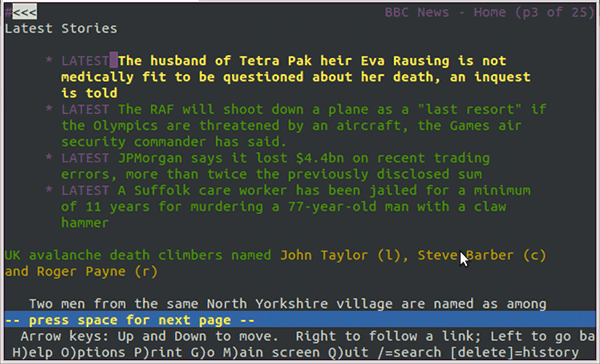
This is a bit of a brain dump of how I got a 3G USB dongle working on the Raspberry Pi. Following on from getting the Raspberry Pi to send SMS. That's The Power Of Love The first thing to say is use a powered USB hub! I had lots of problems getting the modem […]
Continue reading →

This is a bit of a brain dump / diary of what I've discovered about using 3G dongles to send SMS using Python on the Raspberry Pi. Here is how to use Python to send an SMS from the Raspberry Pi via a 3G USB dongle. In order to talk to the dongle, we need […]
Continue reading →