Review: Sennheiser EPOS ADAPT 560 Bluetooth Noise Cancelling Headset - plus Linux info
Back to the office! The only thing which makes other people bearable is being able to block out their chatter (sorry colleagues, I love you all dearly!). So I picked up this pair of on-ear Bluetooth headphones with active noise cancelation. They're pricey (a bit under £200) but are they any good?
First impressions
Not great. None of the buttons are labelled, so it's surprisingly hard to figure out how to turn it on and start pairing. It isn't either of the two large, prominent buttons, but one one off the smaller, flush buttons. No, not that one, the other one. *sigh* It announces that it has turned on - in a prim English accent - but doesn't say whether it is in pairing mode or not. Frustrating. When the power is off, hold down the power button for longer than you realise to initiate pairing.
It paired quickly with my phone - which recognised that it supported the aptX codec.
The headphones are pretty noisy - you can hear the electronics squeal in the right ear as the circuits try to connect to Bluetooth. It's unpleasant and distracting. Once pairing is complete it quietens down a bit. Moderate volume music drowns it out. But during periods of silence there's still a faint hum and a bit of occasional electronic chatter.
Frankly, I expect better from an expensive pair of cans.
There's a slider button which raises and lowers the volume. It makes a bit of an annoying "bloop" noise with any interaction. Pushing it in activates ⏯
I couldn't work out how to turn on the noise cancelling until I found the manual online.

The biggest button "Hook" is dedicated for... launching Microsoft Teams 🙄
It's an on-ear set. Which for people with big flappy ears like me is slightly uncomfortable for long periods of time as they press your ears flat.
Call quality
Outstanding! Honestly one of the clearest voice calls that I've experienced. I don't know what witchcraft is in the speakers - but over a 3G voice connection the sound quality was like the person was in the room. The boom mic tucks away neatly on the right headphone and you can flip it down when needed. When flipped up it automatically muted.
People I spoke to reported decent sound from my voice.
Music quality
Again - fantastic. It has great stereo separation, phases test were fine. I tend to use this video to test headphones:
Volume control and ⏯ worked as expected. On Android the next and previous tracks also worked.
As mentioned earlier, during quiet passages there is a bit of hum and electronic interference - especially on the right side.
Noise cancelling
Very weird. Rather than a dedicated button or switch. you have to remember that one of the multifunction buttons has to be tapped exactly twice in order to toggle it. No, not that button, the other one. There are no voice prompts - so you'll have no idea if you've triggered it or not. It certainly does something to the sound - dimming it a little. It doesn't cancel out human voices - which is weird. I would have though that was its primary purpose.
But it doesn't feel like proper noise cancellation. I think you're better off running a white-noise app to drown out sounds.
Interface
Atrocious! Multiple buttons each with different functions if you press, hold, double-, or triple-tap them. It's impossible to remember what they do. 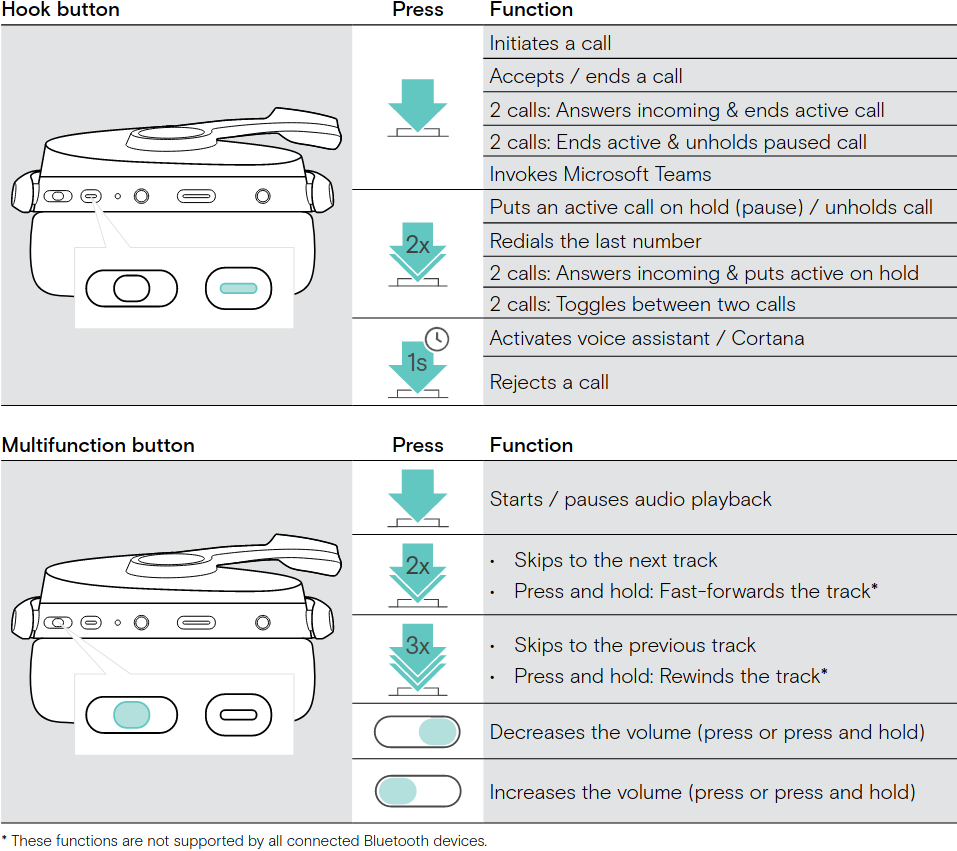 They all feel pretty similar under the finger - so good luck doing anything more basic than changing the volume.
They all feel pretty similar under the finger - so good luck doing anything more basic than changing the volume.
Software
The desktop software is an obnoxiously bad Electron app - it forces itself to launch on start up and tries to wrap itself into your system. Software is Mac and Windows only - so Linux users will need to borrow a machine if they want to update the headphone firmware.
Although, that said, my Mac failed to detect the headphones in the app - so who knows whether there are any interesting updates.
Misc
Works while charging - which is nice. Lots of Bluetooth headphones switch off when charging via USB.
There's no 3.5mm jack, so you can't use these as wired headphones or share their sound with another user. I couldn't find a way to use the USB-C cable to route audio either.
It connected to two devices simultaneously - a laptop and phone. The voice prompts refer to them as "phone one" and "phone two" which is a bit odd.
Linux
The headphones paired to Linux first time. Audio quality was great. The ⏯ worked - so was able to control YouTube, VLC, Spotify, etc. It was also possible to swap it from A2DP (high quality stereo) to HSP (Headset Profile) - the mic worked just fine.
There's a Linux / PulseAudio limitation which means you can't have high quality audio at the same time as using the mic. I tend to use an external mic anyway.
When connected via USB-C to a Linux machine, the lsusb shows a hub:
SHELL0a12:4010 Cambridge Silicon Radio, Ltd
and connected to that:
SHELL1395:0180 Sennheiser Communications EPOS ADAPT 560
The separate Bluetooth dongles shows up as:
SHELL1395:0382 Sennheiser Communications EPOS BTD 800
You can set Linux to disable the headset profile if you don't need it.
Verdict
It has great sound, if you can overlook the hum during quiet passages. It has some extremely poor design flaws. You won't be able to remember what all the buttons do - and you will find it frustrating to get it set up.
As basic headphones go, they're great. I'm just shocked they go for £200 - you can get better ones for a quarter of the price. But I guess the Sennheiser logo doesn't come cheap!
They works flawlessly on Linux. The boom mic is great for making/taking calls.
Finally, they're foldable - although you might want to use the included hard-case to prevent any damage.
| Verdict |
|---|