Review: A £60 Android Tablet - Onda V96 3G
This is a sponsored post - from the good folk at GearBest.
Introducing the Onda V96. A 3G tablet for around £60.
Hardware
It's a pretty solid set of specs. The 9.6 inch IPS Screen runs at 1280*800. Colours are clear from all angles, skin tones are well reproduced. The screen is bright - if anything a little too bright on its dimmest setting.
There's 5 point multi-touch - so you can use all your fingers (or your noses if you'd like). 
The device is powered by MediaTek's MTK6582 - a Quad Core 1.3GHz chip which can be found in loads of devices. There's only 1GB of RAM, but it seems plenty for most tasks.
Of the 16GB storage, around 12GB is free. There are a couple of demo songs, videos, and pictures which can be safely removed. A MicroSD slot provides for up to 128GB of extra storage. Interestingly, the internal storage is divided in two.

A 2GB partition for apps and a 12GB partition for media. Most apps will happily install the larger partition - and an extra SD card can be inserted if needed.
The tablet has GPS, but no compass - so you can't play AR games like Pokémon Go. 
The only other thing missing is 5GHz WiFi. I was able to pull down around 35Mbps using the fast.com speed test - perfectly fine for video and web browsing.
Of particular interest are the dual 3G SIM slots.

Nestled under a slide off panel is space for two full-sized SIMs. Dual SIM devices haven't really taken off in the UK - which is a great shame. It means you can have both a work and personal number on same device. You can keep your home SIM in while using a roaming SIM abroad. Or just get seamless coverage when you move into an area not covered by one of your network providers.
Build Quality
The tablet is a bit of a mixed bag. It certainly feels sturdy enough - and the "gold" finish both looks good and feels pleasant.
The physical buttons are a disappointment. It doesn't feel like there's a spring behind them, so it is rather hard to tell if you've pressed them properly. Because they are located on the right side of the tablet, it's easy to accidentally press them. Easier still if you're holding the device vertically.
Having the micro-USB port on the top is useful - much less likely for the cable to get in the way when it is up there.
The SIM cover is tightly fixed, so shouldn't drop off without a good tug.
Software
The tablet is running Android 4.4.2.

Given that Android 6 has been out since October 2015, that's unfortunate. Onda don't seem to be in the habit of releasing software updates. The only one I can find involves downloading a .RAR from Baidu and flashing the tablet using Windows.
One good thing is that the software seems pretty close to "stock" - there are no annoying skins or significant manufacturer customisations. The launcher is fairly close to standard and, of course, can be replaced.
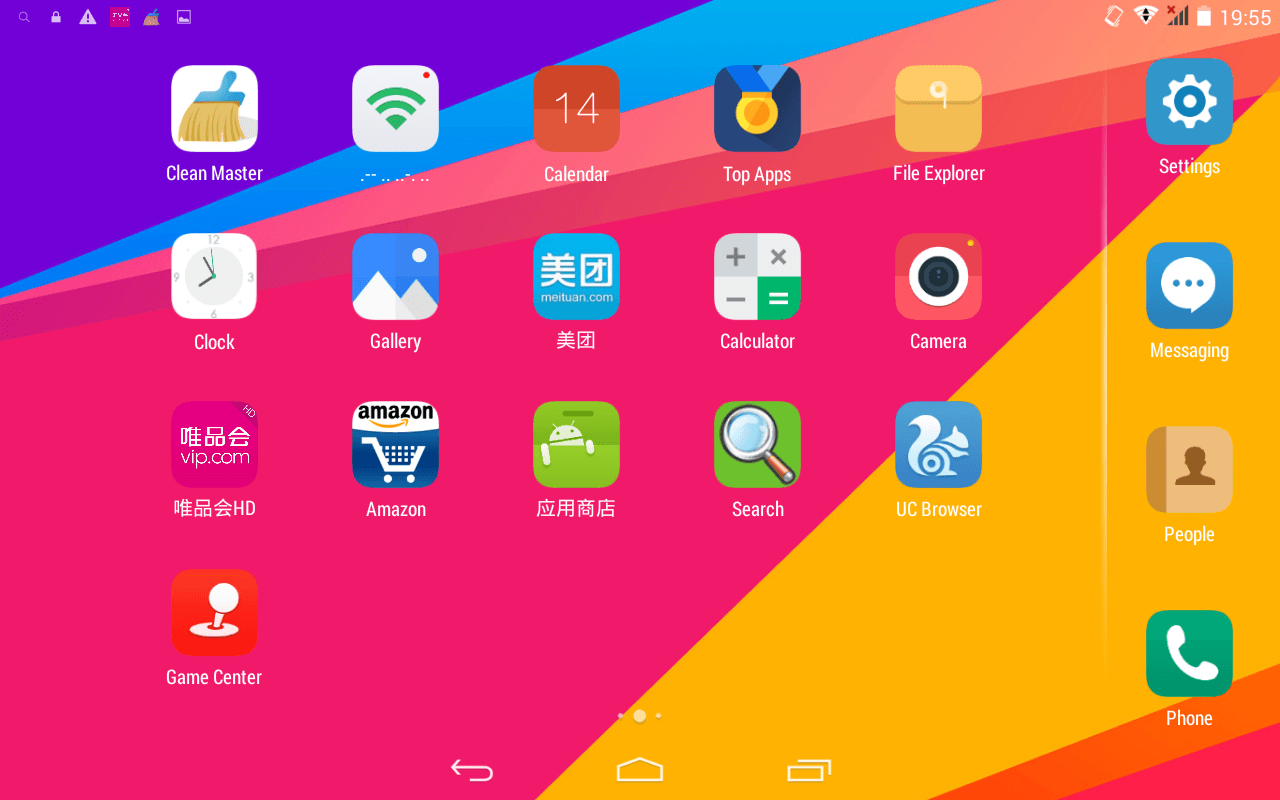
The stock launcher is included if you'd prefer that.
One thing you'll notice very quickly is that there are Chinese apps installed by default. You get the standard Google Gmail, Play, Maps, etc - but also a lot of Chinese apps.

我的中文不很好 (My Chinese is not very good!) which presented me with a problem - what are all these apps? What do they do?

Playing around in them is very confusing - especially when presented with screens like this.
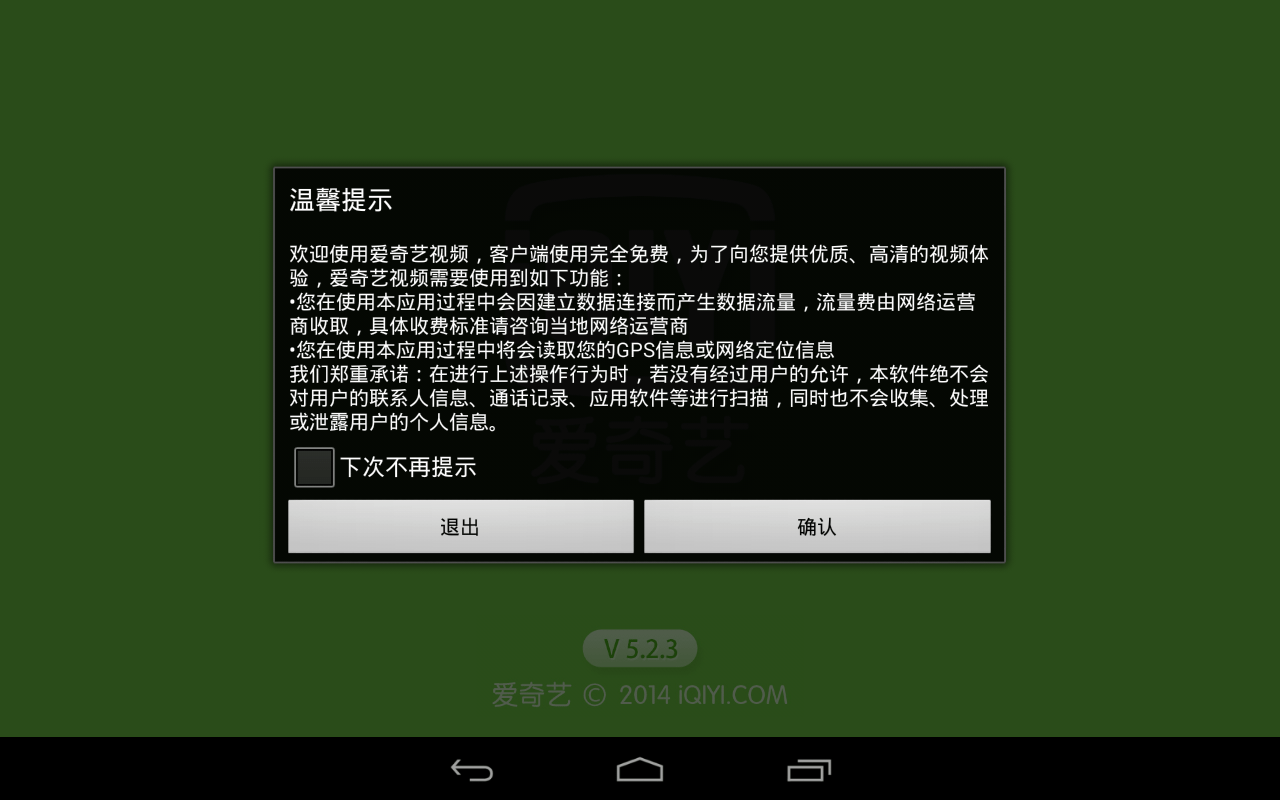
The notification area quickly fills up with Chinese alerts.

All these apps can be removed - although they'll come back if you do a factory reset. I would strongly recommend that you disable or uninstall them before adding any personal information to the tablet. Take a look at the permissions list for the default apps.

It is well worth switching on "ask for app permissions" as soon as possible. There are several apps which will try to send premium rate text messages when you use them.
You should also switch on Google's "Verify Apps" - which should provide for some basic malware detection. 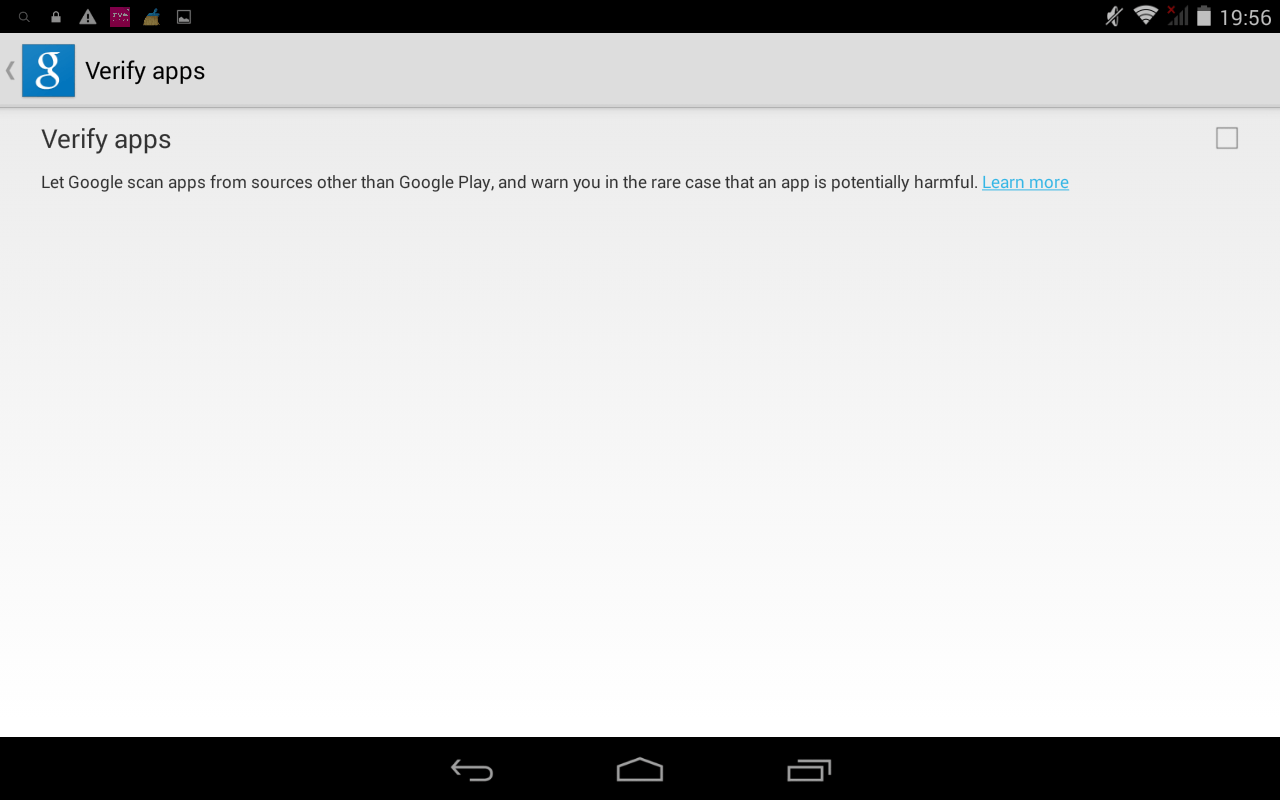
One nice tweak that I found was the ability to schedule when the device switches on and off.  Handy if you want to save battery power over night.
Handy if you want to save battery power over night.
I completely understand the desire of tablet manufacturers to include as many "value added" services as possible. At £60 per unit - including shipping to the UK - there can't be much profit margin. Each app and advert adds up brings in extra revenue.
But abusing users like this never ends well - customers find the adverts annoying at best, or a security risk at worse. Not a great way to build brand loyalty.
That said, a scan with both Lookout and AVG didn't reveal anything dangerous pre-installed on the tablet. I'd still recommend disabling any apps you aren't intending to use.
Performance
I was slightly worried about how well this would cope with intensive apps. Turns out, just fine.
The latest version of Angry Birds Transformers 3D played without any issues.

Gameplay was smooth and the sound was crackle-free.
YouTube happily played 720p video flawlessly. Lipsync was accurate
Things do start to stutter a bit if you're rapidly switching between high-powered apps. Similarly, large web pages can take a few seconds to render.
The popular "Gears" OpenGL Benchmarks manages 48fps. At £60, that's an acceptable performance level - you're not going to be playing GTA V on this thing.
The Geekbench3 test scores show reasonable performance. The battery is good for the price - it managed 8 hours of simulated light use with the screen on dim. That'll decrease if you're using the 3G network, obviously. I got just under an hour of gameplay from Transformers 3D.
Audio
Sound is provided by two speakers on the back - they're not super loud, but they'll do.

A standard 3.5mm jack is just above the power button - although the tablet doesn't come with a headset.

As a bonus, there's an FM radio app which uses your headphones as an antenna. 
Cameras
The rear camera is 2MP with a flash, the front facing camera is 0.3MP.
In bright sunshine the camera is - again - adequate but unexciting. 
The front camera is decent enough for a bit of video calling, but doesn't excel. 
Bonus Linux Compatibility!
For people running Ubuntu, the device identifies on lsusb as
0bb4:0c02 HTC (High Tech Computer Corp.) Dream / ADP1 / G1 / Magic / Tattoo (Debug)
That's a bit cheeky - reusing HTC's USB ID - but it won't cause any serious problems. The device responds to ADB and fastboot. I couldn't find any 3rd party ROMs for the device, which is a shame.
Over USB, the device mounted via MTP and was fully accessible. Developer tools were enabled by default. The rooting tools I could find worked in Windows, but wouldn't run under WINE. I used KingRoot successfully.
Bluetooth file transfer and teathering worked well.
Bugs
- Rebooting the device resets your launcher preferences. It defaults to the Onda launcher rather than whichever one you've set.
- The headphone socket reacts to the "hang up" button, but not volume controls. But, to be fair, it seems every phone handles this differently.
- I occasionally noticed the tablet spontaneously vibrate - without showing an alert.
- Despite setting the language to English, a few obscure settings (like voice control) remain in 中文.
- Factory resetting defaults to 中文 - and doesn't take you through the standard Android "getting started" process.
Overall
This tablet is under £65. And you pretty much get exactly what you pay for. It's a good looking tablet with an adequate screen, adequate sound, and adequate software.
If you want, you can buy the iPad Air 2 for £340 - it's a best in class tablet which costs over five times as much as the Onda V96. Even then, you won't get dual 3G SIM slots or expandable storage.
There are a glut of Android tablets at around the £60 price point. You can pick and choose exactly which features you prioritise - screen size, resolution, SIM cards, software level, etc.
For browsing, music, movies, and a bit of gaming - this is just fine.
Aside from the physical buttons which I found a little unresponsive, the only real let down is the masses of irrelevant software which is shovelled onto the device. Once you've removed all of the random Chinese apps, you're left with a perfectly decent device running a stock, albeit older, Android.
It won't set the world alight - but it won't break the bank either.
You can buy the Onda V96 3G for £60 including shipping from Gearbest.
This was a sponsored post.
If you'd like to send me a new product to review - please see my rate card.
