A Day With The Galaxy Note II
Like a prize idiot, I went to work yesterday, but left my laptop at home. Prat!
So, time to put the Samsung Galaxy Note II through its paces. I've had the phone for a couple of months and been really pleased with it. But I sensed that I hadn't really used it in anger. I decided to spend the whole day trying to do my work only using the GN2. And, to make the challenge more exciting - no recharges!
Let's kick things off!
To help with my blogging, I used the official WordPress for Android app. It's pretty good, but a bit fiddly to add photos and formatting. Good if you're posting a quick update or just a single media item. 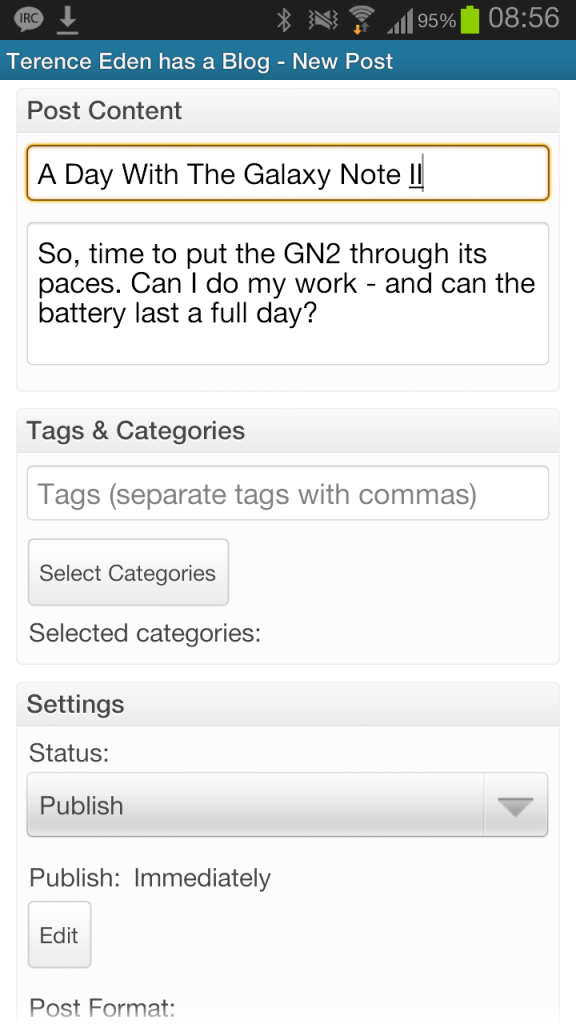
First thing's first, I knocked on the power saving mode. I didn't want the battery to conk out half way through the day. I attached to WiFi and made sure the radio was in GSM mode - no need for 3G. As I wasn't going to be playing videos or 3D games, I was quite happy to dial the CPU down.
I'd already killed or uninstalled the crap-ware which Samsung shovels on to their phones - so I didn't have many background processes running. 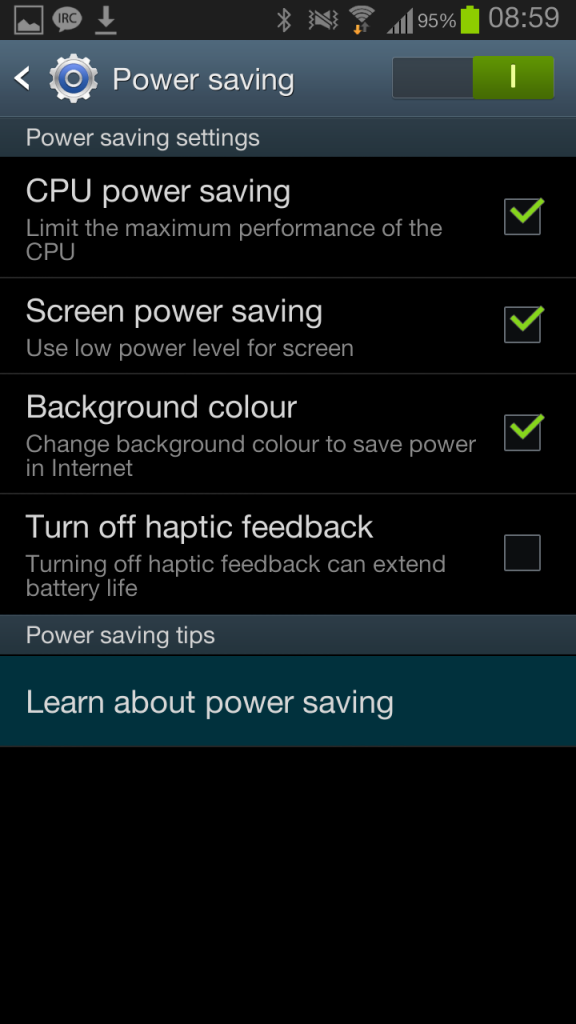
One thing I will say about the GN2 is that it is as stable as any phone I've ever used. Mine has been running solidly for over a month without being restarted. It's still just as smooth and fast as when I first turned it on. 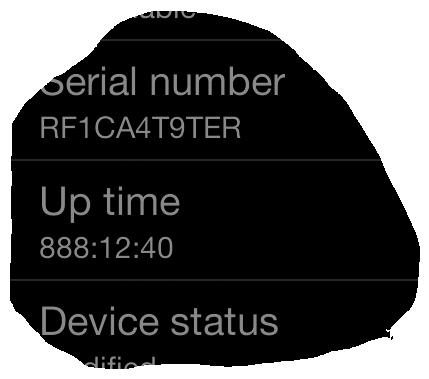
For all the typing I do in my day-to-day work, nothing beats SwiftKey. Its predictive text is uncanny - making typing spectacularly efficient. I wish I had it for my desktop.
I often need to SSH into Linux boxes to fiddle with them. Enter ConnectBot - a rock solid SSH program. Works well over 3G and even copes with 2G. I can even set up shortcuts on my homescreen for specific servers.
Before I knew it, I'd been working for an hour and a half. Time to check the battery stats. 
Ten percent gone. I didn't have the screen on constantly, but I was using it more than usual. Conservatively, that's 15 hours of battery life when using the phone fairly solidly.
The day wouldn't be complete without reading and writing too much email! The GN2's Outlook email client is really poor. It flickers horribly, scrolling is jerky, and it doesn't do server-side searching very well (which, to be fair, may be our IT setup). 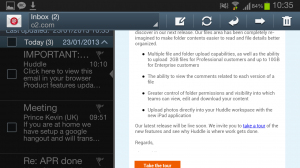 That said, the landscape mode is really useful. It also has "Do Not Disturb" hours - so I don't get any work email alerts after 1700 or before 0900.
That said, the landscape mode is really useful. It also has "Do Not Disturb" hours - so I don't get any work email alerts after 1700 or before 0900.
Come lunchtime and I'd been using the phone for a couple of voice calls - weird, I know! I'd spent around 45 minutes talking on the phone - it's pretty clear that has a big impact on the battery.  But, still, two-thirds of the battery left. Nice!
But, still, two-thirds of the battery left. Nice!
For getting files on and off remote machines, I used Turbo Client - FTP/SCP. Not the greatest interface in the world, but very fast at shifting files to and from my GN2.
Samsung gives every purchaser of the GN2 48GB of free DropBox space. That meant I was able to access all my work documents from The Clown.
Editing them was a bit trickier. Reading and writing Word Documents is a bit of a chore - even with Office Suite Pro 6. Luckily, I don't have to work with Excel spreadsheets. It was tolerable, but not especially pleasant..
I couldn't get on to the work Intranet (although I suppose I could have installed a VPN if I was desperate) but I was able to access some internal tools like Yammer and chat with the team on IRC.
I got to the end of the day, with all my emails answered, files edited, and phone calls made. But how did the phone do?
A full eight hour day with - as you can see - the phone in fairly constant use. With 50% battery to spare I could do another full day without a recharge!
Caveats
The day wasn't without problems - some are Samsung's problem, some are mine.
I couldn't find a decent code editor. Luckily I could get away with a day without slinging code. I tried DroidEdit which some people rave about, but I didn't get on with.
Flipping back and forth between the web and email is a bit of a pain, and I found copying and pasting to be a hit-and-miss affair. It mostly worked, but occasionally seemed to skip a character which I could have sworn I selected.
I was able to get the split-screen functionality working - but it really is of limited use. For watching a video and reading the web it's fine.
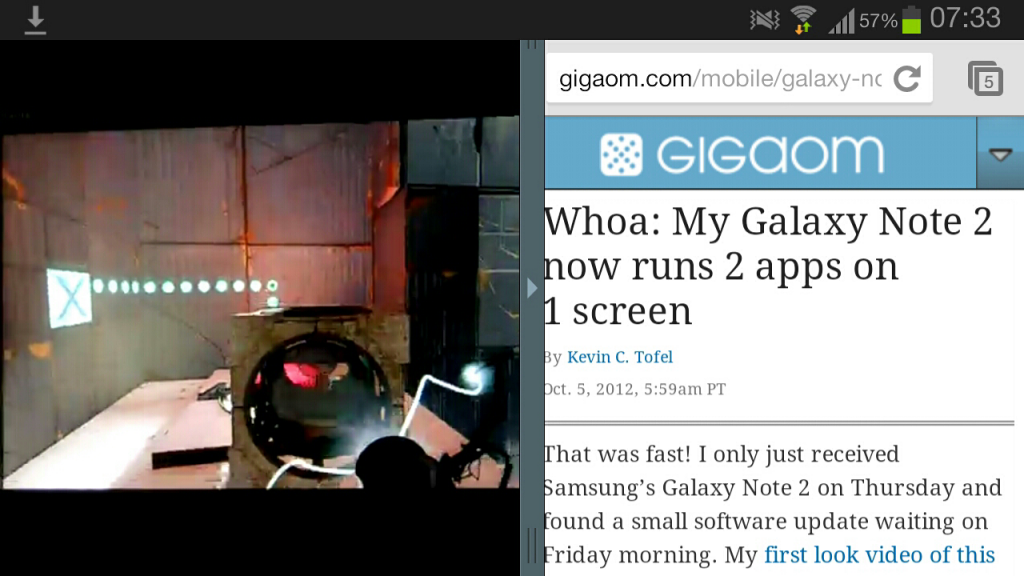 For anything else, not so good.
For anything else, not so good.
 Once the keyboard is open, it obliterates half the screen - so is useless in that scenario.
Once the keyboard is open, it obliterates half the screen - so is useless in that scenario.
Chrome as a browser is excellent - it coped well with every page I threw at it. A few web pages which weren't optimised for touch were tricky to use. Those that rely on hovering a mouse over a link to reveal a menu didn't work so well.
Samsung's software is fairly crappy. I had to replace their atrocious "TouchWiz" interface with HoloLauncher which is far less cartoony.
Worse than that, the Samsung software is terribly unstable. On first boot, I was constantly plagued by their CloudAgent crashing.  In the end, I disabled 27 pieces of pre-installed rubbish which Samsung had unilaterally decided their customer would want. All of which seemed to run in the background sucking up RAM and battery life.
In the end, I disabled 27 pieces of pre-installed rubbish which Samsung had unilaterally decided their customer would want. All of which seemed to run in the background sucking up RAM and battery life.
I also killed some default Google processes - such as their movie service and Google Plus.
The much vaunted "S-Pen" is pretty useless. It's very sensitive, which makes drawing a pain as it thinks the pen is on the screen when it's hovering a few centimetres above. Worst of all, the pen can be used to navigate on screen but doesn't work on the physical buttons below the screen. That's incredibly annoying if you're trying to navigate solely with the S-Pen and then have to switch to your fingers to pull up a menu or go back a page.
In terms of hardware, the Galaxy Note 2 is second to none. For battery life alone, it beats all other devices. The screen is gorgeous - going back to a Galaxy Nexus or, worse, an iPhone is painful. It's like surfing the web while looking through a postage stamp.
What lets down Samsung again and again is their software. TouchWiz is slow and ugly, their default services crash repeatedly, the bloatware is poorly thought through (why do I need multiple app stores with duplicate content?), and their custom user interface is replete with poorly translated English. And don't get me started on the abomination which is Kies - their half-arsed media manager which doesn't work in Linux.
Samsung - please stop trying to write software! Your hardware is excellent and compliments Android perfectly.
Despite Samsung's best efforts, the Galaxy Note 2 is a superb device. The screen is big enough to type on comfortably for long periods, the battery is a real work horse, and the app ecosystem is strong enough to cope with a wide variety of tasks.

Thanks T - I have the GN1 and GN2. I would love to know how to scrub out the bloatware. Like many lay users I am scared of tampering with pre-installed stuff for fear of buggering up something else unexpectedly.
XDA and other sites have lists of software which it is safe to disable. You shouldn't be able to break anything - and can always re-enable apps you want back.
Hey, i am using the GN2 since December and quite happy with it. In terms of battery life it's way better than my GNexus.
I see you don't like the S - stuff added by Samsung. I won't say it's good or bad it's upto you.
What I'll say is about the S-Pen. You mentioned above that there are some sites which require hovering with the mouse... You can use your S-Pen to hover over menus and it's pretty good at that.
If you keep the pen a few cms away from the screen you see the dot. Its because of Air View. Nothing gets typed / drawn on the screen unless the tip touches the screen. Not just touch but you need to apply certain amount of pressure in which the tip of the pen goes inside. (Hope you understood).
Thanks
With the S-Pen I was trying to draw some diagrams. The pen drew when it was touching the screen, but when I moved the pen a cm away from the screen to reposition it - it kept drawing! I had to remember to move the pen as far away as possible. Not an easy thing to do.
Now that's completely strange. Even one of their respective demo videos on YouTube said the tip of the pen needs to be pushed in to register on the input. Can you check the tip on your S-Pen and try to push it in. Just touch it a bit not with force though.
Yes, the nib does go in and out. It's not constant - but I can draw on the screen - and control elements - even if the pen isn't touching the screen. It's very annoying. One of the primary reasons why I don't use the S-Pen.
Niall says:
I read on xda about some people having this problem. I think getting a new spen solved it for some people, others had to get a replacement device. It's not supposed to do that. Mine works fine.
I have the same problem with mine; but only in non-samsung apps. All the samsung ones work fine.
Thats weird. Its not supposed to work like that. If you can check with another S- Pen on your NoteII. Maybe there is an issue with the pen.
Joey says:
Yes it's a simple fix tho just search for sensitive spen on xda and it will explain tweaking a tiny screw behind the button. Mine also had the issue but not since day 1 Thanks to the fine folks over there
Link?
mikecane says:
Based on the title, I expected this to be a challenge you deliberately set for yourself and not an accident. I thought it might be something along the lines of this YouTube video -- http://youtu.be/9nh2NSLgaII -- but with actual work being shown.
I'm curious too about how you got rid of the Samsung crapware. Maybe the next post?
I wish I'd been clever enough to do this deliberately 🙂 Just a happy accident. Unlike that video - I did all the work on the device itself. I didn't add a keyboard, mouse, or external screen.
There's a great thread on XDA about which applications your can remove. I may blog about it later.
mikecane says:
Did you also root your Note?
Yes. But I don't think I used any root apps.
TerminalIDE is fantastic. comes with bash, ssh, tmux, vim, and git. And you can install other things as well.
I had no problem pulling in my github dotfiles repo and having everything set up just the way I want.
I don't use tmux except when I connect the phone to a full size monitor. Then I also have a usb keyboard attached, and it's like a full linux experience.
Does not require root.
https://play.google.com/store/apps/details?id=com.spartacusrex.spartacuside&hl=en
in sum, all it needs is none of the custom UI crap (i thought they would have learned by now) and a damn keyboard (but everyone is afraid to be compared to blackberry)