Google has decided to fuck over its early adopters. Way back in 2006, Google announced Google Apps for Your Domain. Basically it was Gmail - but you could use your own domain. No more example@gmail.com now you could be me@example.com. Hurrah!
At the time, they said:
organizations that sign up during the beta period will not ever have to pay for users accepted during that period (provided Google continues to offer the service).
Google still offers the service - since renamed G-Suite, then Workplace, and next week to be renamed Google Plus for Work Home Edition Beta. But they're now going to charge people for it. Fair enough I guess⸮ Of course, Google don't offer a personal plan or a family plan - you have to sign up to an ENTERPRISE PLAN FOR SRS BZNIZ. Which is about £50 per user per year.
So, here's a quick(ish) guide to transferring your domain to a free* @Gmail.com account.
* For now. Perhaps they'll start charging tomorrow.
Note: Obviously the better solution is to leave Google and go to Zoho, ProtonMail, or some other company. But some of us are used to the Gmail app or don't have the patience to run our own email server.
Table of Contents
- Sign up for a new Gmail account
- Import your mail
- Stop sending mail to Google
- Catch All
- 1. Forward your email
- 2. Check your email
- Send email from Gmail using your domain
- Summing Up
- Fuck You Google
Sign up for a new Gmail account
Go to Gmail.com and sign up for a new account. If your domain was example.biz then I recommend signing up for example.biz@gmail.com. That'll be easy to remember.
Just go through the usual sign up process. Remember to pick a strong password and to turn on 2FA.
Import your mail
Google offers a mail import feature. You can find it in "Settings".
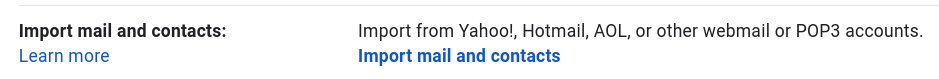
There is some documentation for importing mail
Turn on POP in your old email. Then give your new Gmail account your old account's username and password.
For example your.address@example.biz as the username, the server will be pop.gmail.com with port 995. And then your old password.
Note: If you have 2-Factor-Authentication turned on, you will either need to turn it off, or set up an App Specific Password. That will let Gmail log into Gmail to get your Gmail.
This process will take a long time - mine took about 24 hours. Oh, and you will find that Gmail will mark a bunch of legitimate email as spam. Better double check everything!
You'll also probably want to mark everything as "read".

Google doesn't make this stuff easy!
Or export / import
Apparently I have 3.5GB of data in my email.
 You can download it all via Gmail Export - or you can export via the admin tools.
You can download it all via Gmail Export - or you can export via the admin tools.
I went via Google Takeout - which also allowed me to grab anything in Google Docs.
Note: This can take a while - but it is useful to have a backup.
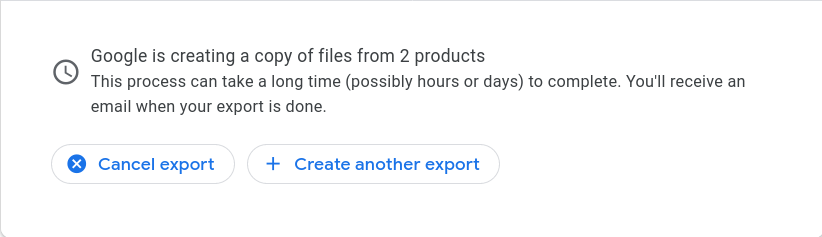 It took a couple of hours to generate mine.
It took a couple of hours to generate mine.
Google doesn't support importing a Gmail export. Because they hate you and want you to suffer.
There is a command-line tool for restoring an MBOX backup to Gmail. I've not tried it though.
Stop sending mail to Google
If you set up Google Apps For Your Domain - your MX Records will be directing all email to Gmail's servers. You'll need to change that. Here's where things get tricky.
Log in to your domain management console. I can't tell you how to do this. You will need to go to something like "Zone Editor" where you'll see something like this:
 You will need to change all of your mail related records so that they point to your web-host's mail provider. Again, I can't help you with this. Speak to your hosting provider to find the details you need.
You will need to change all of your mail related records so that they point to your web-host's mail provider. Again, I can't help you with this. Speak to your hosting provider to find the details you need.
Catch All
You will need to set up a "catch all" email address - this is sometimes called "default routing". You want any email to @example.biz to be received rather than rejected.
You may need to set up a new username and password. Keep these safe - you may need them later.
Now your email is being received by your host. You have two options
1. Forward your email
This is harder to set up, but I find it to be quicker at delivering email.
Find the email forwarding set up with your domain provider. Set it so that every email to your catch-all is redirected to example.biz@gmail.com
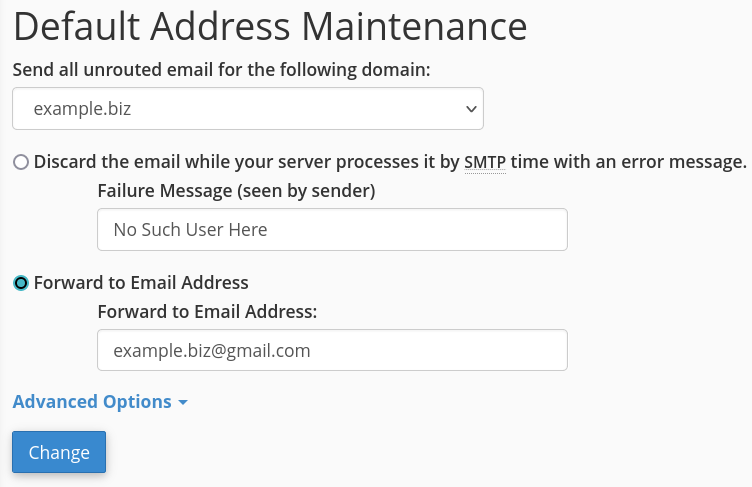
That means each email to your domain will go to your new gmail address.
2. Check your email
This is simpler, but it does mean that your email isn't always delivered straight away.
Back in Gmail, go to settings, and select "Import mail and contacts"
 Give Gmail your catch-all email's address and password. Google will periodically check your mail and move it to your new Gmail account.
Give Gmail your catch-all email's address and password. Google will periodically check your mail and move it to your new Gmail account.
OK! You can now receive whatever@example.biz via Gmail! But what about sending?
Send email from Gmail using your domain
Follow the guide to sending Gmail using an alias. Basically, give them the username and password for the catch-all email address you created.
This will send email via your domain provider's mailservers.
You may need to set up DMARC, SPF, and DKIM on your domain. This is outside the scope of this article and you should speak to your domain provider.
Summing Up
- Register a new Gmail address
- Import your old email into your new address
- Remove the Gmail MX records on your domain
- Add MX records to point to your host's mailserver
- Set up a catch-all email address
- Forward all email to Gmail
- Set up an email alias which sends via your mail servers
Fuck You Google
Google could have implemented this as a one-click solution. "Hey, if you don't want to pay, click here to transfer to a personal Gmail account. You'll lose all these great workspace features, but keep your email address."
They didn't. Which is a pity.
If you can, switch your email completely away from Google. If you can't, I hope the above is useful.
24 thoughts on “How to migrate Google For Your Domain to normal Gmail”
👍 (what a ballache).
| Reply to original comment on twitter.com
This is a good write up but I should note that I’m really wishing I’d switched to @Fastmail earlier. It feels like the difference is in business models: between making email worth paying for versus a loss leader for data mining.
| Reply to original comment on twitter.com
Oooh very useful. My big issue is probably photos and getting those over as well as all the stuff Inhave authenticated with Google on as those instructions look fairly straight forward for moving email over
| Reply to original comment on twitter.com
I signed up mainly as the primary place for my personal domain email. Gladly didn’t sink much into it past email so the switch should be easy. Thanks for the guide.
| Reply to original comment on twitter.com
Been riding the free Google Apps for your Domain coattails for a while. That gravy train is ending.
| Reply to original comment on twitter.com
I have to quibble a bit — is £50/year (assuming it's a personal email account) that expensive? Yes, it's not zero, but in the ballpark of what you'd pay if you went with another provider. (Of course, this is Google we're talking about, so that's what you'll pay today but they could decide to jack the price up if they think most people won't bail out.)
@edent
Hi Alan, You can send me the £50 at https://paypal.me/edent/gbp50 Thanks!
Cheeky! I already pay for my email hosting via Fastmail, have been with them since 2013, works like a charm.
@edent
I wasn't trying to be cheeky. If you're saying that it is not that expensive, it sounds like you can easily afford to cover my costs.
Basic Gmail is free. As is Outlook, Yahoo, and a dozen other providers. £50 per user is quite the jump. Lots of people use Google Apps For Domains for their whole family, which could lead to significant bills.
For people using Google Apps for Domains for their family, I don't see any good solution that doesn't cost money. Yours only works for a single person. Fastmail have a basic plan that's cheaper but doesn't allow you to use a custom domain name, and I'm pretty sure Zoho and the others are the same.
Google could have offered a personal or family plan, and got themselves some much-needed positive press. But Google gonna Google, I guess. 🤷
Chris
This is me 🙁 I have about 11 accounts on the same domain for family and a few friends who aren’t technical enough to even think about doing some of the stuff in this article. Looks like I will see what I can prune and then have to pay for the first year at least 🙁
I'm a Zoho customer. They allow you to have up to 5 users on a single custom domain, otherwise it's US$10/year. I think it's the cheapest largish email provider who allows custom domains.
Not as good as free but cheaper than Google Workplace or Fastmail, who I was with for a number of years.
Tk you mate! You're the man. I will try this. Please add at the bottom of the article some kind of PayPal button for me to donate something
| Reply to original comment on twitter.com
Life saver
| Reply to original comment on twitter.com
shkspr.mobi/blog/2022/01/h…
Couldn't agree more with the resentment to Google right now @edent. DL's, alias, purchases. It's time @Google create a family plan that gives access to other consumer products like family, stadia and one instead of just pulling the plug. #Bellends
| Reply to original comment on twitter.com
Vincnet Britton
Agreed, this is me. As a one time google enthusiast and early adopter my resentment is deep. Since doing this to its most loyal customers...
I need to update and migrate my google Tv, YouTube TV. Google appliances, Pixel phone account I just dropped GoogleFi and not even that was easy. And now Ironically I can't buy more storage for my kids as google doesn't offer it for Legacy accounts.
All I want is Gmail accounts with my domain for my family. I am sorry that the workspace product sucks so bad that people don't want to pay for it but that's not on me.
michiel
Email forwarding has been broken since the introduction of SPF, and REALLY broken since the introduction of DMARC. I'd caution against relying on this - it may cause gmail to quietly drop emails from non-gmail domains.
Thanks Terence! With Google not having contacted me, your post just made me aware of this cliff edge. Good to know about this option.
| Reply to original comment on twitter.com
It astonishes me that Google has yet to contact me about this, and the only way I know is because I'm always online
| Reply to original comment on twitter.com
One thing to be wary of is forwarded email can get caught up in spam filters. You can set a filter in gmail to work round that, but that bypassed all the Google spam filtering. I am hoping the @Cloudflare email will be out of beta by then.
| Reply to original comment on twitter.com
You wonderful man. Thanks Terence.
| Reply to original comment on twitter.com
Ben Wilson
Appreciate this, thanks.
I'm not opposed to paying for this service - but my issues is that Google Apps for Domains accounts are unable to share things like home automation / Google Assistant / etc devices "outside of the organization". The other members of my family are on @gmail.com accounts. I'm on my own ... doesn't work together and I don't think Google will ever allow it.
Brandon
@edent So with this method it will still look like emails are coming from and going to name@customdomain.com, right? Are there any other services that you've found that freely offer what Google used to offer us? I saw some sites mentioning that ZOHO did, but I only found paid plans when I went looking.
My biggest concern is that email is how we log into so many websites. Losing the email would be problematic for 2FA or password reset/recovery. I could change my email on every site I can remember I have an account with, but that is very tedious and error prone for sites that don't come to mind.
What kills me is this is the second time I've been burned like this. Year ago I worked for a non-profit who guaranteed they'd keep the Goole Apps emails going, but then let the domain lapse. After unexpectedly losing all of my emails and the account just being gone I decided to buy my own domain to make sure that couldn't happen again. Now here I am with Google being the party dropping it. I'm tempted to walk away altogether and just use a normal, free email, but I worry that somewhere down the line I'll need the email to access something I haven't thought of in years and be out of luck.
@edent
Yes - this should still let you send emails from
whatever@your domain.com