Alexa powered smarthome control for Sonoff
I've been sent a couple of Sonoff smarthome gadgets. You can read my review of the S20 WiFi plug socket and the POW in line power controller.
Here's a video of me controlling them from my Amazon Alexa:
The latency seems a little slow - hard to tell if that's Amazon only relying on US data centres for Alexa skills, or the connection to my home. Once set up, it works well. Oh... but the set up experience...
Set Up
I'll be honest - configuring a smarthome for voice control is still a pain in the arse. This is mostly Amazon's fault - but it doesn't help that all the kit I use has non-standard interfaces.
Here's the long journey I took to install the skill, configure it, and finally use it.
- Read the eWeLink tutorial on setting up Alexa.
- I'll assume you've already set up your Alexa, connected it to the WiFi, and configured the app.
- In the Amazon app, go to Settings.
- Select Skills
- Search for eWeLink (not Sonoff!)
- Select "eWeLink Smart Home Fan".
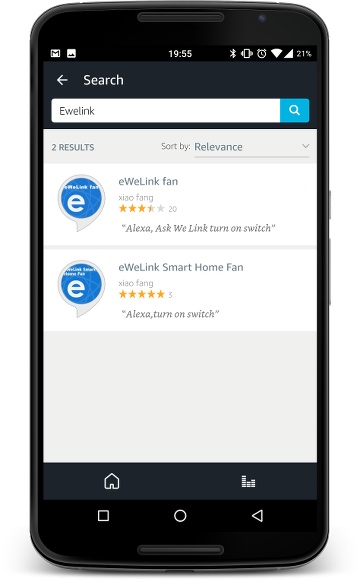 The "fan" refers to the fact that this is not an official app, not that it only controls fans.
The "fan" refers to the fact that this is not an official app, not that it only controls fans. - Enable the skill.

- This takes you to the web browser which then redirects to the "coolkit" site.
 Usually I would tell you to be wary of putting your password into a random site - but this is, apparently, the same company as eWeLink and Sonoff. Confusing, isn't it?
Usually I would tell you to be wary of putting your password into a random site - but this is, apparently, the same company as eWeLink and Sonoff. Confusing, isn't it? - Log in with your email address and password and you're eventually redirected back to Amazon
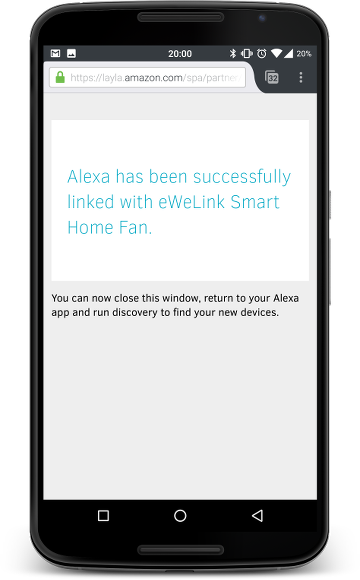
- Close the browser and return to the Alexa app.
- Ignore the fact that it is still asking you to enable the skill, exit this page and go back to the home screen of the app.
- Go to menu, Smart Home. Then click on the Smart Home Skills.

- Click on the EweLink skill.

- That just gives you reviews. Because Amazon don't bother with usability testing their apps.
- Go back and click on the icon for eWeLink.
- Now "Manage Devices in Smart Home".

- Oh, we're back here again!
 Select "Devices"
Select "Devices" - Scroll all the way to the bottom and select "Discover".
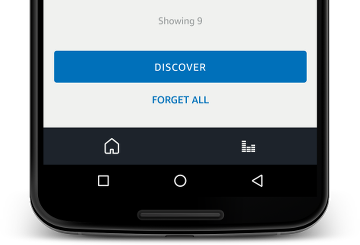
- Wait. And marvel at how crap Philips Hue must be to need extra support text.

- Hopefully the new eWeLink devices will be displayed.
- You can exit the app and use voice control.
Bloody hell! No normal person is going to bother going through that many steps, are they?
Oh, and that's not even the worst part! When I first set up the lamp, it wouldn't work. Why? Because I already had an Alexa group called "lamp". There's no feedback in the app - and it's impossible to rename device in Alexa. The Echo just pathetically says that there's a problem - but not how to solve it. So you have to delete the devices, rename them in the eWeLink app, then re-add them.
Alexa is a UX disaster. If you deviate a millimetre from the happy path, you'll be lost in the woods without hope.




After all that, would you recommend Google instead?
I don't have a Google Home to test with, sorry. The Alexa experience has got better - but it is still frustrating.
I must admit, "Alexa" sounds nicer than "hey google".
Have a great Christmas, cheers.