únicode is hard
In the last couple of months, I've been seeing the ú symbol on British receipts. Why?

1963 - ASCII
In the beginning* was ASCII. A standard way for computers to exchange text. ASCII was originally designed with 7 bits - that means 128 possible symbols. That ought to be enough for everyone, right?
Wrong! ASCII is the American Code for Information Interchange. It contains a $ symbol, but nothing for other currencies. That's a problem because we don't all speak American.
*ASCII has its origins in the telegraph codes of the early 20th Century. They derive from Baudot codes from the 19th Century.
1981 - Extended ASCII
So ASCII gradually morphed into an 8 bit language - and that's where the problems began. Symbols 0-127 had already been standardised and accepted. What about symbols 128 - 255?
Because of the vast range of symbols needed for worldwide communication - and only 256 symbols available in an 8 bit language - computers began to rely on "code pages". The idea is simple, the start of a file contains a code to say what language the document is written in. The computer uses that to determine which set of symbols to use.
In 1981, IBM released their first Personal Computer. It used code page 437 for English.
Each human script / alphabet needed its own code page. For example Greek uses 737 and Cyrillic uses 855. This means that the same code can be rendered multiple different ways depending on which encoding is used.
Here's how symbols 162, 163, and 164 are rendered in various code pages.
| 162 | 163 | 164 | |
|---|---|---|---|
| Code Page 437 (Latin US) | ó | ú | ñ |
| Code Page 737 (Greek) | λ | μ | ν |
| Code Page 855 (Cyrillic) | б | Б | ц |
| Code Page 667 (Polish) | ó | Ó | ñ |
| Code Page 720 (Arabic) | ت | ث | ج |
| Code Page 863 (French) | ó | ú | ¨ |
As you can see, characters are displayed depending on which encoding you use. If the computer gets the encoding wrong, your text will become incomprehensible mix of various languages.
This made everyone who worked with computers very angry.
1983 - DEC
This is silly! You can't have the same code representing different symbols. That's too confusing. So, in 1983, DEC introduced yet another encoding standard - the Multinational Character Set.
On the DEC VT100, the British Keyboard Selection has the £ symbol in position 35 of extended ASCII (35 + 128 = 163). This becomes important later.
Of course, if you sent text from a DEC to an IBM, it would still get garbled unless you knew exactly what encoding was being used.
People got even angrier.
1987
Eventually, ISO published 8859-1 - commonly known as Latin-1.
It takes most of the previous standards and juggles them around a bit, to put them in a somewhat logical order. Here's a snippet of how it compares to code page 437.
| 162 | 163 | 164 | |
|---|---|---|---|
| Code Page 437 (Latin US) | ó | ú | ñ |
| ISO-8859-1 (Latin-1) | ¢ | £ | ¤ |
8859-1 defines the first 256 symbols and declares that there shall be no deviation from that. Microsoft then immediately deviates with their Windows 1252 encoding.
Everyone hates Microsoft.
1991 - Unicode!
In the early 1990s, Unicode was born out of the earlier Universal Coded Character Set. It attempts to create a standard way to encode all human text. In order to maintain backwards compatibility with existing documents, the first 256 characters of Unicode are identical to ISO 8859-1 (Latin 1).
A new era of peace and prosperity was ushered in. Everyone now uses Unicode. Nation shall speak peace unto Nation!
2017 - Why hasn't this been sorted out yet?
Here's what's happening. I think.
- The restaurateur uses their till and types up the price list.
- The till uses Unicode and the
£symbol is stored as number163. - The till connects to a printer.
- The till sends text to the printer as a series of 8 bit codes.
- The printer doesn't know which code page to use, so makes a best guess.
- The printer's manufacturer decided to fall back to the lowest common denominator - code page 437.
163is translated toú.- The customer gets confused and writes a blog post.
Over 30 years later and a modern receipt printer is still using IBM's code page 437! It just refuses to die!
Even today, on modern windows machines, typing alt+163 will default to 437 and print ú.
As I tap my modern Android phone on the contactless credit card reader, and as bits fly through the air like færies doing my bidding, the whole of our modern world is still underpinned by an ancient and decrepit standard which occasionally pokes its head out of the woodwork just to let us know it is still lurking.
It's turtles all the way down!
ASK Italian last week
PJ Evans
I went to see a film today. I thought @edent might appreciate what I saw when buying my ticket.
Skylar
Or is it?
Of course, when we look at the full receipt, we notice something weird.
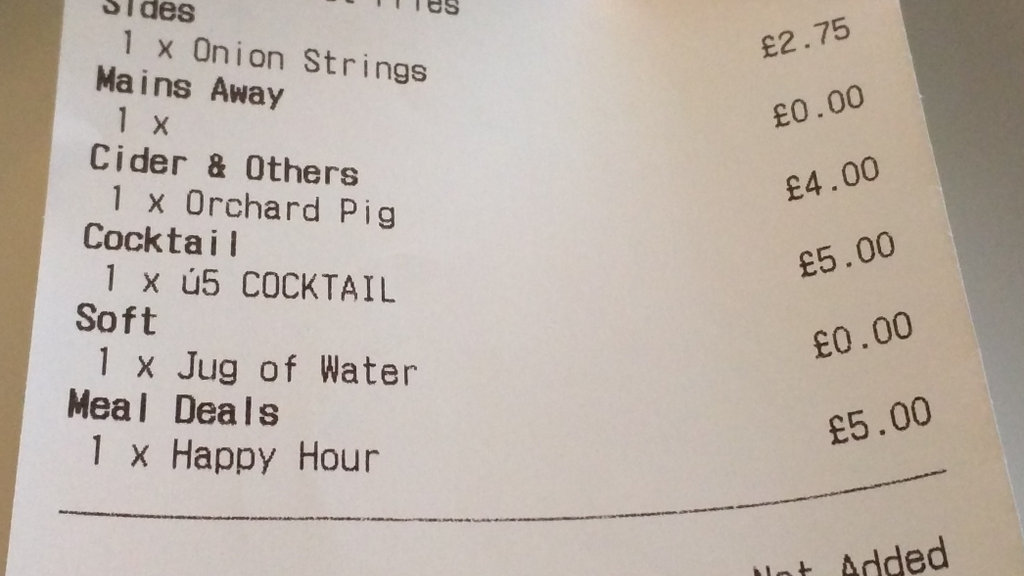
The £ is printed just fine on some parts of the receipt!
⨈Һ?ʈ ╤ћᘓ ?ᵁʗꗪ❓
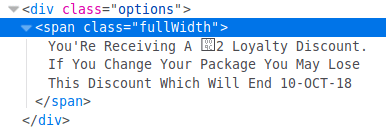 Virgin Media don't understand Unicode
Virgin Media don't understand Unicode
anonymfus says:
Cyrillic is not a language, it's an alphabet/script. Codepage 855 was used for Cyrillic mostly in IBM documentation. In Russia codepage 866 was adopted on DOS machines, because in codepage 855 characters were not ordered alphabetically.
It's only true for machines where so called "OEM codepage" is configured as codepage 437. But in Russia it's codepage 866 by default, so typing alt+163 prints г.
Terence Eden says:
You are quite right, I'll update the post.
Matthew says:
The problem here is not the printer. The problem here is that the descriptions of the items are stored in the database as ascii and not unicode.
David Moles says:
Looks like the bad character is only in the name of the custom cocktail, which is also all caps. Maybe it's the till, not the printer? It works fine when they're just selecting stuff off the list, but data entry is still stuck in the 80s.
Dario says:
Probably has something to do with how the pound sign is stored or retrieved from the database.
Honestly, I think the reason it's fine on the right side is because it's where the system expects the currency symbol. It's likely expecting text, without symbols, in the other fields. It's likely a combination of POS Software and printer (and possibly anything between the two.) The POS Software likely knows very well what to send to each printer to get the currency symbol when it's generated by the POS Software, but when it's typed into a text field, it could just be that the data is sent directly to the printer without any intervention from the software, since whoever programmed it likely didn't expect symbols in the description of the item.
Cheers!
Yeah we all know it's from some PoS software 😉
Sam says:
So either the £ symbol on the right side is hard coded, or it isn't the printer that is the problem. Possibly, the POS system just doesn't handle the string properly when printing out. Don't forget that even if all the strings are being stored properly, the software still has to "compose a page" if it isn't sending "plaintext" to the receipt printer.
The answer to the final part is that the misinterpretation of that 163 character probably isn't happening where you think. The communication with the printer is probably working just fine, and the reason it has printed that ú is because that's precisely what the computer has asked it to print. And the reason the computer asked it to print that is that the computer is under the impression that this is the right thing to print. The problem almost certain crept in well upstream of the printer. The most likely offender would be the process by which the bar's menu got loaded into the point of sale system.
Suppose, for example, that you can supply the point of sale system with, say, a CSV file listing the menu items, their prices, their categorisation, and any other information required. If the encoding of this file were misinterpreted, these phantom ú characters would creep into the system's database at that point. So while the system is perfectly capable of telling the printer to print a pound sign (as we can see it manages on the right) the reason it doesn't do that for the offending items on the left is that the system's internal data store genuinely thinks that the name of that item is "ú5 COCKTAIL" because the name was read in wrong while the system was being set up.
name says:
This statement doesn't make sense. Unicode isn't an encoding, UTF8/UTF16/etc... are. So while £ has the codepoint of U+0163, the UTF8 encoding would be 0xC2 0xA3 and the UTF16 encoding is 0x00A3.
If the printer was expecting Windows codepage 436, it would have displayed the UTF8 as ┬ú (assuming the font supported it). If it was sent as UTF16, it probably would just skip the NUL byte and only show the ú.
All speculation unless you know what encoding is transmitted on the wire, and what encoding the printer expects.
G says:
What is the name for the font/style of the last line "WTF"?
Terence Eden says:
It's not a font. Those a homoglyphs - symbols in Unicode which look like English characters.
Douglas says:
ASCII was originally more capable of international text than it later became, because it was used on line printers, not screens, and back-space was non-destructive. You could construct characters additively, for example, using "n" -backspace- "~" for "ñ". That is why it had all those detached diacritics.
Phlip says:
The most likely theory I can think of is that the printer is using cp437, as you say, and also the POS software is correctly written and is sending cp437 for the bits it controls... including 0x9C for '£' in the price column.
But the cocktail description isn't managed by the POS, it's managed by some sort of product database, which is stored as ISO-8859-1 (or, more likely, as Win1252), and then the POS is pulling those descriptions out of the DB and sending them along untranslated.
That's where the encoding error happens... the POS is treating the product DB as cp437, but the management software is treating it as cp1252. Likely, the two are made by different companies, so there's probably endless specs somewhere that would tell you who was right... and if you locked the two comapnies' lawyers in a room with a tarp and a straight razor you'd probably eventually get an answer as to who that is... but without that it's not particularly obvious who's to blame, other than "every programmer who allowed this encoding problem to continue".
fastboxster says:
Older POS software is not "internationalized". That requires programming. Newer software would likely solve the problem. Of course, newer software might also require a newer printer. Even the older Ithaca printers do in fact support international symbols. It is up to the software to send out the right codes. That has always been the case as far back as I can remember.