Review: WorldCard Mobile
The only thing I love more than giving out my business cards, is taking business cards from others. Unfortunately, my current "to do" pile of cards is getting a little... unwieldy...

Enter WorldCard Mobile - the app for Android which claims to be able to recognise the text on business cards and add them directly to your address book. At only US$5.99 it's a good deal cheaper than some of its competitors - but does it work?
Walk Through
Snapping a card is simplicity itself. The camera focuses, then churns away, You get the chance to rotate the image if, like me, you took the photo from askew. 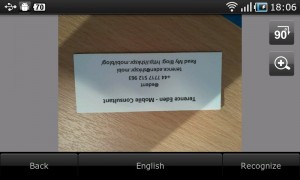
Processing is relatively quick if the card is simple. Some complex designs fail completely - especially if the text colour isn't sufficiently differentiated from the background. 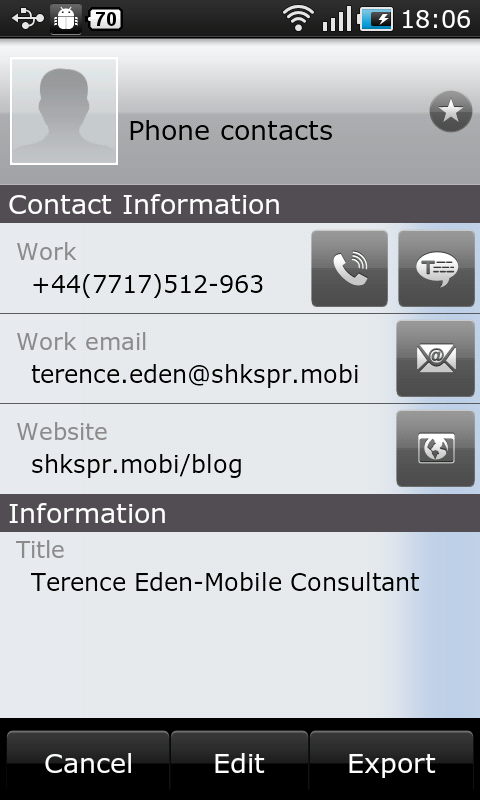
One nice feature is the ability to add a contact picture. You can either snap a photo there and then - or use the image of the card. Most useful when the card has a photo on it. 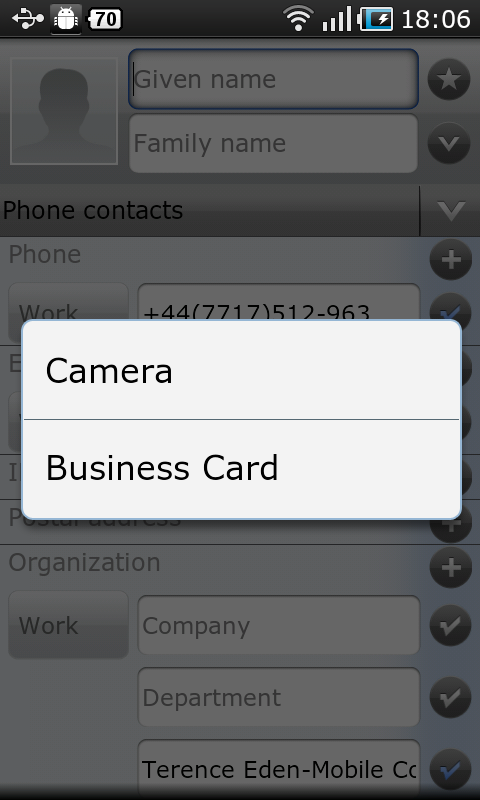
Finally, you can edit the entry if the scanner has got any of the details incorrect. 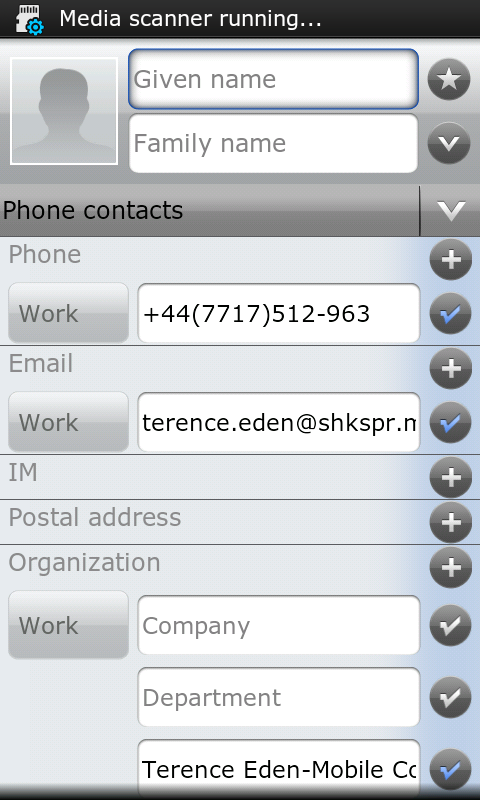
Bugs
OCR is an inexact science. WorldCard fails in the same areas that any other bit of software does. Is that a phone or fax number? Is that an I or l? So it's worth double checking any entry.
One annoying bug is the software's assumption that all phone numbers are formatted in the American style - that is my number of +447717512963 is formatted as +44 (7717) 512 - 963. It's not a show-stopping bug - but it's annoying for neat-freaks like me.
It also missed out my Twitter handle - @edent - admittedly, there's not always a field for that in an address book - but it could go into "notes".
Conclusion
WoldCard's website proclaims:
No manual entries. No typos. No more confusion in your contacts
It's nearly right. There is still some manual entry to do.
It's far better than Google Goggles which - while fine for scanning books - is hopeless at business cards. It's cheaper than paying someone to enter the details for you.
In short, until everyone puts their contact details on a .tel site - or uses a VCARD in a QR code - this is an essential piece of software.
I've been looking - so far without success - for a guide to optimising business card typesetting: what fonts work best, and so on.
I put Twitter names in the ' nickname' field, btw, including the '@', which disambiguates them from other forms of nickname.