This is a slow, and very silly, way to experience an ancient browser. I'm aware that you could spin up a virtual machine, or pay for a browser testing service. But there's something nice about running a browser in a browser. Like wheels within wheels and fires within fires.
Using Copy's v86 it's possible to recompile x86 code to browser native WASM.
This means you can load up Windows 98 in your browser! (There are a bunch of other operating systems available)
Before going any further, open up a new tab in your modern browser and visit https://relay.widgetry.org/. This is the Internet proxy that your browser within a browser will be using. As I write this, the security certificate has expired - so you'll need to manually add an exception. Hopefully this step won't be needed in the future.
Next, run the networking.bat file to connect to the internet.
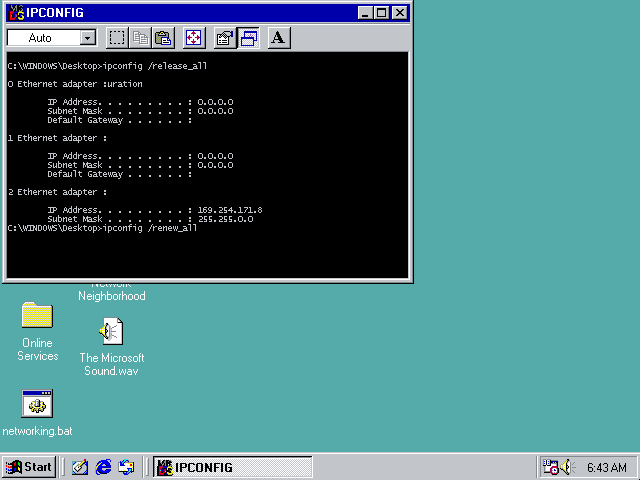
Next, double-click the Internet Explorer icon.

Success! You can now visit pages which don't use https. This browser is too old to support modern encryption. In fact, it's so out-of-date that it'll fail to work on all but the most simple of pages.
It crashed fairly regularly.

So, there you go - IE 5 in the browser.

It's a slow, annoying, and somewhat painful process. Which, to be honest, is just how I remember it.
3 thoughts on “Run Internet Explorer 5 in your browser!”
But why would you want to ?? Shudders
| Reply to original comment on twitter.com
Run Internet Explorer 5 in your browserlobste.rs/s/9uibjo #historicalshkspr.mobi/blog/2021/08/r…
| Reply to original comment on twitter.com
I was wondering when someone would do this — compiling a browser into WASM to run a browser in a browser. Shouldn't it be possible to bypass X-Frame-Origin restrictions on iframing with this? Potential security concerns looming shkspr.mobi/blog/2021/08/r…
| Reply to original comment on twitter.com