How to type Emoji in Ubuntu
New tech site Gadgette has a great article on how to type Emoji on Mac and Windows - but they (understandably) didn't cover Ubuntu. So here I am to show you how.
Get The Fonts
If your computer doesn't have the requite font, install the latest version of Symbola.
Simply open up the .zip file, double click on the .ttf font, then choose "Install". 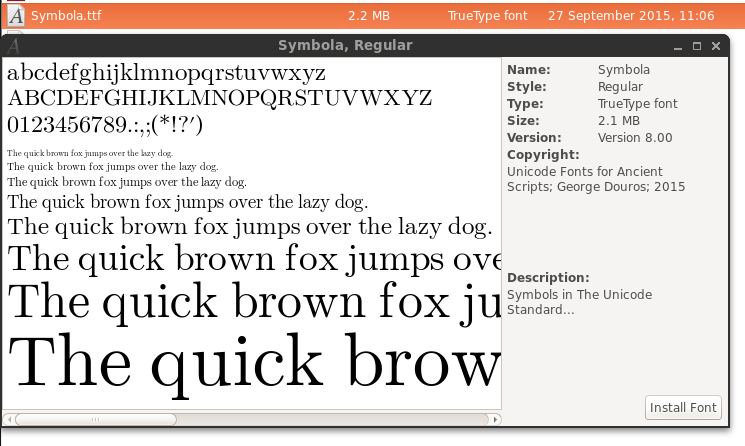
Find The Character
You almost certainly have the GNU CharMap app installed. If not, run apt-get install gucharmap.
You'll find it in "Accessories" or by running charmap from the terminal. 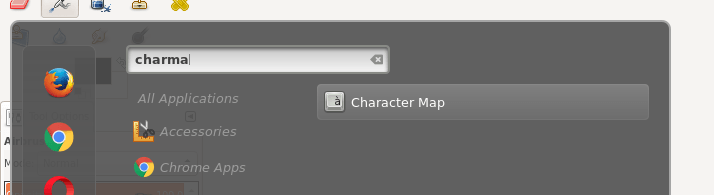
On the left hand side, you'll see a list of all the Unicode Block. Scroll down to "Emoticons":
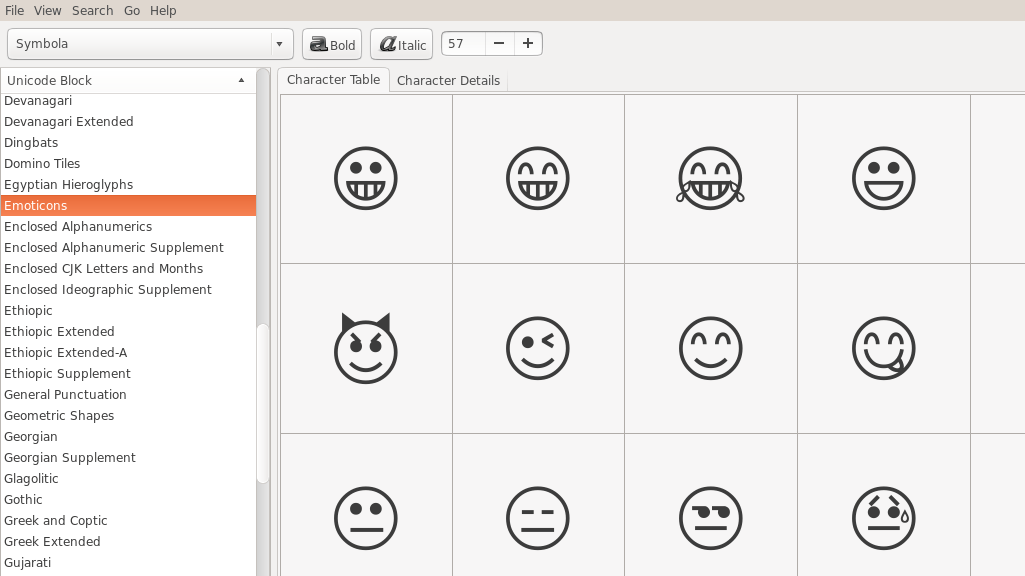
Or "Miscellaneous Symbols" 
Click on the character you want, then press CTRL+C to copy them to your clipboard.
You can also search through all the character names if you're not sure where it lives. 
Enjoy!
😀😁😂😃😄😅😆😇😈😉😊😋😌😍😎😏
Terence Eden says: