Disable JavaScript on Specific Sites using Firefox for Android and uBlock Origin
Sometimes, you want to stop scripts running only on specific domains. The best way to do that, I think, is with uBlock Origin - a free and fast ad-blocker.
On the desktop version, it's simple to block scripts. Click the plugin icon, then click the disable scripts button.
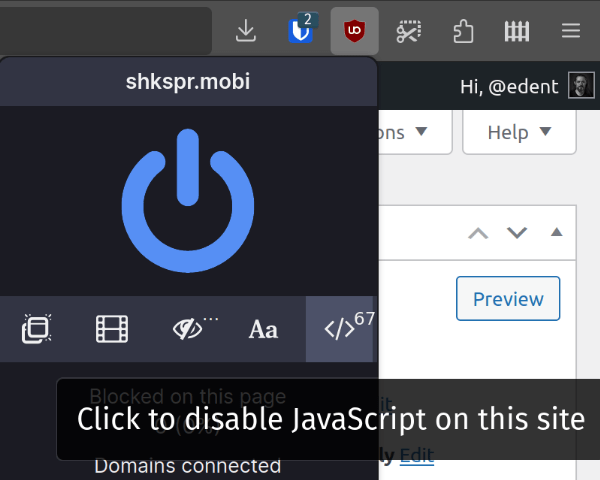
But on mobile it's a little more complicated. Here's how to do it on the Android version of Firefox.
Install Firefox. Then open it and install the uBlock Origin extension for Android.
In Firefox, press the ⋮ button and press "Settings":
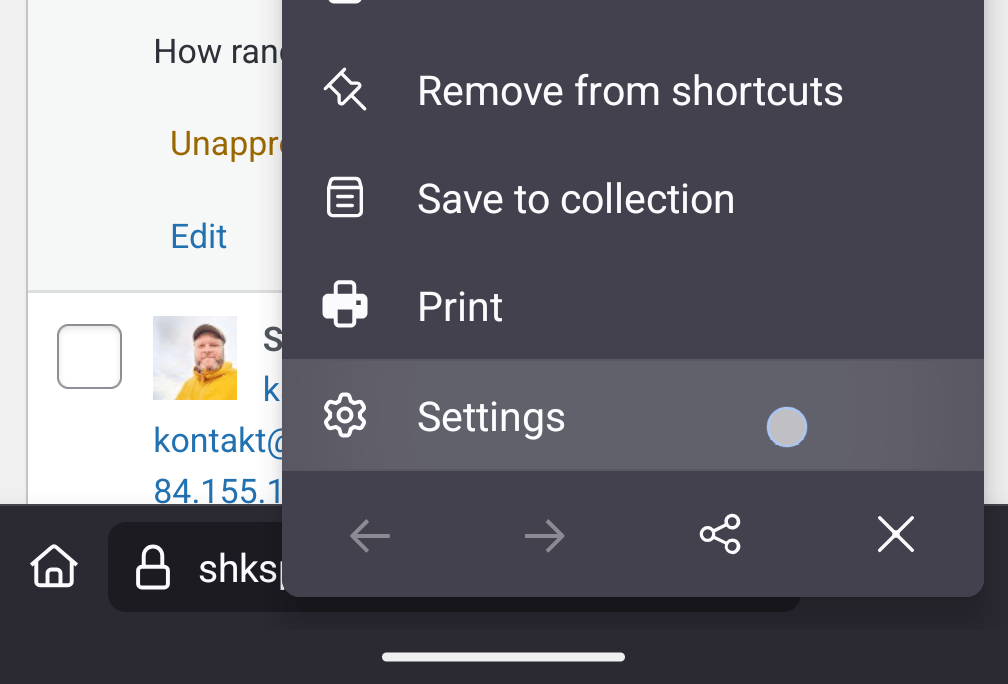
Press "Extensions": 
In the list of Extensions is uBlock. Guess what? Press it!
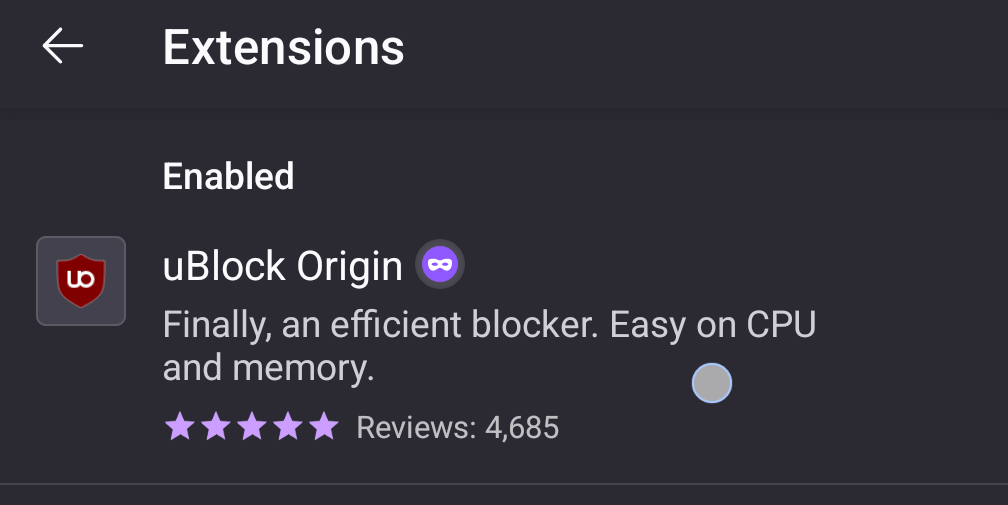
Press "Settings" 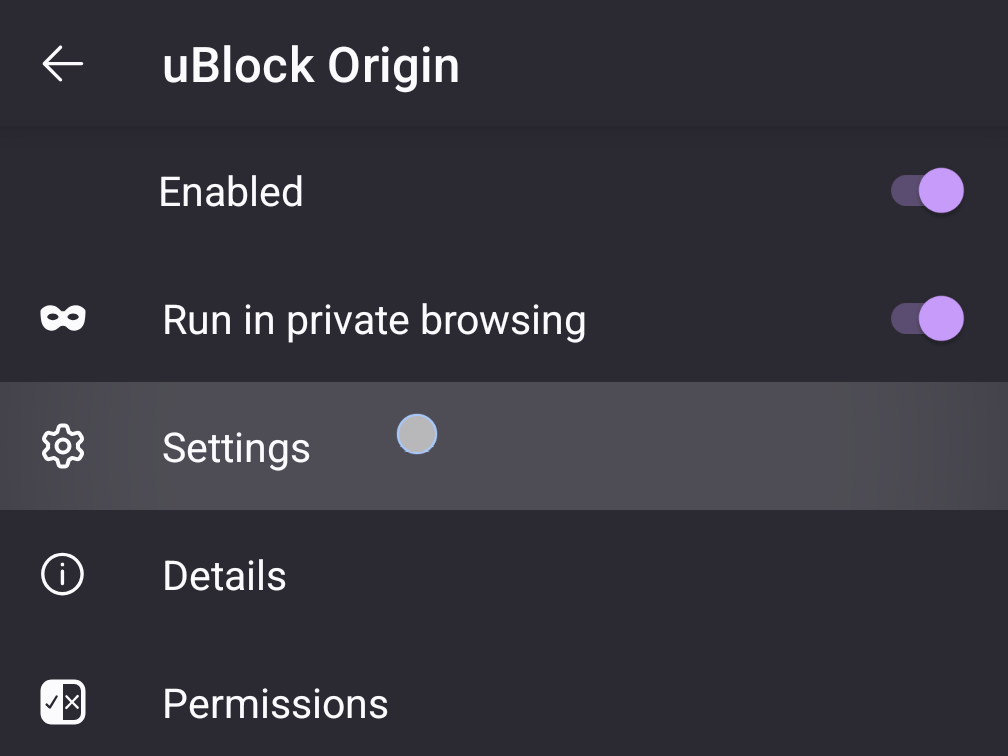
Finally! You come to a page with lots of complex options. I recommend putting your device in landscape mode. Along the top, scroll to "My Rules":

The "My Rules" allows you great power over your uBlock.
To block all JavaScript on example.com, type in this line:
no-scripting: example.com true
Then hit the save button.
You have now disabled JS from running on that specific site. Enjoy!
More comments on Mastodon.