Howto: Remove Twitter's Trending Topics
Twitter's trending topics are... inflammatory. Probably deliberately so in order to drive engagement. It's a mix of "who shall we hate today" and lowest-common-denominator "celebrity" gossip. I hate it. There are various ways you can block content on the web - but they usually involve installing a plugin to your browser.
Here's a simple hack to remove the sidebar - or, at the very least, make it a lot less annoying.
- Go to twitter.com/settings/explore
- Set the location to a city whose language you don't speak. I don't speak Japanese, so I set it to Tokyo.

And here's what my trending topics look like now:

I now have zero idea what's going on! I've no idea if those are political scandals, TV shows, or whatever.
You can go one step further.
Set your location to China China usually only has one trend: "Beijing" 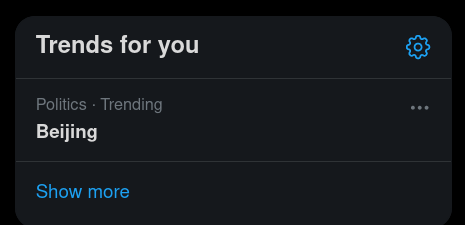
Tap "I'm not interested in this"
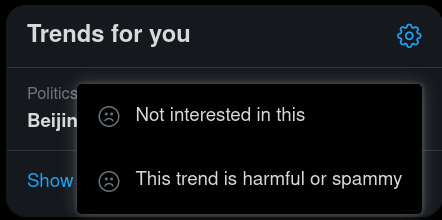
🥳 Trends is now gone
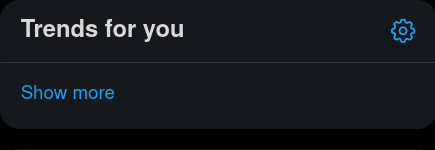
It would be lovely if Twitter let you customise your web experience. But, in the absence of that, I hope you find this tip useful.
love this hack 🙌
that's smart. I have South Korean ones, but didn't realise you could remove them completely using your method.
I don’t want to remove it. I want to render it usable and useful. Letting me choose the location and ambit with the ability to drop topics I am uninterested in, and then presenting remaining topics by actual volume/frequency rather than because someone thinks I should see them