Dirty Flashing LineageOS for the Nexus 6
This is a quick guide on how to upgrade your Shamu from CyanogenMod to LineageOS.
Download everything
In order to upgrade, you'll need to download the experimental and the nightly build.
These can be downloaded from https://download.lineageos.org/shamu.
Store them in the root of your SD card
Flash Experimental
If you need to know how to access recovery, you can find the information at http://wiki.lineageos.org/shamu_install.html
First, flash the experimental zip file. Then reboot.
All being well, you'll see the Lineage animation - then you will see your normal phone screen which is covered with an experimental banner. Like this:
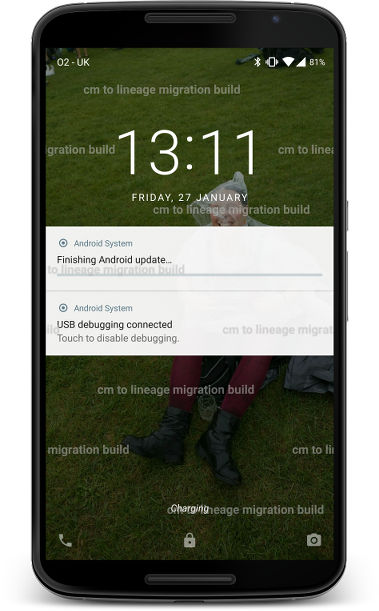
This is to remind you not to keep using the experimental build. Wait until the Android update process completes. Then it is time to reboot again!
Flash the nightly
Once rebooted into recovery, you need to flash the nightly build.
This will take a few minutes, then you can reboot again.
All done!
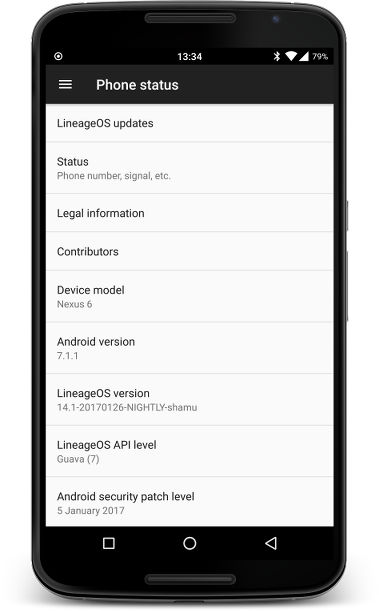
Root
By default, Lineage does not include root / su. This means that you can run apps like Android pay - or anything else which won't run on a rooted device.
You can download and flash a compatible root from https://download.lineageos.org/extras.
Remove root
Once you have done whatever rooty things you need to do - like installing an Android Ad Blocker - you can then flash the remove root package. Once root has been removed, apps which require an unrooted device will work perfectly.
So, there you have it. An easy way to upgrade from Cyanogen to Lineage :-)