tl;dr - edit the file ~/.bash.rc add the line export MOZ_ENABLE_WAYLAND=1 then reboot.
Once done, type into the Firefox address bar about:support and check that "Window Protocol" is set to "wayland".
You can configure how swipes work by visiting about:config and filtering for "swipe":
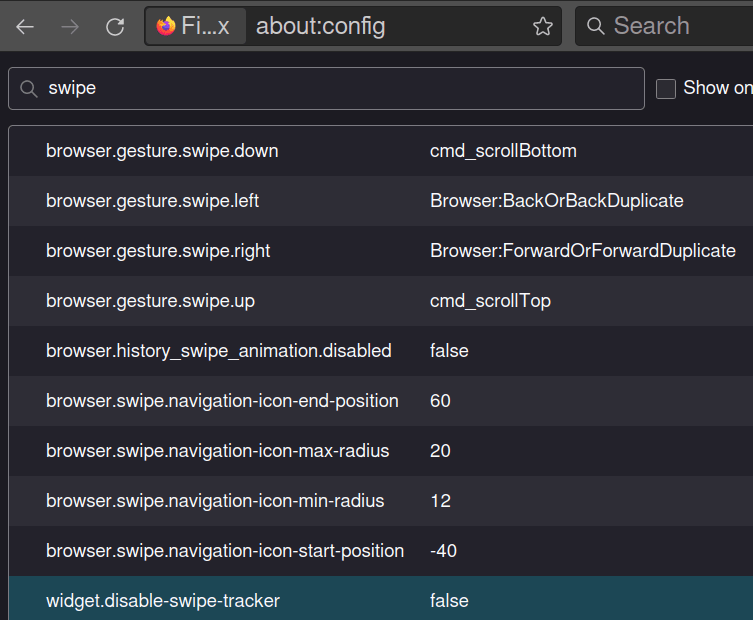
I'll say this for Linux - why have two different ways to accomplish something when you can have twenty? It seems there are dozens of different places where you can set environment variables - I've seen tutorials recommend editing ~/.profile, /etc/profile, ~/.bash_profile, ~/.config/environment.d/ and more.
On Pop_OS (an excellent Ubuntu / Debian derivative) but the only way I could find to reliably set environment variables was ~/.bash.rc
I hope a Linux nerd will be along shortly to mansplain to me why this is The Most Logical Way™.
One thought on “Add Swipe Gestures to Firefox on Wayland in Pop_OS”
Alex B
Perhaps not The Most Logical Way™, but not entirely without logic, either:
https://linuxize.com/post/bashrc-vs-bash-profile/
/etc/profile is, of course, global for all users.
~/.config/environment.d is new-fangled freedesktop/systemd stuff: https://www.freedesktop.org/software/systemd/man/environment.d.html
https://xkcd.com/927/
More comments on Mastodon.