HDCP is ridiculously annoying - DRM sucks for consumers
I decided to treat myself to an upgraded home cinema experience. But mandatory copy-protection has meant I've spend the weekend trying and failing to get things working, rather than watching glorious 4K HDR 10 bit movies.
Here's the problem:

Why am I getting the error "This content can not be displayed because your TV does not support HDCP 2.2."?
I have four pieces of kit in the mix, all of which claim to support HDCP's Digital Restrictions Management:
- Amazon Fire TV Stick - the new 4K version
- Toshiba 49U6863 - a 4K TV
- Denon AVR-X2500H - a 4K surround sound amp
- HDMI 2.0 cable - an 18Gbps rated cable
Easy, right? No!
Here's what does work: Fire -> TV If I plug the Fire Stick directly into the TV, it works! I get 4K HDR. So I'm confident the TV does support HDCP.
Here's what does not work:
Fire -> Denon -> HDMI cable -> TV Causes the Denon to display the "your TV does not support HDCP 2.2." error message when 4K content is played.
Is it the cable?
The HDMI cable claims to support 4K video. The Denon has a built in cable tester which confirms that the cable meets the "4K (6G)" specification.
The cable is short - under 2 meters - so shouldn't run into any latency issues.
Is it the TV's config?
I don't think so. There is an HDMI Full Range settings, which I have enabled.
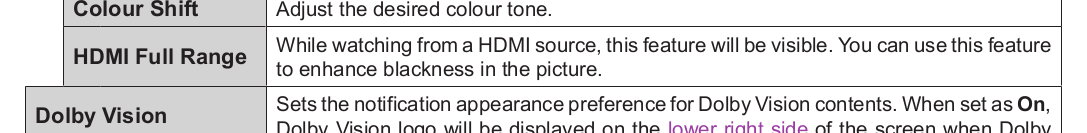
I've set the HDMI input to "Advanced". 
The Fire seems to think the TV is compatible, and lets me switch to 4K, even when it is going through the Denon.
To be clear, Fire -> Denon -> HDMI cable -> TV (Enhanced) does not show an error on the Fire but shows an error on the Denon about HDCP..
Is it the signal pathway?
Despite Denon's marketing material claiming that every port can do 4K HDR, their support pages tell a different story!
I've tried plugging the Fire stick into the closest HDMI port - but it made no difference.
Is it the amp's settings?
There are dozens of permutations of settings, but I think I've narrowed it down to the essentials.
I've turned off all video processing and set the amp to "bypass" all video processing from the HDMI video path.
I think this is where the problem lies - the 4K Signal Format setting.
If I set it to "Standard", I can watch 4K video without HDR.
As soon as I set it to "Enhanced", the Denon shows the HDCP error.
The Denon shows the TV as accepting 4K HDR. 
Can you strip the DRM?
Possibly. Devices like Dr HDMI's HD Fury claim they can fix these problems. But I'm loathe to spend another €90 to fix a problem not of my own making.
Conclusion?
I have no clue! Either the Fire or the Denon are doing the HDCP handshake incorrectly. Or, perhaps, the TV doesn't handshake when connected to an amp.
You'd think it would be simple to pass a digital signal from one device to another, via a 3rd - but the paranoia of DRM means paying customers have to put up with all manner of user-hostile limitations.
Next steps?
- Both the TV and Amp were purchased from RicherSounds - so I might give them a call to see if they've any ideas.
- Amazon support don't think it is a problem with the Fire but will pass my comments onto their engineering team.
- I've contacted Toshiba - but they outsource their manufacturing to Vestel, so who knows if I'll ever get an answer.
- Denon have promised to contact me in 48 hours.
Is it my fault for being a media snob?
Well, probably. I should spend less time watching the picture quality, and more time watching the show.
But I'm an innocent customer. I've spent good money to watch high-def media and I'm being stymied because of DRM.
I'd love there to be an open source AV amp so I could actually be in control of what I watch.
If you've got any smart ideas for how to fix this - please drop me a comment!
Update
I returned the Denon thinking it was faulty and got the Pioneer VSX-933. Sadly, it also has the same error! 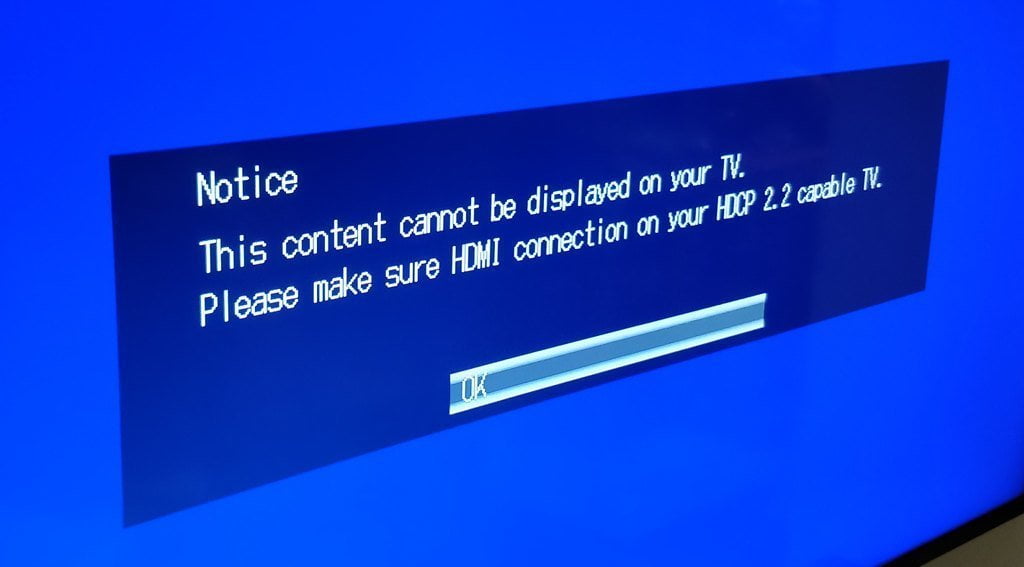 So, next steps are to find another 4K HDR source to see if that works, or... I dunno!
So, next steps are to find another 4K HDR source to see if that works, or... I dunno!

Alex Gibson says:
Hugh says: