UberTwitter Review
It's been a long time since my last post about Twitter on the BlackBerry.
Back then I concluded that Dabr wasn't quite up to snuff - how wrong I was! In the last year it has come on leaps and bounds. I've even contributed a few suggestions and lines of code.
Without a doubt, Dabr is the best general mobile web client for Twitter.
As my main device is a BlackBerry, I wanted something that integrated a little better. The Facebook app hooks in with email, calendar and even adds profile pictures to the address book. Is there anything similar for Twitter?
Enter ÜberTwitter - the finest client for the BlackBerry that I've used. Here are the reasons why...
Top posting
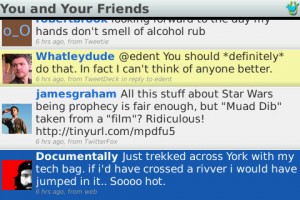
Top Posting and Reply Highlighting
Every web client I've found imposes the wrong reading order! Take a look:
Alice: Oh, I see! Bob: Because it makes it hard to follow a conversation. Alice: Why? Bob: No. Alice: Is top posting a good idea?
Previously, whenever I loaded up twitter, I was faced with the newest tweets first. This means coming in at the wrong end of the conversation. Although hard to show in screenshots, ÜberTwitter overcomes this by keeping the cursor on your last read tweet and loading the others above it. So you scroll up to read in the correct order!
Feature Request
I'd rather scroll down - or have the option of reversing the reading order. English speakers read top to bottom.
GPS Integration
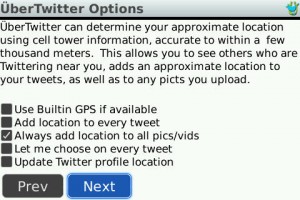
GPS Integration
You can add your location in real time. This is also useful for searching nearby.
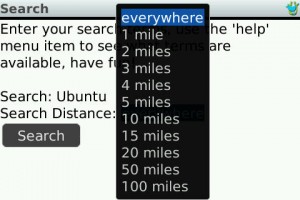
Seach using location
Picture Integration
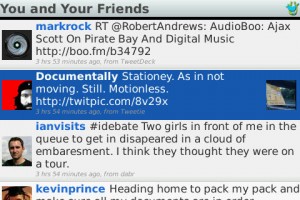
Image Thumbnail
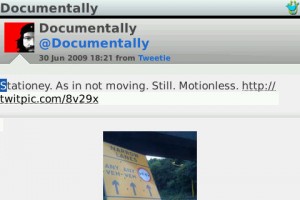
Full size images
This is something which Dabr also does very well. If a tweet contains a link to a picture, you can see the picture inline.
Sending Pictures

Upload pictures from the gallery
Again, Dabr allows similar functionality by posting via twitpic. But because ÜberTwitter is an application, it hooks in to the OS to allow you to post straight from your photo gallery.
#HashTag Integration

Hashtags in Facebook
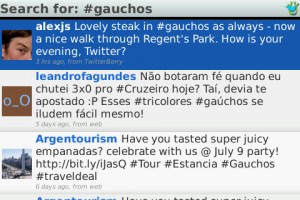
Hashtag search
When you have a hashtag in a non-twitter message, you can click it. I'm not sure if this applies only to the Facebook app.
Others
I don't intend to comment on every aspect, so here are some representative screenshots.

Trending Topics
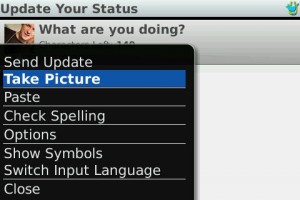
Take a picture from within the client

Detailed follower information

Counts character usages and alerts when you're over the limit
Conclusion
This may be a beta product, but it is much better than most shipping software! There are some minor niggles (can't block or unblock, no alerts on new replies or new messages) but it is otherwise complete.
If you've got a BlackBerry, you owe it to yourself to get ÜberTwitter.
What links here from around this blog?