Vodafone Update is a combined Twitter, Twitpic and Facebook client for smartphones.
I rarely comment on Vodafone specific topics, but as I've already reviewed Dabr and UberTwitter - it would be a shame to leave out Vodafone Update.
The usual disclaimer applies - I work for Vodafone Group, but I do not speak for them. Vodafone Update was developed by Vodafone Germany - I don't think I know anyone involved with it though.
First, a word of warning. Because this application was developed by Vodafone Germany, the interface is in German. I didn't listen too hard to Mrs Everington at school - so my 2 years of German back in 1994-1996 isn't really up to the task. I'm sure some of the problems I encounter wouldn't be an issue if I spoke the language.
Let's Go
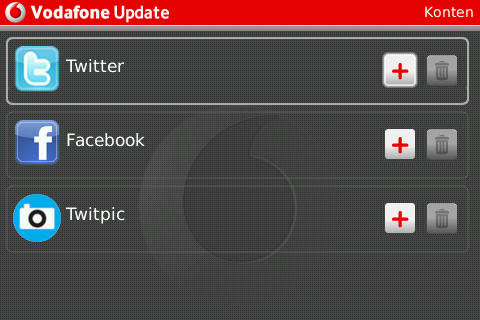
Let's Go!
I'll only be covering Twitter and TwitPic in this review - Facebook just didn't work for me. This review was carried out on a BlackBerry 9000 - but the application also works on the Fisher-Price iPhone, Yahoo's Android and S60.
Adding Twitter
The developers have done the sensible thing of using OAuth for authenticating you to Twitter. Unfortunately, Twitter doesn't have a mobile OAuth page - yet. So the first time I went in I got an error page.
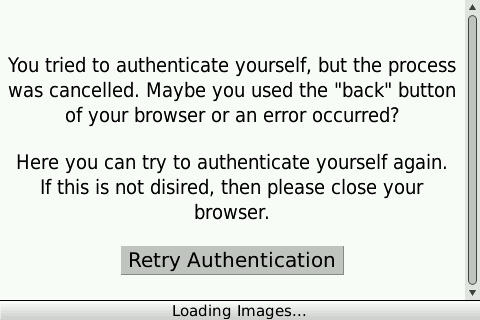
Error Page
Oddly, the page is in English. Perhaps this means that they will be internationalising the client for other markets?
On my second attempt I was able to log in using my twitter credentials.
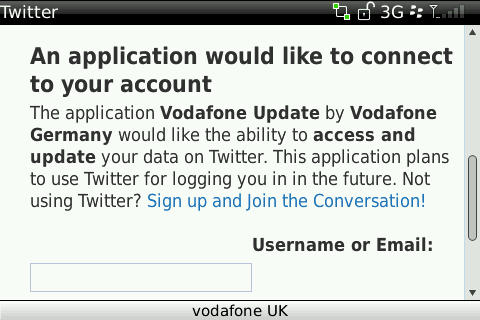
OAuth
Twitter really needs to make OAuth more friendly to mobile browsers if they want to reduce the proliferation of the security anti-pattern of telling users to give away their username and password.
Twitter Features
Update shows the standard Twitter timeline and allows you to update, send twitpics, reply retweet and do most of the usual Twitter activities - it does have a number of shortcomings.
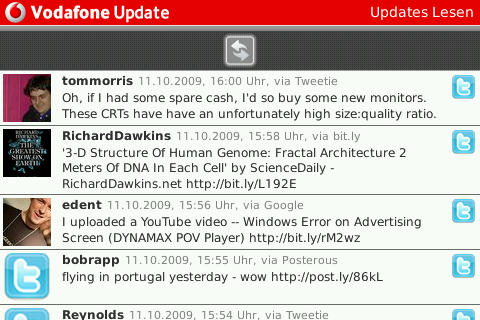
Standart Timeline
Tweeting
Sending a tweet is simplicity itself. As well as a character counter, the entire screen lets you know if your breach 140 characters. You can also send a twitpic directly from a tweet - as evidenced by the camera icon in the bottom left corner.
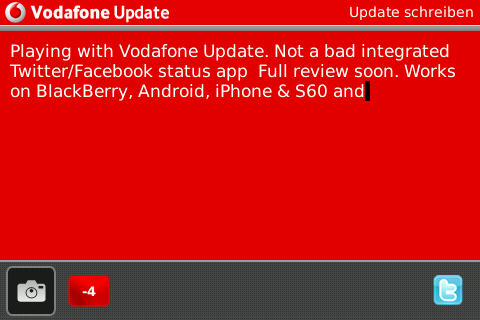
Danger! Over 140 Characters
Annoyingly, this message pops up after every tweet you send.
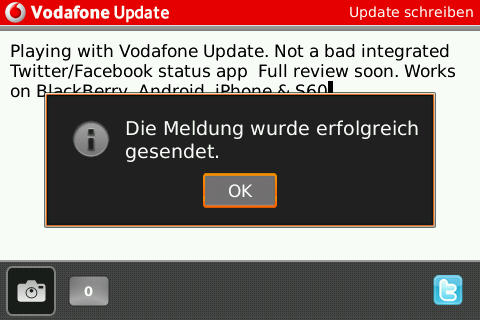
How annoying
My schoolboy German is enough to know it probably says "tweet sent successfully". Does this really need to be shown every time? There's no way to turn it off that I can tell.
Reading Tweets
Update supports all the standard features - clickable hashtags, @ replies, DMs, retweeting and clickable URLs.
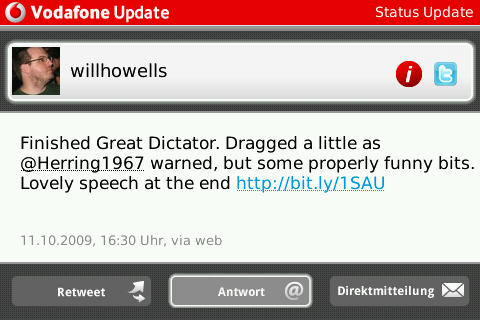
A single tweet
It even allows you to see a user's basic information.
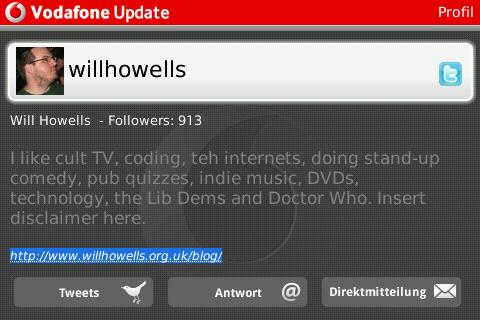
Basic Information
Shortcomings
It is sorely lacking in terms of advanced features. Clients like UberTwitter and Swift let you see twitpics and other images in line. Dabr even lets you see previews of YouTube videos.
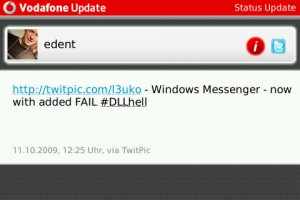
No Image Previews
There are no shortcut keys. In UberTwitter, I can hit T for the Top of timeline, R to Reply to a tweet, G to Go to a user. Update has none of these advanced features.
Twitpic doesn't use OAuth - this means if you want to upload photos from the camera or gallery, you need to type in your Twitter username and password. A retrograde step given the earlier efforts to implement OAuth correctly.
However, this is only version 1.0.5...

Only a start
I'm sure future versions will improve. I'll also try the Android client to see what features it has.
Stay tuned for the next review which will talk about how I tried - and failed - to get Facebook working.
Vodafone Update is available from http://www.vodafone.de/update - or search your device's app store.
