I've spent most of the last decade ranting against NFC. QR Codes are almost always superior to NFC. QR codes hold more data, are extremely cheap, and easy to spot. NFC tags are limited in size, expensive, and have no universally recognised icon. Oh, and NFC doesn't work if it's stuck on a metal surface!
So, I've been sent 20 NTAG 215s to review.

First thing's first, these cost a pound each! The 215s are in a supply shortage at the moment, but even buying in bulk, you'll only get down to about 50p per tag.
A plain white sticker, printed with black ink for a QR code, is much cheaper. But there is an undeniable magic to NFC - hover your phone nearby and something happens!
Quick Review
With an Android phone, you can quickly and easily write 504 bytes of data to a tag. There's no sticker, but they're light enough to stick to just about any surface with a dab of glue. Don't put them on metal though, or you won't be able to read the tag.
The tags can be password protected, which is handy if you want to keep the contents from being overwritten from someone without the 8 character password. You can also permanently write-lock the tags - this cannot be removed.
I tried them on a couple of Android phones and they worked quickly and easily.
They're 35mm in size, which makes them easy to spot when stuck to a surface and gives you a reasonable target size if you don't know where your phone's sensor is. They are plain white. But the surface is shiny plastic - so you can write on them with a soft pencil or a felt-tip pen.
The exact model number is NT2H1511G0DUx - which is widely compatible.
They're small enough and thin enough to hide in clothes, shoes, or anything that you might need to claim ownership of. The plastic feels pretty durable and will take some effort to break.
The price is a little high but included next-day delivery.
Tech Specs
You can read the whole specification on NXP's website.
The main things you probably care about are:
- 504 bytes of data.
- Lockable.
- Password Protected.
- Read Counter.
- Compatible with Amiibo.
504 bytes is long enough for almost any URl. Obviously, you're not going to be flinging tonnes of data around with this, but it's a little disappointing that it's not long enough for, say, a PGP key.
The tags are optionally lockable. That means that once written to, they cannot be overwritten. Ever. Handy if you're going to put them out in public. You don't have to use that feature.
Password protection means that you can set a specific memory area of the chip to require a password to overwrite. You can also set an AUTHLIM number which limits the number of authentication attempts. If you go over it, the chip self-destructs. Well, it renders the memory portion unreadable. The password has a maximum length of 8 characters.
There's a 24 bit counter to tell you how often the chip has been read. This seems like overkill - 24 bits is capable of counting to ~16 million! Still, it can be helpful to see which of your tags is most popular. If you're using a URl, you can set a counter on that as well - so it automagically appends ?ctr=000001 the first time it is scanned, ?ctr=000002 the second, etc.
Finally, the main reason people seem to buy this specific model is that it is compatible with Nintendo's Amiibo platform. If you're unaware of Amiibo - they're figurines you can buy, shaped like a game character. They have an NFC tag in their base, and when you hold them against your games console, they give you an in-game upgrade.
There are a bunch of open source tools to enable you to clone an Amiibo and write it to a fresh tag. How weird that we're now able to "pirate" physical products!
Using them
According to Adam Nybäck's open source NFC reader, the chip supports the following standards:
- NfcA
- MifareUltralight C
- Ndef
Luckily, NFC is an open protocol - so you can find lots of apps which will write data to the chips.
NXP are the manufacturer of most of the world's NFC tags, their Android app is pretty good. With a couple of taps, you can set the payload and write it to the tag.
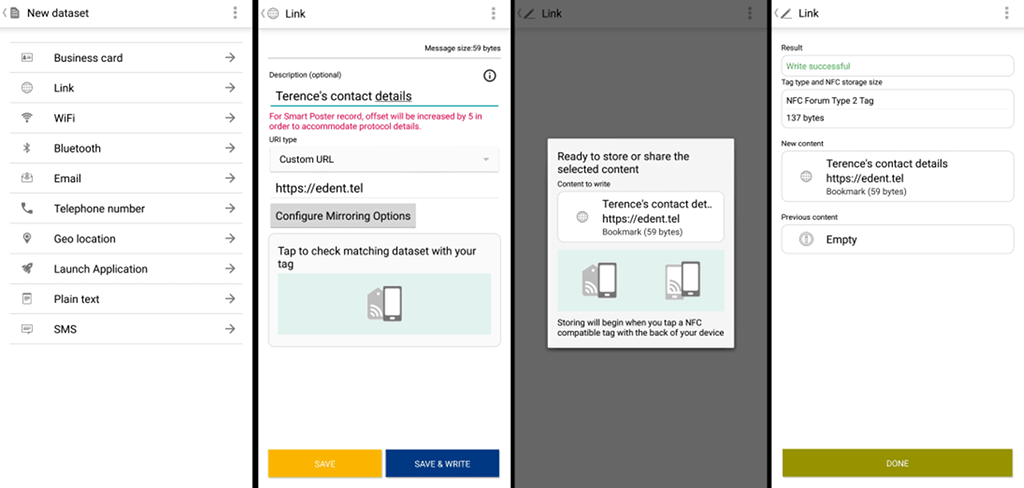
Usability
Do you know where your phone's NFC sensor is? With a bit of trial and error you can easily find it. But if you want to use your tags to share data with other people's phones, it is a bit more complicated.
You either have to slowly and sensuously stroke the back of the phone until it gives a little jolt of excitement, or laboriously hold your tag over likely spots for a few seconds.
Because the chip is small, and lots of phones have cases which attenuate the signal, placement needs to be quite precise.
iPhones
Bloody Apple! They finally have NFC in their latest models, but you need to install an app to read tags. Once done, it is quick to scan and open tags.
There is no way to write a tag using an iPhone.
Final Word
These are basically fine. It would be nice if they had a sticker on one side. But they're thin and light. I still think QR codes are faster, better, and cheaper. But the ability to write-protect information, and the built in counters, are undeniably useful.
Perhaps next year is the year of Linux on the desktop NFC on the iPhone?
Buy! Consume! Enjoy!
Buy 20 NFC tags on Amazon for £20. Or don't. I'm not in charge.
This review unit was supplied by NiceRebate.
4 thoughts on “Gadget Review - YSSHUI NTAG215 NFC Tags”
I thought you can write NFC tags on an iPhone 7 and above with iOS 13?
| Reply to original comment on twitter.com
Paul Kelly
I use 'NFC Tools' on an iPhone to write to NFC tags. It has many options, and I have tested it with URLs, text and locations. I am using an iPhone XS with iOS 13.5.
Alex Gibson
I've got some of these and plan eventually to sacrifice a couple by dissolving them in acetone to create a wearable 'one ring to rule them all*' *all = electronic devices I want to unlock or cause to take action by my presence. https://www.instructables.com/id/RFID-NFC-Tap-and-Go-Ring-for-Credit-Card-Payment/
Some feedback – you don’t need an app to read NFC on iOS. You can have tags trigger automations in the built-in shortcuts app:
| Reply to original comment on twitter.com
What links here from around this blog?