HOWTO: Make a Doctor Who "Bells of St John" Style WiFi Name
No spoilers, sweetie :-)
This evening's Doctor Who - The Bells of St John - revolves around mysterious WiFi signals.
Alien SSIDs which, if you connect to them.... well, watch the episode to find out!
In the show, they look like these:
 So, can we do the same thing for our home WiFi network? Yup!
So, can we do the same thing for our home WiFi network? Yup!

There are some limitations though. SSIDs can only have a maximum length of 32 byte. Those are usually interpreted as 8-bit characters, so if you're using multibyte Unicode characters, you're reliant on the device doing the scanning interpreting the SSID correctly. You also rely on the device you're trying to connect being able to display the characters.
In this example, the Android device isn't able to render one of the glyphs correctly.

Depending on your WiFi router, it may simply not accept characters outside the "normal" ASCII range.
I picked a Unicode string of "╦┐◤︻㍕┻═▄" but you, of course, can choose one which matches the TV show a little more closely - assuming you can find the right characters in the ever expanding Unicode set.
If you want something approaching the WiFi name from the start of the episode:

You can use "┓┏ 凵 =╱⊿┌┬┐" Thanks to Nsurgnie on Reddit for figuring it out.
BONUS!
Update 2013-04-03.
Want to scare people outside of your house? You can use Android's WiFi hotspot to broadcast the SSID wherever you go!

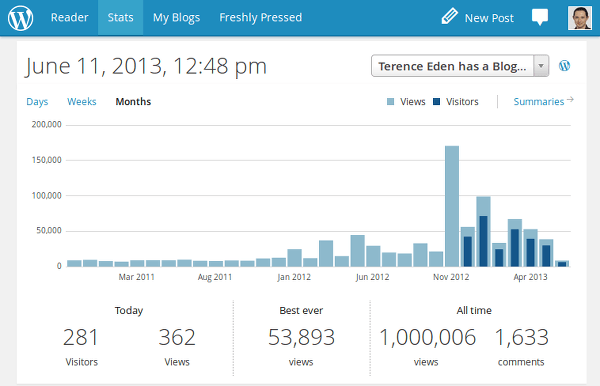 2013 - What a year!
2013 - What a year!
 Review: Virgin 1Gbps Fibre
Review: Virgin 1Gbps Fibre
kevin says:
This isn't a font - it's unicode. Take a look at the symbols on this page - if you can't see them, try upgrading your operating system, or switch to a modern Web Browser.
Terence
kevin says:
codelion says:
Ubuntu, on the other hand, shows it just fine. Linux FTW
Great Intelligence says:
TheNobody says:
][ [_] =/ /| [']
kevin says:
Kevin says:
Thanks!
The only thing I'm particularly wondering about is why it won't let devices connect when you change the SSID, but if you could help with both that and changing the SSID to symbols then you'd be a great help. Thank you!
septamus says:
When I try to enter the Unicode SSID it translates it into @ symbols and other characters. Is there any way of helping this?
Thanks!
winston smith says:
In the web interface, make a new virtual interface called "ath0.1".
Then SSH in and issue this command
root@DD-WRT:~# nvram set ath0.1_ssid="┓┏ 凵 =╱⊿┌┬┐"
Go back to the web interface and hit "apply"
It may give you an error, but it should start working.
Jasper Capel says:
# nvram set wl_ssid=$(echo -e 'xe2x94x93xe2x94x8fxe2x81xa3xe5x87xb5xe2x95xb1xe2x8axbfxe2x94x8cxe2x94xacxe2x94x90x0a')
# nvram get wl_ssid
┓┏凵╱⊿┌┬┐
Joseph Wilson says:
Is there any way I could just enter a command into the command box while logged into the router?
Bill Ciphorce says:
@edent says:
Henry says:
If that doesn't work, check with Linksys directly.
Lemur says:
Lemur says:
Sienna says:
Ashley Renee says:
and must NOT match any other SSID on this AP.
Ben says:
http://www.tenda.cn/tendacn/product/show.aspx?productid=381
I would really appreciate some help.
Thanks 🙂
Greg Dean says:
anon2193 says:
Discodoris says:
I CLAVDIVS says:
please help
Synnth says:
Synnth says:
Jasiu says:
pjottrr says:
btw it doesn't seem putty understands the 256 bit ascii character set. ( if you paste it, you only get dots and spaces. You need to do this from a Linux or ssh native box
ViRuS says:
Leis says:
alex says:
Jinn Ko says:
/interface wireless set 1 ssid="E29493E2948FE281A3E587B5E295B1E28ABFE2948CE294ACE29490A"
Batgrl2u says:
John Aisdias says:
Thanatos says:
Daniel says:
Peter Edwards says:
I've got a Toshiba laptop running Windows 7 by the way, if that helps...
Roraigh Price says:
Bjarne Jensen says:
Windows 7 - Internet access : No go, show something wired.
Android Phones works.
C. Blue says:
As you can appreciate, there are hundreds of thousands of different routers - each with their own unique way of setting the name.
I do presuppose a certain amount of technical knowledge, or prior experience of setting up your router. If all else fails, reading the manual usually works.
T
For example:
%E2%94%93%E2%94%8F+%E5%87%B5+%3D%E2%95%B1%E2%8A%BF%E2%94%8C%E2%94%AC%E2%94%90
http://tinypic.com/r/27yr2as/6 - The Error! DUN DUN DAAAA!
2BlondieGirl says:
Cloudane says:
What I'd like to do next, is make it open and set up one of those sign-in pages, you know like when you join "free" wifi in various places? But instead of a login box, have it display a weeping angel. Preferably a slow 2-frame gif... 🙂
Robert says:
"The SSID must contain letters and/or numbers only with no spaces."
┓┏凵=╱⊿┌┬┐
i want this. don't know how with those lmittaions.
Skye says:
Telnet.. if you need help knowing how to turn on it..
Enable Telnet by going to Advanced Settings > Administration > System > Enable Telnet and click on “Apply“
Then in telnet once you connect to the router and login.. use the following.
# nvram set wl1_ssid="┓┏ 凵 =╱⊿┌┬┐”
# nvram commit
# reboot
For who do not know commands remove the # its just there so people know its a command.
Thank you all above for the help that helped me get this whovain a happy wifi name.
Zsomi8 says:
Devin says:
Nate says:
Terence Eden says:
acrylic says:
┑◺√ㄈ⇌