LG 360 Camera Review
I've just bought an LG 360 - at £150, it's one of the cheapest dual lens cameras on the market.
This an excellent bit of kit. Easy to use, impressive results, and an app which works pretty well.
A single click button to take photos and videos, recording audio in surround sound, and perfect for uploading to Facebook or YouTube.
Unlike most of the kit I review, I paid for this myself. I have no hesitation in recommending it to anyone who wants to get started in spherical photography.
You can find the tech specs yourself - I'm going to show you a few of the photos and then tell you why you shouldn't buy it.
Sample Shots
This is what a "raw" equirectangular image looks like. Click for MASSIVE.
 If you zoom in, you can tell exactly where the stitching is. It's pretty good - but not seamless.
If you zoom in, you can tell exactly where the stitching is. It's pretty good - but not seamless.
Design Flaws
The camera is not perfect, I'll start by talking about the things which show this is a V1 product.
Charging Flap
On the base of the unit is a flap - it covers the USB charging port and the microSD slot. With the flap open, you can't use the tripod.
Or, to put it a different way, you have to take off the tripod every time you want to charge it.
USB Connection
I like the fact it uses the newer USB-C standard. But it appears that the camera can only be charged over USB, you can't transfer files from it. When plugged into a computer, it doesn't show as a USB drive. The only way to get photos and videos off is over WiFi using the app. WiFi transfers pretty quickly, but you end up going camera to phone to laptop if you want to edit anything.
No Live Streaming
The camera streams video direct to the handset over WiFi, but there's no way to put that on YouTube or Facebook directly.
There are some hacky workarounds
No Built-in GPS
Photos do have GPS EXIF - but the location is that of your phone. That's fine if you're holding both, but if you put the camera somewhere then get out of shot, the location will represent your position, not the camera's.
Password Protection and WiFi Connectivity
When you first connect to the camera, it prompts you to change the default WiFi password. A brilliant idea!
But it doesn't actually work. I repeatedly tried changing the password, to no effect.
WiFi can be a little hard to manage. Your phone connects to the camera - but some phones will complain that there is no Internet connection, and will disconnect. It sometimes takes some manual clicking around the options to get connected.
Even then, the connection can be spotty. Move too far away and the live video feed from the camera stops. The camera still took photos and videos, but the preview stopped. The range seemed to be about 5 metres.
Verdict
I'm being overly harsh on such a cheap product. For quick snaps or full videos, it's incredibly good.
The app is decent - not always a given with hardware. Plenty of options to fiddle with and relatively quick to use.
For around £150 it is excellent. Hold it high above your head and create some gorgeous images.
You can buy the LG 360 from Amazon UK
 Review: PowerAdd 360 Camera
Review: PowerAdd 360 Camera
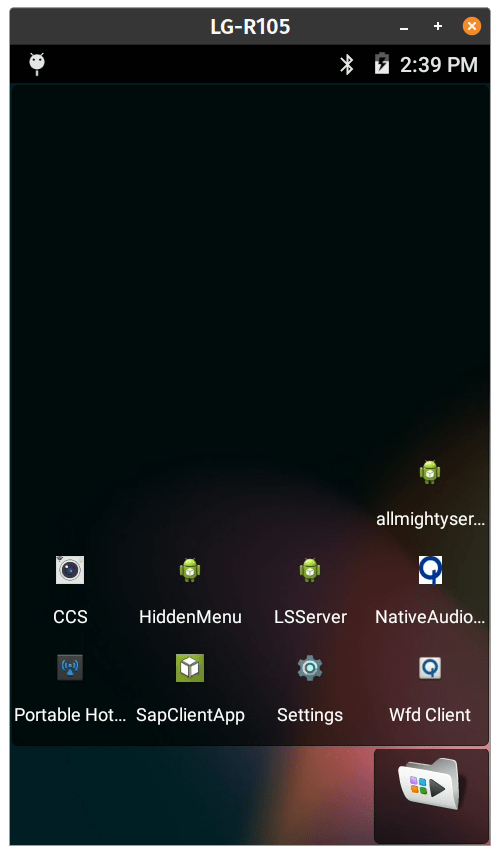 LG killed its 360 camera after only 4 years - here's how to get it back
LG killed its 360 camera after only 4 years - here's how to get it back
 Other pixel-level meta data you could put in an image format
Other pixel-level meta data you could put in an image format
admin says: