Virgin Media are hijacking your router - again!
Virgin Media are trying to resell your internet access. Worse still, they appear to be doing it without users' permission.
A brief recap:
Back in 2015, Virgin Media announced plans for a WiFi sharing network. A user's router would broadcast a separate WiFi network and other Virgin customers could roam on to it via an app. By default, all customers were opted-in to this service.
Like most of Virgin's plans, it was marred by delays and technical problems. I was on the trial for their new SuperHub3 - and it seems they were unable to get their router manufacturer to supply stable software. Faced with buggy routers and dreadful app reviews it looked like they had abandoned their plans.
Until last week - when I noticed that my hub had suddenly started to broadcast a new WiFi network without my permission.

Let me explain what's happening here. I have a main network, a guest network I've set up for demonstration purposes, and a "Virgin Media" SSID that I don't control.
| Network | MAC address |
|---|---|
| 2.4㎓ network | c0:05:c2:04:4d:e1 |
| Demonstration network | e2:05:c2:04:4d:e1 |
| Unauthorised "Virgin Media" | d0:05:c2:04:4d:e1 |
Notice a pattern?
This signal is on the same channel, with the same signal strength, and a virtually identical MAC. This is coming from my router.
OK, let's try to opt-out. Oh. You can't. Virgin offer an opt-out screen at https://my.virginmedia.com/my-profile/view - but it doesn't work.

A day after opting-out, the router was still sharing my WiFi. I called customer services who admitted that the form doesn't work properly(!) but that they would manually mark my account as opted-out.
24 hours - and several reboots - later, nothing had changed.
A few points to note.
Virgin's illegitimate WiFi uses EAP security. That's not an option which is available to customers via the hub's GUI.
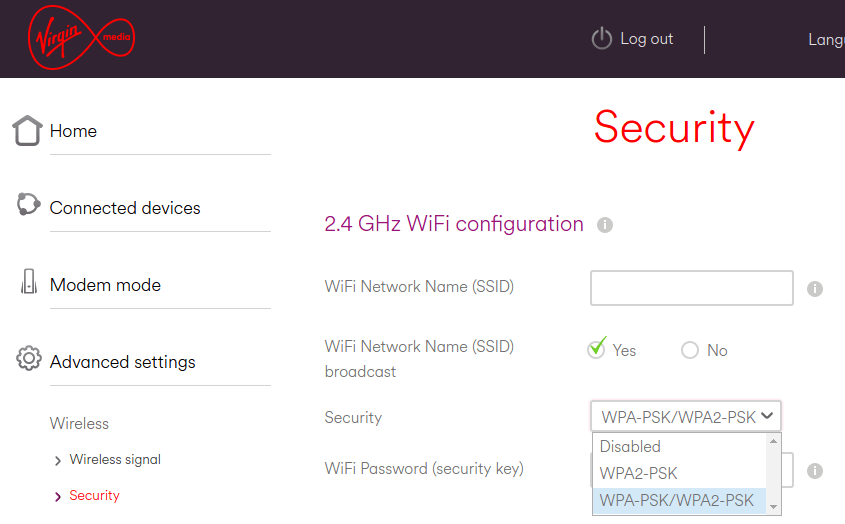
There's no way I could have accidentally set up this rogue network.
Virgin's customer service on Twitter was predictably poor. They don't know about the service:




But still advise that it can be disabled:




Is this a useful service?
No. The UK has excellent mobile phone coverage - it is particularly good around residential areas.
Virgin's routers have fairly limited range. In order to connect to the shared signal, someone would have to be literally standing outside my front door. Creepy.
As I've discussed before, sharing your WiFi connection may have legal consequences. Are you confident that someone committing a crime via your connection wouldn't be traced back to you? Do you think the police will understand the difference between a device on your network and a device on your shared network?
If you're sensible, you'll turn off Virgin's WiFi sharing. But that seems like Virgin aren't competent enough to make that possible.
What Next
Virgin have known about the problem for over a month but refuse to fix it.
Frankly, I'd move away from them - but they're the only company in my area offering 200Mbps speeds.
If you're affected by this, I suggest three actions
- Call up and complain to them until they fix this. The number is 0345 454 1111.
- Disable your 2.4GHz network. You will still be sharing a connection on 5GHz, but the range is weaker and less likely to leave your home.
- Buy a separate router. With the hub in Modem Mode, no WiFi is broadcast and you can regain complete control of your network.
Virgin Media really need to sort this out. It is unacceptable to hijack a customer's connection without consent.
After complaining on Virgin's forum, they've fixed the problem for me. I don't know how many other people are unwittingly sharing their service.

 How to get a 10% speed boost on Virgin Internet FOR FREE
How to get a 10% speed boost on Virgin Internet FOR FREE
Terence Eden says:
Eric Andersen says:
Terence Eden says:
Alice says:
Terence Eden says:
Bob fossil says:
Keith Wilson says:
Terence Eden says:
Keith Wilson says:
Xwan says:
p.s. the "broken" opt out process started in this article.. is perhaps fixed by now. I opted out last night on my home VM connection and within 2mins the SSID was gone.
Terence Eden says:
Nick says:
@edent says:
@edent says:
Heather Mac says:
I am not technically minded AT ALL half the words u have written - i do not understand. However, im here because my old wifi connection was awful and i was given a new hub - which seemed to sort the problem for a few weeks. But now its awful again. At least once a day my hub stops working - and when i look on my phone at the available connections - it shows me an extra one coming from my hub, named guest! It only appears when the hub goes mental, its never there any other time.
I am literally sitting in my home, one foot away from my hub - using my phones 3g connection as i cant get on the service i pay a fortune for, to write this msg. And yes - the 'guest' connection is there. Its freaking me out now and making me more than a little furious!
Any advice?
@edent says:
Stewart Souter says:
Joel says:
Stewart Souter says:
Jan says:
Andrew says:
Andrew says: