Review: Android Dash Cam
Last year, during Britain's windy season, my car was struck by a tree. I say struck. I saw it teeter and made the wise decision to accelerate through it as it fell on top of me!


It wasn't quite as dramatic as some of the footage you see from Russian drivers - whose dashboard cameras picked up a meteor streaking through the sky - but I thought it was the kind of thing I would have liked to have had recorded. For insurance purposes, if nothing else. And, given the number of terrible drivers I encounter on my commute - I'd like to have some verifiable evidence if I'm ever involved in an incident.
So - time to buy a Dash Cam! As a geek, it's my duty to buy one that I can hack :-)
I found an Android based Dash Cam on Amazon for £80.

The first thing to note is that this is a cheap piece of Chinese tat. The online marketplace AliBaba lists dozens of similar products.
You could spend a lifetime picking out the one which exactly matched your needs - rear parking sensors, infra-red, continual surveillance, auto-upload, etc. I decided to forgo the hassle of importing one, and went through Amazon directly. If it did turn out to be rubbish, I could return it fairly easily.
One of the problems of buying these sorts of products, is that you're never entirely sure what you're going to get. Between mistranslated product descriptions and downright deceptive photographs, it's a bit of a gamble.
I was happily surprised when the product turned up as advertised - more or less!
Unboxing
The DashCam comes with velcro straps to connect it to your mirror, a rear camera, external GPS, car charger, and data cable. No printed manual, but it was there on a mini CD.
First Impressions
As soon as it booted - a swift 30 seconds - a mechanical voice bade me to "have a safe journey." What a pleasing touch! The battery was nearly full, and the language was set to UK English.
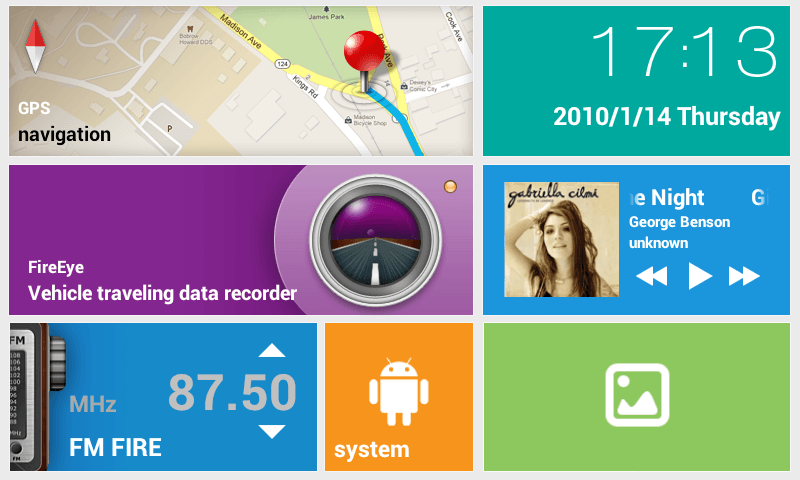
The screen isn't particularly bright. It's adequate on an overcast day, but not great in direct sunlight.

It's not possible to change the screen brightness - although the options make it look like it is.
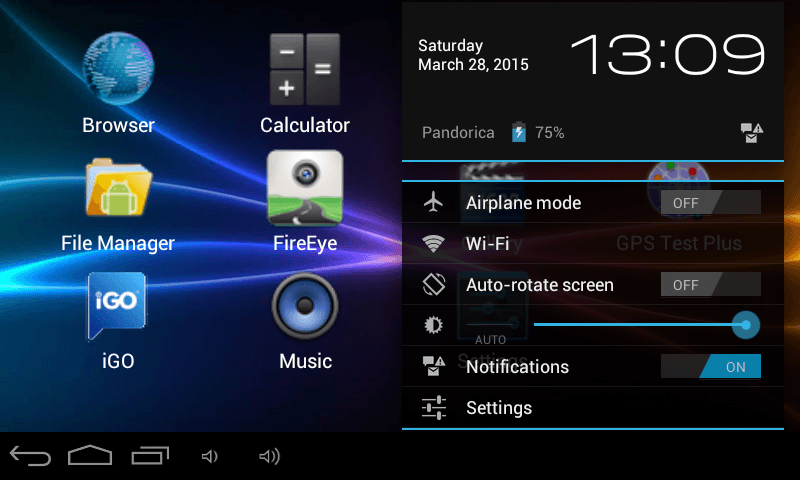 Like many cheap screens, it works best if looked at straight. The colours become very washed out if you're looking at it from above or below. Sideways is fine.
Like many cheap screens, it works best if looked at straight. The colours become very washed out if you're looking at it from above or below. Sideways is fine.
The screen was set to stay on indefinitely. That's OK if you're using the inbuilt navigation, but I decided to set the screen to sleep after 15 seconds of inactivity. That way, it won't distract me as I drive.
Really, the only fly in the ointment was that the timezone was set to China Standard Time

Video Recording
As soon as the Dash Cam receives power (usually when your car is started), it boots and auto-records.
The front camera records at 1920*1080 @ 30fps - files are around 62MB/minute.
The rear camera is 720*576 @ 50fps - files around 6MB/minute.
The quality is, again, adequate. The videos do look like they've been upsampled. Colour reproduction isn't perfect. You've get a clear view of the numberplate for anyone directly ahead of you and (depending on how you position the camera) behind you. I've yet to see how well they cope in the dark.
Video files can be set to save every minute, 3 minutes, or five minutes. There's a g-force sensor which should automatically save the files in the event of a crash. But I've yet to try that out ;-) Once the card is full, the software should automatically erase the old ones to make space for new recordings.
An important thing to note - this device needs a micro SD card. Even though there is free space on the device, it simply won't record unless given a card. It's recommended that you use a Class 10 card - to ensure that the memory can be written to fast enough - they're only about a tenner.
There are lots of camera options to play with.
Quite why you'd want your footage in sepia tones is beyond me! I tried to get the speed of travel added to the video, but that doesn't seem to have worked. I'd also quite like the location on there. And, for some reason, the rear video is horizontally flipped. Guess I'll have to fiddle with those options!
Snapshots
You can capture stills from the front and rear cameras.
The front is 1280*960 (although the aspect ratio is incorrect). Click for full size :

The rear is... odd... Because it's an analogue camera, the software samples it as a 2592*1936 image. Click for full size :
There's no EXIF data to speak of and, sadly, no geolocation included with the images.
Audio Options
Audio recording was surprisingly good. There are two microphones on the back of the mirror, they'll pick up what you're saying - but not much of what's going on outside the car.
What I thought was an FM radio is actually an FM transmitter. Pick a frequency, tune in your car's radio, and you can listen to what the device is playing over your car's speakers. Handy, because there's no Bluetooth and the small speakers on the back of the device aren't quite loud enough to overcome the noise of traffic.
GPS
Most Android devices have a built in GPS chip. This unit has an external antenna - ostensibly to give you a quicker location fix and greater accuracy. In reality, it was no quicker at picking up satellites than my phone.
The onboard navigation app is powered by iGO and is surprisingly accurate. More than that, it had offline maps for most of Europe! That means, even without a WiFi connection, you can plan a journey and be guided to your destination. Of course, you don't get live traffic updates like you do with Google Maps - but it's pretty useful!
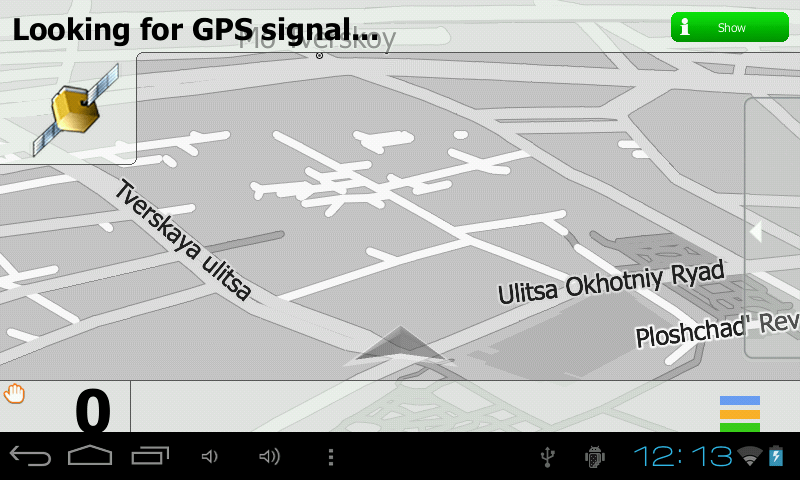 The map defaulted to a Russian location - but quickly located me in Oxford.
The map defaulted to a Russian location - but quickly located me in Oxford.
Fitting
It's fairly painless to fit. The velcro straps on the back will help it fit snuggly over your your existing mirror. The wires are very long, so you should be able to route them around your car like so :

You can view the images from the cameras while you're fitting them - which makes it easier to position them for the perfect viewing angle.
One strange item is the bare wires coming from the rear camera.
 They appear to be designed to help the device function as a rear parking camera. That is, when you shift into reverse, the camera should come on automatically.
They appear to be designed to help the device function as a rear parking camera. That is, when you shift into reverse, the camera should come on automatically.
 I've no idea how they should be wired in - so I just ignored them.
I've no idea how they should be wired in - so I just ignored them.
Drawbacks
It's not a perfect device - there are a few flaws you should be aware of.
Hard To Export
Ok, so you've recorded an epic video - now what? Well, you have to take the micro SD card out and find a computer to put it in! There's no other way to transfer the files. No Bluetooth or wireless transfer tool is available.
The recording screen isn't particularly well designed.
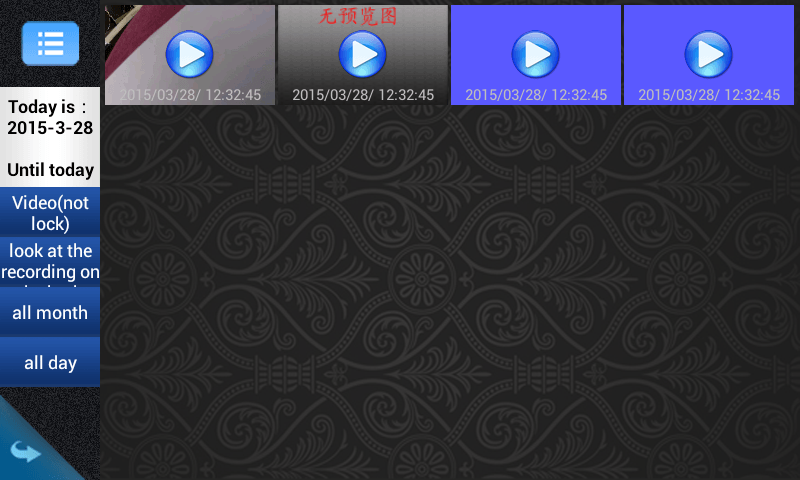
No Automated Uploading
I'd have liked the device to auto-upload videos once it got in range of my home WiFi. There's no option for that - so I might have to write an app!
No Keyboard
Ok, this is a downright weird one. The phone has the standard Android web browser on it - but you can't use it because there's no keyboard installed!
I installed F-Droid on the device by copying the APK to the SD card. Then I installed AnySoft Keyboard.
I had to sideload the alternative app store because...
No Google Services
No maps, Gmail, Play Store, YouTube or any of the other Google services. You'll have to find alternative apps stores if you want to install apps or games.
That said... The device doesn't need any of those things. It functions perfectly well without them.
WiFi
The WiFi is 2.4GHz only. That's pretty standard for cheaper equipment. It didn't have brilliant range so, depending on how close your car is to your home or office, it may have trouble connecting.
Power
The device takes a USB Mini connection - rather than the more popular/modern micro connection. While that's annoying, it's not a show-stopper. The car charger is a hefty beast, with a very long cable - but it has no extra ports on it. That means you won't be able to charge your phone or other gadgets while using it.
Personally, I've bought a multi-USB-port car charger and a very long USB cable.

Verdict
An Android based Dash Cam for £80 is a pretty good deal. The camera quality isn't really HD - but it should be good enough to capture the details of an incident should you be unlucky enough.
The software quality isn't great - but it does the job. Really, after setting it up, it's unlikely you'll need to play with it much.
Finally, as a mirror, it works flawlessly!
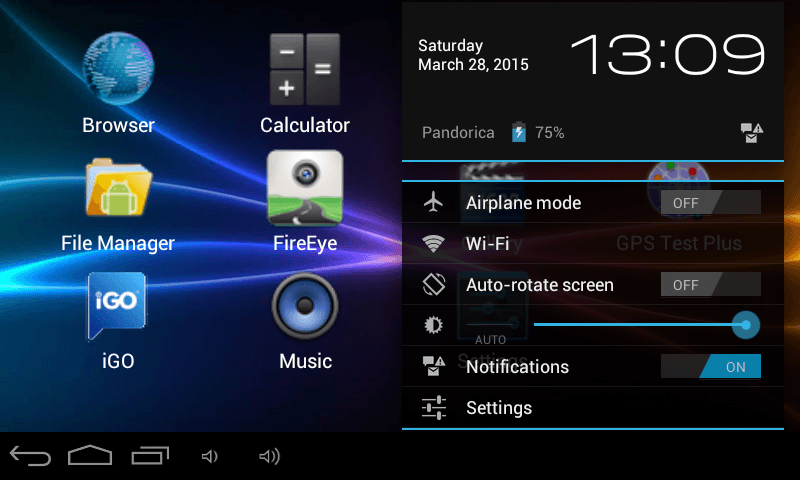

Here Be Geekery
The device shipped with Developer Options enabled. However, adb couldn't detect it.
lsusb showed it as ID 18d1:0003 Google Inc.
Changing to a different USB port seemed to work.
The device name is "SoftwinerCvr" - (Car Video Recorder?) - there's almost no information about it on the web.
It's not a particularly fast device - you can download the 0xBenchmark results.
The processor is an ARMv7 Processor rev 2 (v7l):sun4i:0000. It reports as SoftwinerCvr:crane_cvr-eng 4.0.4 IMM76D 20141009 test-keys.
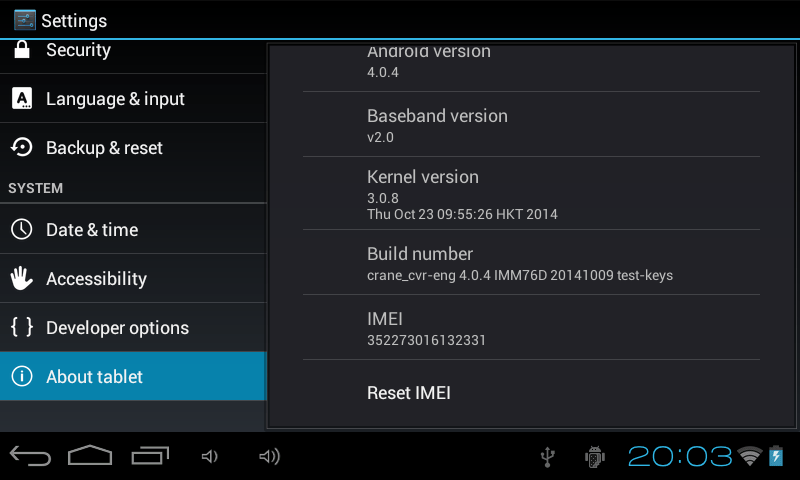 The browser appears to be the standard 4.0.4 Android version.
The browser appears to be the standard 4.0.4 Android version.
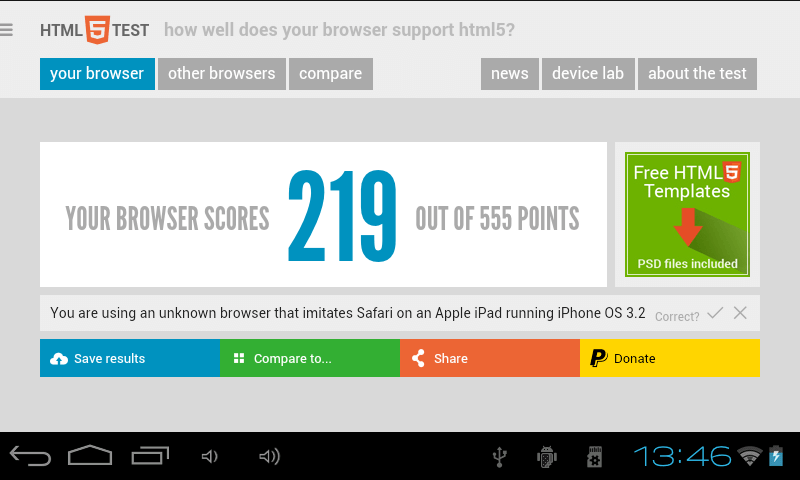
The default launcher is DX_Launcher (no, I've never heard of it either) and I suspect it can be replaced. Pressing the Android icon on the main screen takes you to a fairly standard looking app drawer.
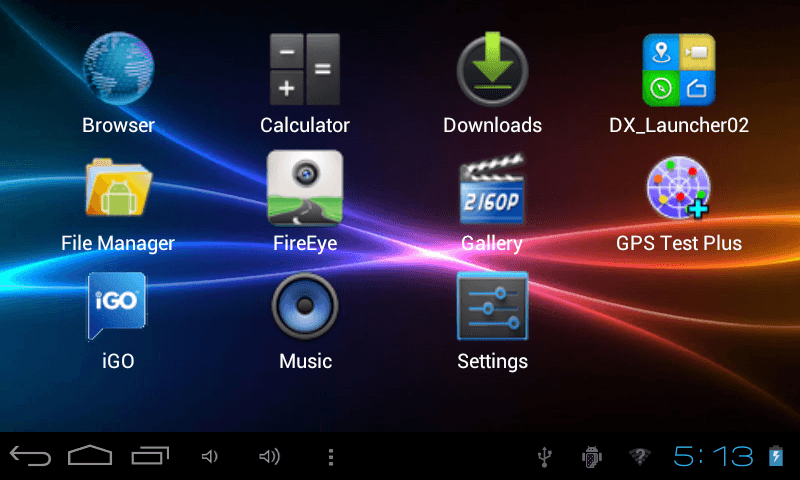
There isn't much in the way of interesting options. Once it has connected to WiFi you can tether other devices to it.
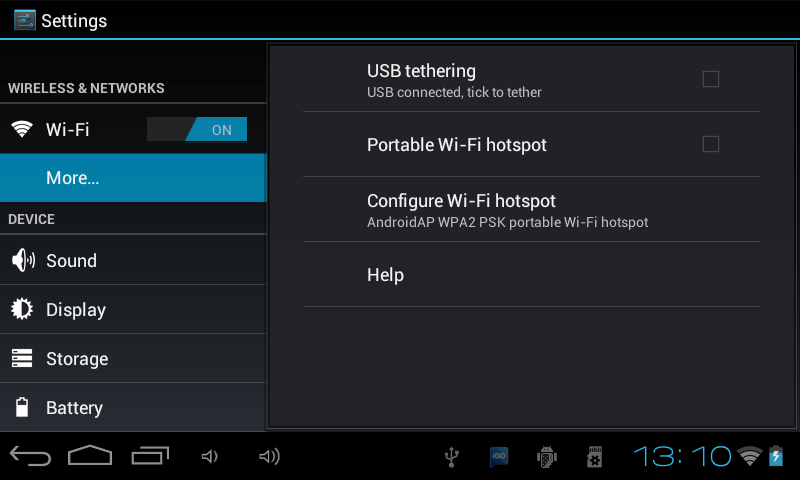
There is also a vestigial HDMI options setting - even though there's no HDMI out.
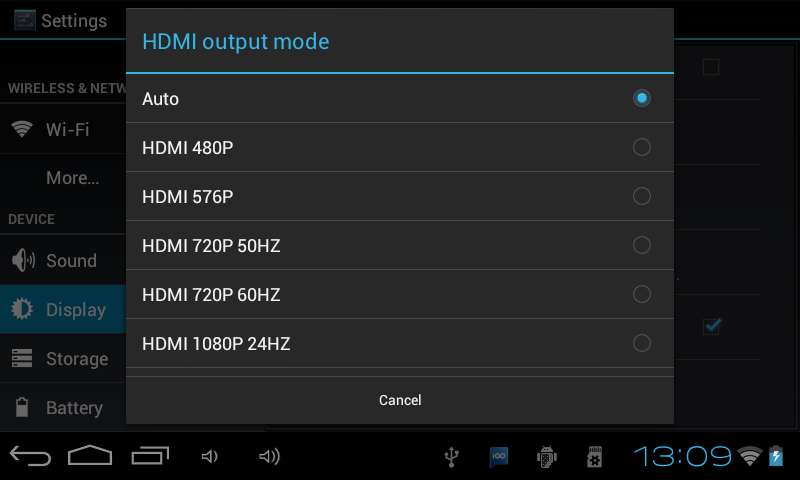
Video Codecs
Most any system should be able to play back the videos it records. Front :
Metadata:
major_brand : isom
minor_version : 512
compatible_brands: isomiso2mp41
Duration: 00:01:00.78, start: 0.000000, bitrate: 8607 kb/s
Stream #0.0(eng): Video: h264 (Baseline), yuv420p, 1920x1080, 8540 kb/s, 30.17 fps, 1k tbn
Stream #0.1(eng): Audio: aac, 44100 Hz, mono, fltp, 64 kb/s
Rear :
Metadata:
major_brand : isom
minor_version : 512
compatible_brands: isomiso2mp41
Duration: 00:00:59.86, start: 0.000000, bitrate: 1751 kb/s
Stream #0.0(eng): Video: h264 (Baseline), yuv420p, 720x576, 1673 kb/s, 50.20 fps, 1k tbn
Stream #0.1(eng): Audio: aac, 44100 Hz, mono, fltp, 64 kb/s
Touch Screen
As advertised, the screen supports five touch points.
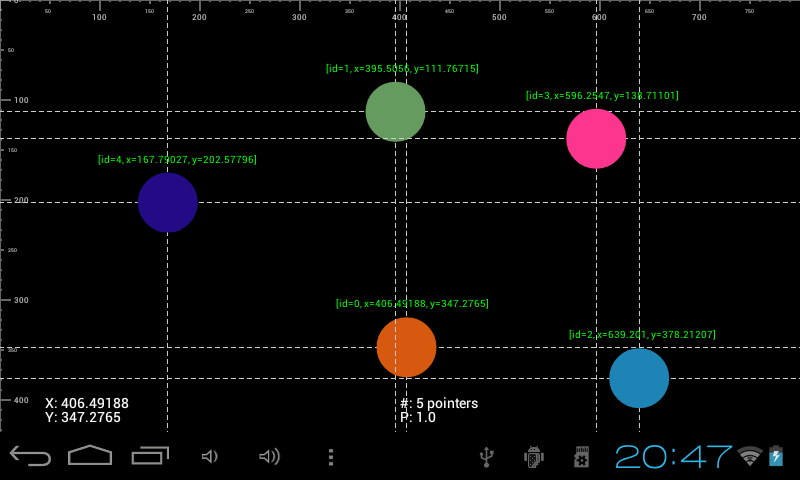
Leftovers
Like lots of cheap goods from Shenzen - the device has lots of odd bits which are obviously intended for a slightly different product. For example, on the bottom are three buttons which do nothing.
 They don't even feel like they're connected to anything.
They don't even feel like they're connected to anything.
As we can see from the back, there are a few more "mistakes".
 The "GPS" and "DADT" (underlined in red) are blocked off. The GPS plugs into the port marked 🎧. There's "RESED" and "RESET2" buttons - as well as two microphones, although the device only records in mono.
The "GPS" and "DADT" (underlined in red) are blocked off. The GPS plugs into the port marked 🎧. There's "RESED" and "RESET2" buttons - as well as two microphones, although the device only records in mono.
As mentioned, there are oddities in the firmware. For example, the browser's homepage is the Chinese search engine hao123.com.
The hackability seems fairly low. I can easily install apps, but I couldn't get it to reboot into recovery. There's not enough information on the device to work out if it's possible to upgrade the firmware beyond the three year old Ice Cream Sandwich. There's depressingly little information about "SoftWiner" out there.
The best I've managed to find is a Russian forum review of the unit.
The forum contains some disassembly photos - it points out that the GPS unit contains a battery which can be replaced - and it's possible to upgrade the battery in the main unit as well.

There are also links to some third part firmware - which I'm too chicken to try!
Manufacturer
It turns out that this is the HD-Q7 manufactured by Phisung. You'll need to speak pretty good Chinese in order to make the most of the site though!
If you have any questions or tips - stick them in the comments box.
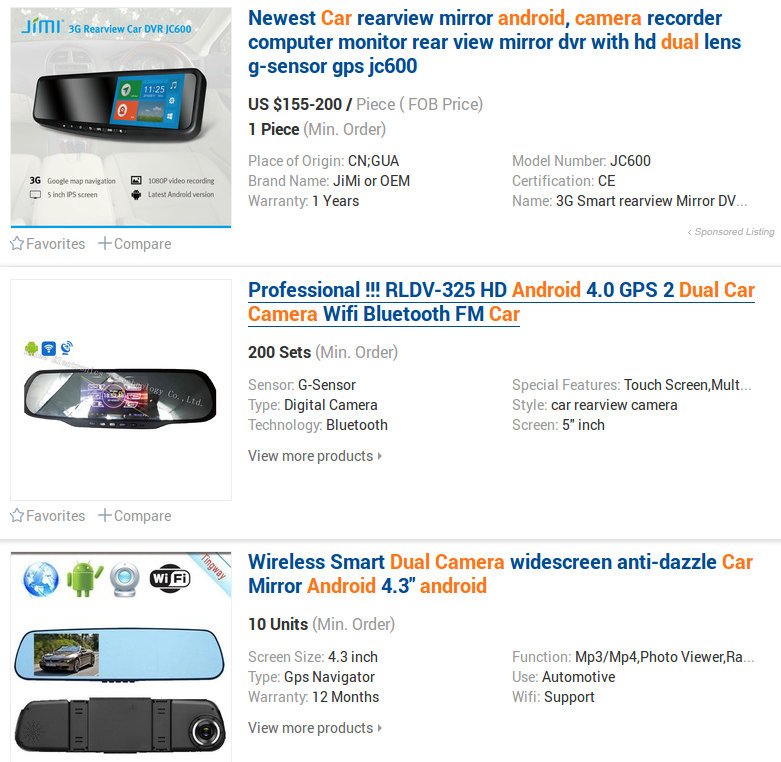

 128 WiFi devices ought to be enough for anyone...
128 WiFi devices ought to be enough for anyone...
 i3 Electric Car Review
i3 Electric Car Review
Terence Eden says:
Venu says:
Peeves - doesn't remember where you left of when you start the car, need to change the front view image to rear view when starting, the audio playback does not resume or remember what you have already played.
Although a great little system for the money, these niggling things would make you crazy for a bit.
Terence Eden says:
Dirk says:
My GPS software was Chinese. Wiped it and now loaded "Navigation", however it only has certain streets but has some maps for Southern Africa. I frequently get "Failed to Install" etc. for Google Maps etc. and "Failed to Parse" however managed to Load Google Earth.
You can actually copy and paste directly to your DVR via USB. Connect USB - Go to USB icon on main screen, bottom right next to Clock. Then click on USB CONNECTED - then Turn On USB Storage. You can view it in File Explorer
Bob says:
Terence Eden says:
Bob says:
Bob says:
Thagan says:
The problem I have is that the camera has different connection. Can I cut the cables and joint them or is it a cable that can't be joined ?
Terence Eden says:
Thagan says:
Just another question. Have you or anyone else had any issues with leaving the unit in the car on very hot days ??
Reason I ask is the instruction say do not leave in car with windows up on hot days.
Once the unit is up. I don't want to keep removing it all the time.
Thanks.
Dirk says:
Is it possible to make a backup and send to me? by example?
It would be highly appreciated. The Image File I was sent is H200-1.img
superboost says:
http://forum.xda-developers.com/general/connected-car/android-reversing-mirror-model-rt01-t3097492
and i make e Mega link for firmware with Google play Inside
you must create a bootcard with Phoenixcard programme
best regards, superboost
superboost says:
https://mega.co.nz/#!ZEwxzAyJ!HzowmA...8d6lwX6Y4Q0IXY
superboost
superboost says:
https://mega.co.nz/#!ZEwxzAyJ!HzowmA3-bVbcCdZpY7tHsQ5sV2kLQ8d6lwX6Y4Q0IXY
🙂
Dirk says:
One of the two should flip the rearview image.
Dirk says:
Ken says:
Terence Eden says:
Ken says:
Grygoriy says:
I just want to install on similar device, Navitel navigation software, for android.
How can install new app. in it, if it is possible.
Originally it has IGO primo, but I need Navitel, due to the maps I need, IGO
has not them.
Terence Eden says:
zhang says:
lpt2007 says:
thanks in advance