As I get older, I begin to lose neuroplaciticy. I get angry and confused when I don't understand things. I get frustrated when I have to change my behaviour. It happens to all of us, to some extent, and it's one of the major reasons you should design your apps in a clear and consistent manner.
I've been using Android - Google's mobile OS - it since before it was launched. I now love and loath it in equal measure.
Consider the simple act of sharing a piece of content. A fairly common activity which the OS should be able to handle in a standard manner. Yet Google's own apps each have a radically different way of completing this basic task.
Let's take a look at the latest versions of Play, Maps, YouTube, Chrome, Google+, and Docs - all running on Lollipop.
- Google Play, has the normal Share Icon.
- Google Maps hides the option in a menu.
- YouTube has
two
share buttons, neither of which look like the one in Play.
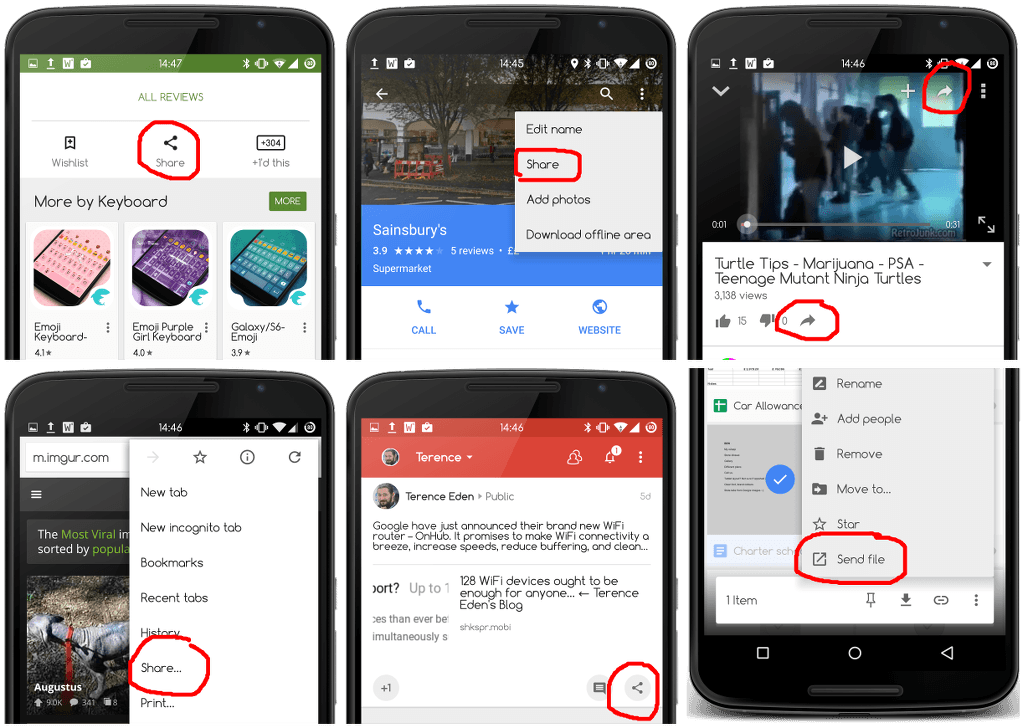
- Chrome hides the option in a dropdown (weird how it floats over the menu button, unlike Maps).
- Google+ takes us back to the regular share icon (with no text label).
- Google Docs uses a floating bottom menu (what?!) with a yet another icon and a "Send file" text label.
That's at least 6 different ways to share content in Google's official Android apps. There may be more, but those are the only ones installed on my phone.
Ok, so we've decided to share some content in a standard Google app. What does the share menu look like?
- Play has a simple list of sharing destinations at the bottom.
- Maps has a big grid of sharing destinations.
- YouTube has a
different
grid with even larger icons - three of which are set off from the rest with no explanation. Oh, and a "Copy URL" button in the top right.
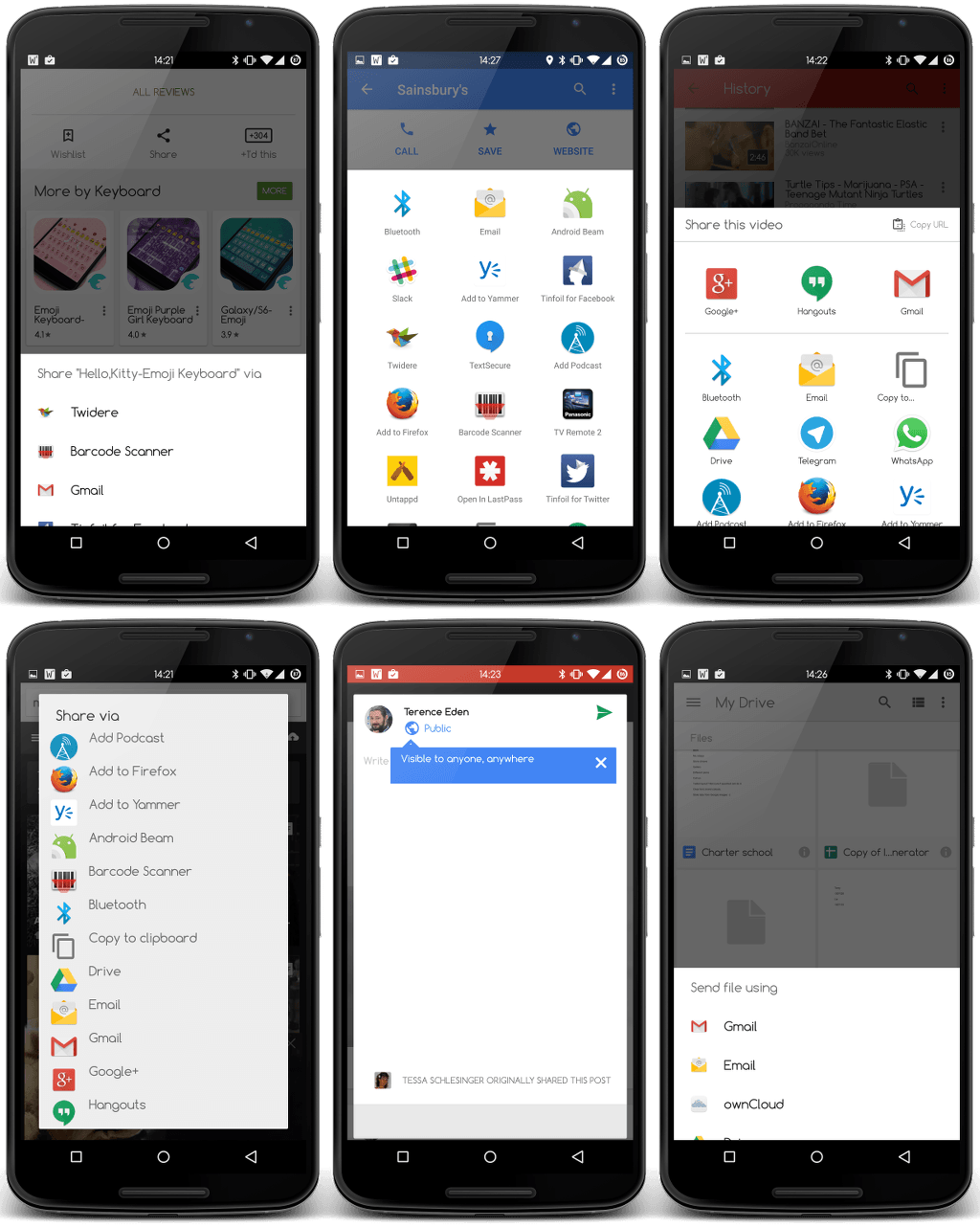
- Chrome has a pop-up over the centre of the screen - the icons are yet another different size.
- Google+ only lets you share with other G+ users. Bless!
- Finally, Drive takes us back to the bottom menu style.
Bonus points to anyone who can figure out the order of the sharing options. It's neither alphabetical nor usage based.
I can't keep up with this. I'm trying, I really am, but every time I try to share something I just don't know what I'm going to be faced with. And, even when I can figure out where the share button is hidden - there's no easy way to find the app to which I want to share.
sigh
There have been many attempts to standardise a sharing icon - but none of them have succeeded.
Google does not define a sharing icon in its Material Design guide. Its teams seem free to pick and choose any one they like - or ignore it all together.
This mishmash approach to Android has been festering for years. Three years ago, I was blogging about Google's constantly shifting menu button - something they've nearly fixed!
Remember, these aren't independent developers re-inventing the wheel. These are flagship apps produced by one company. It's clear there's no-one at Google responsible for consistency or user-experience across their services.
Android is a runaway success - that's clear - and fiddling round the edges is unlikely to dramatically change its trajectory.
And yet... These little irritations begin to grate until they build up into an overwhelming torrent of confusion - just as they did for Symbian and BlackBerry. As it gets more complicated to perform everyday tasks on Android, people will look for a device which values simplicity and consistency. Google desperately needs to avoid sharing the same fate as those moribund platforms.
6 thoughts on “Sharing on Android is Broken”
You're dead right this is a horrible ugly mess. Gmail adds to the tangled confusion with its attachment saving facility that only saves to Google Drive, so to save (for example) a PDF attachment to Dropbox you have to open the file (with Adobe Reader or whatever) and then find the (different) sharing option in there to then save it to Dropbox.
I can add more 🙁 At https://code.google.com/p/android/issues/detail?id=24741 you can see that the issue 24741- Customize (especially remove items from) "share via" menu has been marked as obsolete while non resolved ! See my comment (#15) and you will find how Google really cares about feedback.
I'm beginning to think Google has ADHD. Not just the employees but the whole corporation.
Five years later and nothing has changed! Seems that every Google app uses a different sharing menu.I can't keep up with this.
| Reply to original comment on twitter.com
It's weird they don't have a style guide. For all of apples faults you can't imagine this happening
| Reply to original comment on twitter.com
Trackbacks and Pingbacks
[…] Sharing on Android is Broken » Terence Eden’s Blog […]