One of the joys of the Internet is that it is international. Anyone, from anywhere, speaking any language can visit any page on the World Wide Web.
This makes life difficult for advertisers. Not only do they have to ensure that what they're showing is applicable in the viewer's country, but also that it's legal and written in the correct language. If they don't, at best they've wasted their inventory, at worst, they're breaking the law.
Google runs this advert for its BlackBerry software.
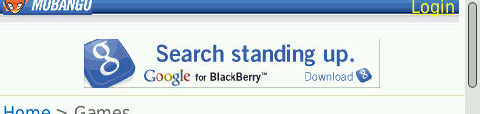
Google's Advert (English)
It's a perfectly fine advert. But, on occasion, I see this...
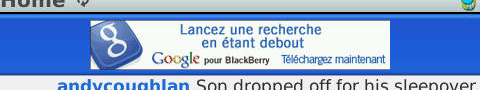
Google's Advert (French)
Je parlez un petit pois de Francais. Mais mon GCSEs were trop many years ago pour me to remember more than "Je voudrais un croque Monsieur, sil vous plait".
To compound the error, when I click on the link I get this.
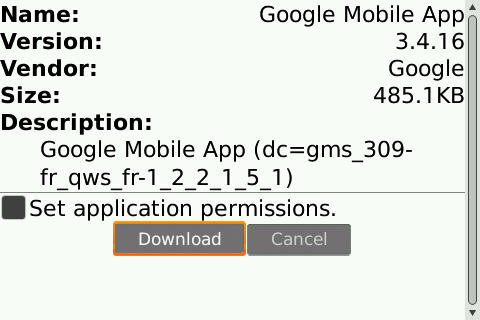
Straight To Download
I'm normally not a fan of interstitials - and a direct download link is usually very welcome. In this case it would have made sense to show an information page which allowed the customer to change to a more appropriate language.
At the very least, Google should use the description field to say exactly what it is I'm downloading. There is only the barest mention that the application is in French. Anyone installing this is going to be faced with a bewildering foreign language in their interface.
Here's the Google Maps mobile web page - note the option to change language.
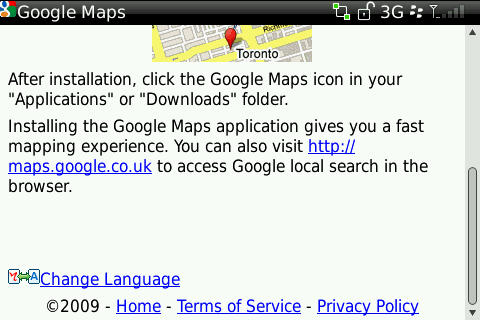
Change The Language
One minor nit pick - if you don't speak English, the words "Change Language" won't mean anything to you. The icon isn't particularly helpful either. Perhaps choosing a flag or writing the words in several well spoken languages would prevent this confusion.
Solving The Problem
There are three ways you can tell what language to display.
- IP Geo-Location
- Header
- Referring site
IP Lookup
It is possible to geolocate an IP address. This maps your IP address to your rough location. There are a few problems with this.
- Accuracy. At best, it will tell you which major city you're near. That's usually good enough, especially when determining language.
- ISP location. You may be in Germany, but your ISP (mobile or not) may be allocating you an IP from their home country. If your BlackBerry is connected to a corporate BES, your IP will be where your IT department is based.
- Roaming. You're a Brit, your phone has roamed on to a German network, you're looking for reviews of restaurants in France. Which country should you count as for the purposes of advertising?
Header
Every browser sends a website detailed information about itself in the HTTP headers. Here's what my BlackBerry would have sent Google.
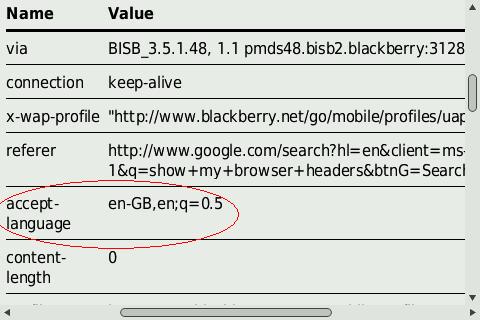
What Does Your Browser Say About You?
I've circled the accept-language header - it quite clearly says I speak British English. The W3C recommends using this field for language preferences (amongst other uses). When your phone starts up for the first time and asks you to pick a language - it's not just changing the phone's UI, it will also modify the browser's headers so you get content that's acceptable to you.
If you're interested, you can check your browser's HTTP headers.
Problems
- You may be on a borrowed phone
- You may have set your phone incorrectly
- Your phone may express a preference for multiple languages
Referring Site
A simple solution is to use the language of the site the advert is placed on. If I were on a French site - it would make sense to show me an advert in French.
The Real Solution(s)
An advert that your audience can't read is a waste of everyone's time and bandwidth.
- Use all the available information to determine where a customer is and what language they speak.
- If you're not sure, consider an advert without wording. In the above case "Google + BlackBerry = ♥".
- Don't force a user into downloading without checking their preferences.
- Allow a user to switch languages either before download or within the application.