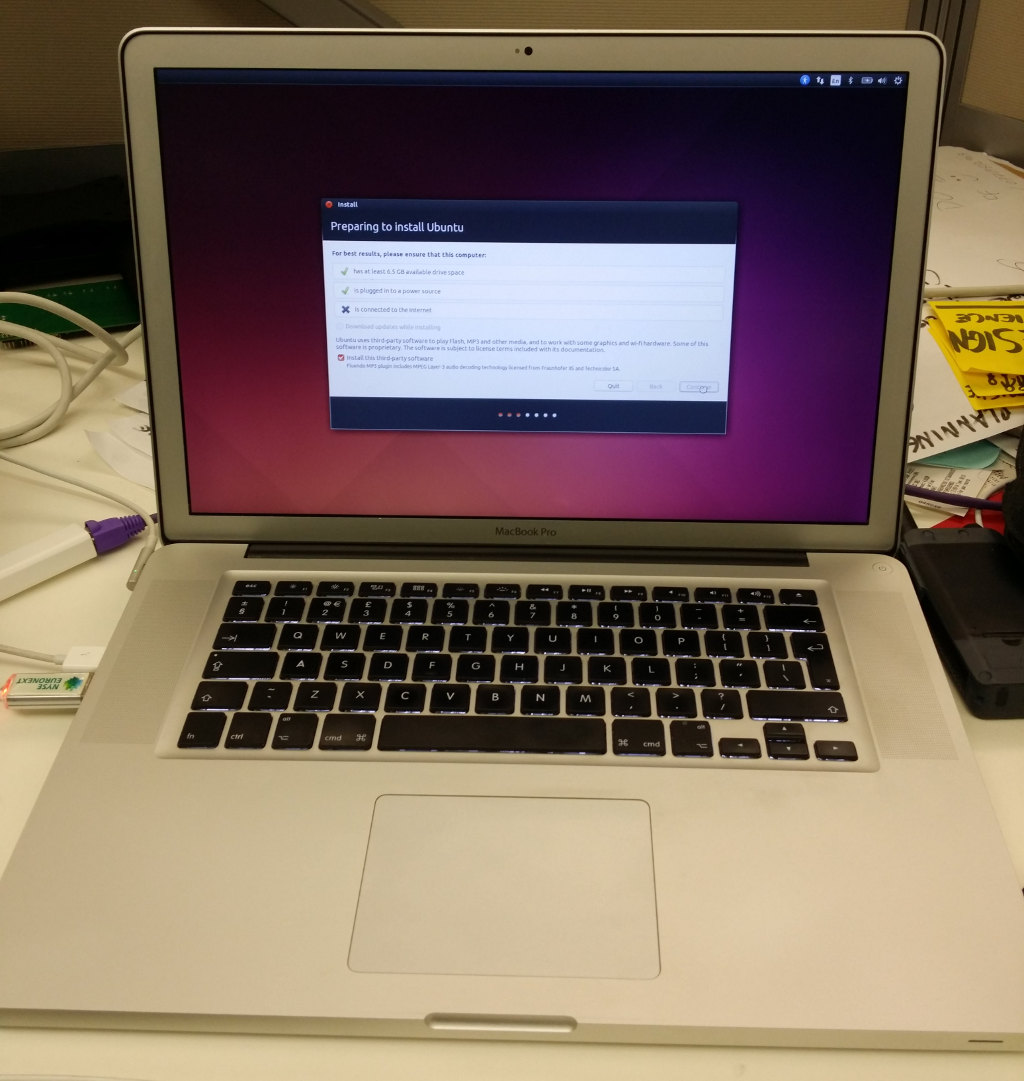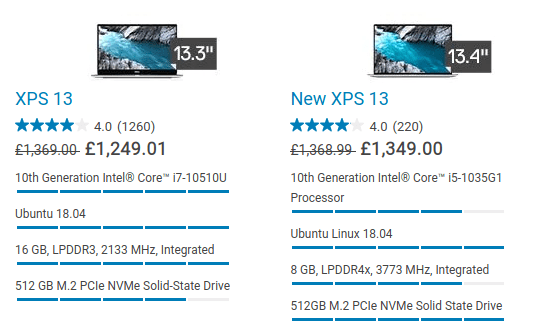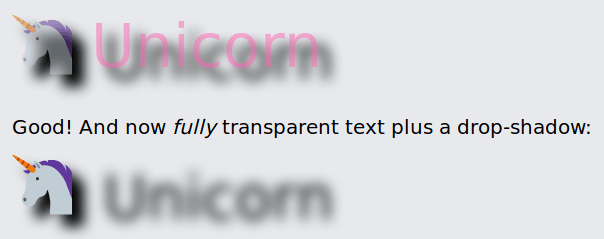Sorry for the title gore. But it's the only way to let people know that all four of these laptops are identical. Taiwanese manufacturer Clevo makes the N151CU laptop. They sell it directly to resellers, who in turn sell it on to consumers. It has excellent Linux support. Both Entroware (in the UK) and System76 (in the USA) sell it pre-installed with Ubuntu. I purchased mine from PC Specialist where they sell it as the Lafité IV. PC Specialist sell it "bare bones" with no operating system. …
Continue reading →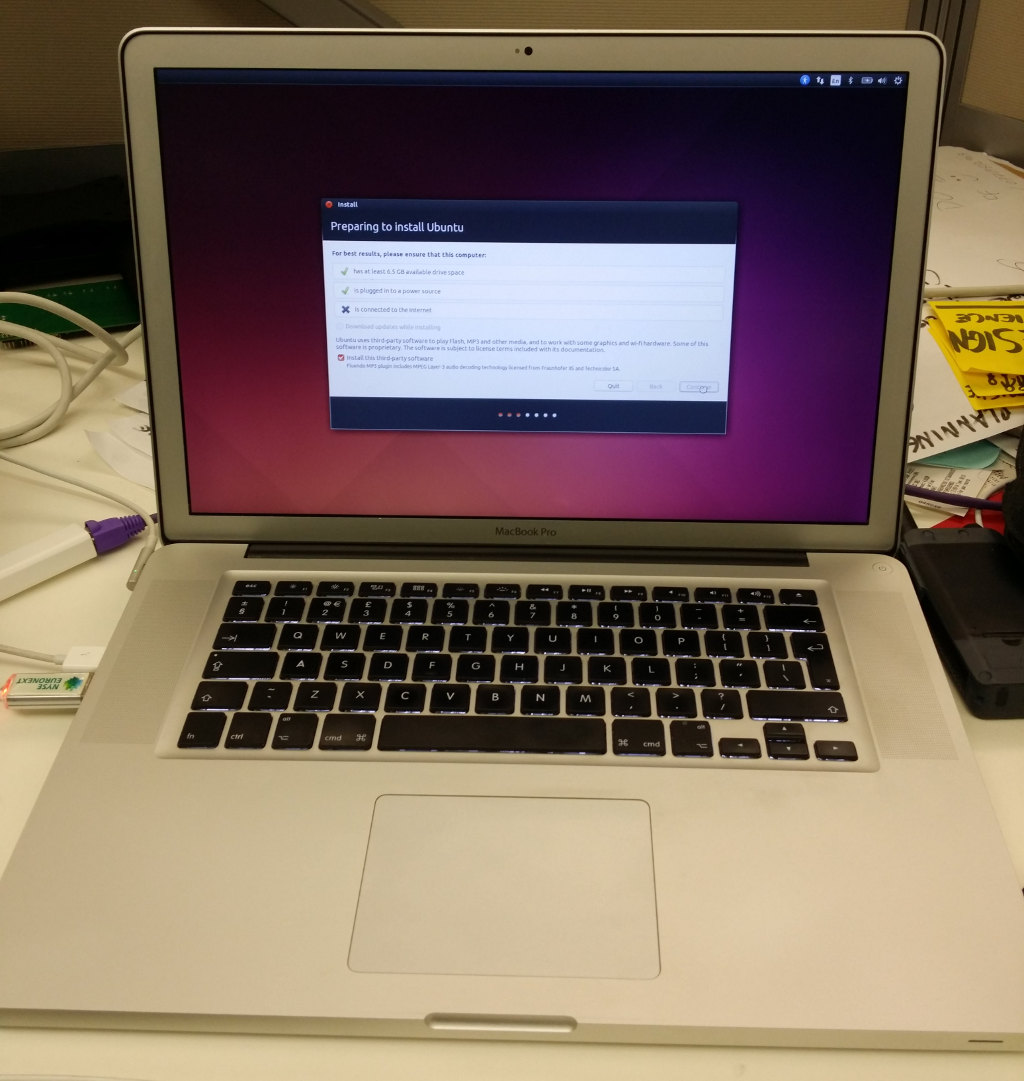
I've never "got" the appeal of a Mac. But I have to use one for work. Here's a partial list of everything I cannot do on a Mac, but I can do on Ubuntu. These are all objective facts. These are things which either are impossible, or require adding unsupported 3rd party software - sometimes at a cost. Resize the system font I find the menu bar at the top too small. The only way to do this on MacOS is to lower the resolution of the entire screen! < p> Change the system font I know…
Continue reading →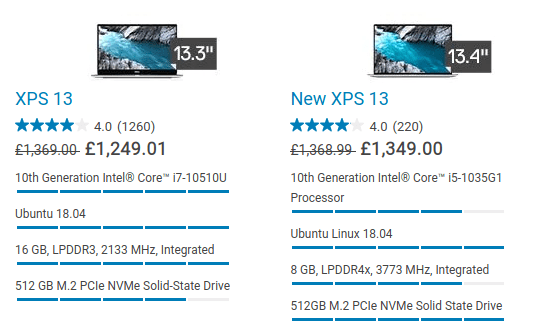
I need a new laptop. My old one is dying a long, slow death. My requirements are modest - runs Ubuntu and charges via USB-C. Cheap would be a bonus - as would a num-pad - but I'll take what I can get! Loads of people have recommended the Dell XPS13 series. I'm looking at them and I'm a bit confused (so what else is new). I'd appreciate your advice gentle reader. There are two models available. Here are the main differences between them: New Old CPU i5-1035G1 Processor(6MB…
Continue reading →
My laptop battery has died. It was working fine yesterday, but today I shifted slightly on the sofa, dislodging the power cable and the laptop blinked out. It still works when tethered to the wall - but the battery is shot. TIME TO BUY A NEW LAPTOP! Because shipping in non-essentials from China is so easy right now... Nah, I'll just replace the battery. A fifteen quid job rather an a grand for a new machine. I've had this laptop for about 6 years. It has served its master well and is…
Continue reading →
You can't post raw audio to Twitter directly. It sucks. Sure, you can post links to audio, but it's not quite the same. Here's a couple of Linux one-liners which will turn audio into simple video suitable for uploading to social media. Waves This converts audio to a waveform: ffmpeg -i input.mp3 -filter_complex "[0:a]showwaves=s=640x480:mode=line,format=yuv420p[v]" -map "[v]" -map 0:a -c:v libx264 -c:a copy output.mkv How it looks Terence Eden is on Mastodon@edentReplying to @edentAha!…
Continue reading →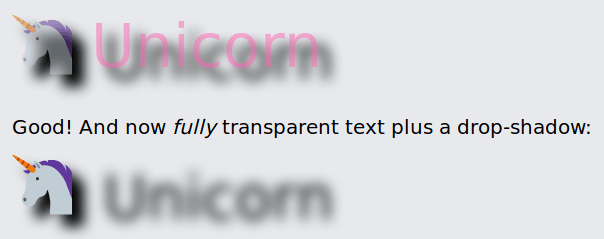
Here's a curious bug I just discovered in Firefox 67 for Linux. Can you see this unicorn: →🦄 ← What happens if you use CSS to change the opacity of an emoji? Here's a unicorn, with a pink font colour: 🦄 Unicorn Let's wrap that in this scrap of CSS to make it 50% opaque. color: rgba(255, 105, 180, 0.5); 🦄 Unicorn Hopefully, you see a semi-transparent philosophical argument. What if we set the opacity to 0.0 - that is, completely transparent? 🦄 Unicorn There's a shunicorn there. If you …
Continue reading →
Mostly notes to myself, as a follow-up to this older post. This is a 3-step process. Add the file to an MKV Use MKVmerge: mkvmerge "audio.wav" --chapters "audio.cue" -o "audio.mkv" You can see that chapter names have been added to the .mkv if you run ffmpeg -i or mkvinfo. Split the MKV by chapter This generates one file per chapter: mkvmerge -D -S "audio.mkv" --split chapters:all -o "split-%02d.mkv" The -D switch means no video will be copied. -S means no subtitles. Extract the…
Continue reading →
DVD-Audio (henceforce DVDA) is an unloved and mostly forgotten audio format. Nevertheless, there's a large back-catalogue of music which is still trapped on ancient discs encoded in the proprietary MLP format. A few years ago I wrote about how to extract the audio using the obsolete Windows program DVD-Audio Explorer. I wanted to be able to run the extraction via the command line, which means trying to find a native Linux app. I tried Python AudioTools but I got lost in an endless maze of…
Continue reading →
Can a mouse ever be worth £100? Yes. Let's get that out of the way. If you spend all day working with your hands, you owe it to yourself to give them the best possible equipment to protect them. For me, that's a vertical mouse with re-mappable buttons to help prevent RSI. Over the last few years, I've purchased several Evoluent mice. They've kindly sent me their latest model so I can write a Linux guide for it. Look It's a Daft Punk Helmet of a mouse. Chrome and matt black plastic and …
Continue reading →
This is a quick guide for setting up your new mouse with Ubuntu. I'm a big fan of the Evoluent Mouse range, and I've agreed to publish this Linux guide in return for a review sample. The Basics The only way to configure this mouse is via the command-line. This may look a bit daunting, but I promise you it's simple. Just copy and paste the highlighted code. Open up a Terminal. You'll usually find this in your main menu. Or, you can open it by pressing ctrl+alt+t. Connect the mouse Make…
Continue reading →
As ever, notes to myself. This is a method to take a .wav and .cue and transform it into individual files. In this case, .opus. Transform to .flac FLAC is a good intermediary file format, especially for surround sound files. avconv -i file.wav out.flac Transform to .opus An optional step if you want smaller files. Maximum quality for 6 channel audio. opusenc --bitrate 4096 out.flac out.opus Create an .mkv Add to an MKV with all the chapter information. mkvmerge -o test.mkv --chapters…
Continue reading →
The Video Terence Eden is on Mastodon@edentEVERY EMOJI! pic.x.com/2fcuqwu67c❤️ 1,306💬 54🔁 020:09 - Tue 24 October 2017 Download the WEBM version (19MB). The Process Mostly notes to myself, but I thought you lot might be interested 🙂 Get Every Emoji from Twemoji Twitter maintain the Twemoji Project - it contains high quality SVGs of every emoji. They generously make them available under CC-BY. But grabbing all the SVGs we want is a little tricky. GitHub don't make it easy to download a sin…
Continue reading →