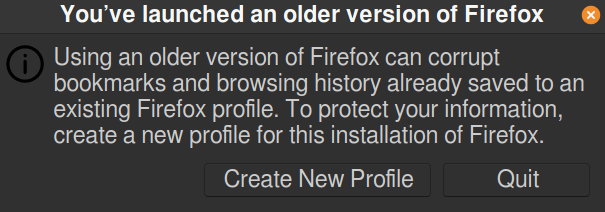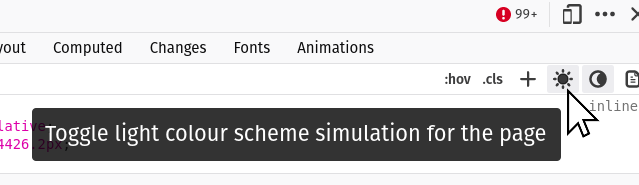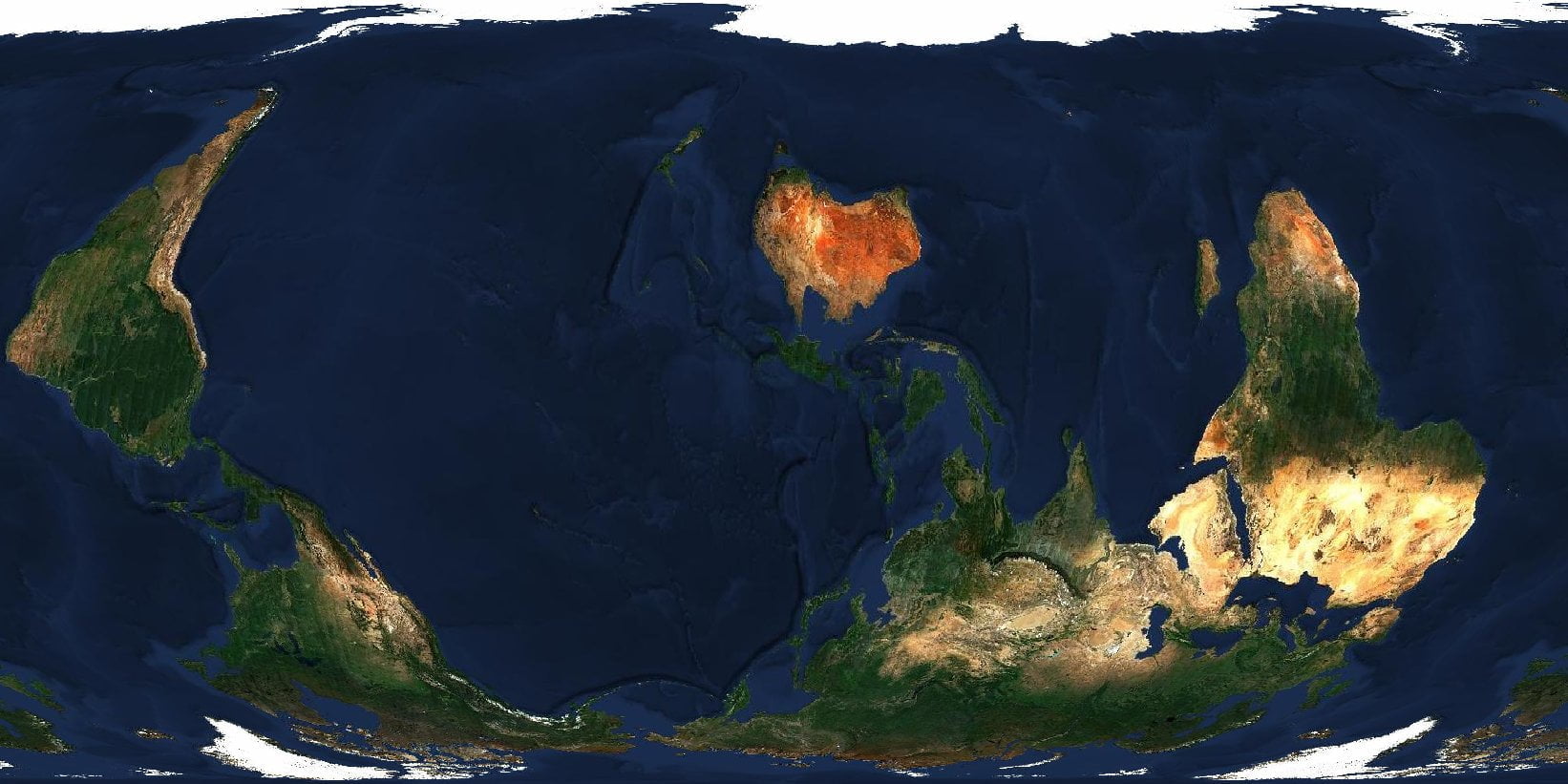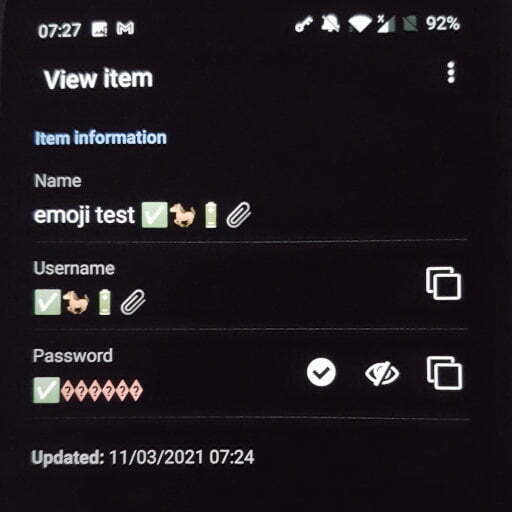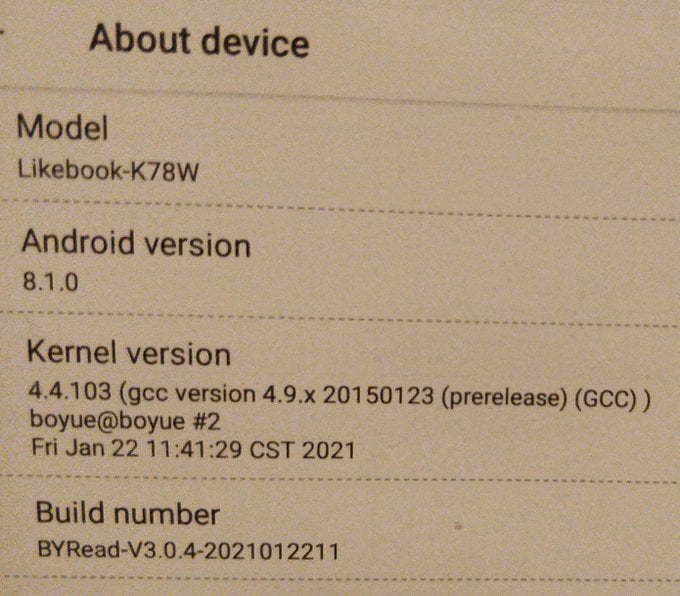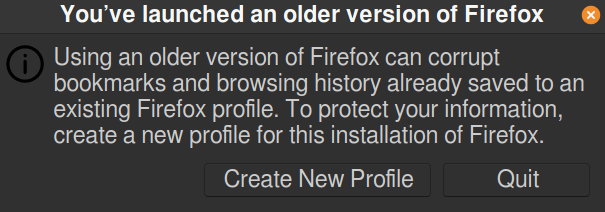
I'm an idiot. I ran a new version of Firefox nightly without creating a new profile. When I went to run my regular Firfox, I got this error message: Here's how I fixed it. Close down Firefox Open a terminal and run: firefox --allow-downgrade Let Firefox start up and create a new profile. Then go to: about:profiles You'll see something like this: Select "Set as default profile" and click through any warnings Close Firefox. Once again, run firefox --allow-downgrade That should do it! Next…
Continue reading →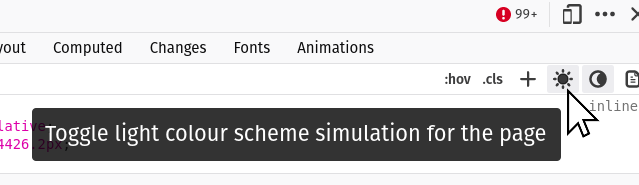
Here's how to stop Firefox automatically turning on dark-mode for websites. In the address bar, type in about:config and press ⏎ and accept the warning it gives you. Add a new value ui.systemUsesDarkTheme set it to type number and pick one of the following: 0 to tell websites to always use the light theme. 1 to tell websites to always use the dark theme. 2 to tell websites you have no preference. Dev Tools If you want to do this on a one-off basis, open up the Dev Tools and click on t…
Continue reading →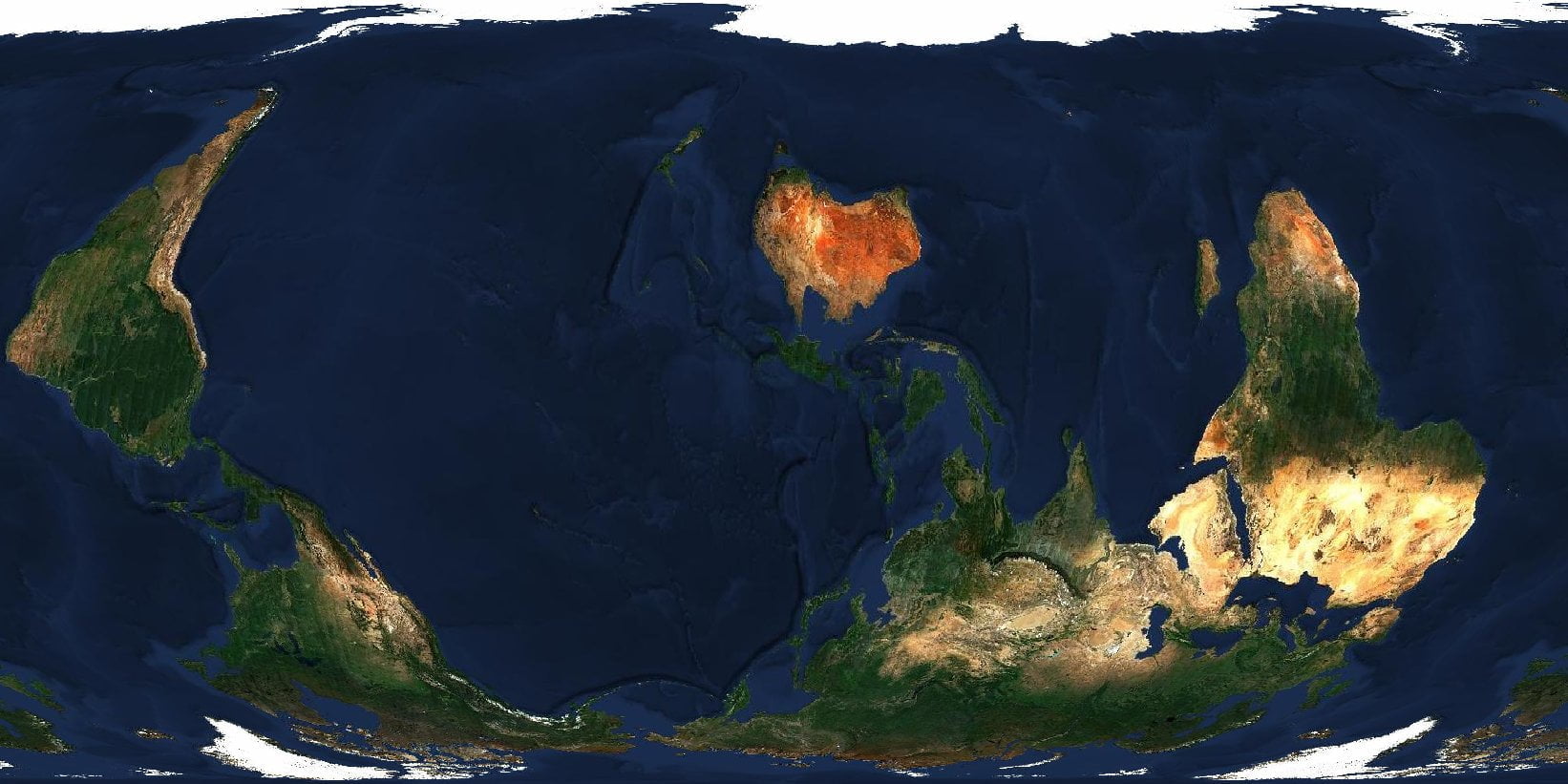
Regular readers know, I'm Creating an "Organization of Cartographers for Social Equality" map. I've already had some success using an existing NZ Centric, Equal Earth Map. And I've programmatically created a correctly projected map with R. But is it possible to do this with Satellite imagery? YES! Install gdal For this to work, you'll need GDAL - the Geospatial Data Abstraction Library. They're a handy set of tools for getting and manipulating maps. Get the data Sentinel-2 launched in…
Continue reading →
After my rant the other day about Adobe Digital Editions, I discovered libgourou by Grégory Soutadé libgourou is a free implementation of Adobe's ADEPT protocol used to add DRM on ePub files. It overcome the lacks of Adobe support for Linux platforms. There are a few limitations, but nothing too serious: Only ePub is supported. No PDF Command line only Alpha quality software. It works - but is a bit finickity You can compile the code yourself, but I just downloaded the pre-built b…
Continue reading →
Back to the office! The only thing which makes other people bearable is being able to block out their chatter (sorry colleagues, I love you all dearly!). So I picked up this pair of on-ear Bluetooth headphones with active noise cancelation. They're pricey (a bit under £200) but are they any good? First impressions Not great. None of the buttons are labelled, so it's surprisingly hard to figure out how to turn it on and start pairing. It isn't either of the two large, prominent buttons, but …
Continue reading →
A year ago, I decided to buy a new Linux laptop. I also decided to switch to using it full time for work. I've always used Linux for personal use - but was mostly stuck with MacOS for work. I don't like MacOS. Since I was WFH, I decided to switch to full time WFL - Working From Linux This is a brief list of what hasn't worked. As ever, while I'm grateful for my employers' enlightened BYOD policies - this is a personal blog post. The good new is, most of my life is spent in the browser. I use …
Continue reading →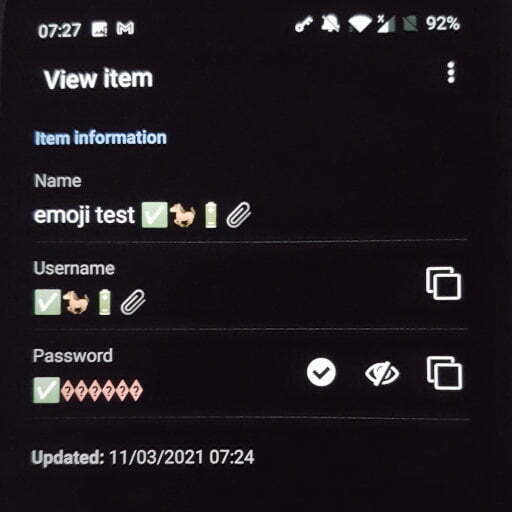
Let me start by saying that Emoji Passwords are probably a really daft idea. I want to use emoji in my passwords. They're easy to type on a mobile keyboard, easy to remember, and a lot more fun than boring ASCII characters. Let's go with ✅🐎🔋📎 (As close as possible to Correct Horse Battery Staple) I use BitWarden as my password manager. It saves emoji passwords into its database, but has trouble displaying them: Android Browser Plugin Linux App Bug Report I've raised this (minor) …
Continue reading →
(Mostly notes to myself) KOReader is the best eReader software I've found. It works beautifully on eInk screens, Android, and Linux. Just a gorgeous - and infinitely customisable - experience. There's one thing I don't like - to move forward a page, you have to click the right of the screen and, to move back, the left. That's fine if you're holding the book in your right hand. But sometimes I behave in a sinister fashion and hold it in my left. I want to tap the bottom of the screen to move…
Continue reading →
Turn your Android phone into a USB webcam with DroidCam. I can't believe it took me a whole fucking year of pandemic-time to discover this app. My laptop's webcam is... basically fine. It's a cheap 720p sensor with a tiny lens. It doesn't really cope with low light, and the picture is a bit fuzzy and grey. If you're on a conference call with me, I look like this: I've got an old Samsung Android phone which I don't use any more. It's one of those with billions of megapizels and quantum…
Continue reading →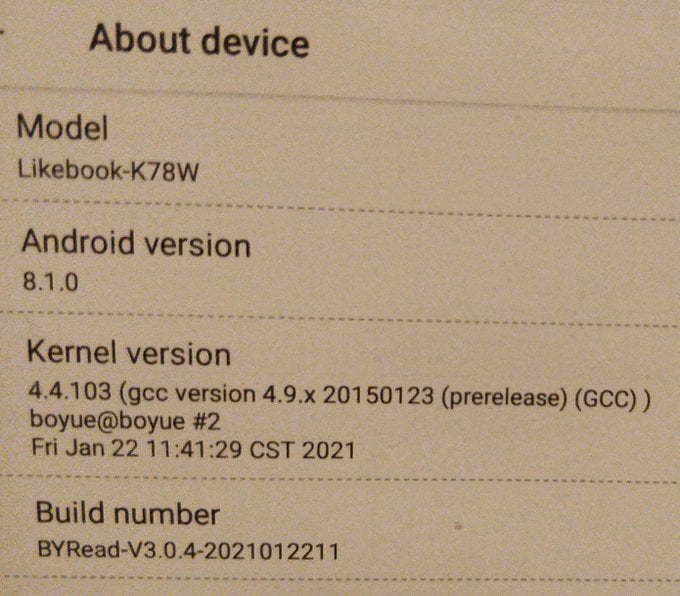
This is so annoying. Boyue have released an Android 8 update for their Likebook eReaders. But it's impossible to upgrade it on Linux - here's my guide to getting it working Ubuntu / Debian / Pop OS. There's some Linux debug tips at the end of this post. Install VMware Virtual Machine Download the latest version of the Virtual Machine. Make the downloaded file executable. chmod +x VMware-Player-16.1.0-17198959.x86_64.bundle Run the app as root: sudo…
Continue reading →
Inspired by this conversation on Mastodon YouTube hosts 360 videos. Here's one of mine, wandering through the Houses of Parliament. You can drag the video to see all around. If you let YouTube-DL download the "best" version, you'll end up with a video which looks like this: Each lens' view has been horizontally stretched, and then stitched into an over/under view. This is in Google's Equi-angular Cubemap format. Grim! There are two options available to you to get the equirectangular…
Continue reading →
One of the annoying things about being on the bleeding edge, is that some things don't work as you expect. I use the Wayland Display Server on my Linux box. And I couldn't find a simple screen recorder which worked. Turns out, Gnome has a hidden screen recorder! To activate it, press these keys simultaneously. CTRL+ALT+SHIFT ⇪+R A small circle icon will appear in your tray to show it is recording. By default, the recordings last 30 seconds, and are saved as a WebM in the ~/Videos directory. …
Continue reading →