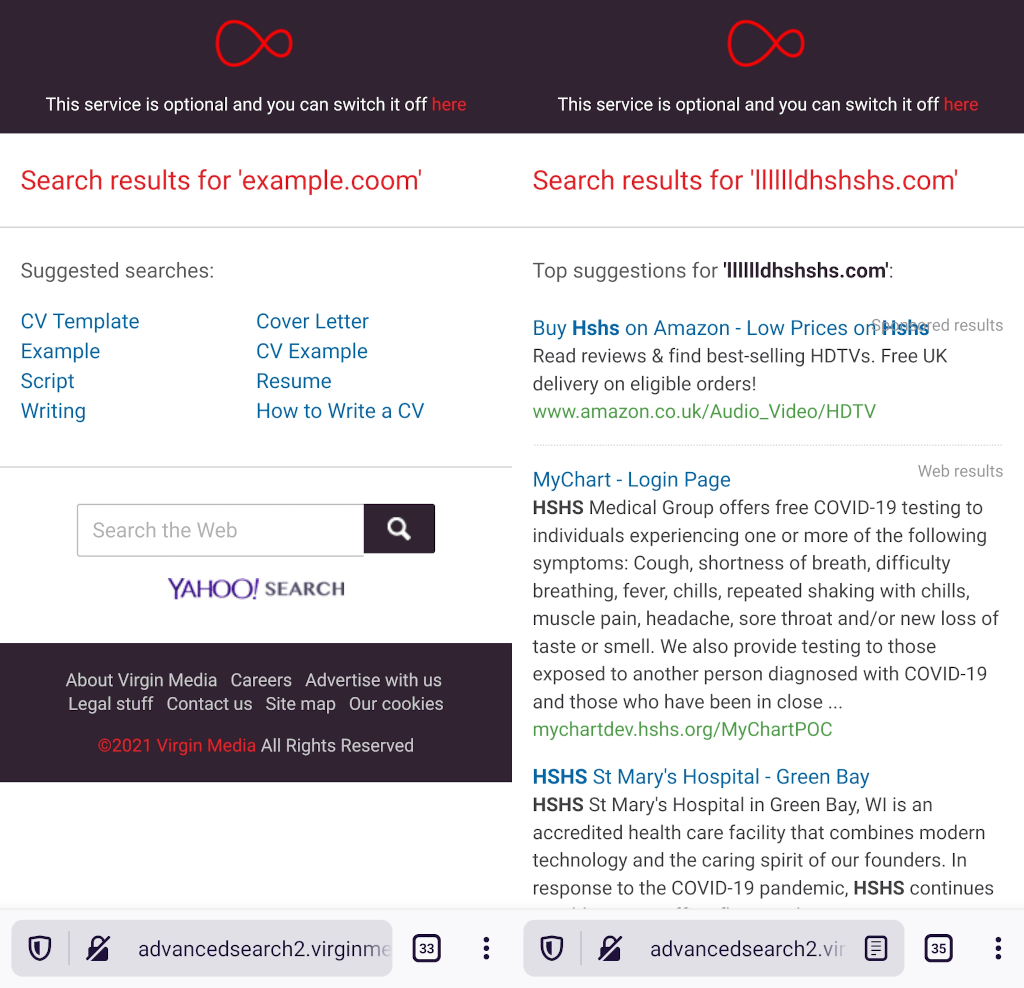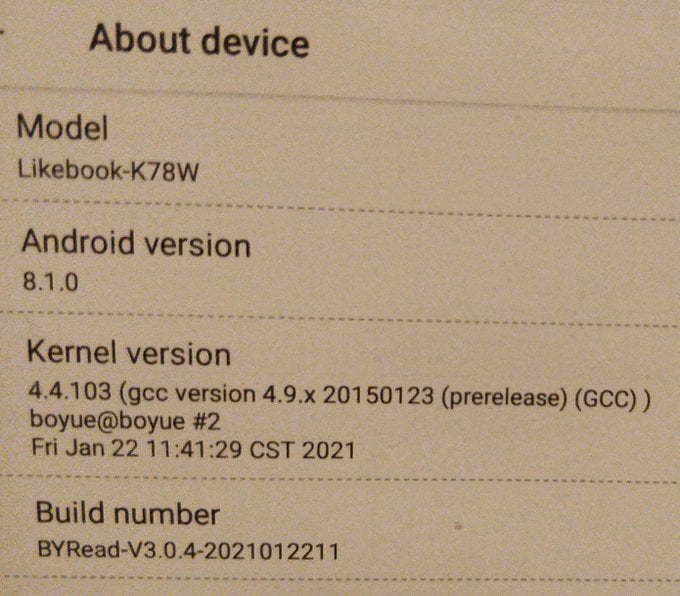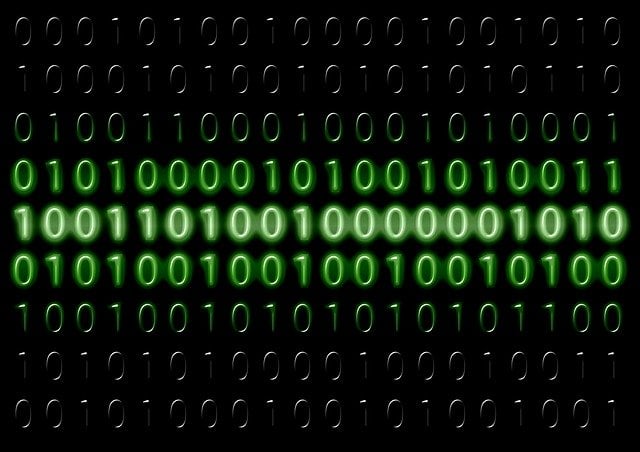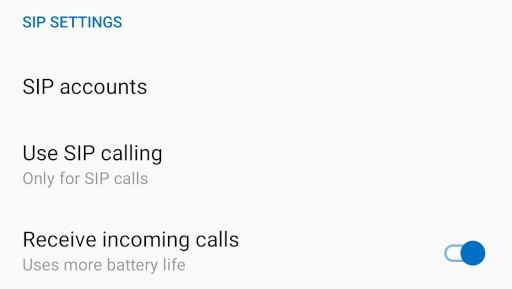(Mostly notes to myself) KOReader is the best eReader software I've found. It works beautifully on eInk screens, Android, and Linux. Just a gorgeous - and infinitely customisable - experience. There's one thing I don't like - to move forward a page, you have to click the right of the screen and, to move back, the left. That's fine if you're holding the book in your right hand. But sometimes I behave in a sinister fashion and hold it in my left. I want to tap the bottom of the screen to move…
Continue reading →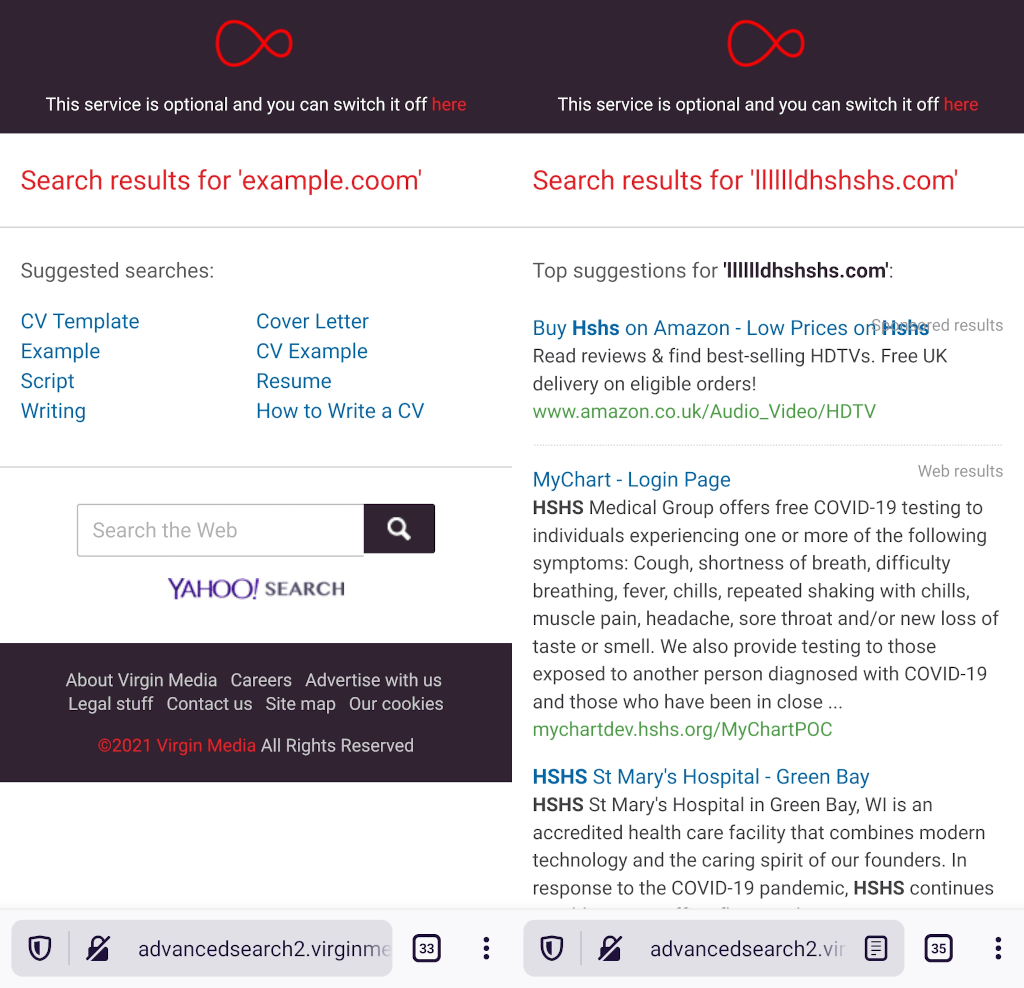
tl;dr you have to keep complaining to Virgin for several months and then take them to the Communication & Internet Services Adjudication Scheme then complain to their Data Protection team by contacting them on LinkedIn. Background Virgin have a spammy DNS hijacking service. If you accidentally misspell a domain - for example example.coom - Virgin will pretend that the domain exists and serve you up an advertising page. Yahoo powered! Yeuch! This means my data is sent to these advertisers…
Continue reading →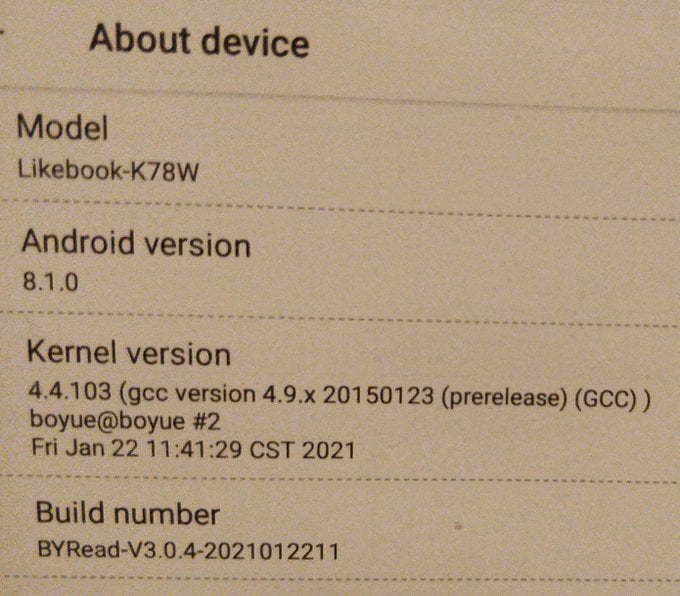
This is so annoying. Boyue have released an Android 8 update for their Likebook eReaders. But it's impossible to upgrade it on Linux - here's my guide to getting it working Ubuntu / Debian / Pop OS. There's some Linux debug tips at the end of this post. Install VMware Virtual Machine Download the latest version of the Virtual Machine. Make the downloaded file executable. chmod +x VMware-Player-16.1.0-17198959.x86_64.bundle Run the app as root: sudo…
Continue reading →
Google Calendar is one of the cornerstones of G-Suite. Sadly Google don't dedicate enough resources to develop into its full potential. Other than a new icon and forced Google Meet integration, it hasn't had many improvements recently. Leaving it to the community to pick up the pieces. Here's how to get an external calendar integrated with your internal calendar. Why is this useful? I'm starting a university course soon. They give me an .ics calendar feed of all my upcoming classes,…
Continue reading →
One of the annoying things about being on the bleeding edge, is that some things don't work as you expect. I use the Wayland Display Server on my Linux box. And I couldn't find a simple screen recorder which worked. Turns out, Gnome has a hidden screen recorder! To activate it, press these keys simultaneously. CTRL+ALT+SHIFT ⇪+R A small circle icon will appear in your tray to show it is recording. By default, the recordings last 30 seconds, and are saved as a WebM in the ~/Videos directory. …
Continue reading →
Mostly notes to myself. Nestled away in my Linux Bash profile, I have this one-liner alias lh='ls -trhgGN --color=always | cut -d" " -f4-' When I run lh it outputs a list of files in the directory, showing their size, with the newest files on the bottom. I use this regularly to see what I've downloaded recently and how big the files are - so I made an alias. Here's how it works. Alias Alias is a Jester in disguise useful Linux tool which lets you create a shortcut to a complicated…
Continue reading →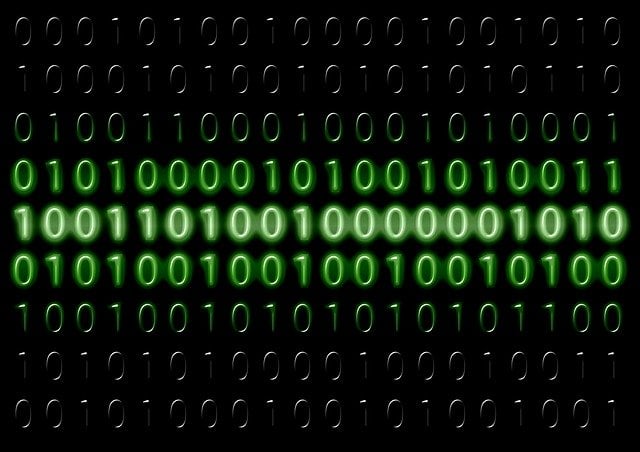
I couldn't find a simple guide to this - so these are notes to myself. Create a file called myVPN.xml: <?xml version="1.0" encoding="UTF-8"?> <AnyConnectProfile xmlns="http://schemas.xmlsoap.org/encoding/" xmlns:xsi="http://www.w3.org/2001/XMLSchema-instance" xsi:schemaLocation="http://schemas.xmlsoap.org/encoding/AnyConnectProfile.xsd"> <ServerList> <HostEntry> <HostName>My Work VPN</HostName> …
Continue reading →
One of the most requested Twitter API features is now available - the ability to get replies to a Tweet as a thread. Long time readers know that I've long been a fan of Visualising Twitter Conversations in 2D Space. But up until now you had to use horrible hacks to get the data. As trailed in their recent blogpost - conversation threading is now part of the official API! This allows you to understand a Twitter conversation as a Tree: 1291422339075313664 ├── 1291425742908207107 │ ├── 129142…
Continue reading →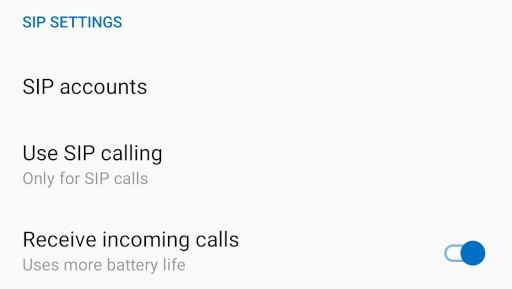
SIP is a stupid acronym. It's basically a standard way of making phone calls over the Internet. This means you can make and receive phone calls over WiFi. Here's how I got it working - for free - on Android. By the end of this tutorial you will be able to: Receive calls to a new phone number, sent via WiFi to your Android handset. Receive calls to your existing phone number, redirected to arrive over WiFi. Get a SIP account Sign up for a free SIPGate Basic account. Doesn't cost you…
Continue reading →
I recently gave an online presentation at Tech Nottingham. It went off without a hitch, and I got some great feedback. I'd like to briefly discuss the tech that I used to make it all work. Here's "mission control": On the left portrait monitor, I had two windows. The top one was Zoom, running in Chrome (more on that later). This was what I was presenting from. I kept it on screen so that I could see what others were seeing. There's nothing more annoying than having to stop a presentation…
Continue reading →
If you have the Akismet spam plugin for WordPress, you'll be familiar with this problem. When your mouse pointer goes over any URL, you get a large website preview taking over parts of your screen. I asked for a way to turn this off and I'm happy to say the developers listened! Sadly, there's no tickbox option, only a WordPress filter so you'll have to add the following scrap of code to your theme's functions.php file. function disable_akismet_mshots( $value ) { return false; }…
Continue reading →
Here's a simple scrap of CSS which you can Ctrl+C and Ctrl+V kbd { border: .1em solid #aaa; border-radius: 15%; display: inline-block; padding: .1em .5em; background: linear-gradient(180deg, #fff, #fff, #fff, #ddd); user-select: none; cursor: pointer; color: #000; font-weight: bold; } kbd:hover { background: linear-gradient(0deg, #fff, #fff, #fff, #ddd); } Features Semantic use of the kbd element Uses em to ensure it is consistent with the font…
Continue reading →