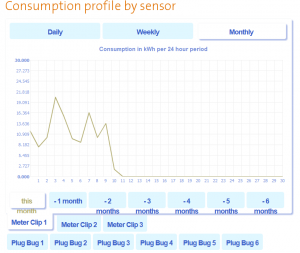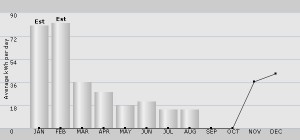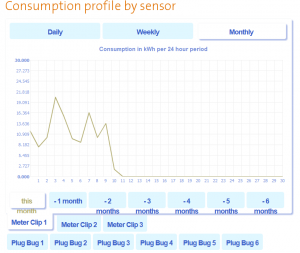
After my disastrous attempt to upload data under Ubuntu, I found a Windows laptop to upload my energy usage data. The good news is that Sam from Humm is actively working on making the Adobe Air upload application work under Linux. So, how does the process of uploading your data to the service work? All in one The Application is a real "one click" experience. It autodetects your SD card, sees…
Continue reading →

So, I've hit my first snag with the Humm Duet Energy monitor. As I mentioned in my first post, the device doesn't have any Internet connectivity. Instead it records everything onto an SD card. In order to visualise the data, I have to manually upload the files to the Green Energy Options MyEnergy site. Rather than a simple web based uploader - GEO have decided to go with Adobe Air as their pl…
Continue reading →

I'll go through all the features of the Humm Duet Energy Monitor as I figure them out, but there's one that I'd like to highlight because it's a perfect example of usability and how a little improvement can go a long way. The left half of the Duet is concerned with electricity. I want to focus on the "Speed Dial" on the top and the "Daily Counter" in the middle. The units can be £, kWh or Kg …
Continue reading →

My Humm Energy monitor is now fully set up. It's been churning away gently admonishing me for going over my kWh allowance for the day. As I mentioned in the unboxing - there's an integrated 2GB SD card for the Duet to record the energy usage. As the trial progresses, I should be able to upload the data to the website for them to analyse. They faithfully promise to send me a spreadsheet of the …
Continue reading →
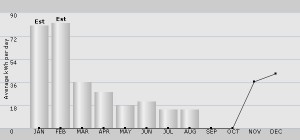
After setting up the HummEnergy Duet electricity monitor yesterday, I was pleasantly surprised at how easy the gas monitor was to set up. Pairing the device was easy and the manual was very clear as to which pipes need to be monitored. A velcro strap makes it really easy to attach the wires to the pipes. Once it's all plugged in, this is what it looks like Clips and Cupboards The monitor now …
Continue reading →

After seeing a talk at BarCampBrighton on home energy monitoring, I was determined to try it out for myself. I got the Duet from HummEnergy. At £50 it's very competitive to other units in the marketplace - although that is the trial price. It's important to note, this isn't a "SmartMeter". It doesn't replace your normal meter and report your usage back to the energy company - instead, it mon…
Continue reading →