Humm Energy Monitor Set Up – Part 5 – Data Visualisation
adobe air duet energy Energy Saving ubuntu · 6 comments · 350 words
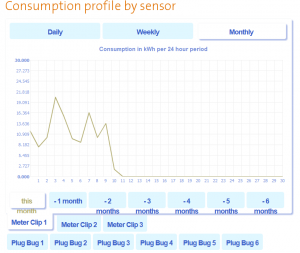
After my disastrous attempt to upload data under Ubuntu, I found a Windows laptop to upload my energy usage data. The good news is that Sam from Humm is actively working on making the Adobe Air upload application work under Linux. So, how does the process of uploading your data to the service work? All in one The Application is a real "one click" experience. It autodetects your SD card, sees…
Continue reading →