I can't find these instructions anywhere online - so I hope these notes help!
The AS302P SMETS2 has two buttons. I've labelled the top button A and the bottom button B.
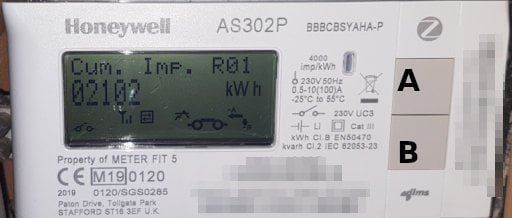
Press the A button once to bring up the menu. The display should light up. It should show "General".

Press the B button. This scrolls down the display. Press it a couple of times until it says "Registers". If you go past it, press it again and again until Registers scrolls back into view.

Press the A button to enter the Registers menu. It should show the word "Cumulative".

Press the A button to enter the Cumulative menu. It should show your "Import".

Press the B button to scroll down. This should eventually show you your "Export" in kWh.

This "Cum. Exp." figure is what you give to your energy provider when they ask for your solar export readings.
If that doesn't help, you can read the AS302P manual.
(And, yes, your energy provider should really be able to read these automatically. That's the whole frickin' point of a smart meter!)
50 thoughts on “How to take solar export readings on the Honeywell AS302P smartmeter”
Kate
Thank you very much for this post. It is incredibly useful. Can I just ask whether cum exp is used energy in kWhs? Or if not how to find the exact kWhs spent?
Thanks, Kate
@edent
Yes, it is kWh.
Ken Daniells
British Gas are asking me for Tot Act Exp screen reading. Any idea how to display this please?
@edent
I've taken a look through the manual - https://web.archive.org/web/20200924194541/https://ssebe.thegateinteractive.com/wp-content/uploads/2020/03/honeywell-AS302P-smart-meter.pdf - and I can't see anything in there. You should speak to British Gas to ask what they mean.
Amanda
Hi,
This is amazing! You're right, I can't find this information anywhere.
Do you know how to get readings for both energies? I have gas and electricity and am moving suppliers which is why I need to give a manual reading.
@edent
If you press the buttons on the gas meter, it should tell you the readings. But it's easiest if you ask your supplier to take a remote reading.
Amanda
Thanks for that. I seem to have one smart meter that covers both. I don't think I have any buttons for the gas meter (not at home at the moment to check). I'll double check later but will probably contact the supplier as you suggest. Thank you so much!
Phil Marsh
I have the Meter, all it says is 'Electricity Meter Initialised' I cannot get beyond this message, waiting for OVO to send someone out but it's been like this for months.
SUSAN HARRIS
Thank you so much for this. British Gas, who fitted my smart meter recently, do not know how to access the export figures. They suggested I ring Honeywell, who made the meter, and ask them!! As you say they can access the figures for electricity I have used so they should be able to access the electricity I have provided to them. I'm guessing they don't want to!
Caroline Macpherson
Brilliant advice but Im still stuck on where to find the Smart meter serial number. Gas board have asked me for it and I'm assuming it is one of the numbers on the AS302P, but which?
Caroline
@edent
There are two barcodes towards the bottom of the meter. The lower one says "GUID". The one above that one is your serial number.
David Darnell
Excellent simple instructions -- needed to change SEG provider
Thanks
Andrea
Hi, I am with Octopus Energy for my export tariff and Utility Warehouse for my electric supply. I need to give Octopus my export meter reading in order to be paid for our production but the only thing scrolling on the display is 'welcome to UWDC'. I've tried following your instructions but nothing changes, I don't get anything on the display except welcome to UWDC. Any idea how I can get to my export reading?
Many thanks
@edent
Hi Andrea, you will need to talk to UWDC. They are the ones who control your meter. They may have changed the software running on it.
Andrea
Thank you for your comment.
Richard
Thank you for this excellent guide, linked to me by Octopus.
I was reading our smart-turned-dumb gas meter wrong for years because nobody could give me consistent guidance on how to extract the correct number. Huge bill when it was eventually made smart again!
Terrible UX, no documentation - it’s ridiculous.
| Reply to original comment on twitter.com
Helen
Thank you so much for your help, time spent assisting is certainly more than British Gas was able to give me!
Sally Walker
Thank you so much. British Gas talked me through it once but then I couldn't remember how to do it when I tried on my own.
Helen A
This is so helpful, thank you!!!
martyn
Excellent. Just spent half and hour on phone with unintelligable bloke from EON, in the end had to give up, he did not know how to use it either. The meter is very slow to respond to each button press and EON themselves are most unhelpful about export from solar panels.
Now for the delight of changing suppliers.
Liz
OMG - this is great! I have been 6 months trying to get accounts changed and export credit. Thankyou Thankyou
Suzy Johnston
Hi I have dual energy from British Gas. Your instructions for the AS302P are great! I have got the RO1 reading for Electricity, but I can’t get a RO2 reading for Gas. I’ve pressed the buttons to try and move the reading on, but it won’t budge from the Elec reading.
@edent
You should have a separate gas meter. You'll need to press the buttons on that to get those readings.
Stephen Baron
Being asked for MPAN number on smart meter can't see it anywhere.
@edent
Your MPAN should be printed on your bills.
Colin
You are a total star, thanks so much. The Honeywell Manual was not clear to me at all, but your steps worked first time.
Squonky
Wow! Thanks for the post. Googled into it, worked first time. Since getting my Solar PV install, I now have 3 electricity meters and the only one I couldn’t get an export figure from was the one that EDF wanted. As others have said - the UI on this Honeywell meter is atrocious. I’d already been round all the menus and hadn’t managed to get into this one.
Christopher
Thank you so much for these clear instructions. They worked perfectly!
graham alleway
Thanks so much for sharing, very appreciated.
SueB
So glad I found this have been asked to take a reading by So Energy but they are failing to tell me how, I have been search internet all morning and finally came up with your instructions Thank you for posting this, so helpful
JSW
Thanks for doing this - incredibly helpful. I was dreading trying to ask British Gas, assuming I could even speak to anyone. Just one quick question: once I've read the export meter, is there anything I need to press to return to the top menu, or do I just leave it to reset by itself? Thanks.
@edent
I'm so glad it helped! If you leave the buttons alone it will eventually go back to the main menu by itself.
John Ratcliffe
Fantastic, many thanks for taking the time to produce such an easy to follow guide.
Kate Powell
YAY, three people in a call centre later and you sorted it, thank you!
Brian Stone
Excellent clear guide. I switched to Octopus in May and today was first time for monthly export reading. I tried to remember how I obtained reading last month followed this guide to get it right. Many thanks.
Christine Williams
Thank goodness for someone with common sense and the willingness to help others. Thank you so much – you've saved my sanity!
Julie Gentry
Thank you. Octopus have a lot of my money - almost £1000 in credit plus I am owed for export - and are reluctant to credit me! I have smart meters but they only seem to use the readings if it is for their benefit not mine.
Dee
This blog saved my day! Having navigated enormous, tortuous complexity through the whole feed in tariff application process with Scottish Power, this issue was a final hurdle - solved by your blog! Thank you. But why on earth can’t the so called smart meter relay this information to Scottish Power itself? I have begun to think the process is deliberately complicated to deter people from claiming…
Kate Powell
Couldn't agree more Dee. I'm still trying to get BG to sort mine from 9th June, they've had everything they asked for and won't acknowledge receipt of my emails. Tried phone and social media too. They have until Friday then I am making a complaint.
Jean Donovan
Judging by the comments I am lucky to have found your instructions before I try tackling my smart meter. Thank you in anticipation.
Graham Lee
Thank you, excellent post
Neil Andrew Lewis
Thank you ever so much for this post. It is time to upload my export figures and was really struggling trying to find the correct process for my Honeywell meter. Is is it possible that it is made as least straightforward as possible? Hmmm 😏 It would have taken me an eternity to try and work this out on my own so a brilliant post and greatly appreciated...
Peter Jackson
Hi, great post.
My Honeywell AS302p shows Cum, EXP in KVArh, and I cant find any article on changing units in this display mode, any thoughts?
@edent
Hi Peter. You need to keep pressing the "B" button to scroll through the various export and readings. One of them will show you the results in kWh.
Neil Butler
Thanks very much for the info. British Gas are useless
Kate Powell
I'm still trying to get my Export account sorted, from June.... The are the worst company I've ever dealt with. They simply don't READ what you send them!!
Roy Backham
Thanks very much for the clear instructions:
So glad i found them. Thank you again.
Stephen
Thank you so much for concise and accurate instructions that enabled me to submit my readings. I am with Scottish power and always submit my readings by email with photo evidence, because when submitting direct to them online they do not accept the figures and always ask for photo evidence which delays payments by another two weeks!
Thanks again
Julian Chance
Many thanks for this - super useful!
What links here from around this blog?