Apple's attitude to usability is... complex. The general attitude of "you're holding it wrong" seems to be prevalent across all their products.
I like having a large mouse cursor. I find it easier to see on my large monitor, especially when sat at a safe distance. But, if I use a large cursor - I can't see the tool-tips underneath it.
Annoyingly, Apple don't include the larger cursor sizes when taking a screenshot. So you get the joy of me pointing a camera at my screen like some kind of troglodyte sharing memes on your neighbourhood's Facebook group.
Broken Behaviour
What does this tool-tip say?
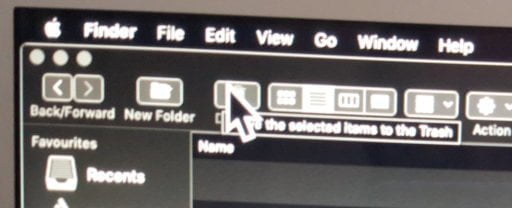 That's from "Finder" the default Mac file system app.
That's from "Finder" the default Mac file system app.
Expected Behaviour
With the "normal" size icon, I can see what the text says.

Usability pervasiveness
OK, it's impossible to test every combination that a user might choose. But it really feels like bits of MacOS are hostile to accessibility changes.
It is impossible to change the system font size. That top menu is fixed at a tiny size. If you want a more readable font - tough.
Apple knows best.
Tool tip size
You can increase the font size of tool-tips with this obscure command-line incantation:
defaults write -g NSToolTipsFontSize -int 20
Restart the app and you'll get a larger font!

Which is still obscured by the cursor.
Report this bug
Apple have known about this bug for at least 10 years.
Apple knows best.
3 thoughts on “Accessibility of macOS - large cursor hides tooltips”
@Edent windows does as well, but for some reason the cursor is captured at a smaller size than it actually is so i can't show you because the OS is actively gaslighting me?
| Reply to original comment on queer.af
Brilliant!!! My complaints to Apple, Microsoft, WC3 and most recently, Amazon - precede this article by 25 years. I an short sighted, low vision, visually impaired - call it what you want but the utter daftness of tooltip font size and placement on top of the text needed text is absurd. Recently, I have played with various resolutions of my aged Thunderbolt 27.5" monitor along with many of thre accessibility features provided by Apple on my 2018 MBP. I have had success in important areas to me - but not on the tooltips, menu bar or thickness of font etc. to which this srticle relates. There was, several years ago, a Guy who wrote a procedure to actually accomplish the tooltip issue. It actually worked but I recall sveral problems with it and I believe it only worked on a specific instance and on a one off basis -- or something like that. FYI, the guy was a trainer for Lynda.com and it must be about 10 years distant by now. Last year, I was trying to access musical notation from an Amazon Kindle book I purchase. The notation was provided in image format so enlarging was out of the question. After contacting Amazon, they contacted me and I basically had to point out that I am visually impaired whether I read text or graphical symbols of even just look at images. They promised a good look at my suggestions but nothing as yet.
Martin Grundy
Thanks for this post. I found it via Google "preview version 11.0 cursor obscures tooltip".
It is comforting to know that I am not missing a trick here and that it is genuinely impossible to read the tooltip when an enlarged cursor is configured.
My particular issue is using Apple Preview to cut out part of an image at an exact pre-defined specific size. I would be able to drag the selection marquee to the size I want, if only I could read the tool tip which dynamically tells me the dimensions of the selected area as I resize. I would then be able to fine tune the position of the area via the keyboard arrows, without inadvertently wrecking the dimensions I have already fixed on.
However, as you have pointed out, Apple knows best.
My solution is to reduce the cursor to its smallest size and use a magnifying glass to help me see it.
What links here from around this blog?