The good folk at RC Moment have sent me another drone to review!
This is the Linxtech IN1601 Mini Drone and it is crazy small! Fits in the palm of your hand, sends 720p video, is USB rechargeable, and costs under £30.
Let's get straight on and give it a whirl!
What's in the box?
Drone! Tiny!

It comes with a battery which is 3.7V 200mAh - good for several minutes of flight. There's a USB cable for the battery as well.
There are replacement propeller blades, and propeller guards.
If you don't want to use an app to control it, you can use this remote control game-pad.

It takes two AA batteries (not included) and has loads of buttons. The manual explains what they all do, mostly. The manual's English is idiosyncratic at best. Still, gives you something to experiment with.
The gamepad has a holster for your phone - you can view video from the drone on the phone, while you control it with the joysticks. Nifty!
App
*sigh* The app is really hard to use. In fact, it is hard to install given that the Google Play Store description is entirely in Chinese!
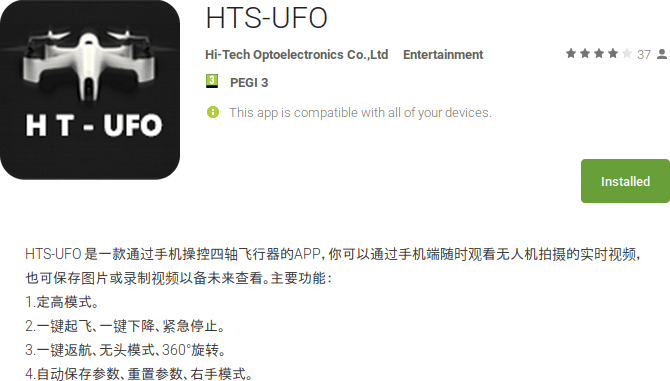
The app is poorly translated and pretty confusing to use.

Lots of unlabelled buttons, weird controls, and it beeps all the time.
Security
There is none. Anyone with a phone or laptop can connect to your drone without a password.
 Make sure you turn the drone off as soon as you're done with it. Connect to it as quickly as possible once it is turned on.
Make sure you turn the drone off as soon as you're done with it. Connect to it as quickly as possible once it is turned on.
Flight Test!
An attempt was made!
Verdict
Like most mini-drones, it doesn't cope well in the wind. If you can fly it indoors, you'll get a lot more control out of it.
The app, predictably, is typical of low cost manufacturers. It works - but isn't exactly pleasant to use. Dozens of buttons and options crowd the screen.
But... it's only £28! It's great fun to whiz it about. Camera quality is good for the size and price. Remember to obey the relevant laws.
Discount
Readers of this blog can use code XT87 to get $7 off. Which is nice.
2 thoughts on “Review - Linxtech IN1601 Mini Drone”
matt wilkans
I just bought one of these used and it had no manual. Would you please tell me what all the controller buttons are for? I would really appreciate it. Thank you
I'm sorry, I didn't keep the manual. And I never figured out what all the buttons in the app do.