Virgin Media are trying to resell your internet access. Worse still, they appear to be doing it without users' permission.
A brief recap:
Back in 2015, Virgin Media announced plans for a WiFi sharing network. A user's router would broadcast a separate WiFi network and other Virgin customers could roam on to it via an app. By default, all customers were opted-in to this service.
Like most of Virgin's plans, it was marred by delays and technical problems. I was on the trial for their new SuperHub3 - and it seems they were unable to get their router manufacturer to supply stable software. Faced with buggy routers and dreadful app reviews it looked like they had abandoned their plans.
Until last week - when I noticed that my hub had suddenly started to broadcast a new WiFi network without my permission.

Let me explain what's happening here. I have a main network, a guest network I've set up for demonstration purposes, and a "Virgin Media" SSID that I don't control.
| Network | MAC address |
|---|---|
| 2.4㎓ network |
c0:05:c2:04:4d:e1
|
| Demonstration network |
e2:05:c2:04:4d:e1
|
| Unauthorised "Virgin Media" |
d0:05:c2:04:4d:e1
|
Notice a pattern?
This signal is on the same channel, with the same signal strength, and a virtually identical MAC. This is coming from my router.
OK, let's try to opt-out. Oh. You can't. Virgin offer an opt-out screen at https://my.virginmedia.com/my-profile/view - but it doesn't work.

A day after opting-out, the router was still sharing my WiFi. I called customer services who admitted that the form doesn't work properly(!) but that they would manually mark my account as opted-out.
24 hours - and several reboots - later, nothing had changed.
A few points to note.
Virgin's illegitimate WiFi uses EAP security. That's not an option which is available to customers via the hub's GUI.
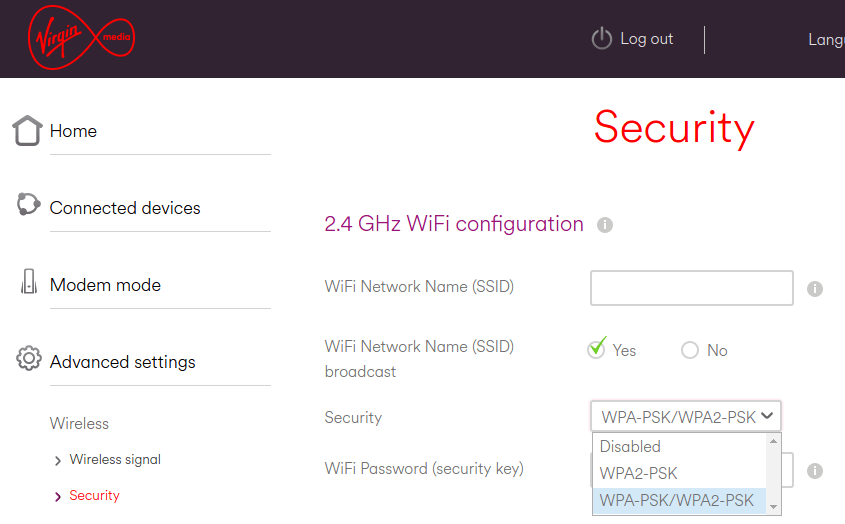
There's no way I could have accidentally set up this rogue network.
Virgin's customer service on Twitter was predictably poor. They don't know about the service:




But still advise that it can be disabled:




Is this a useful service?
No. The UK has excellent mobile phone coverage - it is particularly good around residential areas.
Virgin's routers have fairly limited range. In order to connect to the shared signal, someone would have to be literally standing outside my front door. Creepy.
As I've discussed before, sharing your WiFi connection may have legal consequences. Are you confident that someone committing a crime via your connection wouldn't be traced back to you? Do you think the police will understand the difference between a device on your network and a device on your shared network?
If you're sensible, you'll turn off Virgin's WiFi sharing. But that seems like Virgin aren't competent enough to make that possible.
What Next
Virgin have known about the problem for over a month but refuse to fix it.
Frankly, I'd move away from them - but they're the only company in my area offering 200Mbps speeds.
If you're affected by this, I suggest three actions
- Call up and complain to them until they fix this. The number is 0345 454 1111.
- Disable your 2.4GHz network. You will still be sharing a connection on 5GHz, but the range is weaker and less likely to leave your home.
- Buy a separate router. With the hub in Modem Mode, no WiFi is broadcast and you can regain complete control of your network.
Virgin Media really need to sort this out. It is unacceptable to hijack a customer's connection without consent.
After complaining on Virgin's forum, they've fixed the problem for me. I don't know how many other people are unwittingly sharing their service.

27 thoughts on “Virgin Media are hijacking your router - again!”
Also, does that make the owner of the router a service provider? Are they responsible for anything accessed via the extra network provided by their equipment? Does traffic look like it comes from the Virgin user's own IP, or separate?
Terence Eden
All good questions - but no answers from Virgin. I assume there's a separate IP address.
Eric Andersen
Wow. I share your rage! I presume Virgin has their router locked down, i.e. inaccessible by the client?
Terence Eden
If you connect to the guest network, you cannot access the router's management GUI. But their routers run fairly outdated software - so no guarantees.
Alice
What are you actually losing here that you can legitimately complain about? You still have priority over the extra traffic, which you quite rightly suggest will be minimal. At most it'll cost you an extra couple of pennies a year in power, which you could probably save elsewhere.
But what does it gain? For people like me who are constantly travelling, the BT equivalent gave me connectivity all over the UK for a pretty decent price. Over the years I've subscribed to a number of similar offerings in different countries, and it's always been a good cheap way of connecting while on the move.
In fact, this would be a big selling point for me. Why should I refuse access to unused bandwidth that I'm not even paying for when it would benefit others? What does it actually cost you?
Terence Eden
Hi Alice, thanks for your comment.
This isn't about loss - this is about control. If I don't have control over how the equipment in my house behaves, it makes me nervous. Given the poor state of the Arris software, I'm not convinced that having strangers connect to my WiFi will be secure.
In my last blog post, I estimated this to be around £10 per year. You're welcome to send me a tenner if you think that's trivial. https://paypal.me/edent/gbp10
And that's the key point - it's good for you, but it isn't good for me. If you're round my house and want to get on the WiFi, I'll happily give you the password to the guest account.
If this is such a good deal, Virgin should have no problem making it an opt-in process. The fact that they're forcing users into adopting it and providing a broken opt-out process would indicate that they're not confident most users actively want it.
Bob fossil
Hold on here "loss". Look if they are using a. Service I pay for and I can't stop them from essentially reselling what I have already paid for then I want a piece of that action because with out me they can't resell. I also want to dictate the terms in which my services are sold to others. Or no deal.
Keith Wilson
Did anyone ever get to the bottom of this?
I have exactly same issue and have just spent one hour to online VM help, including them taking over my desktop. They just deny this Virgin Media SSID exists, even though I show them WiFi analyser screenshots and that it is visible to both my Android & IOS home devices.
When I select on Android, I get asked for Phase 2 Authentication - EAP certificate?
PS: I see your Cable Modem is ARRIS, mine is NETGEAR, so it's clearly not tied to one vendor
It does not seem to affect performance, but like you I don't like the idea of an SSID broadcasting from my home without my control.
I asked for it to be logged with third line support but they woudn't
Terence Eden
Hi Keith - it looks like this is still an issue. You should comment on this thread on the Virgin Media forums https://community.virginmedia.com/t5/Networking-and-wireless/WiFi-Sharing-Can-t-Turn-It-Off/m-p/3269601#M123796
Keith Wilson
Terence Many thanks for the link. Reading through it seemed that a proper Factory Reset was needed. VM had rolled back the firmware from that which had the alien SSID but a factory reset was needed to re-install. Mind you it took me ages to get factory reset to work. Holding in the paper clip for minutes, then turning power off then repowering with clip, didn't do it.
In the end a 'soft' factory reset from the Webpage GUI got yhr defaults back and hey presto no Virgin Media SSID
Strange their call centre bods know nothing about this
Thank for your help, I'll keep my eye on it and hope it doesn't re-appear.
Thanks for this page. I've just set-up a Netgear wireless repeater in my house and was checking channel collisions. Happened to notice this "Virgin Media" network which confused me but you've explained it all. Are VM planning to roll out this service? I'm in two minds about it...
Xwan
I have Virgin Media business (Hitron router), and the router is set in modem-only mode. Yet I've just noticed it is broadcasting the dreaded Virgin Media SSID! Any ideas how to disable for business customers? The entire customer portal is different so I cant find an opt out option.
p.s. the "broken" opt out process started in this article.. is perhaps fixed by now. I opted out last night on my home VM connection and within 2mins the SSID was gone.
Terence Eden
I suggest you call them directly. I don't have any special route into them.
Nick
Hi Terence, thanks for discovering this and your explanation, I have just one hot question.
if I put the router in ‘Modem only’ how would I be 100% sure that this feature is turned off hardware wise?
How would I be able to check that?
Kind regards, Nick
@edent
Use your phone to scan for WiFi signals. Check the MAC address being broadcast.
I think I’m seeing this on my new hub (the one which came with the V6 TV box) and the hub is in modem mode. This may be paranoia (I could ‘just’ have a virus) but since upgrading I now see random phones come and go on my Windows home network. See image here: https://twitter.com/Fulby/status/987796047027154944
If this is the hub it’s appalling coding and appalling behaviour from Virgin. How bad is the security if these phones are appearing on my private home network.
@edent
If it is on the same subnet as your usual devices, I'd suggest that it is your WiFi which is the problem. The easiest way to check is to use a WiFi scanner and see if it reports any unsecured networks in your vicinity.
It's not on any subnet that I can see - in the properties dialog (attached to the tweet) it only appears with a MAC address, no IP address. That phone is gone now - this morning there was a Sony Bravia and now there's full_ford.
Angry IP Scanner doesn't see any of the bad MACs when scanning the same subnet as my router (Netgear R8000, 192.168.1.*). The router doesn't show them in the Attached Devices page either. I also have an Netgear EX7000 range extender and it doesn't show any of them in its attached devices.
Heather Mac
I am so glad i have seen this.
I am not technically minded AT ALL half the words u have written - i do not understand. However, im here because my old wifi connection was awful and i was given a new hub - which seemed to sort the problem for a few weeks. But now its awful again. At least once a day my hub stops working - and when i look on my phone at the available connections - it shows me an extra one coming from my hub, named guest! It only appears when the hub goes mental, its never there any other time.
I am literally sitting in my home, one foot away from my hub - using my phones 3g connection as i cant get on the service i pay a fortune for, to write this msg. And yes - the 'guest' connection is there. Its freaking me out now and making me more than a little furious!
Any advice?
@edent
You need to call Virgin Media and ask them to fix your router. I cannot help you with that. Telephone them and explain your issues.
Stewart Souter
So today is 23/07/2018 and I was searching for info on my V6 box losing Internet when I found this. A quick look on WiFi Analyzer and I see a third network called Virgin Media with almost identical MAC as my others. I can't believe that they do this. We've been customers since the Blueyonder days and not once have we been told about this. I downloaded the app and the amount of houses around here I can connect to its scary. I know it's supposed to be secured by we both know how bad the router software is.
Joel
I know this was a while ago but this thread helped me sort the same issue out. I was going wild and thought it was an issue with my Wifi Boosters.
Stewart Souter
Nope they are still doing it
Jan
Hey, found the "Virgin Media" network when analysing the WIFI's around. Moved my channel not to collide with it and it moved as well! Started to be suspicious and looked it up. It took me straight here. Thanks for the tip! I don't believe they doing this without consulting it with you. I might consider this if they'd offer to reduce the fees, but that's not going to happened! Do not like them more and more, but unfortunately they are still the most stable UK provider nowadays.......
Andrew
Thanks for the tip. I noticed this extra network when I first became a Virgin customer (4+ years ago) and naively assumed it was something to do with the TV box. The online form seems to work now; from opting out on our online account to the extra network being turned off took about 2 minutes (we noticed the router wifi being reset as devices were momentarily booted off - and confirmed using the "Wifi Analyser" app on my phone which I think is the same as what you have used above). Should help reduce the local wifi congestion a little. [For info we have a Hub 3 (Arris rubbish) - and the MAC of the now dead Virgin Media network looked nothing like that of our router.]
Andrew
...although another Virgin Media customer locally whose network we can see has their MAC addresses much as you show (only the first 2 and last 2 MAC digits different on their 2.4G, 5G and "Virgin Media" networks). I doubt they know they are broadcasting this useless network!
Trackbacks and Pingbacks
[…] Virgin Media are hijacking your router – again! – “Virgin Media are trying to resell your internet access. Worse still, they appear to be doing it without users’ permission.” by Terence Eden […]
What links here from around this blog?