I've got three Raspberry Pis around my house. Well... at least... I think I do. I can certainly ping three of them. I know the physical location of two of them...
It's a testament to the success of the Raspberry Pi. Anyone with £30 to spare can pick one up and start hacking. Want to build an IoT fishtank? Start with a Pi. Need to monitor air pollution? Start with a Pi. Have a vague idea...? You get the picture.
The only problem with the Pi is the age-old complaint about just how user-friendly the command-line is. I've spent a lot of time with kids and adults who are familiar with computers - but utterly stumped when it comes to the CLI. Trying to get an LED to illuminate when you press a button using Python can be an exercise in frustration. It just doesn't match the mental models that people have on how computers should work.
Programming a Pi for IoT tasks should be as simple as coding a game in Scratch. A visual, drag-and-drop interface with instant feedback.
That's where Cayenne comes in handy. It's a free app which you can install on your Pi in about 5 minutes. If you install their mobile app, your phone will automatically find the Pi (if you're on the same WiFi network) and you can configure it directly.
 Cayenne offers five main areas of functionality.
Cayenne offers five main areas of functionality.
A GUI for your GPIO
Once set up, you get this delightful web interface which will allow you to assign and monitor your GPIO pins.
 A couple of clicks and you're all set. No Python to mess with or external libraries to load.
A couple of clicks and you're all set. No Python to mess with or external libraries to load.
It also means connecting up sensors and output devices becomes a breeze. Wire them in, tell Cayenne what and where they are. Done.
Which means...
Dashboard All The Things!
You instantly get a dashboard showing your Pi, its stats, and all its sensors.
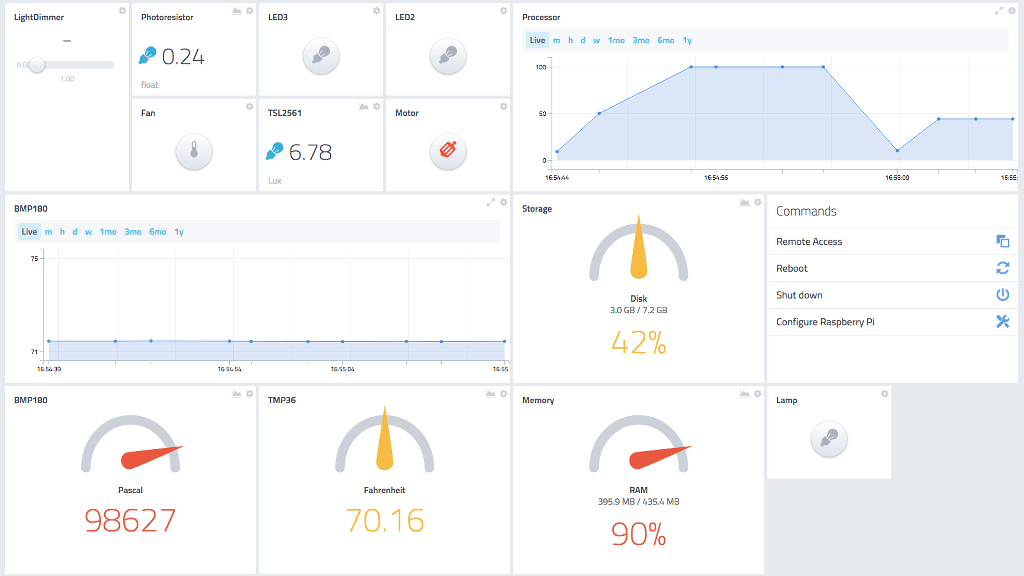
It's a beautiful HTML5 representation of everything going on in your device - and it allows you to...
IFTTT For Your Pi
Even if you're already an accomplished programmer - sometimes it's just easier to do things in a visual manner. The If-This-Than-That style of webservices has totally revolutionised how people make complex interactions.
 Cayenne finally makes it simple to get started with IoT on Pi. If the light is shining, turn on the fan.
Cayenne finally makes it simple to get started with IoT on Pi. If the light is shining, turn on the fan.
Scheduling
This is a brand new feature - and a most welcome one. Anyone who has accidentally typed
crontab -d rather than crontab -e will know just how frustrating it is to manage scheduled tasks on the Pi!
Cayenne will give you a simple, graphical way to turn your home into a smart-home.
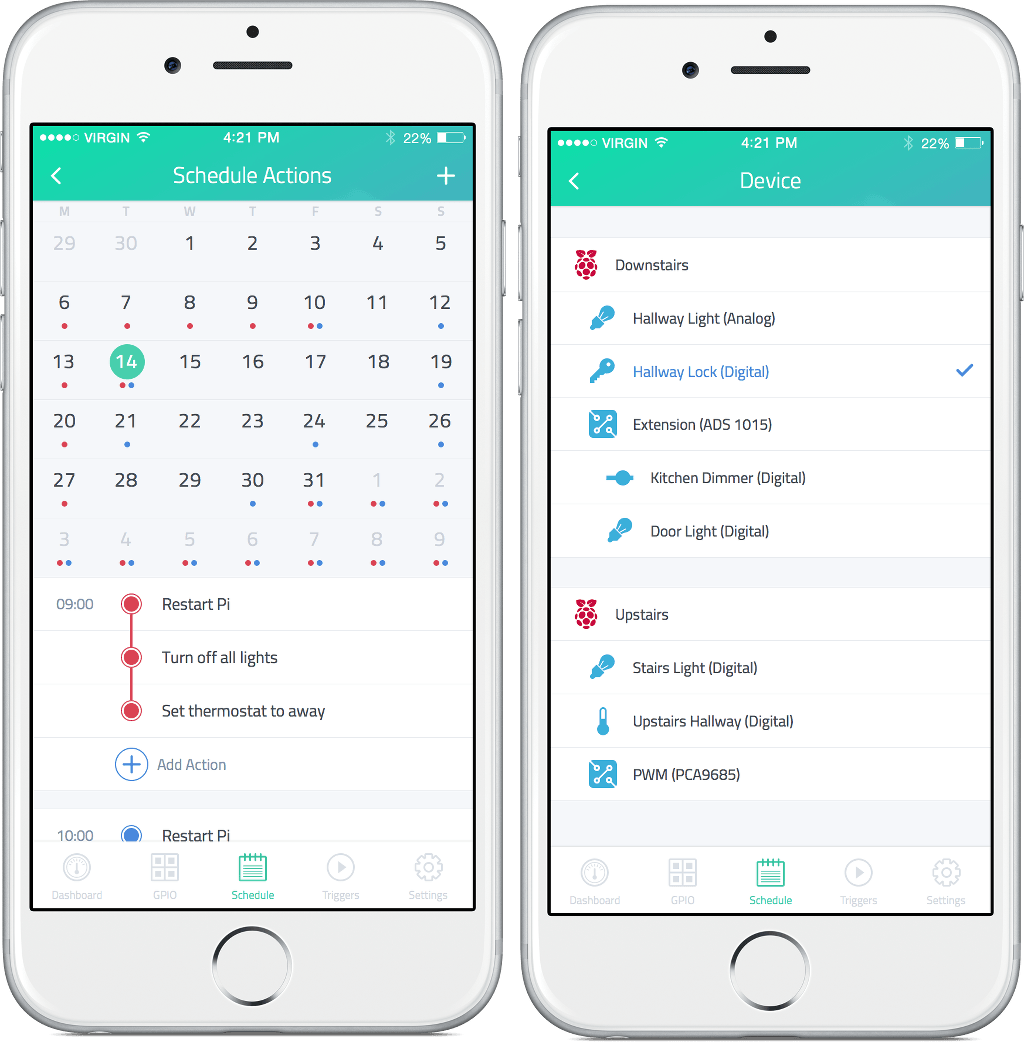 Once you've connected devices, you can schedule actions to happen as and when you need them. Set security cameras to come on at specific times, start your slow-cooker as you come home from work, or get the lights to switch off after you leave for work.
Once you've connected devices, you can schedule actions to happen as and when you need them. Set security cameras to come on at specific times, start your slow-cooker as you come home from work, or get the lights to switch off after you leave for work.
Phone Access
And, everything is accessible over your phone!
 You can monitor, configure, and adjust your Pi via your iPhone - with Android coming soon.
You can monitor, configure, and adjust your Pi via your iPhone - with Android coming soon.
Get Cayenne
The Cayenne software is free - although you will need to register an account with them first. There's a comprehensive set of documentation and several introductory videos if you want to explore all the power it provides.
There's an active developer community, and the team behind the project are keen to find out how they can improve the app.
Right, I'm off to track down my missing Pi and put it to work!
3 thoughts on “Fire up your Raspberry Pi with Cayenne”
ArjenW
Will Cayenne also support wireless devices?
Terence Eden
Yes - I had it running over WiFi (via a dongle) and it was just fine.
Hi! Is there a solution to use or embedd Cayenne My Devices to my project? I have an industrial Temperature and Humidity monitoring solution, that working fine now. I use client(s)-server infrastructure. I think we should use Cayenne for more flexibility on device use. I want to use exclusive UART for communication with my TDAQ3 module (enhanced I/O hardware that's read 8 dht11/22 and 12 ds18x20 sensors with long wire, up to 200m...). It's possible to use Cayenne full UART/serial facilities (now i use pyserial)? Please take a look on this project: https://youtu.be/Knis6KReK1A Many thanks! Szabó
What links here from around this blog?