I've been busy writing the definitive Sercomm Camera API documentation. (No, you need a hobby!) While doing so, I noticed that I couldn't get my Pan/Tilt/Zoom camera to... well... pan! No lateral movement whatsoever. It'd move up and down - but its left and right movement was non-existant. I could hear the stepper motor whirring, but it wasn't producing any movement. Weird...
TO THE SCREWDRIVERS, ROBIN!
The Sercomm RC8230 is remarkably easy to open. Behind 4 rubber stopper are regular cross-head screws.

The shell comes off with some light pressure - no clips!

The microphone at the front is connected via a basic pin connector. A gently tug on the plastic port and it comes off.
Just above the camera is the horizontal movement motor (the vertical one is inside the gimbal.)

I undid the four larger screws around the black gimbal. It lifts off easily - that's when I saw the problem...
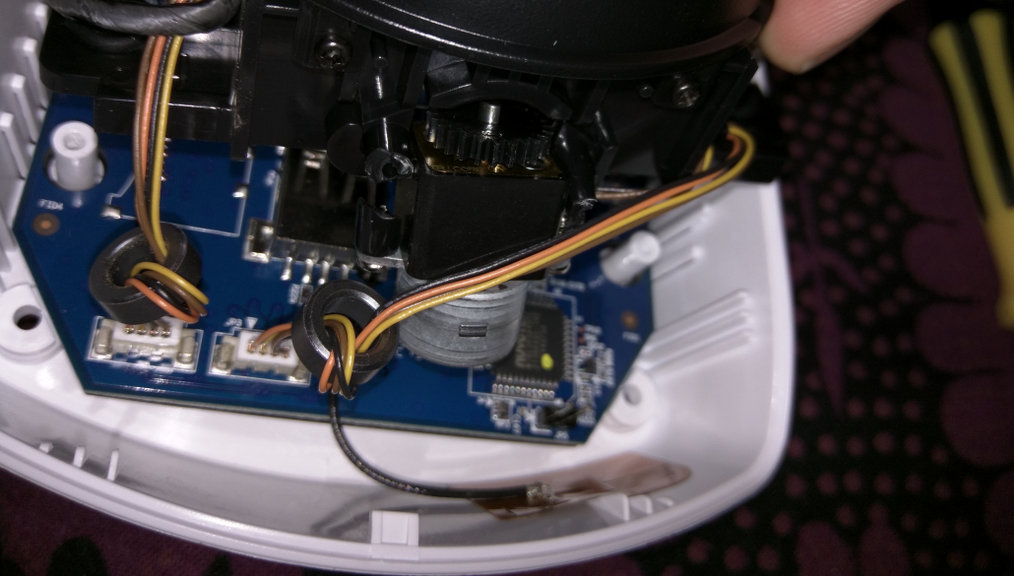
The motor should probably be attached, no?

It would appear that the constant motion of the motor had caused the plastic to shear. As we can see from this image of the camera gimbal.

The stepper motor was unplugged and removed - it'll find its way into a Raspbery Pi project at some point! But now the camera was swinging loose. How to keep it still?

BluTak! Second only in usefulness to Gaffer Tape :-) The camera was reassembled - although sadly restricted just to vertical motion.
Before putting it back into service, I noticed something interesting on the motherboard of the camera:
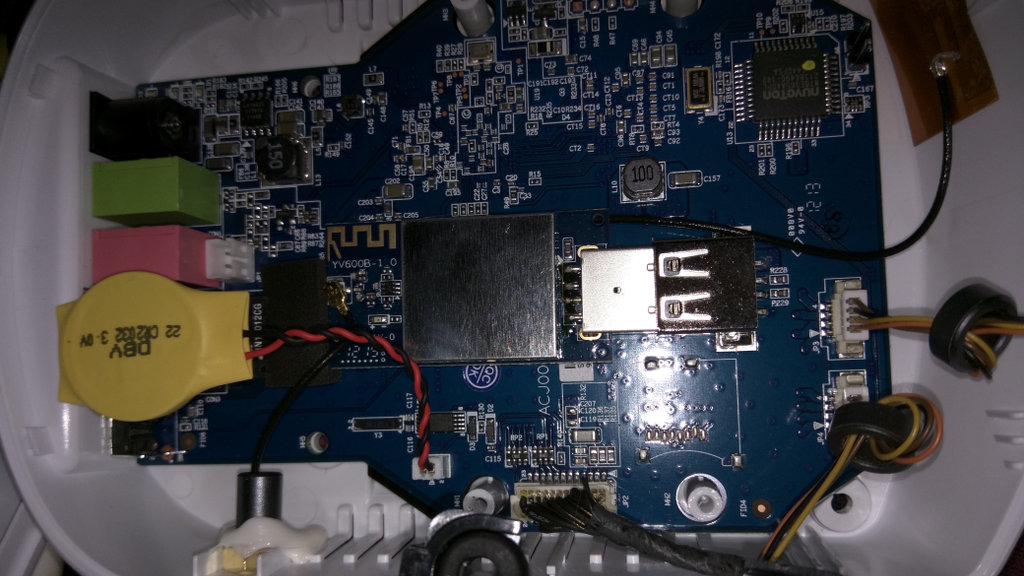
That WiFi module is... USB! It's a dual antenna system just plugged into a standard board.
I removed the foam padding and pulled it out carefully - without damaging the wire antennae.
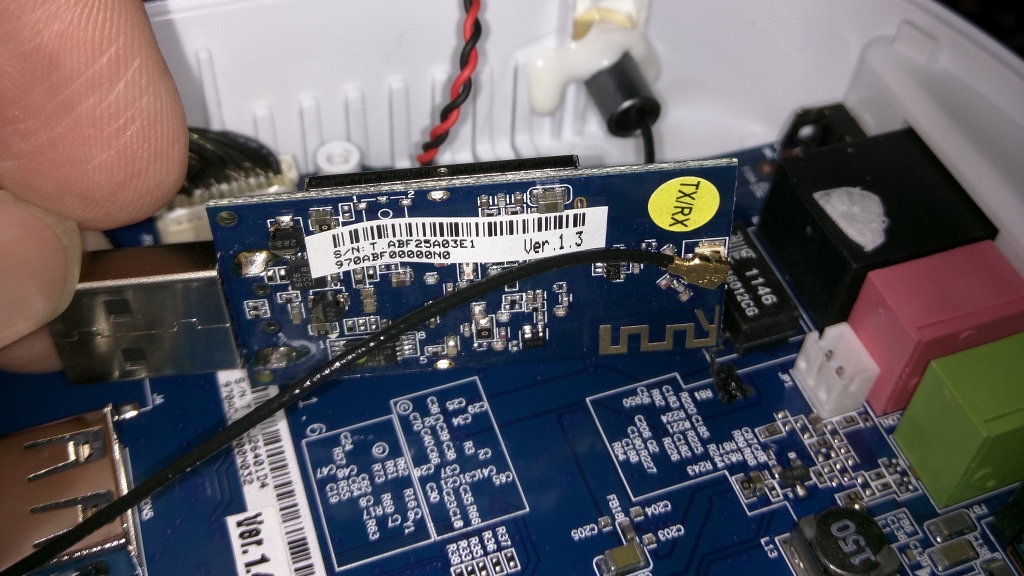
Only one thing to do - plug it in to a laptop!

It's a "Ralink Technology, Corp. RT3072 Wireless Adapter" - a fairly common component.
A quick dmesg showed:
[37597.927670] usb 2-1.2: New USB device found, idVendor=148f, idProduct=3072 [37597.927679] usb 2-1.2: Product: 802.11 n WLAN [37597.927681] usb 2-1.2: Manufacturer: Ralink [37597.927683] usb 2-1.2: SerialNumber: 1.0 [37598.046881] usb 2-1.2: reset high-speed USB device number 4 using ehci-pci [37598.164195] ieee80211 phy1: rt2x00_set_rt: Info - RT chipset 3071, rev 021c detected [37598.218612] ieee80211 phy1: rt2x00_set_rf: Info - RF chipset 0008 detected [37598.224263] ieee80211 phy1: Selected rate control algorithm 'minstrel_ht' [37598.240133] ieee80211 phy1: rt2x00lib_request_firmware: Info - Loading firmware file 'rt2870.bin' [37598.240397] ieee80211 phy1: rt2x00lib_request_firmware: Info - Firmware detected - version: 0.29
So, there you have it - simple enough to investigate, but not really repairable.
If you've enjoyed this post, you can buy me something from my Amazon Wishlist.
3 thoughts on “Repairing the Sercomm RC8230 PTZ Camera”
Attila Varga
Enjoyed this post a lot along with other posts of yours. I can buy you something on your Amazon wishlist in exchange of V1.0.15 firmware BIN file for this camera so I can upgrade mine. 🙂 How does this deal sound like?
Glad you enjoyed the posts. I couldn't find any newer versions of the firmware. Sorry!
BlueArcher
I am also looking for firmware downloads of 1.0.15, I'd gladly donate for it! 🙂