I was recently gifted a Satechi WiFi Travel Router & Charger. Currently available on Amazon for £35.

It's a clever little device with several useful functions:
- Travel adapter. Plugs into most power sockets and has a universal plug on top.
- Two USB charging sockets.
- Connect to Ethernet and share the signal via WiFi.
- Connect to WiFi and share the signal via WiFi or Ethernet.
- In built router with lots of network configuration settings.
Use it at a hotel and share a single WiFi connection with all your devices. Handy!
So, what's inside the thing?
Disassembly
Warning - playing around with electrical items can be dangerous. You risk damaging the delicate electrical components and seriously injuring yourself.
This is a remarkably easy device to take apart. No screws and no glue.
The green ends pop off with a little force.


There's a small clip on one side holding the rest of the shell together. Gently insert a screwdriver or spludger to force it apart.

Once open, its secrets are exposed! Inside we find the venerable Ralink RT5350.

It's an incredibly common WiFi SoC which is supported by OpenWRT.
Looking at the power supply, we get a few more clues about the origin of the router.

Aha! This is a re-badged EEC-230 from Ahoku. They're an OEM, so the devices are sold under a variety of names.
There's more regulatory information on the device at the FCC.
Or, watch this incredibly informative video:
Software
Judging from comments in the code, it would appear that the interface was written by Go Ahead Software.
Accessing the router via a web-browser shows a basic configuration wizard. There's also a manual mode.

There's an impressive amount of configuration available to the power-user.
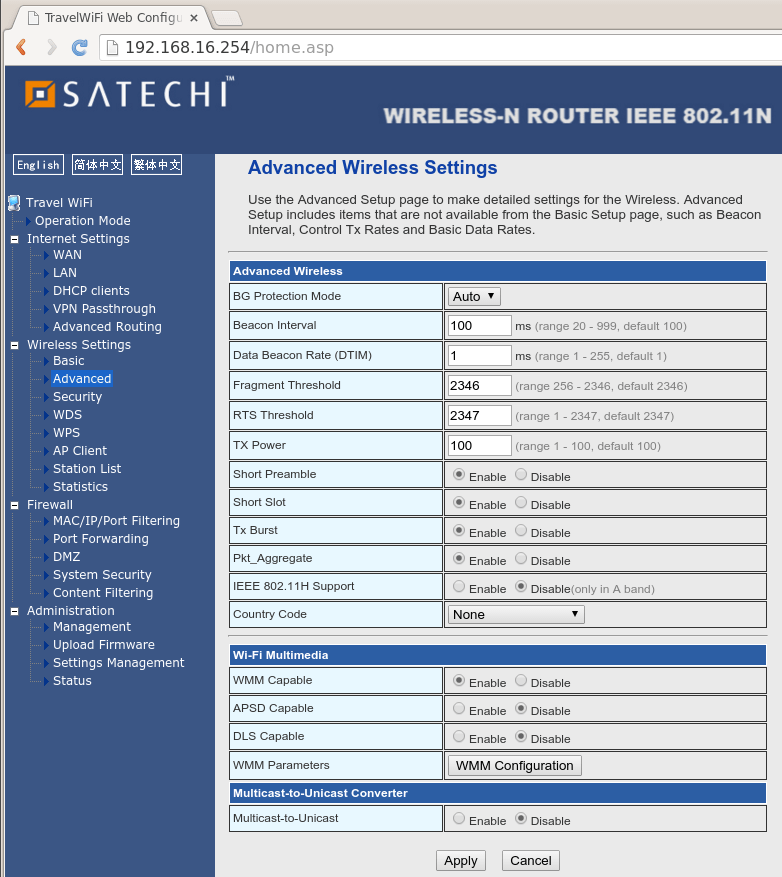
Filtering, port-forwarding, DMZ, VPN - much more than you'd expect from a basic router.
Digging through the JavaScript of the pages reveals a few curiosities:

Apparently, there is fossilised code for sharing devices plugged into the USB sockets.

I wasn't able to get this to work - but it may be possible with different firmware.
I emailed Ahoku and they sent through the latest version of the firmware, dated 2014-02-22.
Satechi provide two older official versions of the firmware:
- 2013-10-23 - the generic Ahoku version.
- 2013-10-28 - branded Satechi.
Other than the branding differences, there seems to be no functional differences between them. I've contacted Ahoku to see if there's a more recent version - but have not received a reply.
This really is quite the package! If you're a frequent traveller, it deserves to be in your hand-luggage - associate it once at the hotel and have all your devices connect automatically while simultaneously charging your laptop and phone. Nifty!
The WiFi Travel Router & Charger is available on Amazon for £35.
8 thoughts on “Inside a WiFi Travel Router & Charger”
"The green ends pop off with a little force." so maybe you don't want this device if you're travelling with children.
Also, the looking at the picture, it doesn't look like you could put it into a UK socket and also plug a UK plug into it.
Terence Eden
I never recommend travelling with children 🙂
No, you can't use a UK plug in it while it's plugged into a UK socket - unless the socket is on a pedestal or similar.
How straightforward is the basic step of connecting to and rebroadcasting hotel wifi if all the client devices have been preconfigured? Thinking of giving one to somebody decidedly impatient with technology who wouldn't know what to do at the level of complexity your screenshots show but who sees the inside of far too many hotel rooms.
Traveler with Satechi User
Thanks for the blog post. I have one of these and planning to use it while in Ch1na. My goal would be to SSH into the device's openwrt and install a VPN client and NAT the wireless clients connected to its AP using the VPN connection to bypass GFW.
Have you been able to access the terminal with any of the firmware?
Terence Eden
I haven't - it is fairly locked down though.
Louis Baiani
Have you been able to install OpenWRT on it?
@edent
Nope!
Louis Baiani
This board is identical in layout that is inside, just different color.
https://m.alibaba.com/product/1990798129/150Mbps-Embedded-RT5350-WIFI-Module-for.html?spm=a2706.7843667.1998817009.11.EQf3TZ#module-big-image
What links here from around this blog?