Like many people, I used to be a slave to my work inbox. It's hard to maintain a decent work/life balance when you're receiving business emails during evenings and weekends. Sometimes it's due to a workaholic colleague, or someone in a different timezone, or just those damned automated reminders from the finance system.
I don't want to carry a separate device, and I know I can't rely on will-power alone. So, I've been using Samsung's "Peak Schedule" feature for its Android phones.
I know I usually rag on Samsung for writing crappy replacement apps for Android - but in this case, their email offering is far superior to Google's default app.
Here's how Peak Schedule works:
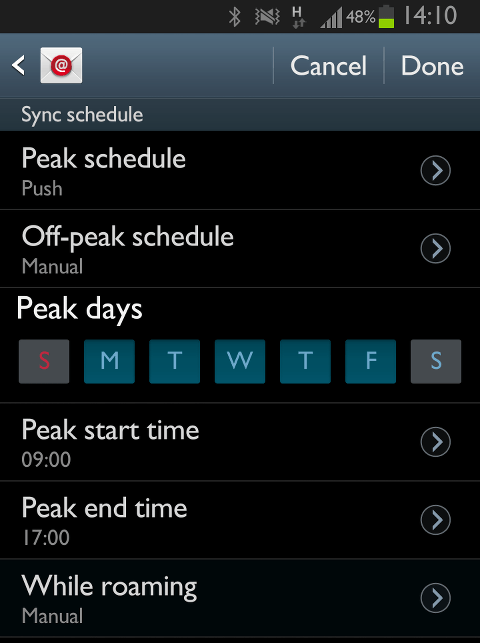 As you can see from the screenshot, my email gets pushed to me Monday - Friday 0900-1700. The second the clock ticks over the 5pm line, I stop receiving email. My phone doesn't buzz with a work message until I'm safely in the office.
As you can see from the screenshot, my email gets pushed to me Monday - Friday 0900-1700. The second the clock ticks over the 5pm line, I stop receiving email. My phone doesn't buzz with a work message until I'm safely in the office.
To be clear, I can manually refresh my inbox and check my email if I need to. I am the master, not the slave.
At different jobs, I've set different schedules. If I'm taking the train, I have email waiting for me when I start my commute - rather than downloading it as I rush into London.
The option is hidden away somewhat, to get there, click
Email > Setting > Your Account Name > Sync Schedule
Sadly, this doesn't work in Gmail - so you can only use it with non-Google email providers.
One thought on “Use Peak Schedule Email To Improve Your Work Life Balance”
But you could have your gmail syncing in that app however. So you can use it with a gmail account!