I've recently moved in to a new house. The WiFi from my lounge just about stretches to upstairs, but it's a fairly noisy radio environment as everyone on the street also has WiFi. The 5GHz range is clear as a whistle - but only a few of my devices support that frequency.
So! It's time to turn to HomePlugs. These nifty little gadgets create a wired network over your power cables. The most recent version promise up to 500Mbps transfer speed (a theoretical max which is never reached) - and, as I have 120Mbps broadband, that seemed like the most future proof route.
The plugs themselves are usually around £60 a pair for the basic models. However, I found the £17 Max Value 500Mbps 3 Port Home Plug Adapter which have 3 ports on the bottom and a plug passthrough. That means you don't lose a plug socket and don't need an extra Ethernet switch.
Model: NLHP-5003PORT. Which means they're sometimes sold under the New Link brand name.
What's In The Box?
The packaging was atrocious. As you can see, the plugs broke through their boxes and the CDs containing the manual were cracked.
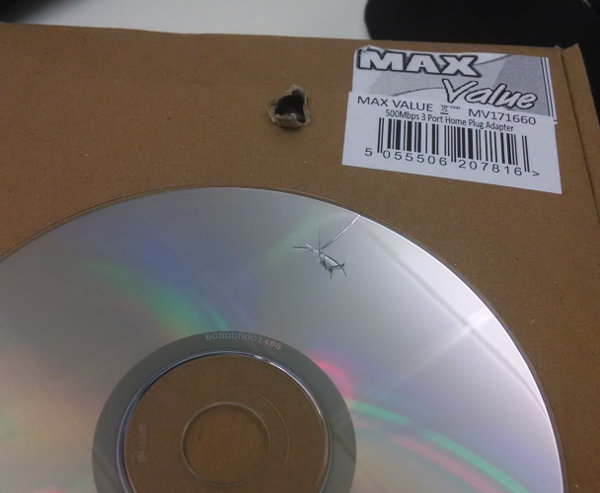
Each package came with a meter long, bright yellow, Cat 5e cable - which should be suitable for the speed of the network. The cables are a little short, but it's not expensive to buy more if you need.
Performance
First thing to note is that the performance will vary depending on the quality of your wiring and the speed of your computers.
These plugs appear to have a "Fast Ethernet" socket - that is a maximum of 100Mbps. Most applications - even 3D video - don't require more than that. There's a good discussion on Faculty-X as to whether a domestic environment needs Gigabit speeds.
The first test I ran just had my server connected straight to my cable box. I ran speedtest-cli and, at the time of night I tested, the results were a healthy:
Testing from Virgin Media (80.4.170.50)... Hosted by LAUSA (Gloucester) [65.37 km]: 31.948 ms Testing download speed Download: 122.84 Mbit/s Testing upload speed Upload: 11.34 Mbit/s
A few minutes later - with the server connected to the HomePlug and the HomePlug connected to the cable box - the results were a slightly disappointing:
Hosted by LAUSA (Gloucester) [65.37 km]: 34.968 ms Testing download speed Download: 79.84 Mbit/s Testing upload speed Upload: 11.27 Mbit/s
The HomePlugs had cost me around a third of my download speed. Not brilliant. This shows how fast the switch is inside the units - adequate for most domestic broadband, but not for fibre-to-the-premises. The best speed test I managed when connected to the HomePlug was 80Mbps.
Next, I plugged two units into sockets located in the same room (my lounge, should you be interested). With two machines on two separate plugs, here's how they performed (best and worst of 5 runs copying a 100MB file over SCP).
36,909,875 bps = 35.2Mbps 49,492,787 bps = 47.2Mbps
That's more than enough to stream a 3D movie from one machine to another. I did see it peak at around 66Mbps though, which was nice. That's about as good a speed as I could get over WiFi - and a lot more stable and less prone to interference.
Finally, one plug upstairs, one plug downstairs. I sent a Linux ISO from my ancient desktop down to my server.
Transferred: sent 730525992, received 186000 bytes, in 68.7 seconds Bytes per second: sent 10633391.2, received 2707.4
That's just... weird! About 82Mbps. Usually, the further away the plugs are, the worse their performance.
I immediately ran the tests again in quick succession
Bytes per second: sent 7983703 Bytes per second: sent 11005671
61Mbps and 84Mbps. I obviously have mains wiring made from oxygen-free, unicorn-tear-blessed, 100% pure copper cable.
I moved my server upstairs. The path was Server -> Homeplug Upstairs -> HomePlug Downstairs -> Cable Box.
Hosted by LAUSA (Gloucester) [65.37 km]: 34.65 ms Testing download speed Download: 73.74 Mbit/s Testing upload speed Upload: 11.30 Mbit/s
So, yeah, I don't know WTF is going on :-)
As I said, this depends on your equipment, your wiring, and your usage. The 500Mbps refers to the aggregate flowing through the network. - so your toaster could talk to your fridge at 70Mbps, your TV to your Media Server at 80Mbps, your security cameras to each other at 90Mbps etc. All adding up to a theoretical cap of 500Mbps cascading around your mains wiring.
By comparison, my WiFi speeds upstairs at 24Mbps down and 11.5Mbps up - and that's on 5GHz WiFi.
To conclude - the HomePlugs beat WiFi over long distances, but their performance is hugely variable around the network. If you've got Virgin Media - or other Fibre broadband - it's worth considering where you want to place your routers and servers. The 80Mbps maximum throughput is great for shifting media around your house - but with Virgin upping speeds to 150Mbps in the near future, it might actually be worth running cables around if you need speed.
Tech Specs
According to the manual, the chipset is QCA7420. That's exactly the same as you'd find in a plug costing twice as much.
The MAC address of BC:96:80 is unusual in that it doesn't currently appear in many databases. It leads us back to Shenzhen Gongjin Electronics Co. Ltd.
There's an off switch on the side, which could prove useful for some.
Lastly, there's a an auto-power-off feature which is really useful. If no network traffic is detected after a short while, it will move to a low power state. The manual states the consumption is less than 1W - although I've not measured it. During normal use, the claimed consumption is 3.5W.

Linux Compatibility
The CD came with a Windows based set-up utility. This wasn't needed. It really was just a case of plug the units in and the network was ready.
Verdict
These HomePlugs are a great and cheap alternative to hammering in cables all over your house. If your WiFi doesn't reach the far corners of your living space, and you can't afford to upgrade everything to 5GHz, these are ideal. With 3 ports on each plug, you'll be able to connect loads of device - one of mine has a TV, Xbox, and HTPC all connected. The pass-through is incredibly useful if you don't want to lose a power socket.
It would be great if the HomePlug Alliance didn't encourage manufacturers to lie about their speeds - there's no way the ones marked as 500 even get close to their potential. That said, even though their speed is variable, they're more than fast enough for most domestic usage.
They're a bargain at under £20. Buy the Max Value 500Mbps HomePlugs on Amazon.
Bonus
For extra "fun" you can form a human centipede.
 I didn't dare plug it in, though!
I didn't dare plug it in, though!

6 thoughts on “Review - Max Value 500Mbps 3 Port Home Plug Adapter (MV171660 NLHP-5003PORT)”
Peg
Hi, any chance you still have the manual? I've had two of these for years and can honestly say have been superb (until now). When i think of the cost of these now the price at the time was a steal. Anyway i can't get one of mine working and can't remember how many seconds to hold for reset. Also, do they have a web interface?
Hi Peg, I don't have the manual any more - so sorry about that. They don't have a web interface - they don't even get assigned an IP address. If holding down the reset button for 30 seconds doesn't work, I think it's likely the unit is broken. There are some tools which will analyse your powerline network - but they're for advanced technical diagnosis. Take a look at https://github.com/qca/open-plc-utils/ Good luck!
Peg
Thanks for the quick reply on such an old original post! You are right looks like the unit has gone, luckily my second is still going strong. Hopefully i can get a replacement as good as these are.
Peg
In case anyone finds this post like me, here is what i found out:
1) The unit was working fine, the issue was my two additional HomePlug AV2 units creating an AV2 powerline network the MaxValue couldn't connect to. 2) If you want to mix and match units with different HomePlug versions then start with your lowest version and end with the newest. In my case i paired the two HomePlug AV units together, then added the HomePlug AV2 units. 3) I didn't have a built Linux device handy so tried lots of Windows tools (WinpCap, PowerPacket, Npcap, PowerLine Utility), but the best i found was by TP-Link. it discovered all my noon TP devices and had a simplebut effective interface: https://www.tp-link.com/us/support/download/tl-wpa4220/#Utility 4) Its a good idea to clear all the units of any stored Powerline networks first, to do this I plugged one in at a time and held the pair button for between 8 and 15 seconds. The 'Data' light should go off to show this wwas successful. 5) To start pairing plug your first device (the 'host') in and wait a couple of minutes then plug in a second device. I found it best to always press pair on the host before pairing each new device.
I think these devices are really good even today. Of course only AV, and new HomePlug versios are better, but for a 3-port passthrough device they can't be beat. When i took the back off i noticed you can turn the plug around too if you need the the unit the other way round.
Still available if you look around: https://www.ebay.co.uk/itm/MAX-VALUE-Max-Value-3-Port-Netzwerkadapter-500-Mbit-s/173727782267?hash=item2872fb957b:g:kP4AAOSwfepcM0D~ I was also tempted to get this WiFi version: https://www.ebay.co.uk/itm/500-Mbps-WIRELESS-ACCESS-POINT-11n-POWERLINE-HOMEPLUG-300Mbps-WiFi-2-x-LAN-PORT/271827705820
Ex Pharmastan
Found this fascinating, I also have one of these units and would like it to connect a smart TV. I am having problems, my router is connected to a to a TPLINK power line which meshes faultlessly with a second TP link power line adaptor and a BT power line all in constant use and showing no fault. I cannot get this one to provide a link to the tv. I have held the security reset as described but it fails to connect to the network. I am frustrated I have a button marked security reset but no “pair” button. Am I missing something or are the two the same on this adaptor? Thanks
@edent
Sounds like the unit might be broken.
What links here from around this blog?