This is a review of the Y-Cam Knight SD. I previously reviewed the Y-Cam S in 2009. I got this camera for a 30% discount thanks to Y-Cam's social media team. Adjust your bias filters accordingly.
Unboxing
Linux Set Up
To set the camera up, you need to use its internal webserver. So, how can you find out the IP address of the camera?
- Use the provided network cable to connect the camera to your router.
- If you have WINE installed, you can run the auto-run program on the provided CD. It should find the camera's IP address.
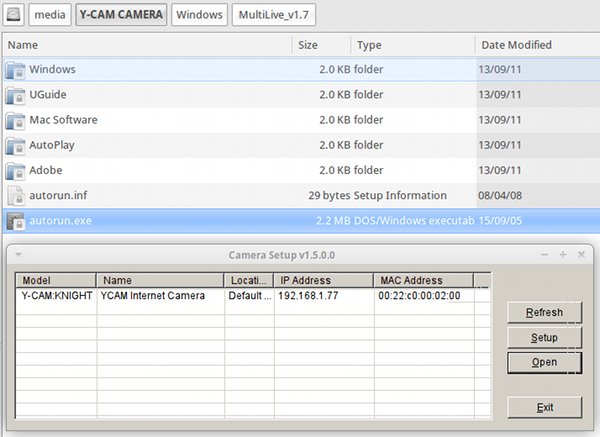
- If not, log on to your router and see what IP address has been given to the camera.
- Go to that IP address in your web browser - and you should see this

- Click on the settings page
- Do you want random strangers able to view and control your camera? No? Change the password straight away!
You can then either use the wizard or go through each setting yourself.
There are lots of options - you can have alerts emailed or uploaded to FTP, you can set the bitrate and image size for different video streams, you can access the camera via your smartphone (there is an app for iOS, Android, and BlackBerry - or plain old RTSP will work). If you're a geek, you'll thrill at being able to select exactly the right codec at the perfect bitrate for your needs.
Improvements
This new Y-Cam has one major improvement over the previous versions - motion detection can now be set up in Linux.
The previous model insisted that you use an ActiveX control in Internet explorer. This model was quite happy with me using Firefox in Ubuntu.
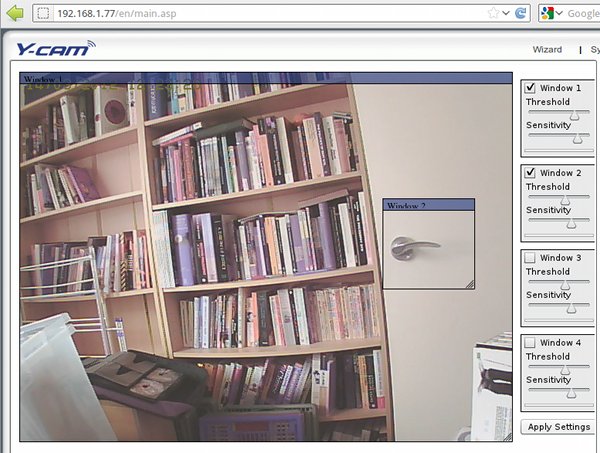 In this example I have set a motion detection window on the door handle.
In this example I have set a motion detection window on the door handle.
Pros
For a shade under £200, this is a great bit of kit.
- Infrared mode - spot baddies in the dark.
- Wall mounting bracket (or just leave it on a bookshelf)
- It will email you when it detects movement.
- The power cable is 3 metres long, so you can position the camera just about anywhere.
- Good support forum.
- Regular firmware updates.
- You can now record direct to NAS or microSD card.
Cons
This is a remarkably capable camera - with only a few minor negative points.
- No light on the plug. The previous incarnation of the camera had a light on the plug so you could tell when it was powered on.
- Low resolution. The 640*480 resolution is good enough - but who doesn't like more megapixels?
- You can now record direct to NAS - however, it's a choice between NAS
or
microSD. I would have liked to have seen an option to record to both.

- The WiFi can be a bit picky. It will quite happily find networks and identify was encryption they have, but sometimes it just fails to associate with them.

Annoyingly, it doesn't say why a connection has failed. It could be the wrong password, or something else. I eventually got it on the WiFi - but I couldn't tell you what I was doing wrong the first time. - The setup instructions are quite poorly worded. They're not too tricky, but could do with a bit more care.
- Not open source. My previous Y-Cam is not receiving updates any more, that's fine as a business decision, but I wish I had the security of knowing that I could update the camera's firmware even after the official support period.
- The default password is 1234 and should be changed immediately. It would be much better if it was factory-set to the serial number of the device.
Conclusion
For an Internet security camera this is an excellent piece of equipment with a reasonable price point. It's even cheaper if you forgo the SD option.
Set up is complex - but I think that's a good thing. If you want to go down the simple route - you can sign up for Y-Cam's HIVE which is a simple portal for managing and viewing your camera.
You can stream the images & audio via RTSP or HTTP using MJPEG, MPEG4, ASF, or just JPG snapshots.
At this price point, you don't get PTZ or optical zoom. But you do get mobile friendly video streaming and Linux compatibility.
You can buy all the different Y-Cam models at Amazon.
Any questions? Drop them in the comments box and I'll do my best to answer them.
What links here from around this blog?