WordPress is only for people rich enough to buy a smartphone and cool enough to choose the right brand. Right?
From the WordPress Blog:
I like to moderate comments when I’m waiting for something: a checkout clerk to help me, the dentist to call me back to the office, a soy chai to be made. I don’t lug my laptop everywhere I go,* so I love it that we have mobile apps that make this possible. I don’t know of any other blogging platform that has mobile apps for iPhone, Android and Blackberry. Do you? [emphasis added]
So if you are one of the 85% of people without one of these high end devices, you are out of luck. No managing your WordPress Blog for you.
This is - as PPK writes in The iPhone Obsession - a colossal mistake. To ignore the majority of phone and focus significant developer resources on a minority of platforms just doesn't make sense.
So, how do "ordinary" mobile users access their Blogs' admin area?
Enter WordPress Mobile Pack
The WordPress Mobile Pack (which I help develop) doesn't just make your blog viewable on all mobile browsers - it also makes your WordPress Dashboard options available. Take a look at these screenshots.

Mobile Comment Moderation
This page is simple enough to work on any phone with an HTML browser. Sure, you can argue that it's not particularly attractive - but that's the point of progressive enhancement. Get it working, then add all the bell, whistles, JavaScript and CSS that you want for high end phones.
No need for an app or a widget. Bookmark your blog's admin URL and you're done. You don't need to worry about security updates, corporate policies which lock down your device, compatibility with the latest firmware, nothing.
You only need a web browser.
(The more astute among you will notice that this screenshot is from a BlackBerry - rest assured, this page works on all the phones I've tried it on.)
Wait! There's More!
This is the front page of the Admin Panel. As you can see, just about everything you can do on the regular WordPress, you can do on mobile. Create and edit posts, approve or trash comments, edit the settings.
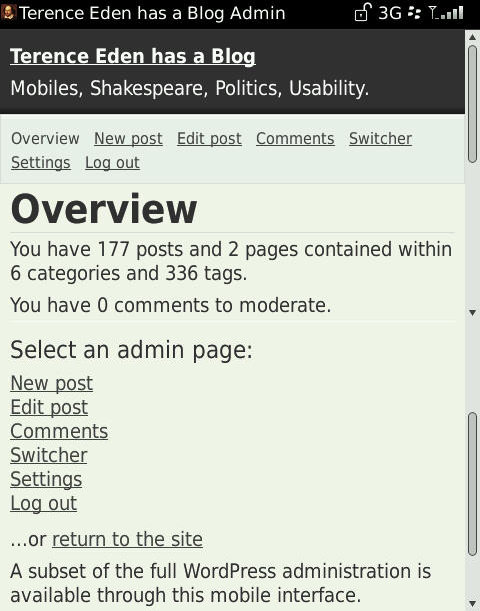
Admin Panel
Almost every setting which is available to you in WordPress should also be available via mobile.

Settings
Prettifying It
As I've said, this isn't the prettiest pig in the sty. On an Android device, the site takes on a more attractive style sheet.

Android CSS
So Why Use An App?
I think apps have tremendous potential - they're at their best when they are taking advantage of a phone's unique hardware / software. 3D graphics, geo-location, accessing the camera etc.
But why would you spent time and money writing an app for moderating WordPress comments? It just doesn't make sense! You don't take advantage of the platform, you duplicate effort across multiple devices, and for what?
If you want broad reach across all of your users' devices - write a website. If you want to look cool, waste money and alienate the majority of your customer - build an app.
You can install WordPress Mobile Pack from http://wordpress.org/extend/plugins/wordpress-mobile-pack/
9 thoughts on “WordPress Mobile - For The Rest of Us”
Talking of which... we need to do a new release. 🙂
Also, oddly, the WP post you reference can't be commented on. But check out this one:
http://en.blog.wordpress.com/2010/02/11/mobile-apps-for-wordpress/
(In particular all the latent demand for slightly-less-cool Windows Mobile support that would be perfectly supported by a web UI.)
The response to my gentle prodding was basically: 'well, you can't do video through a web admin'. Not sure that's true, and it's a lame reason for a web-platform to get inadvertently stuck on an app bandwagon.
i was always under the impression that stats say the highest usage of the web is on iphones. and therefore aiming for the device with the biggest percentage of web usage is a good place to start no???
Lies, damned lies and statistics 🙂
Part of it is a chicken and egg situation. Designers create sites that work well on iPhones (and only iPhones) and are surprised when no one else visits them. Advertisers target these sites and report back that only iPhones use the mobile web. Tomi Ahonen has an excellent rebuttal of these "statistics".
The other issue is that the iPhone is commonly sold with an "unlimited" data plan - so the users use it more. But that doesn't make for more users. If an iPhone user looks at 1,000 pages a month, is she more worthy than 10 N95 users who only visit 100 pages a month?
Finally, even if what you say is true, developing an app is harder and more expensive than building a website. And it relies on the user installing something to their phone(s).
Build a website; it costs less and targets everyone.
I use the WordPress app on a Blackberry. Has some advantages, e.g. being able to set up multiple blogs in the app and then easily switch between them, but the performance is slow, especially when retrieving the latest list of comments to review / moderate etc.
Have you compared any of the apps with the Mobile Pack to see how the performance varies?
Hi Mark,
I've used both the BlackBerry and Android versions. I liked the offline compose functionality and the ability to upload images. Other than that, I found them slow and rather limited in functionality. Performance via the website is limited only by how fast your host is. As for switching between blogs, that's what browser bookmarks are for! Lots of modern mobile browsers have the ability to upload from the filesystem - so I might look at integrating that with the WPMP.
Thanks for the comment.
T
Not sure why i am arguing with you Terence, In this case like most other times, i agree with you!
However, If your mobile templates already work With the admin tool, then surely it is job dobe.
I still believe starting with the iphone is not a bad idea, as long as it is just "starting" and not total sum of mobile dev work undertaken.
While those of us in the mobile sphere may not like it, we have to develop for multiple platforms to reach the highest percentage of users.
Oh, and please let's not start using stats to rebutt stats, even if they are "SMS-loving Tomi's fab stats!
Here is another option for you: Wordpress Mobile Admin: http://wordpress.org/extend/plugins/wordpress-mobile-admin/ - it'll work on any phone, deliver the correct markup and also retain the look and feel of the web dashboard so you know where everything is.
You'll need to grab a dev key from Wapple to use it, but it's free so why not!
Hi Rich,
Three important points to note... 1) You work for Wapple - so you're not exactly unbiased! 2) While some of the templates look really good, they don't format very well on the BlackBerrys I've tried. 3) It relies on Wapple. If you break down, go bust or get bought by Google - what happens to all the sites which rely on you?
The Wapple technology does have some advantages, but I'm not convinced of the wisdom of tying your site to a 3rd party.
Thanks for the comment.
T