So, I've hit my first snag with the Humm Duet Energy monitor. As I mentioned in my first post, the device doesn't have any Internet connectivity. Instead it records everything onto an SD card.
In order to visualise the data, I have to manually upload the files to the Green Energy Options MyEnergy site. Rather than a simple web based uploader - GEO have decided to go with Adobe Air as their platform for uploading and viewing the data.
Here are the steps I had to take to get the service working - as you will see, it wasn't easy and ultimately failed.
The site asks me to install some software in order to upload the files. My Operating System is Ubuntu Linux - I was afraid this software would be Microsoft Windows only and I'd have to use WINE.
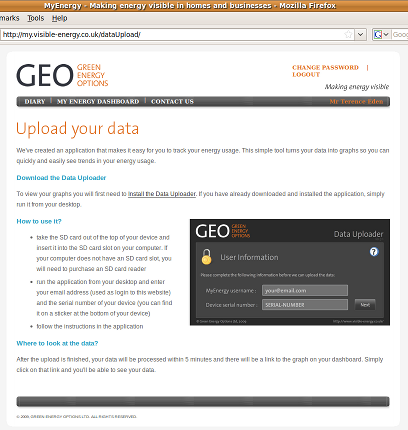
Let's go!
Then the site tells me I'll need to install Adobe Air. Luckily, this can be done through the browser.
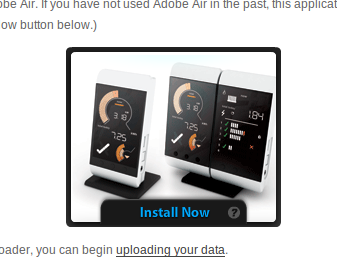
Nice and Easy?
The installation through the browser was fairly swift and painless.
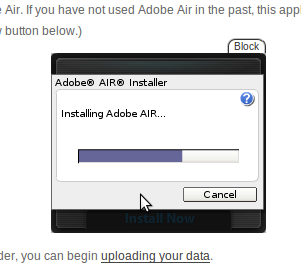
Installation of Air
The installer popped up some fairly scary warning messages. If you're going to be asking people to install your software, you need to make it as easy as possible to get. Signing and certifying your software will reduce "error" messages like this and increase confidence in your product. Without it, I've no way of knowing that your site isn't compromised.
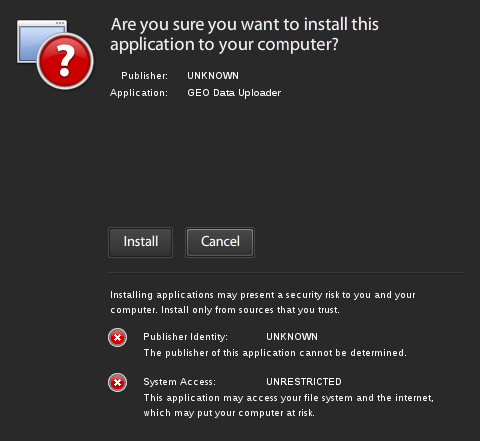
DANGER, WILL ROBINSON
True to the installer's word, I ended up with an icon on my desktop.
Desktop Icon
So, I double click...
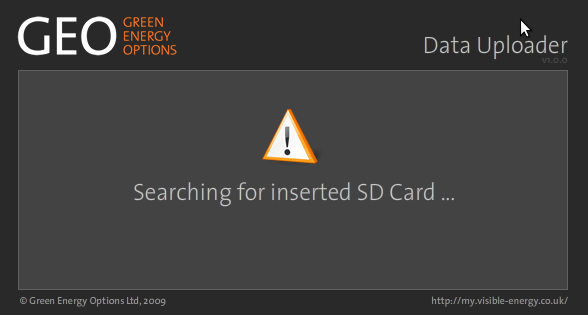
This looks hopefull...
The software has a think before popping up this helpful error message.
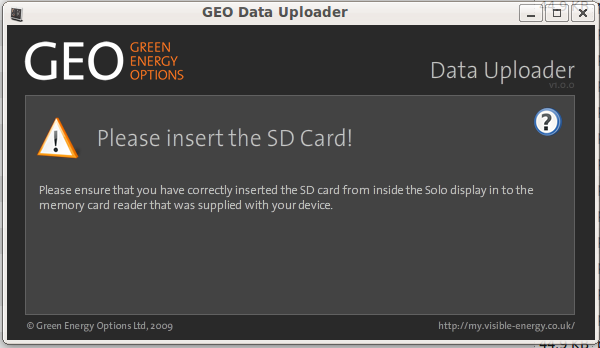
...DENIED!
I know what you're thinking. "The silly sod has forgotten to plug the SD card in." Ummm.... nope!
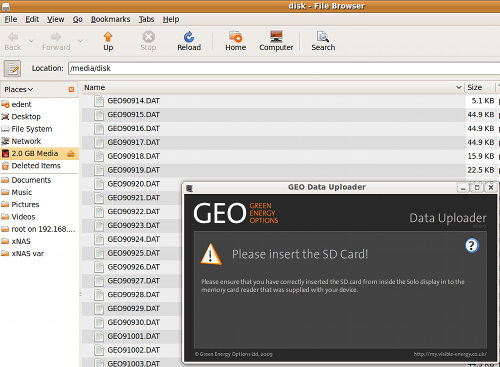
SD card inserted
The SD card is inserted - using the supplied reader - and my system has identified and mounted it correctly.
At this point, I'm stuck. So I give up.
What's so frustrating is that it doesn't have to be this way. I've no idea what the benefits are of Adobe Air - but asking your users to install something new is always problematic. Plain old Flash - which has its fair share of problems under Linux - allows you to upload multiple files - take a look at the standard WordPress image uploader.

WordPress Multiple Select
As with everything - Keep It Simple and Stupid. Do your users really want to install extra software for your product? Do they really need to? Is there another, simpler way which gets the same results?
I'm sure - uber-hacker that I am - that I'll figure out a way to make it work. But the point is, I shouldn't have to.