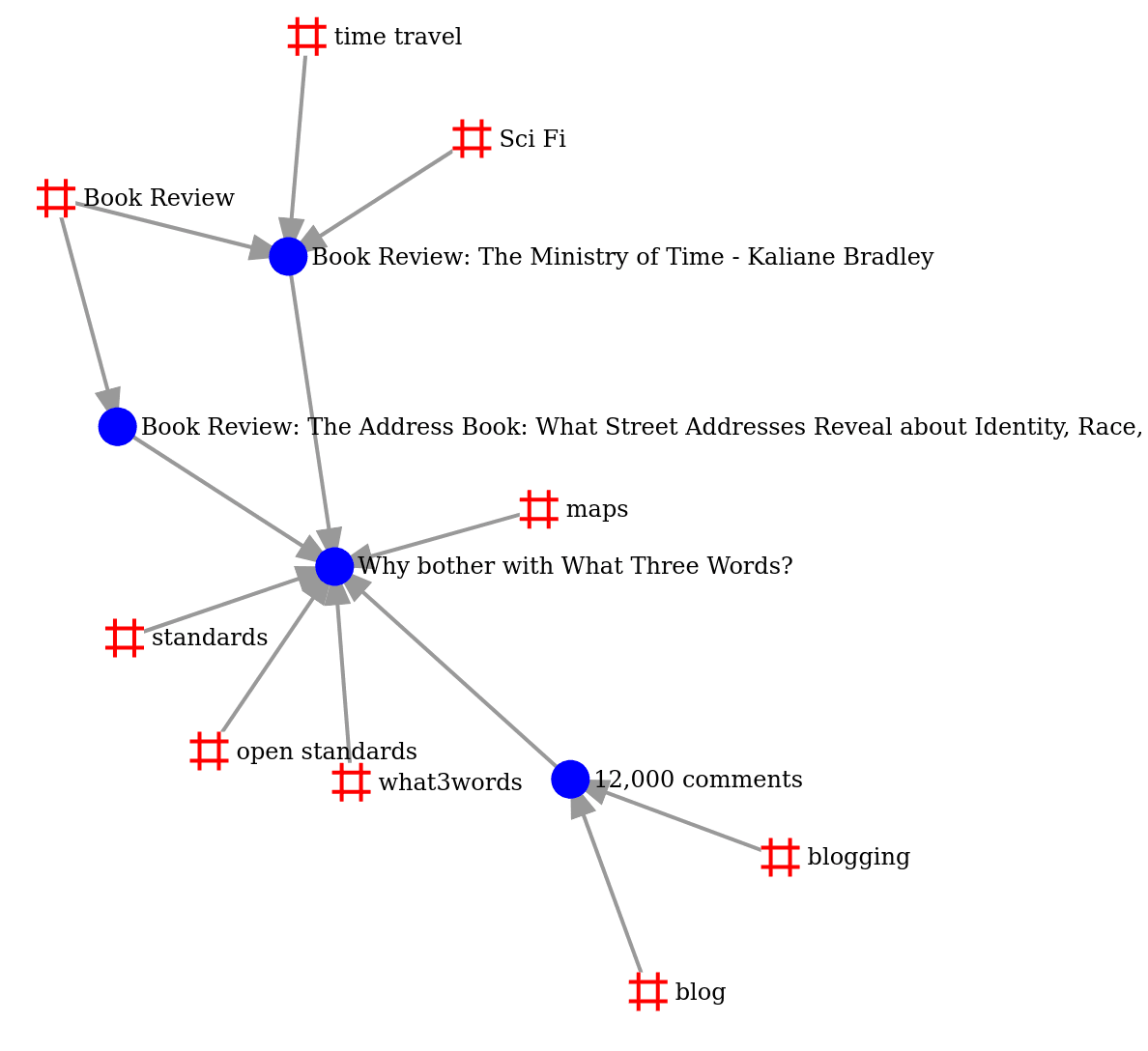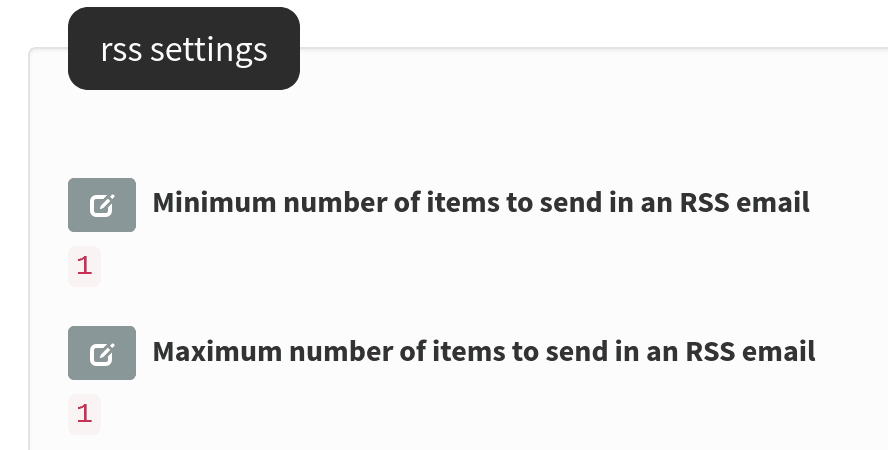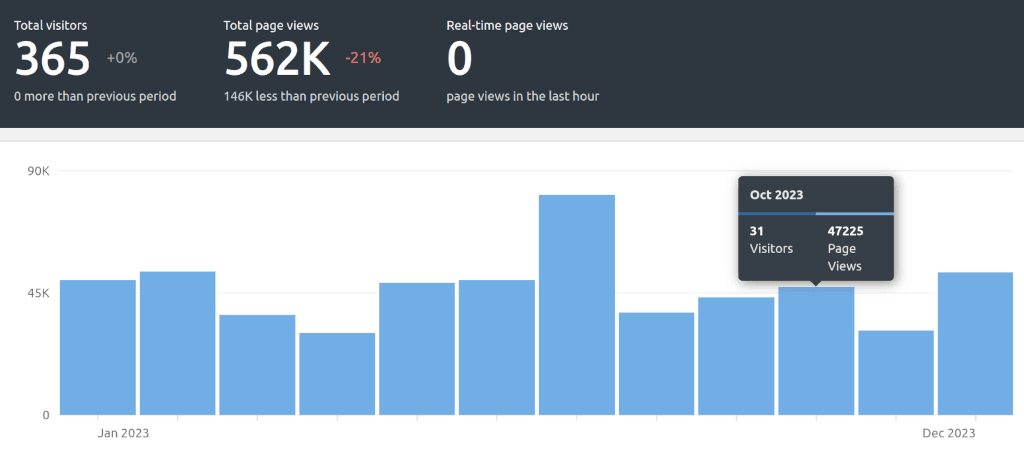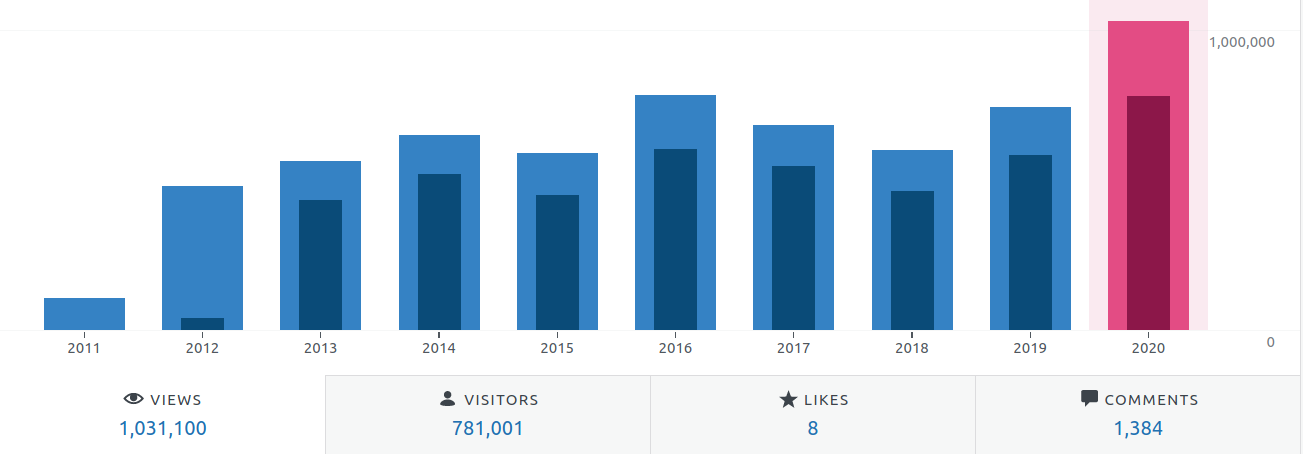There are many things I like about the WordPress blogging software, and many things I find irritating. The most annoying aspect is that WordPress insists that its way is the best and there shall be no deviance. That means a lot of forced cruft being injected into my site. Headers that bloat my page size, Gutenberg stuff I've no use for, and ridiculous editorial decisions. To double-down on the…
Continue reading →

I am vain. I like to know which of my blog posts have "done numbers". I get a little thrill knowing that an old post I wrote has been read by someone in a land I've never visited. I'm curious and want to know if a newsletter has linked to me. At the same time, I don't want to know too much about people. I don't want to stalk them around the web. I refuse to care how long they spend with me. I…
Continue reading →

I like to highlight bits of code on my blog. I was using GeSHi - but it has ceased to receive updates and the colours it uses aren't WCAG compliant. After skimming through a few options, I found Tempest Highlight. It has nearly everything I want in a code highlighter: PHP with no 3rd party dependencies. Lots of common languages. Modern, with regular updates. Easy to use fun…
Continue reading →

WordPress does not respect an admin's preferred date format. Here's how the admin list of posts looks to me: I don't want it to look like that. I want it in RFC3339 format. I know what you're thinking, just change the default date display - but that only seems to work in some areas of WordPress. It doesn't change the column-date format. Here's what mine is set to: So that doesn't work. …
Continue reading →
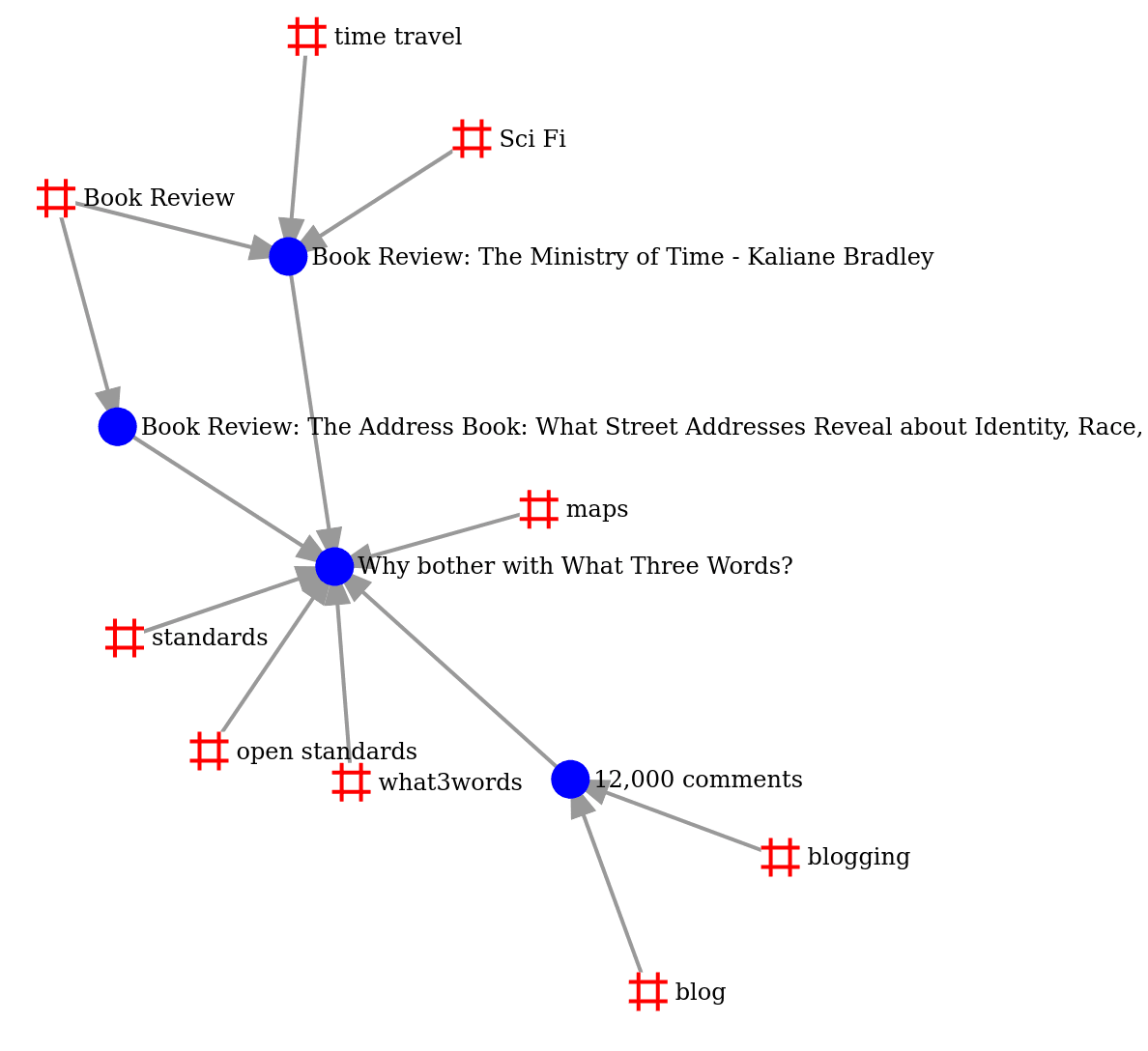
I love ripping off good ideas from other people's blogs. I was reading Alvaro Graves-Fuenzalida's blog when I saw this nifty little force-directed graph: When zoomed in, it shows the relation between posts and tags. In this case, I can see that the posts about Small Gods and Pyramids both share the tags of Discworld, Fantasy, and Book Review. But only Small Gods has the tag of Religion. …
Continue reading →

I take great delight in seeing people reply to my blog posts. I use WebMentions to collect replies from social media and other sites. But which of my posts has the most comments? Here's a snipped to stick in your functions.php file. It allows you to add ?comment-order to any WordPress URl and have the posts with the most comments on top. // Add ordering by comments add_action( 'pre_get_posts', …
Continue reading →

A few weeks ago, I got a chance to speak truth to power. I used my WordPress.org account to sign in to the official WordPress.org Slack where the various WordPress dramas were being discussed. After a brief chat about the latest shenanigans, I publicly replied to the CEO: Here's a link to the full exchange There was no reply forthcoming - although, as you can see, my message gathered a fair…
Continue reading →

Here's a knotty problem. Lots of my posts use URl Fragments. Those are links which start with #. They allow me to write: <a href="#where-is-this-a-problem>Jump to heading</a> So when someone clicks on a link, they go straight to the relevant section. For example, they might want to skip straight to how to fix it. Isn't that clever? Where is this a problem? This works great when someone is…
Continue reading →
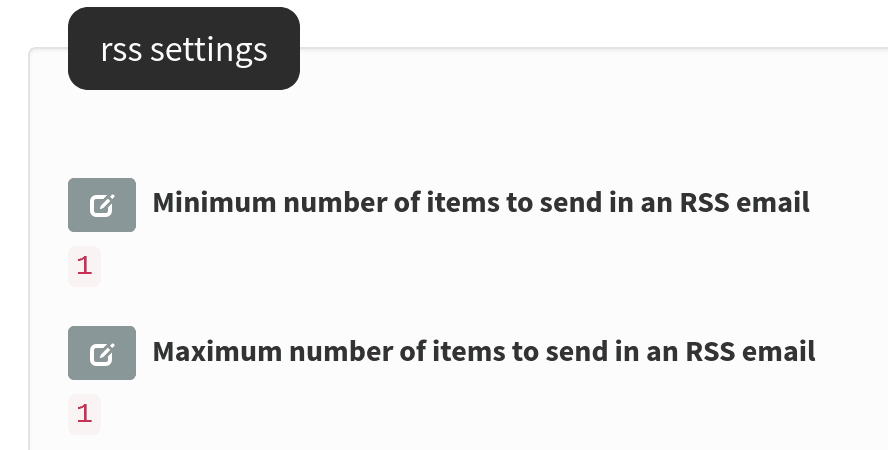
Some people like to receive this blog via email. I previously used JetPack to send out subscriber messages - but it became increasingly clear that Automattic isn't a good steward of such things. I couldn't find any services which would let me send a few thousand subscribers a few emails per week, at zero cost. So, redecentralise! I installed phpList which is an open source email campaign tool. …
Continue reading →

Why do so many vastly-wealthy tech personalities go mad? My ideal job involves being employed by a millionaire tech-bro. Just before they get on stage, or moments before they file a lawsuit, or an instant before they publish their thought leadership - I will appear to them. I will be dressed in rags, body smeared with excrement, weeping sores blotching my face. I will sidle up to them, lean…
Continue reading →
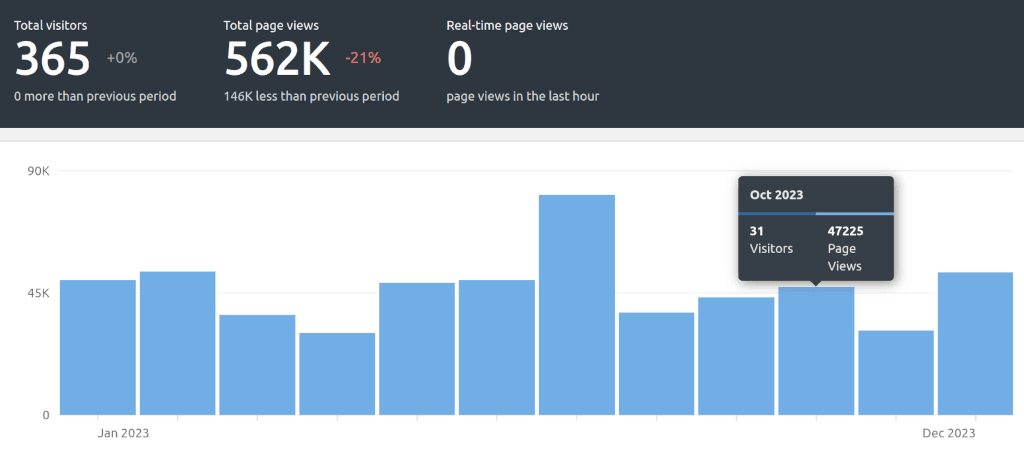
I've quit JetPack stats. I've moved to Koko Analytics. All the stats code is self hosted, it is privacy preserving, and the codebase is small and simple. But I am vain. I want all my old JetPack stats to appear in Koko so I can look back on the glory days of blogging. Koko has two main tables. The first is a summary table called wpbp_koko_analytics_site_stats : date visitors …
Continue reading →
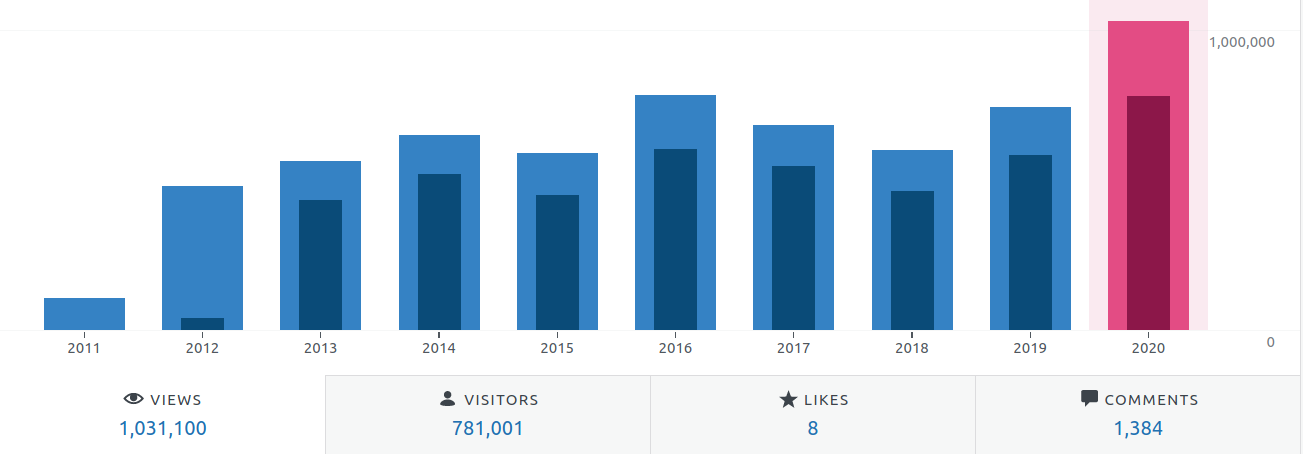
Because Ma.tt continues to burn all of the goodwill built up by WordPress, and JetPack have decided to charge a ridiculous sum for their statistics, I've decided to move to a new stats provider. But I don't want to lose all the statistics I've built up over the years. How do I download a day-by-day export of my JetPack stats? Luckily, there is an API for downloading all your JetPack stats! …
Continue reading →