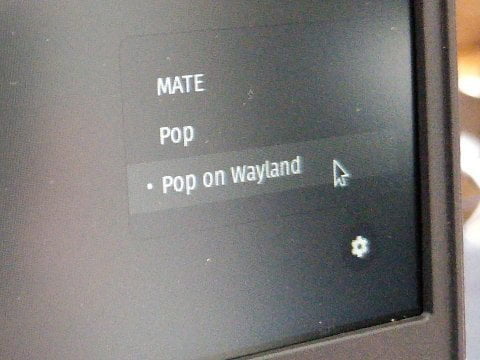HOWTO: Fix Calibre's broken window borders in Flatpak / Wayland
calibre flatpak linux pop_os wayland · 1 comment · 250 words · Viewed ~289 times

If you have a large collection of eBooks, you probably use Calibre - it's simply the best bit of cross-platform software for managing your library. It runs rock-solid on Linux. But a recent upgrade gave me a problem. I started the app and the windows were missing their borders and my mouse cursor was too small. Not show-stopping problems, but mildly annoying. After a bit of faffing around,…
Continue reading →