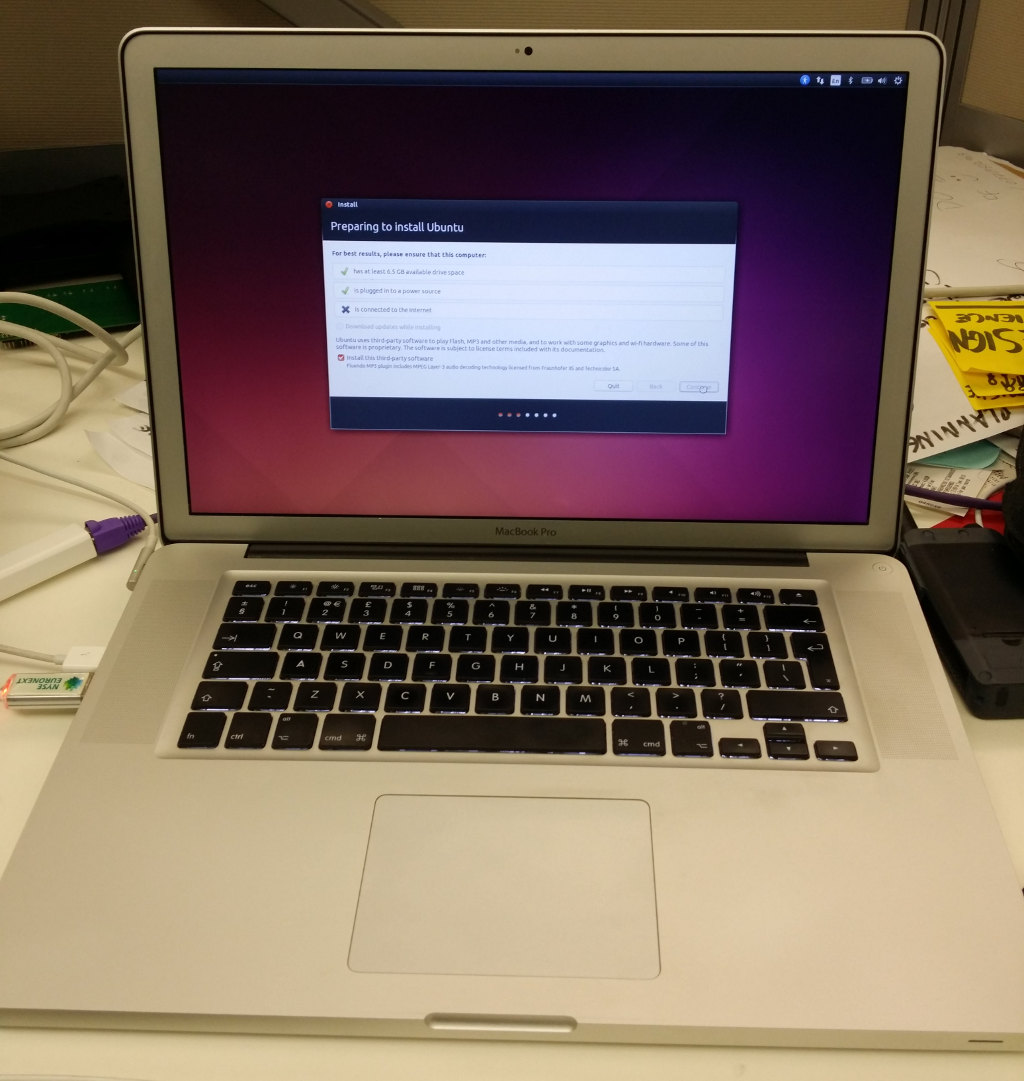This is a quick review of the ZeleSouris Vertical Mouse and a guide to setting it up on Linux. Four years ago, I got the latest Evoluent Vertical Mouse. It's a great device, but it's starting to show its age a bit. So, time for a new model. I'm doing a lot of travelling, so a wireless mouse is a must. Sadly, the Evoluent Wireless Mouse is £75. As good as their mice are, I wanted something …
Continue reading →

Recently, I set up an older MacBookPro to run Ubuntu 14.04. As ever, these are mostly notes to myself. You don't need to do any of these things - it's just how I prefer my set up. Turn Off Dash Amazon Search No one wants their dash searches going off to Amazon. In the dash, search for privacy. Use A Proper Desktop - MATE 1.8.1 As per the instructions: sudo apt-add-repository…
Continue reading →
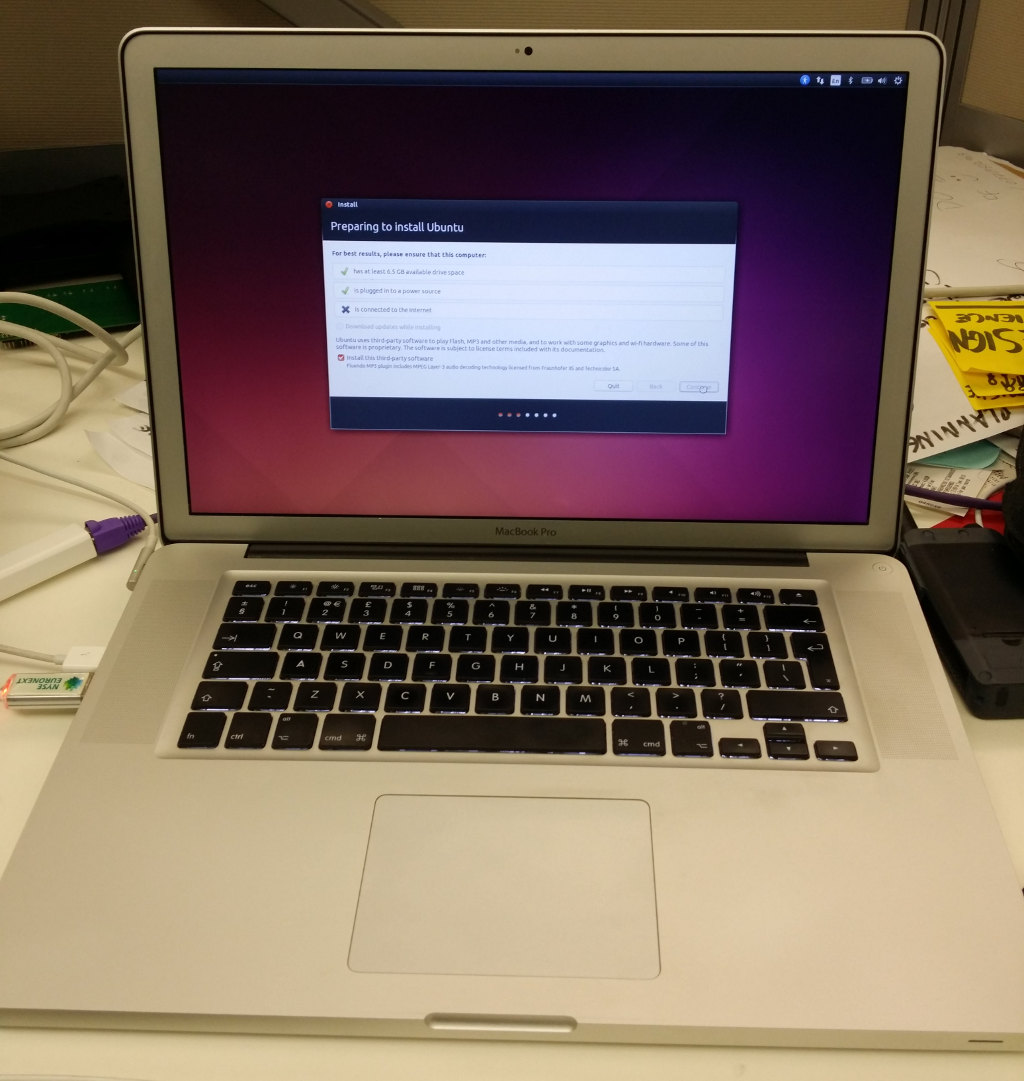
Being mostly notes to stop me getting frustrated. Based, in part, from this excellent forum post. I've always run Linux on my Mac Hardware. I love the physical aspects of the Mac line, but I really can't be bothered with their Play-doh infested software. Let's assume you have a nice, clean, freshly installed OSX 10.10 Yosemite sat on your MacBook Pro. I'll also assume that you may…
Continue reading →

Right, that's enough keyword stuffing! I've been trying to mount an OwnCloud instance via WebDAV. I kept receiving the error Mounting failed. SSL handshake failed: SSL error: sslv3 alert handshake failure Or SSL handshake failed: SSL alert received: Handshake failed The route of this problem seems to be that the version of libneon (the WebDAVS connector library) shipped with Ubuntu 12.04…
Continue reading →

Last year, I wrote about how Authentec wouldn't support their fingerprint readers on Linux. I've been chatting to the good folk at Authentec, and they've agreed to release the specification documents! So if you want to code up an interface for the AES2810 or AES2550 you can! A word of note, the best way to get the latest version of these documents is to register for the Authentec Developer…
Continue reading →

Here's a simple way to copy files to and from your BlackBerry PlayBook when you're using Ubuntu. This should work with any form of Linux. This is a step-by-step tutorial with screenshots. On The PlayBook Plug your PlayBook into your Linux computer using a USB cable. You may see this screen (or similar) you can dismiss it. In the Settings menu, scroll down to "Storage & Sharing". Ensure…
Continue reading →

(These notes are mostly for my own benefit). Android is moving away from USB Mass Storage. You will no longer be able to plug in a USB cable and have your Android show up as a USB disk. There are some good technical reasons for this, but it is a pain if you want to copy some files to your phone. The new system - MTP - isn't automagically detected in Ubuntu. This is something which is likely…
Continue reading →

I'm in love with my keyboard! The Microsoft Natural Ergonomic Keyboard 4000 is a dream to type on. Large, well spaced keys, split keyboard, and a whole host of extra media buttons. There's only one tiny problem. Two of the buttons don't work in Linux - specifically, the keyboard scroll buttons. This is a long standing bug in Linux, but luckily it is fairly easy to fix. Using Florian Diesch's…
Continue reading →

Hurrah! Spotify have released a native Linux player which works with free accounts! These notes show (which are mostly for my benefit) show you how to install it and configure your multimedia keyboard so the play/pause key controls the music on Spotify. Download Spotify for Linux. It's available in 32bit or 64bit. Double click on the .deb that has been downloaded and it should install. Nice…
Continue reading →

Every so often I find a device which - inexplicably - doesn't include Linux support. I've been very impressed with how well Ubuntu runs on the Lenovo ThinkPad X200. Everything worked out of the box - with the exception of the fingerprint reader (AuthenTec AES2810). Now, I know that fingerprint readers can easily be defeated by jelly-babies, but it annoys me when something doesn't work. The…
Continue reading →

For the last few weeks I've been unable to run Spotify in Linux using WINE. I was continually getting a crash with this error message: Unhandled page fault on read access to 0x00000068 at address 0x7bc34e57 After lots of fruitless digging around, I discovered that the issue is with the Facebook integration! The fix is simple. Visit the Facebook Applications Page, remove Spotify. I've noted…
Continue reading →

New! Read my 2018 guide to setting up the Evoluent in Linux The Evoluent Vertical Mouse 4 costs close to £100. Let's get that out of the way. This is a pretty expensive mouse. Considering they give away basic USB mice with cornflakes, why would anyone spend the cost of a Kindle on a pointing device? Let me explain... "The two things you've got to spend your money on in life are your bed …
Continue reading →