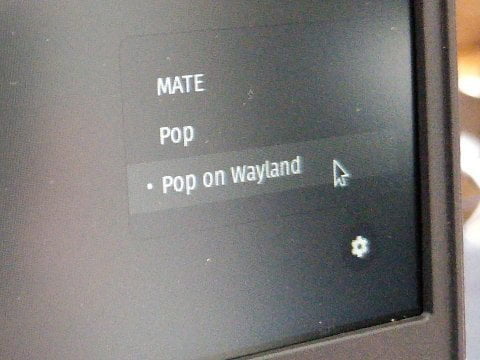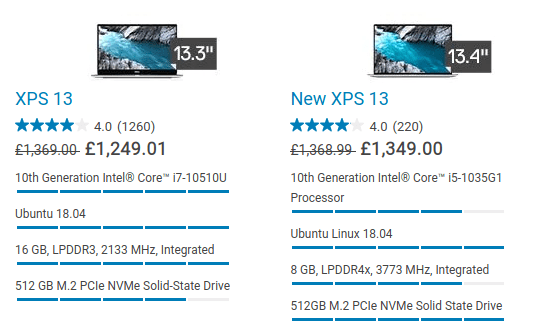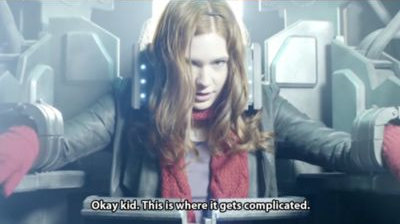I've got a new laptop which runs Linux! These are mostly notes to myself. Fonts First, from the console, install Gnome Tweaks sudo apt install gnome-tweaks Run Tweaks and select "Fonts". You can swap fonts, boost them, and generally have a good fiddle. Increasing the scaling factor is a good way to boost the size of all desktop elements. Bluetooth - rename By default the Bluetooth name is …
Continue reading →
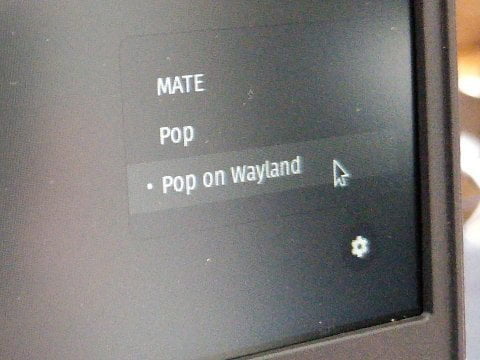
I have a vertical monitor for my new Linux laptop. Because it is rotated 90 degrees, this causes problems with some graphics drivers on Linux (and Mac!). Here's a solution I found for my Intel graphics card. Edit this file: sudo nano /etc/gdm3/custom.conf Find this line: WaylandEnable=false Change it to: #WaylandEnable=false Reboot. On Pop!_OS, there is this settings cog in the bottom…
Continue reading →

Sorry for the title gore. But it's the only way to let people know that all four of these laptops are identical. Taiwanese manufacturer Clevo makes the N151CU laptop. They sell it directly to resellers, who in turn sell it on to consumers. It has excellent Linux support. Both Entroware (in the UK) and System76 (in the USA) sell it pre-installed with Ubuntu. I purchased mine from PC Specialist…
Continue reading →
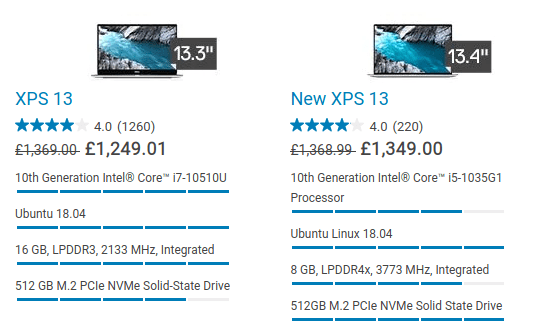
I need a new laptop. My old one is dying a long, slow death. My requirements are modest - runs Ubuntu and charges via USB-C. Cheap would be a bonus - as would a num-pad - but I'll take what I can get! Loads of people have recommended the Dell XPS13 series. I'm looking at them and I'm a bit confused (so what else is new). I'd appreciate your advice gentle reader. There are two models available. …
Continue reading →

This is a quick guide for setting up your new mouse with Ubuntu. I'm a big fan of the Evoluent Mouse range, and I've agreed to publish this Linux guide in return for a review sample. The Basics The only way to configure this mouse is via the command-line. This may look a bit daunting, but I promise you it's simple. Just copy and paste the highlighted code. Open up a Terminal. You'll usually…
Continue reading →
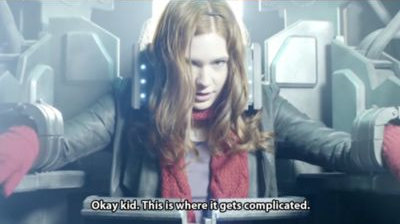
I recently downloaded an album from Bandcamp. On trying to extract the zip file using Ubuntu, I got the error "File name too long." This is a known problem with Bandcamp. If you have a problem with long filenames in zip files, here's how to fix it. Quick Solution unzip -p -c whatever.zip "filename.ogg" > shortname.ogg That will extract a specific file from the zip and then rename it before …
Continue reading →

As ever, mostly notes to myself. RAR is a silly and proprietary format. I prefer free software and I find that ZIP files are smaller and decompress faster. Not everyone agrees, and that's fine. Assuming you've downloaded a RAR file and want to convert it to ZIP, what's the easiest way? Install P7Zip sudo apt-get install p7zip-full p7zip-rar Script This basic bash script will Extract a…
Continue reading →
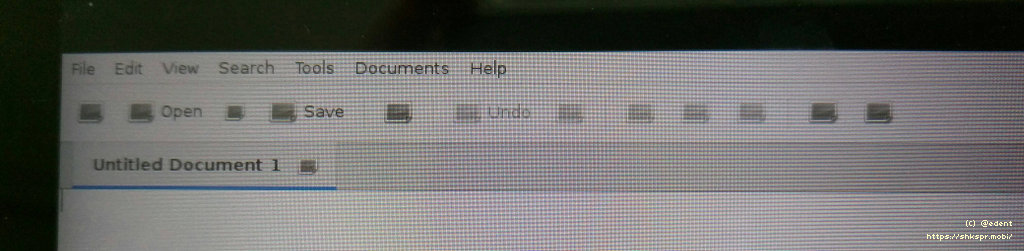
I've been trying to find the perfect Linux laptop. I need something small, light, powerful, and with an ergonomic keyboard. Hmmm... Perhaps I don't need a laptop. I could use a tablet and my new Bluetooth keyboard... Enter BQ's Aquaris M10 Ubuntu Edition. It promises the Ubuntu experience in a convenient tablet package. I wanted to love this tablet. But it is so unbelievably bad that I'm…
Continue reading →

I like to listen to music while I work. I find - especially in an open plan office - that it is an essential aid to concentration. That said, I find music with lyrics particularly problematic as my brain prefers to concentrate on the words rather than the task in hand. On long flights, I often use a white noise generator to drown out sound. I've recently started listening to random music. A…
Continue reading →

Selfie sticks - like most modern inventions - are utter tosh. But they've rapidly brought down the price of Bluetooth buttons. So who am I to complain? Let's take the venerable AB Shutter 3 - You can find it on Amazon for around £2 including postage - or around $2 on AliExpress. Frankly, that's stupidly cheap. OK, let's put this to work as something other than a vanity clicker! There are no …
Continue reading →

New tech site Gadgette has a great article on how to type Emoji on Mac and Windows - but they (understandably) didn't cover Ubuntu. So here I am to show you how. Get The Fonts If your computer doesn't have the requite font, install the latest version of Symbola. Simply open up the .zip file, double click on the .ttf font, then choose "Install". Find The Character You almost certainly have…
Continue reading →

Regular readers will remember that I run Ubuntu on a MacBook pro. Why? I'm a contrarian sod. It's the machine work gave me. I can do everything I need to do with Linux without having to deal with OSX or Windows. What can I say, it works for me! The only problem is that the MBP is heavy. Much to unwieldy to carry around without a decent rucksack. The keyboard - while…
Continue reading →