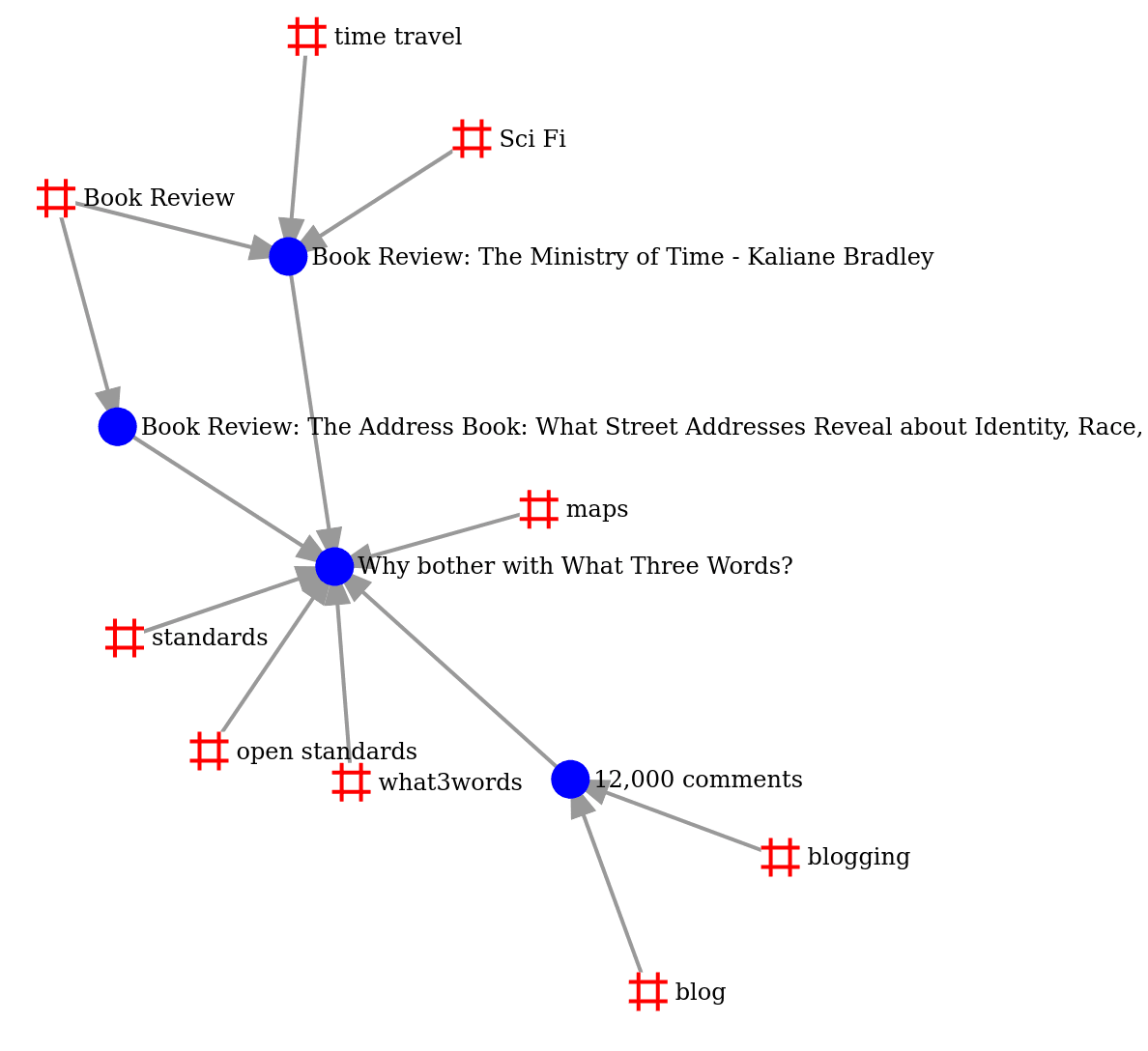There are many things I like about the WordPress blogging software, and many things I find irritating. The most annoying aspect is that WordPress insists that its way is the best and there shall be no deviance. That means a lot of forced cruft being injected into my site. Headers that bloat my page size, Gutenberg stuff I've no use for, and ridiculous editorial decisions. To double-down on the…
Continue reading →

In theory, you should be able to get the base favicon of any domain by calling /favicon.ico - but the reality is somewhat more complex than that. Plenty of sites use a wide variety of semi-standardised images which are usually only discoverable from the site's HTML. There are several services which allow you to get favicons based on a domain. But they all have their problems. Google Exposes…
Continue reading →

It is a truth universally acknowledged that a programmer in possession of some HTML will eventually try to parse it with a regular expression. This makes many people very angry and is widely regarded as a bad move. In the bad old days, it was somewhat understandable for a PHP coder to run a quick-and-dirty preg_replace() on a scrap of code. They probably could control the input and there wasn't …
Continue reading →

I like to highlight bits of code on my blog. I was using GeSHi - but it has ceased to receive updates and the colours it uses aren't WCAG compliant. After skimming through a few options, I found Tempest Highlight. It has nearly everything I want in a code highlighter: PHP with no 3rd party dependencies. Lots of common languages. Modern, with regular updates. Easy to use fun…
Continue reading →

The faithful old GeSHi Syntax Highlighter hasn't seen an update in a many a long year. It's a tried and trusted way to do server-side code highlighting - turning a myriad of programming languages into beautiful HTML & CSS. A few weeks ago, I noticed someone had proposed an update to its HTML rendering. The changes were mostly adding in new element names. PHP has been updated several times…
Continue reading →

I'm delight to announce the first release of my opinionated HTML Pretty Printer for new versions of PHP. Grab the code from Packagist Contribute on GitLab There are several prettifiers on Packagist, but I think mine is the only one which works with the new Dom\HTMLDocument class. Table of ContentsWhatHowLimitationsWhyNext Steps What This takes hard-to-read HTML like: <!doctype…
Continue reading →

A few days ago, I wrote a shitty pretty-printer for PHP 8.4's new Dom\HTMLDocument class. I've since re-written it to be faster and more stylistically correct. It turns this: <html lang="en-GB"><head><title id="something">Test</title></head><body><h1 class="top upper">Testing</h1><main><p>Some <em>HTML</em> and an <img src="example.png" alt="Alternate Text"></p>Text not in an…
Continue reading →

Those whom the gods would send mad, they first teach recursion. PHP 8.4 introduces a new Dom\HTMLDocument class it is a modern HTML5 replacement for the ageing XHTML based DOMDocument. You can read more about how it works - the short version is that it reads and correctly sanitises HTML and turns it into a nested object. Hurrah! The one thing it doesn't do is pretty-printing. When you call…
Continue reading →

Some of my blog posts are long. They have lots of HTML headings like <h2> and <h3>. Say, wouldn't it be super-awesome to have something magically generate a Table of Contents? I've built a utility which runs server-side using PHP. Give it some HTML and it will construct a Table of Contents. Let's dive in! Table of ContentsBackgroundHeading ExampleWhat is the purpose of a table of…
Continue reading →

WordPress does not respect an admin's preferred date format. Here's how the admin list of posts looks to me: I don't want it to look like that. I want it in RFC3339 format. I know what you're thinking, just change the default date display - but that only seems to work in some areas of WordPress. It doesn't change the column-date format. Here's what mine is set to: So that doesn't work. …
Continue reading →
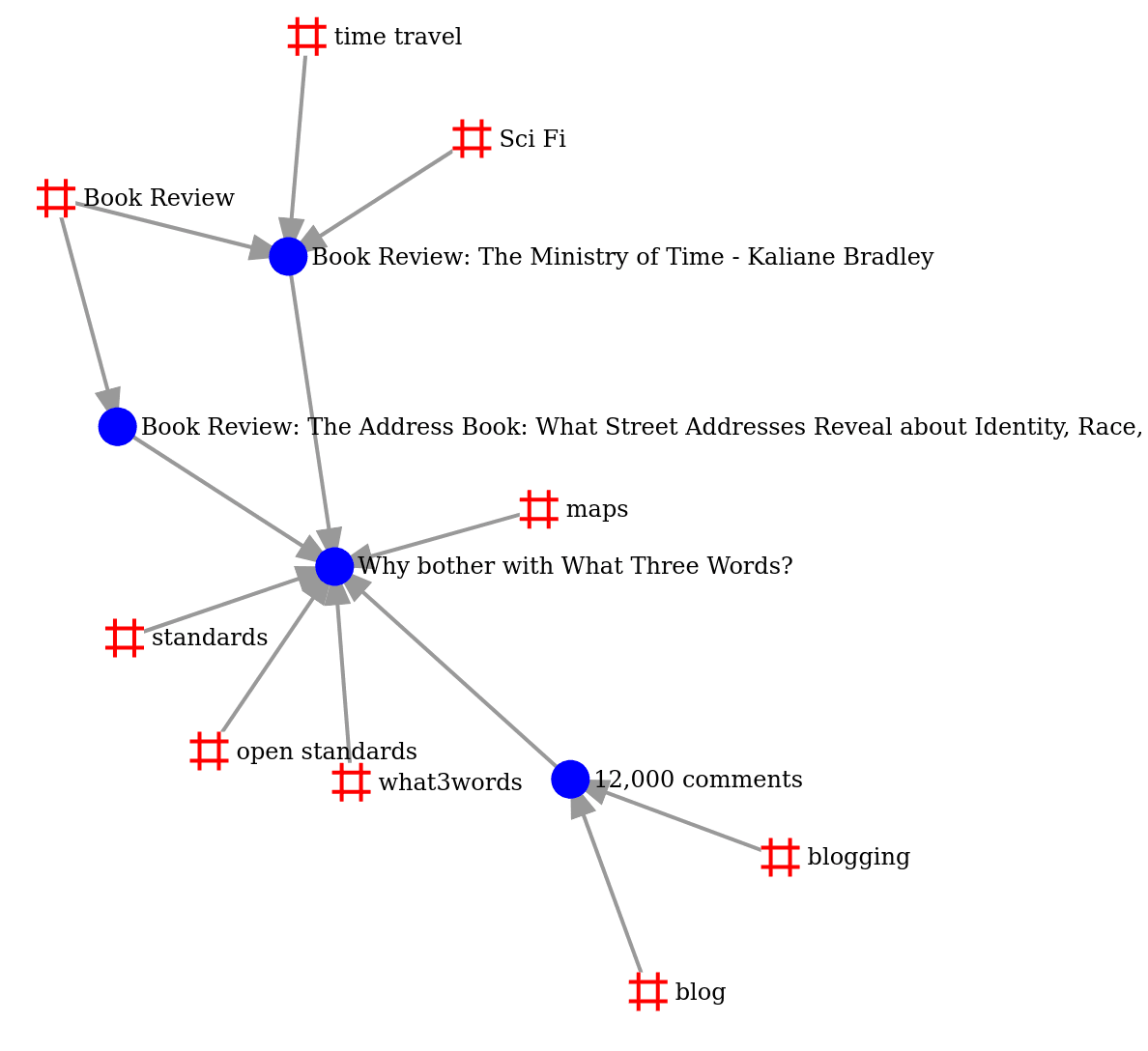
I love ripping off good ideas from other people's blogs. I was reading Alvaro Graves-Fuenzalida's blog when I saw this nifty little force-directed graph: When zoomed in, it shows the relation between posts and tags. In this case, I can see that the posts about Small Gods and Pyramids both share the tags of Discworld, Fantasy, and Book Review. But only Small Gods has the tag of Religion. …
Continue reading →

I take great delight in seeing people reply to my blog posts. I use WebMentions to collect replies from social media and other sites. But which of my posts has the most comments? Here's a snipped to stick in your functions.php file. It allows you to add ?comment-order to any WordPress URl and have the posts with the most comments on top. // Add ordering by comments add_action( 'pre_get_posts', …
Continue reading →