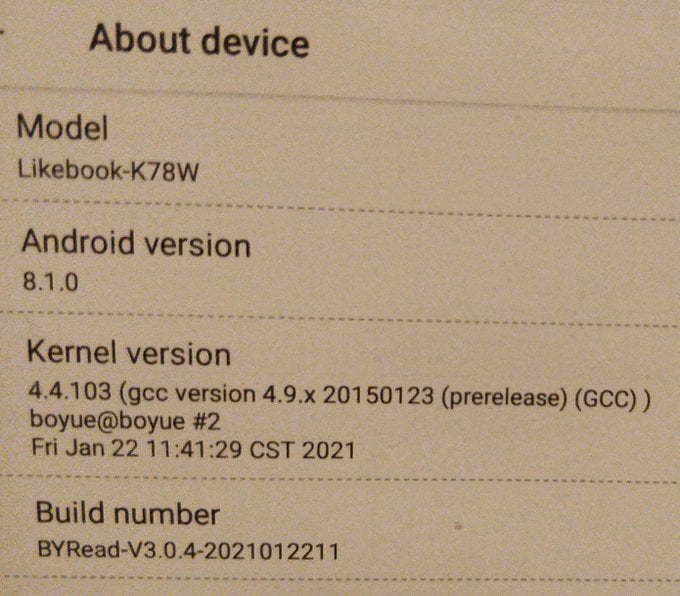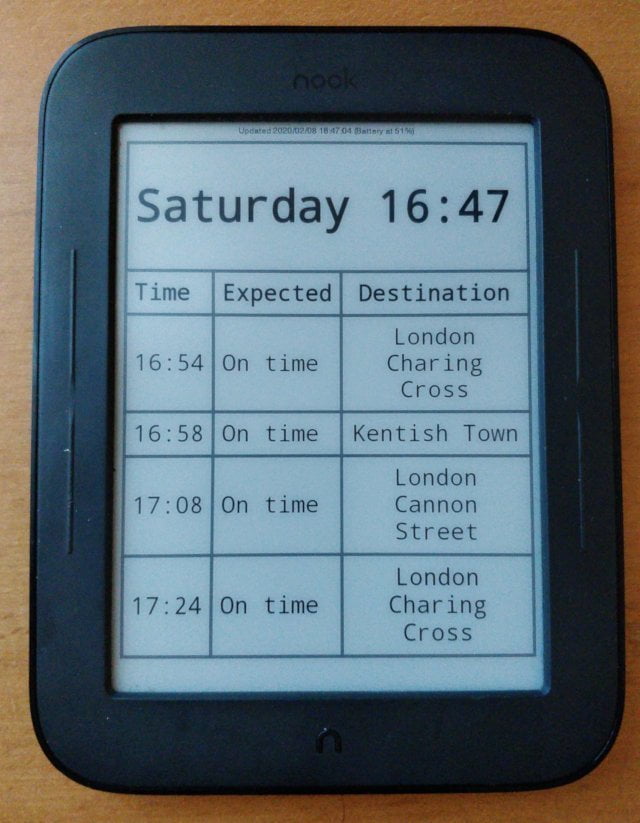There's a new(ish) DRM scheme in town! LCP is Readium's "Licensed Content Protection". At the risk of sounding like an utter corporate stooge, I think it is a relatively inoffensive and technically interesting DRM scheme. Primarily because, once you've downloaded your DRM-infected book, you don't need to rely on an online server to unlock it. How does it work? When you buy a book, your vendor…
Continue reading →

A few years ago, I got rid of all my paper books and switched exclusively to eBooks. Whenever I tell bibliophiles this, they usually shriek in horror. What about the smell of books?!!? What about showing off your bookcases to impress people!?!? What about your signed first editions!??!?! But the other day I had someone scoff at me and say "Good luck reading when civilisation collapses! I'll…
Continue reading →

Before I start this blog post - here's a big fat warning. You will get no support from Boyue if things go wrong with your device. I have their previous model, the Likebook Ares. After less than a year of use, I noticed screen discolouration. The eBay reseller wasn't interested in helping me with a return. Boyue ignored my repeated complaints - and I was stuck with a defective unit. So I waited…
Continue reading →

(Mostly notes to myself) KOReader is the best eReader software I've found. It works beautifully on eInk screens, Android, and Linux. Just a gorgeous - and infinitely customisable - experience. There's one thing I don't like - to move forward a page, you have to click the right of the screen and, to move back, the left. That's fine if you're holding the book in your right hand. But sometimes I…
Continue reading →
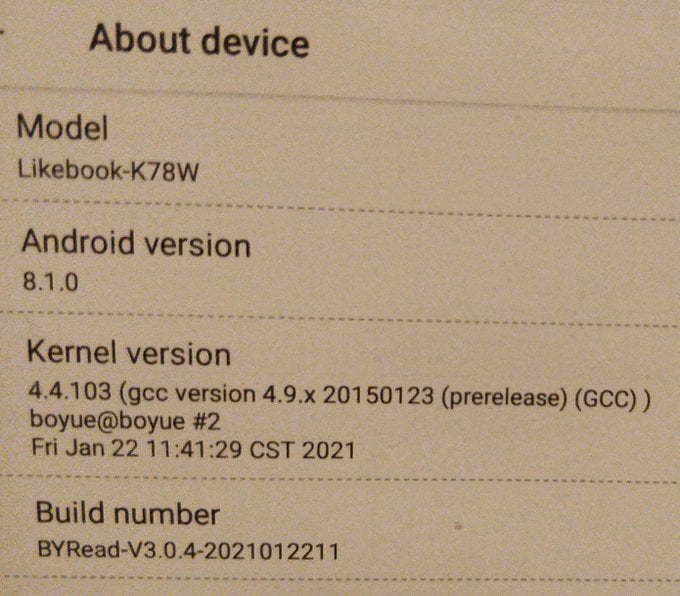
This is so annoying. Boyue have released an Android 8 update for their Likebook eReaders. But it's impossible to upgrade it on Linux - here's my guide to getting it working Ubuntu / Debian / Pop OS. There's some Linux debug tips at the end of this post. Install VMware Virtual Machine Download the latest version of the Virtual Machine. Make the downloaded file executable. chmod +x…
Continue reading →
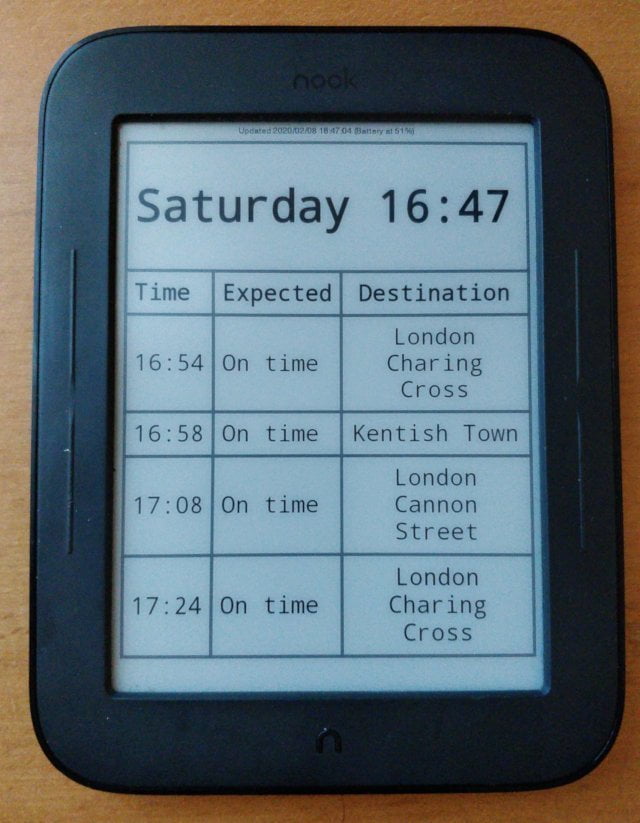
Here's a quick tutorial for turning an old Nook into a passive display. This is an update to my 2013 post End Result An eInk screen which displays the trains I can catch from my local station. It shows the next few available trains, and whether they're delayed. It also shows how long until the next local bus to the train station. Updating the Nook Before doing anything, manually update the …
Continue reading →

I'll be upfront, I mostly got this eReader because it's the only one on the market with a USB-C connection. OK! OK! That's not the main reason. It has pretty good support from the manufacturer and a vibrant community around it. Masses of memory, warm lighting, and oodles of space. And, I think, pretty hackable. Quick video Specifications Android 6.0 - with a promise to update it to Android …
Continue reading →

I recently picked up a new Nook. Their manufacturer is dumping stock and the prices are ridiculously cheap for an eInk touchscreen running Android. One thing that annoys me about the Nook is the fact that you have to register for a Barnes & Nobel account before you can use it. I dislike their geo-restrictive terms and conditions, and the fact that they place advertising on my home screen. I…
Continue reading →

Well, it's been ages coming, but it's finally here. Elonex have released V0.47 of the 511EB software. V0.47 was released on 12th March 2010. The previous firmware (V0.41) was released on 18th January 2010. The next release should include note taking functionality. You may be interested in part 1 and part 2 of my review. This firmware update resolves some issues when processing very large…
Continue reading →

I've been blown away by the number of comments and visits to my original review of the 511EB. To clarify some of the points and answer some questions, I've decided to post another video review. This shows the speed of page turning and some of the idiosyncrasies of the eReader. Run VT, Errol! Startup Screen Click to download full size I've set my startup screen to show my phone number and…
Continue reading →

When I was younger, I was taught that a roll of papyrus in ancient Egypt cost the same as the monthly wage for the average citizen. Nowadays the cost of paper is negligible. That's how it goes with new technology - it's frightfully expensive to begin with, but after a while it's as ubiquitous and disposable as paper. Ebook readers are the latest in a long line of "written-word" technology. F…
Continue reading →