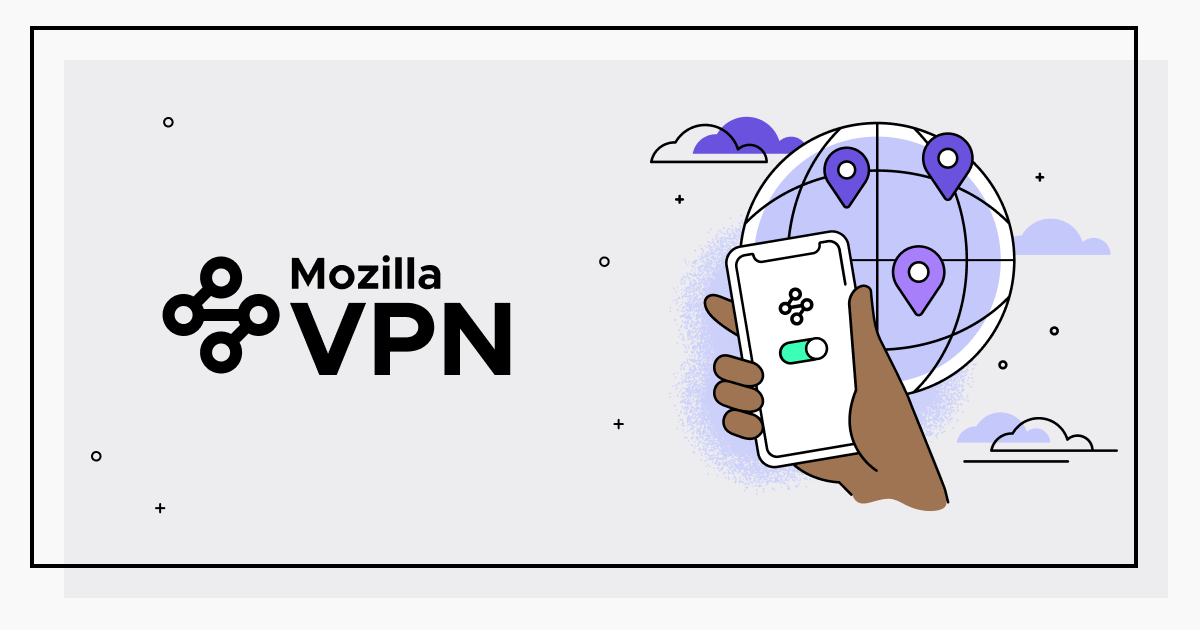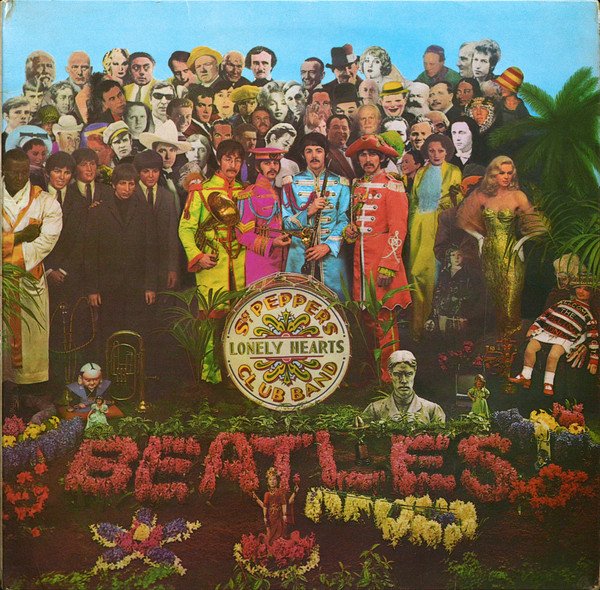Mostly notes to myself. Shotwell stores most of its information in a database. Which I lost. Because I'm an idiot. But a bunch of metadata is also stored in the image's EXIF metadata! Most importantly is the "Original File Name" which should become the "Description" in DigiKam. Unfortunately, there's no way to copy those values automatically on import. So here's a one-liner which will read…
Continue reading →
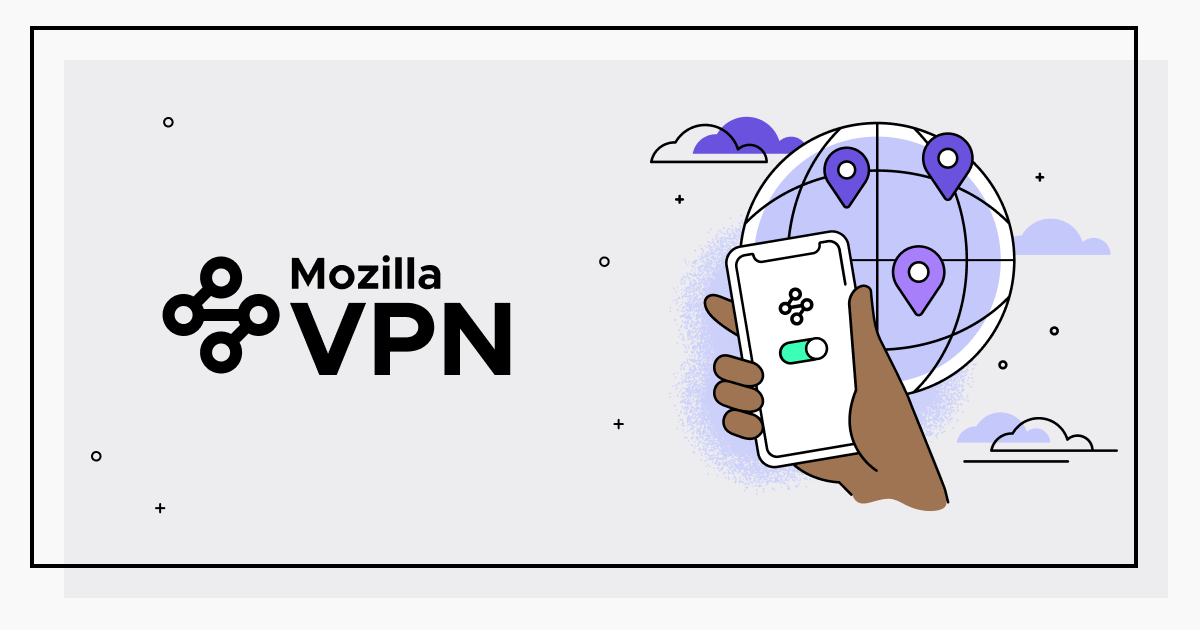
The Mozilla VPN service is great, but it doesn't work using the CLI if you have a "headless" server. After a bit of faffing about, I got it working. I suffered so you don't have to. Get an account Sign up and use code MOZILLA20 for a cheeky 20% discount! Get a token in the browser To start with, you'll need to get an authentication token. This requires you to be on a machine which can run a …
Continue reading →

Mostly notes to myself. Nestled away in my Linux Bash profile, I have this one-liner alias lh='ls -trhgGN --color=always | cut -d" " -f4-' When I run lh it outputs a list of files in the directory, showing their size, with the newest files on the bottom. I use this regularly to see what I've downloaded recently and how big the files are - so I made an alias. Here's how it works. Alias …
Continue reading →
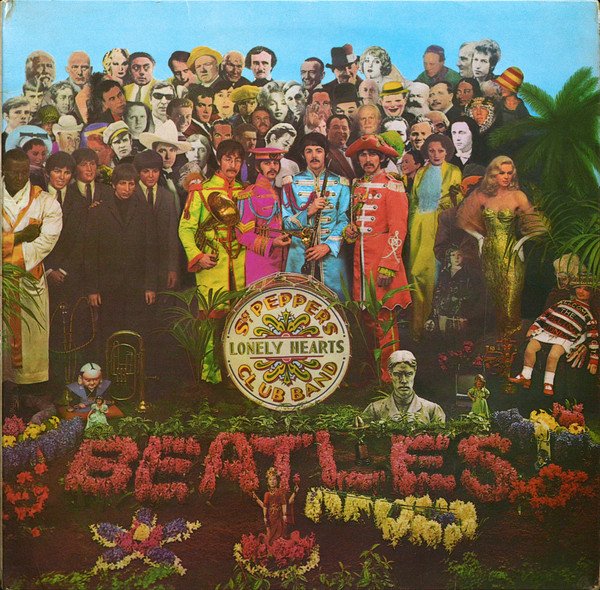
Like many people, I've collected a fair number of CDs over the years. As hard-drives and MicroSD cards have got larger and cheaper, I've gradually been ripping them to FLAC. Most CD rippers automatically tag the music files with the correct metadata and, nowadays, they will also download and embed album artwork as well. (As an aside, it always boggled my mind that CDs don't come with metadata…
Continue reading →